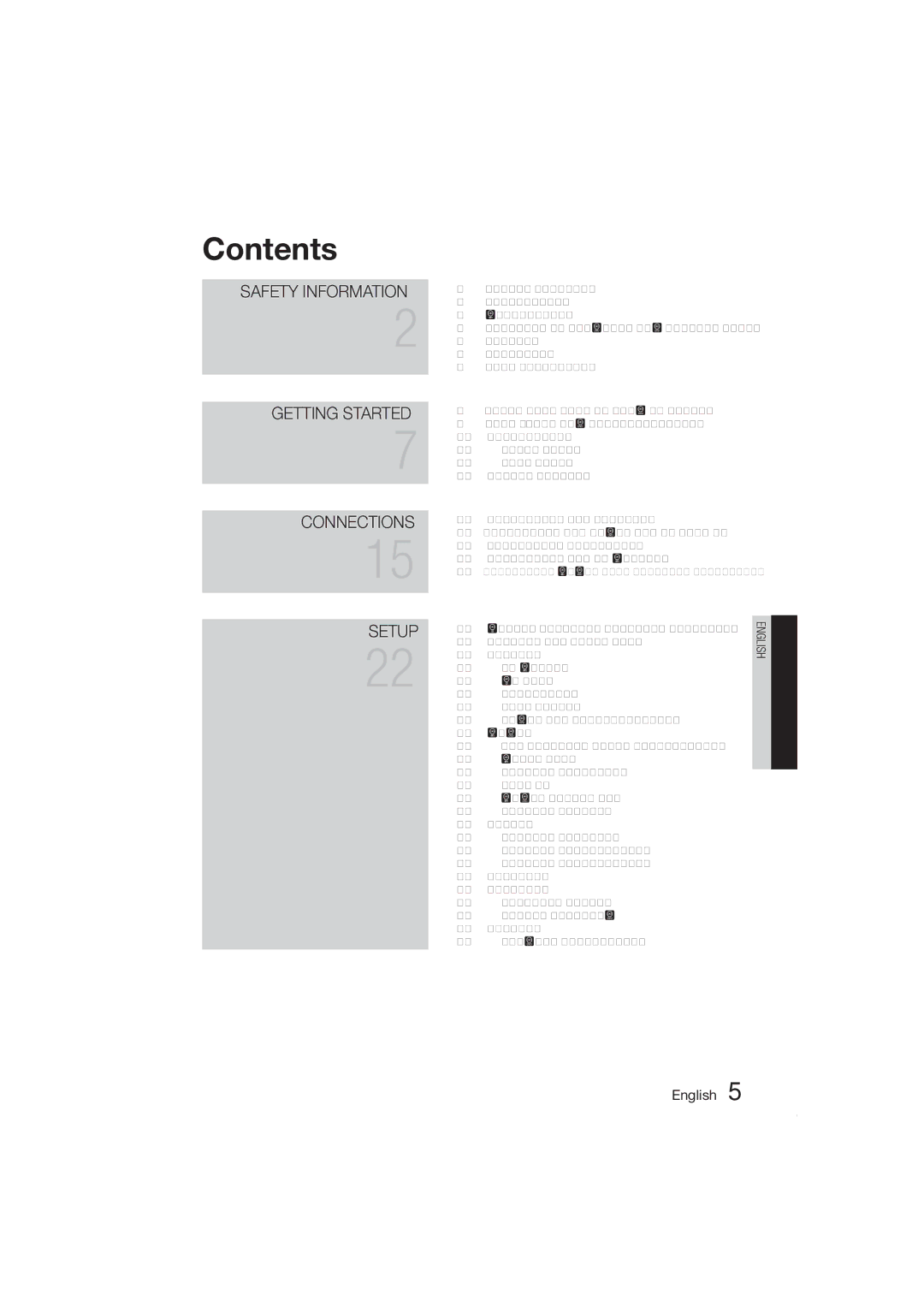Contents
SAFETY INFORMATION | 2 | Safety Warnings | |
2 | 3 | Precautions | |
3 | Accessories | ||
4 | Cautions on Handling and Storing Discs | ||
4 | Licence | ||
4 | Copyright | ||
| 4 | Copy Protection | |
GETTING STARTED | 7 | Icons that will be used in manual | |
7 | 7 | Disc Types and Characteristics | |
11 | Description | ||
11 | Front Panel | ||
12 | Rear Panel | ||
13 | Remote control | ||
CONNECTIONS | 15 | Connecting the Speakers | |
15 | 18 | Connecting the Video Out to your TV | |
19 | Connecting Microphone | ||
| |||
| 20 | Connecting the FM Antenna | |
| 20 | Connecting Audio from External Components | |
SETUP | 22 | Before Starting (Initial Settings) | |
22 | 22 | Setting the Setup menu | |
23 | Display | ||
23 | TV Aspect | ||
23 | BD Wise | ||
23 | Resolution | ||
| 23 | HDMI Format | |
| 23 | Video Out Signal(option) | |
| 24 | Audio | |
| 24 | DRC (Dynamic Range Compression) | |
| 24 | AUDIO SYNC | |
| 24 | Speaker Selection | |
| 24 | User EQ | |
| 24 | Audio Return Ch. | |
| 24 | Karaoke Scoring | |
| 24 | System | |
| 24 | Initial Settings | |
| 25 | DivX(R) Registration | |
| 25 | DivX(R) Deactivation | |
| 25 | Language | |
| 25 | Security | |
| 25 | Parental Rating | |
| 25 | Change Password | |
| 25 | Support | |
| 25 | Product Information |
ENGLISH