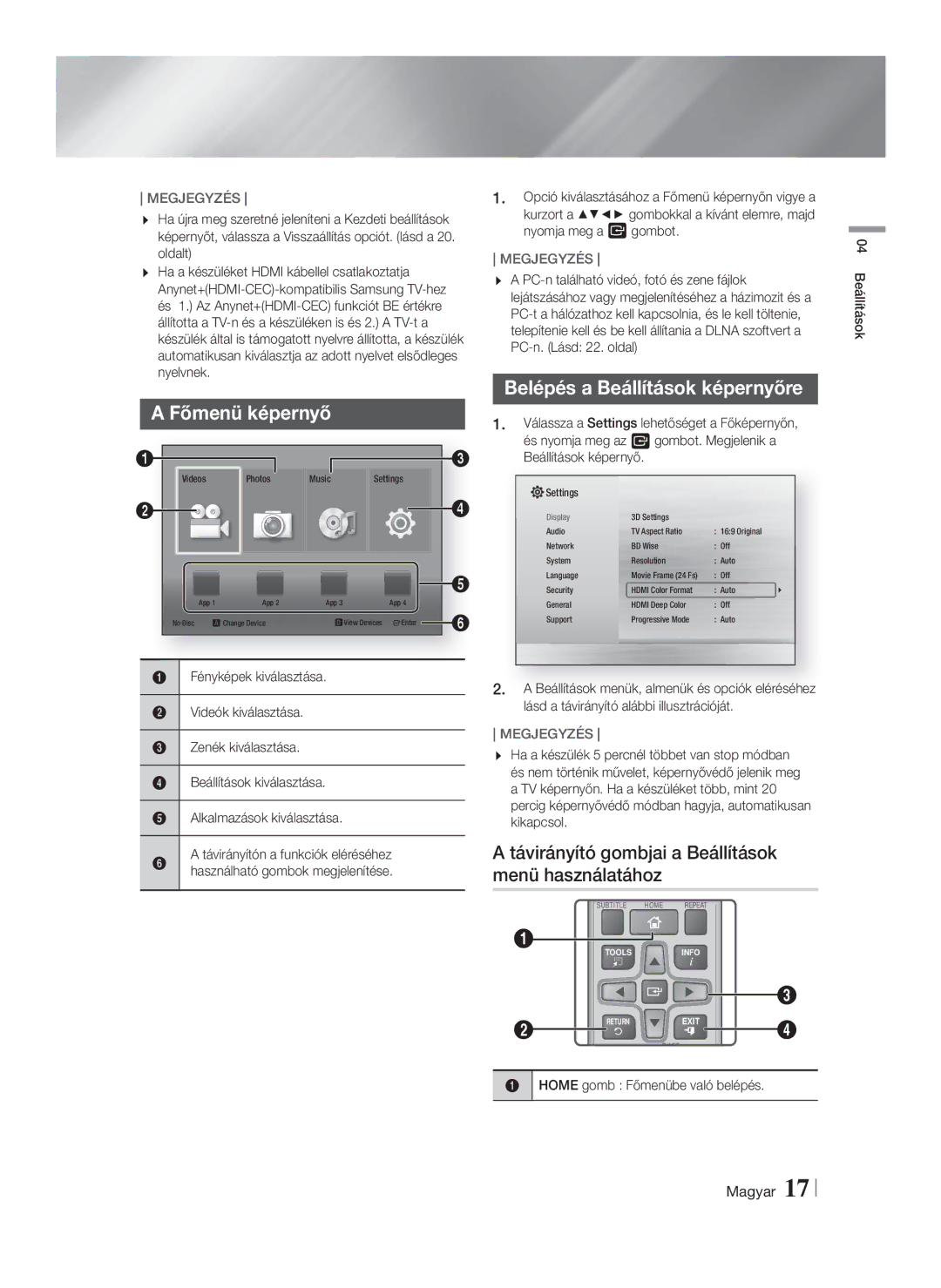Dziękujemy za zakup produktu firmy Samsung
Domowej Blu-ray
Ostrzeżenie
Informacje Dotyczące Bezpieczeństwa
Ostrzeżenia dotyczące Postępowania z urządzeniem
Przechowywanie i postępowanie z Płytami
Licencja
Niniejsze urządzenie nie przekształca treści 2D w 3D
Korzystanie z funkcji 3D
Copyright
Spis Treści
Typy płyt, których urządzenie nie odtwarza
Rozpoczynanie Użytkowania
Zgodność płyt i formatów
Typy płyt i zawartości, które może odtwarzać urządzenie
Obsługa plików muzycznych
Kod regionu
Logo płyt odtwarzanych przez Urządzenie
Obsługiwane formaty
Dekoder audio
Obsługa plików z obrazami
Ograniczenia
Dekoder wideo
Przewód zasilający Instrukcja obsługi Antena FM
Akcesoria
Avchd ang. Advanced Video Codec High Definition
Uwagi dotyczące połączeń USB
Czujnik Pilota
Panel przedni
Panel tylny
Taca Płyty Wyświetlacz USB Host
Opis pilota
Pilot
Wkładanie baterii do pilota
HT-F4500
Podłączanie
Podłączanie głośników
Elementy zestawu głośników
Tylko model HT-F4550 głośniki przednie/surround
Montaż głośników na stojaku Tallboy
Podłączanie głośników
HT-F4550
Przypadku modelu HT-F4500
Podłączanie do rutera sieciowego
Przestroga
Podłączanie do telewizora
Podłączanie do telewizora/urządzeń zewnętrznych
Podłączanie do urządzeń zewnętrznych
Procedura wstępnych ustawień
Ustawienia
Otwieranie ekranu Ustawienia
Ekran główny
Przyciski pilota używane w menu Ustawienia
Szczegółowe informacje o funkcjach
Ustawienia funkcje menu
Głośności subwoofera o 6 dB
Poziom Umożliwia ustawienie
Odpowiedniej głośności każdego
Basy, możesz zwiększyć poziom
Konfigurowanie połączenia sieciowego
Sieci i Internet
Automatycznie
Ważne
Aktualizowanie oprogramowania
Online
Ręczny
Pobieranie oprogramowania Dlna
Przez USB
Autom. powiad. o aktual
Konfigurowanie funkcji Dlna
Naciśnij przycisk Niebieski D
Odtwarzanie multimediów
Odtwarzanie płyty z zawartością Nagraną przez użytkownika
LUB
Odtwarzanie w zwolnionym tempie W
Sterowanie odtwarzaniem wideo
Przyciski pilota służące do odtwarzania wideo
Lub
Menu pojawiające się tylko wtedy, gdy Odtwarzany jest plik
Korzystanie z menu Narzędzia
Tworzenie listy odtwarzania wideo
Odtwarzanie komercyjnej płyty audio
Sterowanie odtwarzaniem zdjęć
Sterowanie odtwarzaniem muzyki
Przyciski pilota służące do odtwarzania muzyki
Powtarzanie utworów
Słuchanie radia
Korzystanie z przycisku TV Sound Na pilocie
Korzystanie z funkcji BD-LIVE
Usługi sieciowe
Korzystanie z funkcji Dlna
Podłączanie
Dodatek
Informacje dodatkowe
Uwaga
Odtwarzanie multimediów
Odtwarzanie
Bonusview
PCM
Wybór wyjścia cyfrowego
Rozdzielczość w zależności od trybu wyjścia
Rozwiązywanie problemów
Odtwarzanie płyt DVD
Ustawień. Należy z niej korzystać tylko w razie potrzeby
Dostępny Dźwiękiem 5.1-kanałowym
Informacyjnym?
Proporcji ekranu
BD-LIVE
Hdmi
Ogólne Tuner FM
Dane techniczne
74,5 Podstawa
F4550 Jednostka 95,0 x 1112,0
Area Contact Centre Web Site
Odpowiednia utylizacja baterii tego produktu
Dotyczy krajów z oddzielnymi systemami zbiórki odpadów
Köszönjük, hogy ezt a Samsung terméket választotta
1CH Blu-ray Házimozi rendszer
Elkerülésére Illessze a Dugót
Biztonsági Információk
Figyelmeztetés
Figyelem AZ Áramütés
Biztonsági Információk
Lemezek tárolása és kezelése
Kezelési óvintézkedések
Licenc
Védjegyei, szolgáltatási védjegyei, vagy tanúsító védjegyei
3D funkció használata
Szerzői jog
Tartalomjegyzék
Készülékkel nem lejátszható lemeztípusok
Az Első Lépések
Lemezek és formátumok kompatibilitása
Készülékkel lejátszható lemezek és tartalmak
Támogatott zenefájlok
Régiókód
Készülék által ismert Lemeztípusok logói
Támogatott formátumok
Támogatott videófájlok
Támogatott képfájlok
Támogatott videófájlok
Korlátozások
Avchd Advanced Video Codec High Definition
Tartozékok
Megjegyzések az USB csatlakozással kapcsolatban
Hátsó panel
Az elülső panel
Távirányító bemutatása
Távvezérlő
Elemek behelyezése a távirányítóba
Középső Subwoofer Első R Termék
Csatlakozások
Hangszórók csatlakoztatása
Hangszóró részei
Első / Surround Állvány Állványtalp Középső
Hangszórók felszerelése a Tallboy Stand állványra
Hangszórók csatlakoztatása
Csak HT-F4550 esetén Első/Surround hangszórók
HT-F4550 hangszóróiról a 13. oldalon olvashat
Csatlakoztatás hálózati útválasztóhoz
HT-F4500 esetén
Első hangszóró L Középső hangszóró Subwoofer
Módszer AUX be Külső analóg eszköz csatlakoztatása
Csatlakoztatás TV-hez/Külső eszközökhöz
Csatlakoztatás TV-hez
Csatlakoztatás külső eszközökhöz
Kezdő beállítási műveletek
Beállítások
Home gomb Főmenübe való belépés 04 Beállítások
Főmenü képernyő
Belépés a Beállítások képernyőre
Távirányító gombjai a Beállítások menü használatához
Részletes funkció információk
Beállítási menü funkciói
És -6 dB között. Ha például
Settings Oldalon
Level Mindegyik hangszóró
Relatív hangerejének beállítása
Hálózati kapcsolat konfigurációja
Hálózatok és az Internet
Automatikus
Nyomja meg a Return gombot a távirányítón
Szoftverfrissítés
By Online
Manuális beállítás
Dlna szoftver letöltése
Auto Upgrade Notification
By USB
Dlna beállítása
Vagy
Média lejátszás
USB eszközön található fájlok Lejátszása
Felhasználó által rögzített lemez Lejátszása
Lejátszáshoz kapcsolódó gombok
Kereskedelemben kapható videó Lemezek lejátszása
Videólejátszás vezérlése
Távirányító videólejátszásra használható gombjai
Csak fájl lejátszása közben megjelenő menü
Tools menü használata
Video lejátszólista létrehozása
Kereskedelemben kapható Műsoros audió lemezek lejátszása
Zeneszámok megismétlése
Zenelejátszás vezérlése
Fényképek lejátszásának vezérlése
Rádió hallgatása
TV Sound gomb használata a Távirányítón
Csatlakoztassa a készüléket a hálózatra. lásd a 14. oldalt
Hálózati szolgáltatások
BD-LIVE használata
Dlna használata
Csatlakozások
Függelék
További információk
Tudnivalók
07 Függelék
Lejátszás
Média lejátszás
Tools gomb használata képek megjelentítése közben
DTS
Digitális kimenet kiválasztása
Hibaelhárítás
Felbontás a kimeneti mód szerint
TV hangjának hallgatása
Probléma Ellenőrizni/Megoldás Nem hallható a Dolby
Érzékelő felé?
Lemerültek az elemek?
Az eszközszoftvert
Nem lehet csatlakozni a
Általános FM rádió
Mûszaki adatok
Frekvenciatartomány
Készülékben használt elemek megfelelő hasznosítása
Kanálový Blu-ray
Varovanie
Bezpečnostné Informácie
Držanie diskov
Uskladnenie a spravovanie diskov
Upozornenia pri manipulácii
Licencia
Označenia Hdmi a Hdmi
Používanie funkcie 3D
Obsah
Typy diskov, ktoré váš výrobok nedokáže prehrať
Začíname
Kompatibilita diskov a formátov
Typy diskov a obsahu, ktoré môže váš výrobok prehrávať
Podpora hudobných súborov
Regionálny kód
Logá diskov, ktoré dokáže výrobok Prehrať
Podporované formáty
Video dekodér
Podpora súborov s obrázkami
Podpora video súborov
Obmedzenia
Sieťový kábel Používateľská príručka FM anténa
Príslušenstvo
Avchd Pokročilý Video kodek s vysokým rozlíšením
Poznámky k USB pripojeniu
Zadný panel
Predný panel
DSP/EQ
Diaľkové ovládanie
Opis diaľkového ovládača
Vloženie batérií do diaľkového ovládača
Predný Priestorový Stredový
Pripojenia
Pripojenie reproduktorov
Komponenty reproduktorov
Predný / Priestorový Stojan Základňa Stojana Stredový
Inštalácia reproduktorov na vysoký stojan
Pripojenie reproduktorov
Iba HT-F4550 predné/priestorové reproduktory
Prípade HT-F4500
Pripojenie k sieťovému smerovaču
Upozornenie
Pripojenie k televízoru
Pripojenie k TV/externým zariadeniam
Pripojenie k externým zariadeniam
Máte štyri možnosti
Nastavenia
Prístup do obrazovky Nastavenia
Obrazovka Domovská obrazovka
Podrobné informácie o funkciách
Funkcie ponuky Nastavenia
Do -6 db. Ak máte napríklad
Level Umožňuje vám nastaviť
Relatívnu hlasitosť jednotlivých
Reproduktorov v rozmedzí od
Konfigurácia vášho sieťového pripojenia
Siete a Internet
Automaticky
Dôležité
Aktualizácia softvéru
Manuálne
Stlačte tlačidlo Return na diaľkovom ovládaní
Prevzatie softvéru Dlna
Nastavenie funkcie Dlna
Alebo
Prehrávanie médií
Prehrávanie súborov na zariadení
Prehrávanie disku s obsahom Nahraným používateľom
Repeat
Prehrávanie komerčného video disku
Ovládanie prehrávania videa
Tlačidlá prehrávania
Ponuka, ktorá sa zobrazuje len počas Prehrávania súboru
Používanie ponuky Nástroje
Vytvorenie zoznamu prehrávania videa
Prehrávanie predzaznamenaného Komerčného audio disku
Ovládanie prehrávania fotografií
Ovládanie prehrávania hudby
Opakovanie skladieb
Vytvorenie zoznamu prehrávania hudby
Predvolenie staníc
Vytvorenie zoznamu fotografií
Počúvanie rádia
Nastavenie režimu Mono/Stereo
Používanie tlačidla TV Sound na Diaľkovom ovládaní
06 Sieťové Služby
Sieťové služby
Používanie funkcie BD-LIVE
Používanie funkcie Dlna
Pripojenia
Príloha
Ďalšie informácie
Poznámka
Prehrávanie médií
Prehrávanie
DTS-HD
Výber digitálneho výstupu
Bitstream Bitstream DTS Bitstream Dolby D
Pripojenie AV prijímač s Podporou Hdmi
Riešenie problémov
Rozlíšenie podľa výstupného režimu
Prehrávanie DVD
Reprodukovať 1-kanálovým zvukom
Pomocou funkcie Reset sa vymažú všetky uložené nastavenia
Symptóm Kontrola/riešenie Kanálový zvuk
Dolby Digital sa nebude
Alebo si aktualizujte produkt na najnovší firmvér
Zdieľam cez funkciu
Všeobecné FM Tuner
Technické údaje
74.5 Základňa
V x H F4550 Jednotka 95.0 x 1112.0
Kontaktujte Samsung World Wide
Správna likvidácia batérií v tomto výrobku
Platí v krajinách so systémami separovaného zberu
Pokud přístroj zaregistrujete na adrese
1kanálový domácí zábavní Systém s podporou Blu-ray
AŽ NA Doraz a Otočenou NA Správnou Stranu
Bezpečnostní Pokyny
Varování
Koncovku Napájecího Kabelu
Držení disků
Skladování disků a práce s nimi
Upozornění při manipulaci
Licence
Poznámka k licenci na software s otevřeným zdrojovým kódem
Použití funkce 3D
Důležité Zdravotní a Bezpečnostní Informace O 3D Obrazu
Autorská práva
Typy disků, které přístroj nepřehraje
Začínáme
Kompatibilita s disky a formáty
Typy disků a obsahu, které přístroj dokáže přehrát
Logotypy disků, které přístroj Přehraje
Kód regionu
Podpora hudebních souborů
Dekodér videa
Podpora obrazových souborů
Podpora video souborů
Omezení
Napájecí kabel Uživatelská příručka FM anténa
Příslušenství
Poznámky k připojení USB
„x.v.Colour je ochranná známka společnosti Sony Corporation
Zadní panel
Přední panel
Průvodce dálkovým ovládáním
Dálkové ovládání
Vložení baterií do dálkového ovládání
Přední Prostorový Středový
Připojení
Připojení reproduktorů
Reproduktorové komponenty
Kabel Reproduktoru
Instalace reproduktorů na vysoký stojan
Připojení reproduktorů
Pouze model HT-F4550 přední/prostorové reproduktory
Pro HT-F4500
Připojení k síťovému směrovači
Výstraha
Postup 1 Vstup AUX Připojení externího analogového zařízení
Připojení televizoru / externích zařízení
Připojení k televizoru
Připojení externích zařízení
Postup počátečního nastavení
Nastavení
Tlačítko Home Stiskem přejděte na hlavní obrazovku
Vyvolání obrazovky Nastavení
Tlačítka dálkového ovládání používaná v nabídce Nastavení
Nastavení
Podrobné informace o funkcích
Funkce nabídky Nastavení
Zap se spustí zkušební tón. Při
Můžete zvýšit relativní hlasitost
Subwooferu až o 6 dB
Vzdálenost Slouží k nastavení
Konfigurace připojení sítě
Sítě a internet
Důležité
Aktualizace softwaru
Přes Internet
Ruční
Postup stažení softwaru Dlna
Přes USB
Upozornění na automatickou aktualizaci
Nastavení Dlna
Nebo
Přehrávání médií
Přehrávání souborů ze zařízení s Rozhraním USB
Přehrávání disku s uživatelským Obsahem
Stiskem tlačítek vyberte položku Vyp
Přehrávání komerčně dostupných Video disků
Ovládání přehrávání videa
Tlačítka dálkového ovládání umožňující přehrávání videa
Nabídka, která se zobrazí pouze během Disc plays
Použití nabídky Nástroje
Vytvoření výběru videí
Nabídka, která se zobrazí pouze během Přehrávání souboru
Ovládání prohlížení fotografií
Ovládání přehrávání hudby
Tlačítka dálkového ovládání umožňující přehrávání hudby
Opakování stop
Poslech rádia
Použití funkce Zvuk Televizoru
Použití tlačítka TV Sound na Dálkovém ovládání
Znaky zobrazované na displeji
Postup pro vyhledání programu pomocí PTY kódů Než začnete
Použití služby BD-LIVE
Síťové služby
Používání Dlna
Nastavení
Příloha
Další informace
Připojení
Použití tlačítka Nástroje během prohlížení fotografií
Přehrávání
Přehrávání médií
Zvuk Hdmi
Stopa na
Nastavení digitálního výstupu
Bitový tok Bitový tok nové
Připojení AV přijímač s Podporou Hdmi
Řešení potíží
Rozlišení podle režimu výstupu
Dolby Digital 5.1 kanálů
Ovládání. Přístroj se resetuje
Použití funkce Reset vymaže všechna uložená nastavení
Příznak Kontrola/řešení Zvuk se nepřehrává
Nejnovější firmware
Abnormální signál na
Při použití služby BD-LIVE
Obecné Radiopřijímač
36 Česky
74.5 Základna
Platí v zemích třídicích odpad
Správná likvidace baterií v tomto přístroji
Kanalni sistem za
Vtikač do Konca Potisnite
Varnostne Informacije
Opozorilo
Električnega Udara
Držanje plošč
Hranjenje plošč in ravnanje z njimi
Previdnostni ukrepi pri ravnanju z Napravo
Licenca
Uporaba funkcije 3D
Avtorske pravice
Vsebina
Vrste plošč, ki jih vaš izdelek ne more predvajati
Uvod
Združljivost plošč in oblik
Vrste plošč in vsebin, ki jih lahko predvaja izdelek
Plošča 3D Blu-ray
Regijska koda
Logotipi plošč, ki jih predvajalnik Lahko predvaja
Podprte oblike
Dekodirnik za video
Podpora slikovne datoteke
Podpora video datotek
Omejitve
Avchd napredni video kodeki visoke ločljivosti
Dodatki
Opombe o povezavi USB
Hladilni Ventilator Vhod AUX *FM-ANTENA Izhod Hdmi
Nadzorna plošča
Hrbtna plošča
Pladenj ZA Plošče Zaslon Gostitelj USB Vklop
Pregled daljinskega upravljalnika
Daljinski upravljalnik
Vstavljanje baterij v daljinski upravljalnik
Priklop zvočnikov
Priključki
Komponente zvočnikov
Priklop zvočnik
Namestitev zvočnikov na stojalo Tallboy
Samo pri HT-F4550 sprednji/prostorski zvočniki
Primeru HT-F4500
Priklop na omrežni usmerjevalnik
Pozor
Način 1 Vhod AUX Priklop zunanje analogne naprave
Priklop na televizor/zunanje naprave
Priklop na televizor
Priklop na zunanje naprave
Postopek za začetne nastavitve
Nastavitve
Nastavitve
Osnovni zaslon
Gumb Home S tem gumbom odprete osnovni zaslon
Podrobne informacije o funkcijah
Funkcije nastavitvenega menija
Toni, lahko povečate glasnost
Relativno glasnost vsakega
Zvočnika od 6 do -6 dB. Če
So vam npr. všeč globoki nizki
Nastavitev omrežne povezave
Omrežja in internet
Samodejno
Ročno
Nadgradnja programske opreme
Pomembno
Levokliknite na številko modela izdelka v spustnem seznamu
Nastavitev funkcije Dlna
Prenos programske opreme Dlna
Kliknite Support v zgornjem desnem kotu
ALI
Predvajanje predstavnostnih vsebin
Predvajanje datotek iz naprave USB
Predvajanje plošče z uporabniško Posneto vsebino
Gumbi, povezani s predvajanjem
Upravljanje predvajanja videa
Meni, ki se prikaže samo med predvajanjem datoteke
Uporaba menija Orodja
Ustvarjanje predvajalnega seznama
Predvajanje vnaprej posnete Komercialne zvočne plošče
Uporaba menija Tools
Upravljanje predvajanja glasbe
Ponavljanje posnetkov
Upravljanje predvajanja fotografij
Poslušanje radia
Delovanje funkcije TV Sound ON/OFF
Uporaba gumba TV Sound na Daljinskem upravljalniku
Oznake na zaslonu
Uporabite funkcijo TV Sound
Omrežne storitve
Omrežne storitve
Uporaba funkcije BD-LIVE
Uporaba funkcije Dlna
Priključki
Priloga
Dodatne informacije
Opomba
Predvajanje predstavnostnih vsebin
Predvajanje
Disc Menu
Posnetek na
Podpira signal Hdmi
Izbiranje digitalnega izhoda
Neobdelan bitni Bitni tok, ponovno Tok
Odpravljanje težav
Ločljivost glede na način izhoda
Starševskega nadzora
Težava Preverjanje/ukrep Izdelek ne predvaja
Dolby Digital?
Daljinski upravljalnik ne
Aplikaciji DLNA, datotek
Nenavaden prikaz signala
Zaslonu občasno pojavijo motnje
Funkcija Dlna Skupne mape so prikazane
Splošno Radijski Sprejemnik
Tehnični podatki
HT-F4550 V x G Enota mm 95.0 x 1112.0
Sistem
Zvočnikov Sprednja zvočnika Prostorski zvočnik
Upornost Frekvenčni 140Hz-20kHz 40Hz-160Hz Razpon
Velja v državah s sistemi za ločeno zbiranje odpadkov
Pravilno odstranjevanje baterij v tem izdelku
AH68-02574N-04