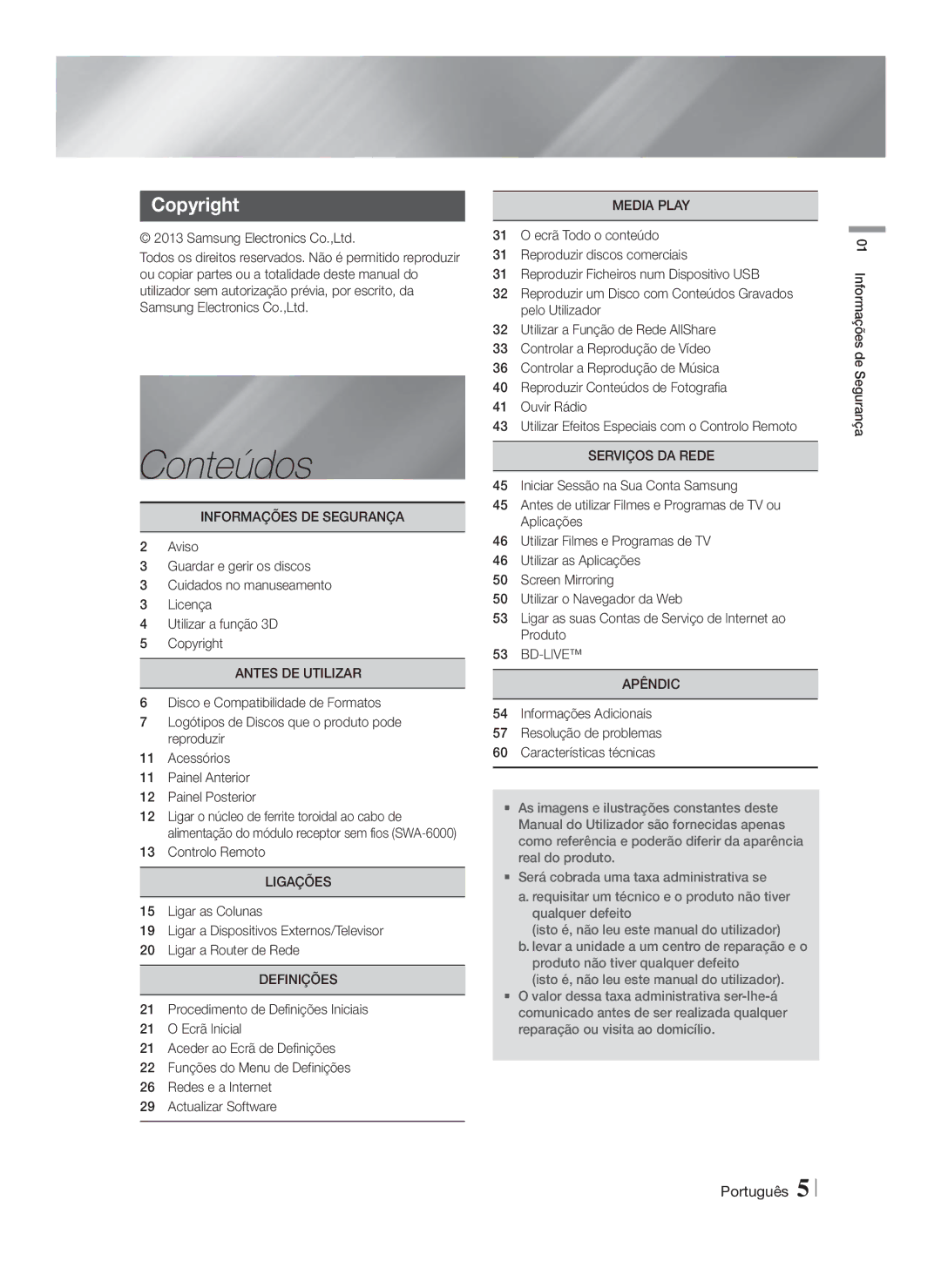Blu-ray 5,1 canaux
Fiche Doit Être Totalement Insérée Dans LE Trou Plus Large
Consignes de Sécurité
Avertissement
Risque D’ÉLECTROCUTION, LA
Licence
Rangement et gestion des disques
Précautions de manipulation
Ce lecteur ne convertit pas de contenus 2D en contenus 3D
Utilisation de la fonction 3D
Copyright
Sommaire
HD DVD DVD-RAM
Mise en Route
Compatibilité des disques et des formats
Types de disques ne pouvant pas être lus sur cet appareil
BD-LIVE
Code régional
Logos des disques pouvant être Lus sur cet appareil
DVD Vidéo
Formats pris en charge
MPO
Prise en charge des fichiers musicaux
Prise en charge de fichier image
Remarques sur la connexion USB
Codec vidéo avancé haute définition
Avchd
Écran
Accessoires
Capteur DE LA Télécommande USB
Panneau avant
Entrée AUX
Panneau arrière
Pour le HT-F6530W/F6550W
Pour le HT-F6530W/F6550W
Boîtier de la télécommande
Télécommande
Marque Code
Réglage de la télécommande
Codes TV utilisables
Si le téléviseur séteint, le réglage est terminé
Pour le HT-F6500 Pour le HT-F6530W/F6550W
Branchements
Connexion des enceintes
HT-F6530W
Accessoires des enceintes
Installation des enceintes sur le pied type Tallboy
HT-F6500
HT-F6530W/HT-F6550W seulement
Connexion des enceintes
Connexion du module de réception sans fil proposé
Pour le HT-F6500
Caisson de graves Enceinte
Pour le HT-F6530W
Enceintes avant D
Connexion de périphériques externes
Connexion de périphériques externes/du téléviseur
Connexion de lappareil à un téléviseur
WEP OPEN/SHARED, WPA-PSK TKIP/AES, WPA2-PSK TKIP/AES
Routeur Service large bande Modem large Bande
Connexion à un routeur réseau
Réseau câblé
Accéder à lécran Paramètres
Paramètres
Procédure de réglage des Paramètres initiaux
Lécran Accueil
Informations détaillées sur les fonctions
Fonctions du menu Paramètres
Couleur
Mode Cette option permet daméliorer la
Volume demeure stable lorsquun
Mode sous
Utilisez la fonction Wi-Fi Direct
Réseau Létat dInternet Configurez la connexion du réseau
Telles que les services Internet ou
Vous utilisez Wi-Fi Direct
Sécurité DVD ayant une classification
Qui autorise des commandes liées
Le menu Simple saffiche
Les claviers USB câblés ne sont pas pris en charge
Réseau câblé
Configuration de votre connexion réseau
Réseaux et Internet
Affichées, sélectionnez , puis appuyez sur le bouton E
Réseau sans fil
Wpspbc
Sélectionnez le réseau souhaité et appuyez sur le bouton E
Wi-Fi Direct
Via lappareil en utilisant un code PIN
Via le périphérique Wi-Fi
Mise à niveau du logiciel
Via lappareil en utilisant loption PBC
Mise à jour par USB
MàJ maintenant
Mise à jour auto
Lecture de disques disponibles Dans le commerce
Media Play
Lécran Tout le contenu
Utilisation de lécran Tout le contenu
Pour télécharger le logiciel AllShare
Enregistré par l’utilisateur
Utilisation de la fonction Réseau AllShare
Title
Touches de la télécommande servant à la lecture vidéo
Contrôle de la lecture Vidéo
Disc Menu
Utilisation du menu Outils
Mode Image
Mode Spécifique Répétition A-B cette option
Lemplacement sur lequel
Régler le mode image
Contrôle de la lecture de Musique
Touches de la télécommande servant à lécoute de musique
Utilisation des menus Afficher et Options
Commandes de l’écran Musique
Extraction
Répétition des pistes d’un CD Audio
Création dune liste de lecture à partir dun CD
Connecter Périphérique Bluetooth
Utilisation du système Bluetooth
Qu’est-ce que Bluetooth ?
Pour connecter le Home cinéma à un Périphérique Bluetooth
Visionnage des photos
Pour déconnecter le périphérique Bluetooth Du Home cinéma
Pour déconnecter le Home cinéma du Périphérique Bluetooth
Préréglage des stations
Ecouter la radio
Réglage Mono/Stéréo
Propos des caractères affichés sur lécran
Propos de la radiodiffusion RDS
Description de la fonction RDS
Pour afficher les signaux RDS
Fonction Effet Sonore
Le son 3D nest pas disponible en mode FM Media Play
Utilisation des touches de contrôle
Lécran affiche les codes PTY décrits à droite
Sound Connecté
Son du téléviseur
Connexion à votre compte Samsung
Services Réseau
Pour utiliser les services réseau, vous devez d’abord
Services Réseau
Lécran Applications dun coup dœil
Utilisation de Films et Émissions De télévision
Utilisation de Applications
Trier les applications
Téléchargement des applications
Démarrer une application
Utilisation de lécran Toutes les applis téléchargées
Utilisation de fonctions du menu Options
Supprimer
Dépl. ds doss
Renommer doss
Navigation par lien et Navigation par pointeur
MàJ applis
Screen Mirroring
Utilisation de Navigateur Web
Utilisation de la fenêtre contextuelle du clavier
Le panneau de commande en un coup d’œil
Options de la fenêtre contextuelle du clavier
Utilisation du menu Réglage
Lier vos comptes de service Internet à l’appareil
BD Wise produits Samsung uniquement
Annexes
Informations complémentaires
Remarque
Annexes
Lecture Lecture des fichiers vidéo
Bonusview
PCM
Sélections des sorties numériques
Lecture DVD
Résolution selon le mode de sortie
Dépannage
Dans une zone bénéficiant d’une bonne réception
Problème Vérification/Solution La télécommande ne
Format dimage
Lappareil ne fonctionne
Live
Caractéristiques techniques
Unité mm Socle Ф 73.5 287.0
114.4 x 180.3 x 267.0 x 103.0 170.0 x 350.4 Dimensions
114.4 x 180.3 x 267.0 x 103.0 170.0 x 350.4 73.5 287.0
H x P
Area Contact Centre Web Site
Mise au rebut appropriée de la batterie de ce produit
Comment contacter Samsung dans le monde
Area Contact Centre Web Site ` Europe
Registrare il prodotto allindirizzo
Blu-ray 5,1 canali
Nella Relativa Presa
Informazioni Sulla sicurezza
Avvertenza
Spinotto PIÙ Largo Della Spina
Informazioni Sulla sicurezza
Conservazione e gestione dei Dischi
Precauzioni per la manipolazione
Manipolazione dei dischi
Avviso di licenza open source
Utilizzo della funzione 3D
Indice
Tipi di dischi non riproducibili
Guida Introduttiva
Compatibilità dei dischi e dei formati
Tipi di dischi e contenuti riproducibili
Loghi dei dischi riproducibili
Codice regionale
Formati supportati
BMP
File musicali supportati
File immagine supportati
Colour è un marchio di Sony Corporation
Advanced Video Codec High Definition
Sensore Telecomando USB
Accessori
Pannello anteriore
Cavo DI Alimentazione
Pannello posteriore
Per HT-F6530W/F6550W
Ventola DI Raffreddamento
Descrizione del telecomando
Telecomando
Marca Codice
Impostazione del telecomando
Codici di comando del televisore
Tipo batterie AAA
Per HT-F6500 Per HT-F6530W/F6550W
Surround S Modulo ricevitore Wireless
Connessioni
Collegamento degli altoparlanti
Componenti degli altoparlanti
Installazione dei diffusori sul supporto a colonna
Solo HT-F6530W/HT-F6550W
Collegamento del modulo ricevitore wireless
Collegamento dei diffusori
Per HT-F6500
Diffusore centrale
Per HT-F6530W
Connessioni Bianco Metodo
Collegamento alla TV/ai dispositivi esterni
Collegamento a un televisore
Collegamento a dispositivi esterni
Rete via cavo
Collegamento a un router di rete
La schermata iniziale
Accesso alla schermata di Impostazione
Impostazioni
Procedura di impostazione iniziale
Funzioni del menu Impostazioni
Tasti del telecomando utilizzati per il menu Impostazioni
Hdmi OUT con profondità colori
Consente di configurare le
Modo che il volume resti stabile
Dolby. Il volume dei suoni bassi
Se si usa Wi-Fi Diretto
Di rete La funzione Wi-Fi AllShare, ed
Wi-Fi Direct al prodotto attraverso
Utilizzare un router wireless. Tenere
Alle funzioni di sicurezza
Alcune applicazioni possono non essere supportate
Sicurezza La riproduzione di DVD con
Impostata
Rete via cavo
Configurazione del collegamento alla rete
Le reti e Internet
Rete wireless
Wi-Fi Direct
Attraverso il prodotto utilizzando un PIN
Attraverso il dispositivo Wi-Fi
Aggiornamento del software
Attraverso il prodotto utilizzando PBC
Se si seleziona Annulla, il prodotto annulla laggiornamento
Aggiorna
Aggiorn. automatico
Aggiorna da USB
Riproduzione di dischi disponibili Commercio
Riproduzione Multimediale
La schermata Tutti i contenuti
Utilizzo della schermata Tutti i contenuti
Come scaricare il software AllShare
Utilizzo della funzione di rete AllShare
Tasti del telecomando utilizzati per la riproduzione video
Controllo della riproduzione video
Utilizzo del menu Strumenti
Selezionata Selezionare Cerca barra
Se il disco o il dispositivo
Selezionare Ricerca capitoli
Capitoli Utilizzare i tasti per
Controllo della riproduzione Musicale
Utilizzo dei menu Visualizza e Opzioni
Comandi della schermata Musica
Ripping
Ripetizione delle tracce di un CD audio
Riproduzione casuale delle tracce di un CD audio
Creazione di una playlist da un CD
Che cosè il Bluetooth?
Utilizzo del Bluetooth
Riproduzione di contenuti fotografici
Memorizzazione delle stazioni
Ascolto della radio
Utilizzo dei tasti del telecomando
Impostazione mono/stereo
Trasmissione RDS
Off Alto Basso
Utilizzo dei tasti degli effetti Speciali sul telecomando
Funzione Effetto Audio
Church in Seoul Amphitheater Rock Off
Audio TV
Servizi di Rete
Accesso allaccount Samsung
Oppure
Visione di film e trasmissioni TV
Uso delle applicazioni
La schermata Applicazioni in breve
Ordinamento delle app
Scaricamento delle applicazioni
Avvio di unapplicazione
Utilizzo della schermata Tutte scaricate
Uso delle funzioni del menu Opzioni
Viene visualizzato il popup App rimosse. Premere il tasto E
Sposta in cart
Rinomina cart
Elimina
Il browser Web non è compatibile con le applicazioni Java
Aggiorna appl
Utilizzo del browser Web
Sfoglia per link e sfoglia con il puntatore
Utilizzo del popup tastiera
Il Pannello di controllo in breve
Opzioni del popup della tastiera
Uso del menu di impostazione
Collegamento degli account dei Servizi Internet al prodotto
Hdmi OUT
Appendice
Informazioni aggiuntive
Nota
Italiano
Supporto Hdmi
Selezione delluscita digitale
Conf
Risoluzione in base al modo di uscita
Risoluzione dei problemi
La funzione al momento non è disponibile
Cambiato
Il prodotto non funziona
Unarea con una buona ricezione
Instabile
Symptom Check/Remedy Nessuna uscita Hdmi
Schermata di uscita Hdmi
Sovraccarica
Anteriori Surround Centrale Subwoofer Impedenza
Specifiche
Peso 70 kg
165W x
267.0 x 103.0 170.0 x 350.4 88.4 73.5 287.0
267.0 x 103.0 170.0 x 350.4 Dimensioni
Altoparlante
114.4 x 180.3
Applicabile nei Paesi con sistemi di raccolta differenziata
Corretto smaltimento delle batterie del prodotto
Sistema de entretenimiento en casa Blu-ray de 5,1 canales
Advertencia
Información de seguridad
Licencia
Almacenamiento y manejo de Discos
Precauciones de manejo
Utilización de la función 3D
Índice
Tipos de disco que no se pueden reproducir en el producto
Introducción
Compatibilidad de discos y formatos
DVD-VIDEO
Código de región
Logotipos de discos que el Producto puede reproducir
Formatos admitidos
Extensión Contenedor Códec Rango de Soporte
Soporte de archivos de música
Soporte de archivo de imagen
Notas sobre la conexión USB
Colour es una marca comercial de Sony Corporation
Códec de vídeo avanzado de alta definición
Antena de FM Cable de alimentación
Accesorios
Panel frontal
Manual del usuario
ENTR. AUX. * Antena DE FM
Panel posterior
En el caso de HT-F6530W/F6550W
Guía del mando a distancia
Mando a distancia
Tamaño de las pilas AAA
Instalación de las pilas en el mando a distancia
Ajuste del mando a distancia
Lista de códigos de marcas de TV
Subwoofer Central Delantero D
Conexiones
Conexión de los altavoces
En el caso de HT-F6500 En el caso de HT-F6530W/F6550W
Instalación de los altavoces en un pie de soporte
Componentes de los altavoces
Sólo HT-F6530W/HT-F6550W
Conexión de los altavoces
Conexión del módulo del receptor inalámbrico
En el caso de HT-F6500
Altavoz Surround
En el caso de HT-F6530W
Altavoz delantero D
Conexiones Blanco Método
Conexión al TV / dispositivos externos
Conexión a un TV
Conexión a dispositivos externos
Red de cable
Conexión a un enrutador de red
Configuración
Configuración
Procedimiento de configuración Inicial
Acceso a la pantalla de Configuración
Hdmi
Información detallada de las funciones
Profundidad del color
Permite configurar los siguientes
Permite generar la salida de vídeo
Color más precisa con una mayor
Qwerty
El PIN de 4 dígitos utilizado
La función de seguridad si no ha creado su propio PIN
Seguridad
Que se introduzca el PIN
Red de cable
Configuración de la conexión de red
Redes e Internet
Red inalámbrica
Menu para conectarse a Wi-Fi
Través del producto utilizando PIN
Través del dispositivo Wi-Fi
Actualización del software
Través del producto utilizando PBC
Seleccione Activado u Desactivado
Actualizar ahora
Actualiz. automática
Actualizar por USB
Reproducción de discos Comerciales
Reproducción de Medios
Pantalla de todo el contenido
Utilización de la pantalla de todo el contenido
Para descargar el software de AllShare
Uso de la función de red de AllShare
Control de reproducción de vídeo
Utilización del menú Herramientas
Diferente
Si hay más de una película en
El disco o en el dispositivo, se
Selecciona para iniciar un título
Control de reproducción de música
Utilización de los menús Ver y Opciones
Controles de la pantalla de música
Copiando
Repetición de pistas de un CD de audio
Repetición aleatoria de pistas de un CD de audio
Creación de una lista de reproducción de un CD
Reproduzca música en el dispositivo conectado
Utilización de Bluetooth
¿Qué es Bluetooth?
Utilización del menú de herramientas
Reproducción de contenido Fotográfico
Preajuste de emisoras
Audición de la radio
Utilización de los botones del mando a distancia
Ajuste de Mono/Estéreo
Información sobre emisiones RDS
Desactivado Alto Bajo
Función Sound Effect
Usar en este caso
Sonido de TV
Servicios de Red
Servicios de Red
Inicio de sesión en la cuenta de Samsung
Visión general de la pantalla de Apps
Utilización de películas y Programas de TV
Utilización de Apps
Ordenación de aplicaciones
Descarga de aplicaciones
Inicio de una aplicación
Utilización de la pantalla de todas las descargas
Uso de las funciones del menú Opciones
Borrar
Mover a carpeta
Camb nomb carp
Para activar la exploración de enlace, siga estos pasos
Actualiz. apps
Utilización de Explorador web
Exploración de enlace y exploración de puntero
Va a la página anterior Va a la página web siguiente
Visión general del Panel de control
Utilización del teclado emergente
Opciones del teclado emergente
Uso del menú Config
Bloq elem emerg activa o
Expl. web De Web Browser Codificación puede configurar
Estab. como pág. pr. puede
Explorador
Conexión a Internet BD-Live
Apéndice
Información adicional
Selección del idioma del audio
Reproducción Reproducción de archivos de vídeo
Conexión Receptor de AV Que admita Hdmi
Selección de salida digital
Bitstream
Recodificación
Resolución según el modo de salida
Solución de problemas
Función apropiada
Síntoma Comprobación/Remedio Cuando el mando a
BD correctamente?
Relación de aspecto
Compruebe la conexión
LIVE, se produce un error
Sobrecargada
El reproductor es inestable
Distorsión armónica total
Peso 70 kg Dimensiones
Especificaciones
Relación de señal/ruido 55 dB Sensibilidad útil 12 dB
Base de 88.4 73.5 287.0 Unidad mm Soporte Ф
267.0 x 103.0 170.0 x 350.4 Dimensiones
Altavoz
An. x Al. x Pr 104.0 x
Aplicable en países con sistemas de recopilación separados
Eliminación correcta de las baterías de este producto
Contacte con Samsung World Wide
Canais
Laser Classe
Informações de Segurança
Aviso
Cuidado Para Evitar Choques
Licença
Guardar e gerir os discos
Cuidados no manuseamento
Este produto não converte conteúdos 2D em 3D
Utilizar a função 3D
Conteúdos
MKV, MP4
Antes de utilizar
Disco e Compatibilidade de Formatos
Tipos de discos que o produto não reproduz
Logótipos de Discos que o Produto pode reproduzir
Código de região
Descodificador de áudio
Formatos Suportados
Suporte de Ficheiros de Vídeo
Limitações
Notas sobre a ligação USB
Extensão Contentor Codec Suporte
Suporte de Ficheiros de Música
Suporte de ficheiros de imagens
Avchd
Sensor do Controlo Remoto USB
Acessórios
Painel Anterior
Visor
Auxiliar
Painel Posterior
Para o modelo HT-F6530W/ F6550W
Ventilador
Apresentação do Controlo Remoto
Controlo Remoto
Lista de códigos de marcas de televisores
Configurar o Controlo Remoto
Se o televisor se desligar, a configuração está concluída
Colocar pilhas no controlo remoto
Ligações Colunas Anteriores Coluna central Colunas surround
Ligações
Ligar as Colunas
Para o modelo HT-F6500 Para o modelo HT-F6530W/F6550W
Cabo da Coluna x Parafuso 5x20 x
Componentes das Colunas
Instalar as colunas no suporte Tallboy
Frontal / Surround x Central Cabo da Coluna x
Apenas HT-F6530W/HT-F6550W
Ligar as colunas
Ligar o Módulo receptor sem fios
Para o modelo HT-F6500
Módulo receptor sem fios Coluna anterior L
Para o modelo HT-F6530W
Coluna anterior R
Método 2 Entrada AUX Ligar um componente externo analógico
Ligar a Dispositivos Externos/Televisor
Ligar a um televisor
Ligar a Dispositivos Externos
IP Sharer sem fios Serviço de Banda larga
Ligar a Router de Rede
Rede com fios
Rede sem fios
Aceder ao Ecrã de Definições
Definições
Procedimento de Definições Iniciais
Ecrã Inicial
Informações de Funções Detalhadas
Funções do Menu de Definições
Terminal Hdmi OUT com Cor
Tiver que configurar as colunas
Volume da coluna
Permite emitir vídeo a partir do
Configurar um teclado USB sem
Rede Rede e da Internet Configure a ligação da rede para
Quando utilizar Wi-Fi Direct
Configurar Permite voltar a executar o
PIN
Rede com fios
Configurar a Ligação de Rede
Redes e a Internet
Repita os Passos 4 e 5 até preencher todos os valores
Rede sem fios
Percorra a lista, WPSPBC, e prima o botão E
Wi-Fi Directo
Repita os Passos 8 e 9 até preencher todos os valores
Através de um produto utilizando um PIN
Através do dispositivo Wi-Fi
Actualizar Software
Através de um produto utilizando PBC
Seleccione Actualizar agora
Actualizar agora
Actualização autom
Clique em Support no canto superior direito da página
Reproduzir Ficheiros num Dispositivo USB
Ecrã Todo o conteúdo
Utilizar o ecrã Todo o conteúdo
Reproduzir discos comerciais
Para Transferir o Software AllShare
Reproduzir um Disco com Conteúdos Gravados pelo Utilizador
Utilizar a Função de Rede AllShare
Botões do Controlo Remoto utilizados para Reproduzir Vídeo
Controlar a Reprodução de Vídeo
Utilizar o menu Ferramentas
Utilize os botões para
Disco ou dispositivo, seleccione
Para iniciar um título diferente
Procurar
Botões do Controlo Remoto utilizados para Reproduzir Música
Utilizar os menus Visualizar e Opções
Controlar a Reprodução de Música
Controlos do Ecrã de Música
Ripar
Repetir Faixas de um CD de Áudio
Reproduzir Aleatoriamente Faixas de um CD de Áudio
Criar uma lista de reprodução a partir de um CD
Não desligue o dispositivo durante a extracção
Utilização do Bluetooth
Que é o Bluetooth?
Ligar Dispositivo Bluetooth
Reproduzir Conteúdos de Fotografia
Programar estações
Ouvir Rádio
Utilizar Botões no Controlo Remoto
Definir o modo Mono/Estéreo
Acerca de transmissão RDS
Som 3D não está disponível no modo FM Media Play
Utilizar Efeitos Especiais com o Controlo Remoto
Função Sound Effect
Som do televisor
Serviços da Rede
Serviços da Rede
Iniciar Sessão na Sua Conta Samsung
Antes de utilizar Filmes e Programas de TV ou Aplicações
Recomendado Indica conteúdos
Utilizar Filmes e Programas de TV
Utilizar as Aplicações
Ecrã de Aplicações em Resumo
Ordenar as Aplicações
Transferir Aplicações
Iniciar uma Aplicação
Utilizar o ecrã Todas as transferências
Utilizar as Funções do Menu de Opções
Repita o Passo 3 para seleccionar aplicações adicionais
Mover p/ Pasta
Mud. Nome Pasta
Apagar
ActiveX não é suportado
Actual. Aplic
Utilizar o Navegador da Web
Navegação com ligações e Navegação ponteiro
Liga a função PIP
Painel de Controlo em Resumo
Utilizar a janela de teclado
Passa para o ecrã inicial do navegador da Web
Opções da janela de teclado
Utilizar o Menu de Configuração
Ligar as suas Contas de Serviço De Internet ao Produto
Gestão de Dados da BD
Apêndic
Informações Adicionais
Saida Hdmi
07 Apêndic
Suporte de Hdmi
Selecção de Saída Digital
Fluxo de bits Não Fluxo de bits DTS
Processado
Resolução de acordo com o modo de saída
Resolução de problemas
EM Espera
Não consigo ligar ao
Irregular
Conteúdos digitais com elevada largura de banda
Função AllShare As pastas partilhadas
12dB Distorção harmónica total
Características técnicas
Relação sinal/ruído 55dB
Pesos
Dimensões
114.4 x 180.3 x 267.0 x 103.0 170.0 x 350.4
A x P Base do suporte Ф 73.5 287.0 Unidade mm 264
Eliminação correcta das baterias existentes neste produto