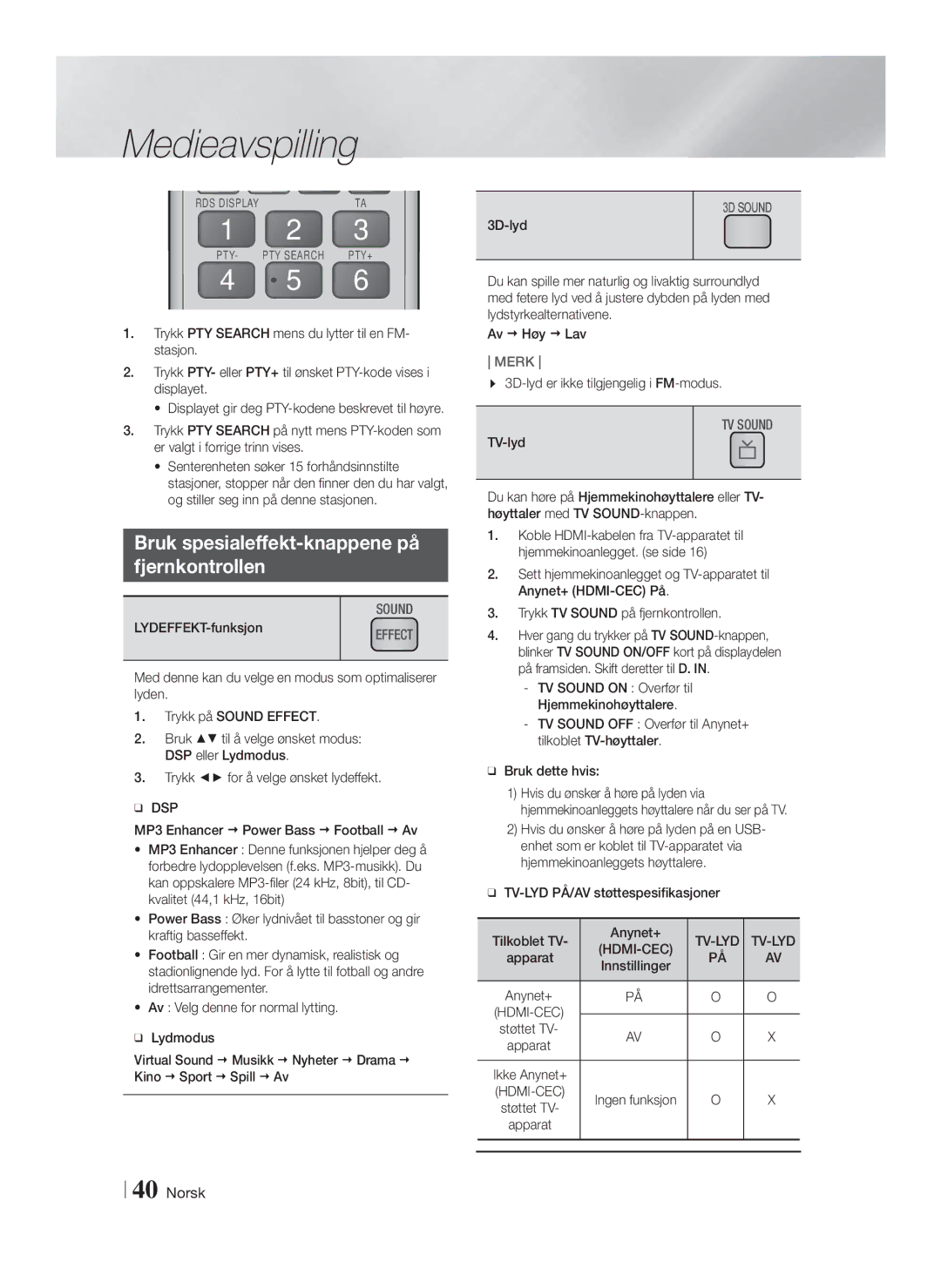Registrera produkten på adressen
1CH Blu-ray Hemmabiosystem
Breda Stift I DEN Breda Skåran
Säkerhetsinformation
Varning
Observera FÖR ATT Förhindra
Hålla i skivorna Fingeravtryck och små repor på
Hantering och förvaring av skivor
Säkerhetsanvisningar vid hantering
Licens
Meddelande om Open Source-licens
Använda 3D-funktionen
Viktig Information Rörande Hälsa OCH Säkerhet FÖR 3D-BILDER
Upphovsrätt
Innehåll
Skivtyper som inte går att spela på produkten
Komma Igång
Skiv- och formatkompatibilitet
Skivtyperna och innehållet din produkt kan spela upp
DTS
Regionskod
Logotyper för skivor som kan Spelas upp av produkten
DVD
Format som stöds
Bildfilsstöd
Musikfilsstöd
Att observera kring USB-anslutningen
Advanced Video Codec High Definition
Tillbehör
Se medföljande tillbehör nedan
AUX-INGÅNG * FM-ANTENN
Frampanel
Bakpanel
Fjärrkontrollssensor USB Ström
Genomgång av fjärrkontrollen
Fjärrkontroll
När TVn stängs av är inställningen klar
Installera batterierna i fjärrkontrollen
Installera fjärrkontrollen
TV-kontrollkoder
Ansluta högtalarna
Anslutningar
Högtalarkomponenter
Ansluta högtalarna
Installera högtalarna på det höga stativet
Metod 2 AUX-INGÅNG Anslutning till extern, analog komponent
Ansluta till TV/externa enheter
Ansluta till en TV
Ansluta till externa enheter
WEP OPEN/SHARED, WPA-PSK TKIP/AES, WPA2-PSK TKIP/AES
Ansluta till en nätverksrouter
Kabelnätverk
Trådlös IP-delare Bredbandstjänst
Öppna inställningsskärmen
Inställningar
Första inställningarna
Startskärmen
Detaljerad funktionsinformation
Inställningsmenyfunktioner
Hdmi
Läge Skivor Ljud Gör det möjligt för dig att justera
AllShare Wi-Fi-funktionen och utför
Gör det möjligt för dig att förbättra
Bildkvaliteten vid visning av DVD
Gör det möjligt för dig att ansluta
En Wi-Fi Direct-enhet till produkten
Wi-Fi Direct
Använder Wi-Fi Direct
HDMI-CEC
Konfigurera din nätverksanslutning
Nätverk och Internet
Kabelnätverk
Wpspbc
Trådlöst nätverk
Välj OK och tryck sedan på knappen E när du är klar
Wi-Fi Direct
Genom produkten med en PIN
Genom Wi-Fi-enheten
Uppgradera programvaran
Genom produkten med PBC
Om du väljer Avbryt avbryter produkten uppgraderingen
Uppdatera nu
Automatisk uppdatering
Uppdatera via USB
Spela upp kommersiella skivor
Medieuppspelning
Skärmen för allt innehåll
Använda skärmen för allt innehåll
Medieuppspelning
Spela upp en skiva med Användarregistrerat innehåll
Använda AllShare Nätverksfunktionen
Så här hämtar du AllShare-programvaran
Starta uppspelning på telefonen
Styra videouppspelning
Knapparna på fjärrkontrollen används för videouppspelning
Produkt Spela upp Datorfiler AllShare-anslutning
Använda VERKTYGS-menyn
Vill starta en annan titel
Videosignalen. Om detta inträffar
För att passa videosignalen
Om det finns mer än en film på
Bonusview
Använda menyerna Visa och Alternativ
Styra musikuppspelning
Knapparna på fjärrkontrollen används för musikuppspelning
Kontroller på musikskärmen
Rippa
Upprepa spår på en ljud-CD
Spela upp spår slumpvis på en ljud-CD
Skapa en spellista från en CD
Spela musik på den anslutna enheten
Använda Bluetooth
Vad är Bluetooth?
Så här ansluter du hemmabiosystemet till en Bluetooth-enhet
Använda verktygsmenyn
Koppla från Bluetooth-enheten från Hemmabion
Koppla från hemmabion från Bluetooth Enheten
Visa fotoinnehåll
Förinställa stationer
Yssna på radio
Använda knapparna på fjärrkontrollen
Ställa in Mono/Stereo
Om RDS-sändning
Ljudeffekt
Använda fjärrkontrollens knappar För specialeffekter
DSP
Klicka på Visa detaljer för att visa hela meddelandet
Nätverkstjänster
Logga in på ditt Samsung-konto
Innan du använder filmer och TV Program eller appar
Eller
Använda filmer och TV-spel
Använda appar
App-skärmen i korthet
Sortera appar
Hämta program
Starta ett program
Använd skärmen för Alla hämtade
Radera en app från Mina appar
Lås/Lås upp
Redigera apparna
Lägg till en app till Mina appar
Byt mappnamn
Flytta t. mapp
Ta bort
Link Browsing och Pointer Browsing
Uppdat. appar
Screen Mirroring
Använda webbläsaren
Använda tangentbordets popup-fönster
En översikt över kontrollpanelen
Alternativ i popup-fönstret för tangentbordet
Använda menyn Inställningar
Länka dina Internet-tjänstekonton Till produkten
Hdmi UT
Appendix
Tilläggsinformation
Obs
Svenska
PCM
Digitalt utgångsval
DTS-HD
Felsökning
Upplösning enligt utgångsläge
Med bra mottagning
Bildförhållande
Ray-skivfodralet och välj sedan lämplig funktion
Tryck sedan på knappen Ström
BD-LIVE
88 dB/W/M 170W 340W
Specifikationer
Vikt 70 kg
87 dB/W/M 165W 330W
Gäller i länder med separata insamlingssystem
Korrekt avyttring av produktens batterier
Area Contact Centre Web Site ` Europe
Area Contact Centre Web Site
Kanals Blu-ray
Klasse 1 Laserprodukt
Sikkerhedsinformationer
Forsigtig for AT Forhindre
Elektriske STØD, Skal DU Sørge
Produceret under licens fra Dolby Laboratories
Diskopbevaring og håndtering
Advarsler vedr. håndtering
License
Brug af 3D-funkti
Copyright
Indhold
Disktyper, som produktet ikke kan afspille
Sådan kommer du i gang
Disk- og formatkompatibilitet
Disktyper og indhold, som produktet kan afspille
Sådan
Regionskode
Logoer på diske, som produktet Kan afspille
Disc
Video decoder
Understøttede formater
Understøttelse af videofiler
Begrænsninger
Filtypenavn Container Lyd Understøttet Codec Område
Understøttelse af musikfiler
Understøttelse af billedfiler
Bemærkninger vedr. USB-forbindelsen
AAA-størrelse
Tilbehør
Avanceret video-codecs i høj definition
Undersøg det medfølgende tilbehør som nævnt herunder
AUX IND FM-ANTENNE
Frontpanel
Bagpanel
Fjernbetjeningssensor USB TÆND/SLUK
En gennemgang af fjernbetjeningen
Fjernbetjening
Mærke Kode
Installation af batterier i fjernbetjeningen
Indstilling af fjernbetjeningen
Tv-kontrolkoder
Tilslutning af højttalerne
Tilslutninger
Højttalerkomponenter
Tilslutning af højttalerne
Installation af højttalerne på Tallboy-soklen
Fronthøjttaler
Metode 2 AUX IND Tilslutning af en ekstern analog komponent
Tilslutning til TV/eksterne enheder
Tilslutning til et tv
Tilslutning til eksterne enheder
Kablet netværk
Tilslutning til en netværksrouter
Bredbåndsmodem
Adgang til skærmbilledet Indstillinger
Den første indstillingsprocedure
Indstillinger
Startskærmen
Indstilling af menufunktioner
Knapper på fjernbetjeningen til brug i indstillingsmenuen
Detaljere oplysninger om funktioner
Loudness for hver højttaler fra
AllShare Wi-Fi-funktionalitet og
Hdmi dybe Produktet til at udsende video fra
Højttalerne
Direct-enhed til produktet med et
Gør det muligt at tilslutte en Wi-Fi
Wi-Fi Direct Blive frakoblet, når du bruger Wi-Fi
Du slutter eksterne Wi-Fi-enheder
Muligvis ikke
Enhedsstyring Visse USB HID-tastaturer og
Med dit produkt
Nogle HID-tastaturer fungerer
Konfiguration af din netværksforbindelse
Netværk og internettet
Kablet netværk
Du kan få disse netværksværdier fra din internetudbyder
Trådløst netværk
Vælg det ønskede netværk, og tryk derefter på knappen E
Rul ned i listen, vælg WPSPBC, og tryk derefter på knappen E
Gennem produktet med en PIN-kode
Gennem Wi-Fi-enheden
Opgradering af softwaren
Gennem produktet med PBC
Auto. Opdatering
Opdater nu
Opdater med USB
Afspilning af kommercielle diske
Media Play
Skærmbilledet Alt indhold
Brug af skærmbilledet Alt indhold
Og tryk derefter på knappen E
Afspilning af diske med indhold Optaget af brugeren
Brug af AllShare Netværksfunktionen
Sådan downloades AllShare-softwaren
Popup Menu
Styring af videoafspilning
Knapper på fjernbetjeningen til videoafspilning
Title Menu
Brug af menuen Værktøj
Du kan også bruge knapperne
Med videosignalet. Hvis dette
Hvis der er mere end én film på
Starte en anden titel
Styring af musikafspilning
Brug af menuerne Vis og Indstillinger
Knapper på fjernbetjeningen til musikafspilning
Kontroller på skærmen Musik
Blanding af spor på en lyd-CD
Gentagelse af spor på en lyd-CD
Ripper
Tilslut Bluetooth-enhed
Brug af Bluetooth
Hvad er Bluetooth?
Sådan sluttes hjemmebiografen til en Bluetooth-enhed
Sådan kobles hjemmebiografen fra Bluetooth-enheden
Sådan kobles Bluetooth-enheden fra Hjemmebiografen
Afspilning af billedindhold
Indstilling af mono/stereo
Menuen Vis, Indstillinger, når du viser billedfillisten
Radiolytning
Brug af knapperne på fjernbetjeningen
Om RDS-udsendelser
3D-lyd er ikke tilgængelig i tilstanden FM
Brug af knapperne til Specialeffekter på fjernbetjeningen
Funktionen Lydeffekt
Tryk på knapperne for at vælge den ønskede lydeffekt
Netværkstjenester
Netværkstjenester
Logge ind på din Samsung-konto
Inden du bruger Film og TV-serier Eller Apps
Hurtig oversigt over skærmbilledet Apps
Anbefalet Viser anbefalet indhold Administreret af Samsung
Brug af Film og TV-serier
Brug af apps
Sortering af appsene
Download af programmer
Start af et program
Brug af skærmbilledet Alle downloadede
Brug af funktionerne i menuen Indstill
Omdøb mappe
Flyt til mappe
Slet
Brug af webbrowseren
Opdater apps
Linkbrowsing og markørbrowsing
Brug af pop op-tastaturet
Hurtig oversigt over kontrolpanelet
Indstillinger for pop op-tastaturet
Brug af menuen Indstilling
Kædning af dine Internettjenestekonti til produktet
Flere informationer
Appendiks
Bemærk
Valg af undertekstsprog
Lydreturkanal
AV-modtager
Valg af digitalt output
Genindkodet Dolby
Fejlfinding
Opløsning i forhold til udgangstilstanden
Gennem produktet hører
Ændres
Et sted med god modtagelse
Når du lytter til tv-lyd
Ved brug af BD-LIVE
Symptom Kontrol/afhjælpning Unormalt Hdmi
Jeg kan ikke slutte til BD
Den nyeste firmware
Vægt 70 kg
Dimensioner X 55.00 H x 312.00 D mm Driftstemperatur
Højttaler 2.1 kanals højttalersystem
Gældende i lande med separate indsamlingssystemer
Korrekt bortskaffelse af batterierne i dette produkt
Kotiteatterijärjestelmä
Vaara
Turvallisuusohjeet
Valmistettu Dolby Laboratoriesin luvalla
Levyjen säilyttäminen ja hallinta
Käsittelyä koskevia varoituksia
Lisenssi
Termit HDMI, High Definition Multimedia
3D-toiminnon käyttäminen
Tärkeätä TERVEYS- JA Turvallisuustietoa 3D-SISÄLLÖSTÄ
Tekijänoikeudet
Sisällys
Levytyypit, joita tuote ei voi toistaa
Ennen Aloitusta
Levyjen ja tiedostomuotojen yhteensopivuus
Tuotteessa toistettavat levytyypit ja sisältö
Tuotteessa toistettavien levyjen
Aluekoodi
Logot
Tuetut muodot
PNG
Musiikkitiedostojen tuki
Kuvatiedostojen tuki
Huomautus USB-liitännästä
Käyttöopas
Tarvikkeet
Colour on Sony Corporationin tavaramerkki
Tarkista, että pakkauksesta löytyvät seuraavat tarvikkeet
Takapaneeli
Etupaneeli
Kaukosäätimen toiminnot
Kaukosäädin
Esimerkki Samsung-televisio
Paristojen asettaminen kaukosäätimeen
Kaukosäätimen asetukset
Television hallintakoodit
Kaiuttimien kytkeminen
Liitännät
Kaiuttimien osat
Kaiuttimien kytkeminen
Kaiuttimien asentaminen Tallboy Stand -jalustalle
Etukaiutin BassokaiutinSPEAKERS OUT
Valkoinen Vaihtoehto
Kytkeminen TVhen / ulkoisiin laitteisiin
Kytkentä televisioon
Kytkeminen ulkoisiin laitteisiin
Tai Reititin Laajakaistapalvelu Laajakaistamodeemi
Kytkeminen verkkoreitittimeen
Kiinteä verkko
Laajakaistamodeemi
Asetukset-ruudun käyttö
Asetukset
Alkuasetukset
Aloitusruutu
Yksityiskohtaiset toimintotiedot
Asetukset-valikon toiminnot
Väritoiston
Wi-Fi -toiminnosta sekä suorittaa
HDMI-LÄHTÖ -liitännästä Syvä
Tarjoaa tarkemman ja syvemmän
VOD
Yhteensopivia tuotteen kanssa
Napsauta haluamiasi valikon asetuksia Laitehallinta
Jotkin USB HID -näppäimistöt
Ja -hiiret eivät välttämättä ole
Verkkoyhteyden määrittäminen
Verkot ja internet
Kiinteä verkko
Langaton verkko
Wi-Fi Direct
Tuotteen kautta käyttämällä PIN-koodia
Wi-Fi-laitteen kautta
Ohjelmiston päivittäminen
Tuotteen kautta käyttämällä PBCtä
Autom. päivitys
Päivitä nyt
Päivitä USBllä
Kaupallisten levyjen toistaminen
Mediatoisto
Kaikki sisältö -ruutu
Kaikki sisältö -ruudun käyttö
AllShare-verkkotoiminnon Käyttäminen
Käyttäjän tallentamaa sisältöä Sisältävän levyn toistaminen
AllShare-ohjelman lataaminen
Jos levyllä on soittolista, pääset
Videotoiston hallinta
Kaukosäätimen videon toistoon käytetyt painikkeet
Aikana voit näyttää nimikevalikon
Työkalut -valikon käyttäminen
Elokuvan toisto valitusta
Ja paina E-painiketta
Toista haluamasi jakso
Hae Valitse Hae kohtauksia ja Paina Painiketta Kohtauksia
Musiikkitoiston hallinta
Näytä- ja Asetukset-valikkojen käyttö
Musiikkiruudun säätimet
Kopioidaan
Raitojen toistuva toisto CD-äänilevyllä
Raitojen satunnainen toisto CD- äänilevyllä
Soittolistan luominen CD-levyltä
Älä kytke laitetta pois päältä, kun kopiointi on käynnissä
Bluetoothin käyttäminen
Mikä on Bluetooth?
Kotiteatterin yhdistäminen Bluetooth-laitteeseen
Disconnected
Bluetooth-laitteen ja kotiteatterin yhteyden Katkaiseminen
Valokuvasisällön toistaminen
Työkalut-valikon käyttäminen
Asemien esiasetus
Radion kuunteleminen
Kaukosäätimen painikkeiden käyttäminen
Mono/Stereo-määritys
Tietoa RDS-lähetyksistä
EI Käytössä
Erikoistehostekaukosäätimen Käyttö Hallintapainikkeet
Verkkopalvelut
Verkkopalvelut
Kirjautuminen Samsung-tiliin
Ennen Elokuvien, TV-ohjelmien tai Sovellusten käyttöä
TAI
Elokuvien ja TV-ohjelmien katselu
Sovellusten käyttö
Sovellukset-ruutu lyhyesti
Sovellusten lajittelu
Sovellusten lataus
Sovelluksen käynnistys
Kaikki ladatut -ruudun käyttö
Valinnat-valikon toimintojen käyttö
Nimeä kansio
Siirrä kansioon
Poista
Laitteen ruutu tulee hetken kuluttua näkyviin TV- ruudulle
Päivitä sov
Verkkoselaimen käyttö
Linkkiselaus ja Osoitinselaus
Ponnahdusnäppäimistön käyttö
Ohjauspaneeli lyhyesti
Ponnahdusnäppäimistön asetukset
Asetukset-valikon käyttö
Internet-palvelutilien yhdistäminen Tuotteeseen
Voit vaihtaa 3D-vaihtoehdon valintaa toistaessasi
Liitteet
Lisätiedot
Huomautukset
Ääniraidan kielen valitseminen
Toistaminen Videotiedostojen toistaminen
Bittivirta Bittivirta DTS Bittivirta Dolby D
Digitaaliset lähtövalinnat
Uudelleenkood Liitännät HDMI-tuettu AV-vastaanotin
Vianmääritys
Lähtötilan mukainen resoluutio
Hyvä vastaanotto
Vaihtaa
Ja valitse sitten sopiva toiminto
Tuote ei toimi
Uusimpaan laiteohjelmistoon
Tarkista yhteys
AllShare-yhteys tuotteen
Valikosta. Lisätietoja on sivulla
Tekniset tiedot
Tämän tuotteen paristojen hävittäminen oikein
Registrer produktet ditt på
1CH Blu-ray Hjemmekinoanlegg
INN I Stikkontakten
Sikkerhetsinformasjon
Produsert på lisens fra Dolby Laboratories
Oppbevaring og administrasjon av Plater
Forsiktighetsregler
Lisens
Viktig HELSE- OG Sikkerhetsinformasjon for 3D-BILDER
Bruke 3D-funksjonen
Du må ikke bruke 3D-funksjonen eller de aktive
Innhold
Platetyper som produktet ikke kan spille av
Komme i Gang
Plate- og formatkompatibilitet
Platetyper og innhold som produktet kan spille av
Logoer til platetyper som produktet Kan spille av
Regionkode
Mbsp
Støttede formater
Støttede videoformater
Begrensninger
Støttede bildeformater
Støttede musikkformater
Merknader om USB-kontakten
Kontroller at tilbehøret under følger med
Tilleggsutstyr
Koble til FM-antennen
Bakpanelet
Sensor for Fjernkontroll USB Strøm
Strømledning HDMI-UTGANG Nettverkskontakt Ekstern Digital
Gjennomgang av fjernkontrollen
Fjernkontroll
Du kan bruke TV STRØM, VOLUM, Kanal og talltastene 0~9
Installere batterier i fjernkontrollen
Sette opp fjernkontrollen
Styringskoder for TV
Koble til høyttalerne
Tilkoblinger
Høyttalerkomponentene
Koble til høyttalerne
Sett høyttaleren på Tallboy-stativet
Fronthøyttaler BasselementSPEAKERS OUT
Metode 2 AUX-INNGANG Koble til en ekstern analog komponent
Koble til TV/eksterne enheter
Koble til et TV-apparat
Koble til eksterne enheter
Kablet nettverk
Koble til en trådløs ruter
Bruke innstillingsskjermen
Innstillinger
Prosedyre for startinnstillinger
Hjem-skjermen
Detaljert informasjon om funksjonene
Funksjonene til innstillingsmenyen
Av digitale utsignaler. se side
Sende ut signaler på Hdmi OUT
Digitalt Signalene slik at de stemmer med
Utsignal Koblet til produktet. Hvis du vil ha
Når du kobler til eksterne Wi-Fi
Lar deg koble til en Wi-Fi Direct
Du bruker Wi-Fi Direct
Bruker Wi-Fi Direct-funksjonen
Lagt inn
Tastaturet nærmere produktet
Du ikke har lagt inn din egen PIN
Sikkerhet
Konfigurere nettverksforbindelsen
Nettverk og internett
Kablet nettverk
Når dette er gjort må du velge Utført og deretter trykke E
Trådløst nettverk
Velg feltet IP-innst. og still det til Angi manuelt
Velg ønsket nettverk og trykk deretter E
Wi-Fi Direct
Gjennom produktet ved å bruke en PIN- kode
Gjennom Wi-Fi-enheten
Oppgradere programvare
Gjennom produktet ved å bruke PBC
Hvis du velger Avbryt avbryter produktet oppgraderingen
Oppdater nå
Oppdater automatisk
Oppdater fra USB
Spille kommersielle plater
Medieavspilling
Alt innhold-skjermen
Bruke alt innhold-skjermen
Bruke AllShare Network Funksjonen
Spille en plate med egeninnspilt Innhold
Slik laster du ned AllShare- programvaren
Knapper på fjernkontrollen som brukes til videoavspilling
Styre videoavspilling
Bruke VERKTØY-menyen
Søk kapitler Deretter E
Stemmer med videosignalet
Trykk deretter E
Velg for å spille av ønsket kapittel
Styre musikkavspilling
Bruke menyen for visning eller alternativer
Knapper på fjernkontrollen som brukes til musikkavspilling
Kontroller på Music-skjermen
Koding
Gjentar spor på en lyd-CD
Tilfeldig avspilling av spor på en lyd
Opprette en spilleliste fra en CD
Ikke trekk ut enheten når rippingen pågår
Bruke Bluetooth
Hva er Bluetooth?
Koble hjemmekinoanlegget til en Bluetooth-enhet
Koble fra hjemmekinoanlegget
Koble fra Bluetooth-enheten
Spille av bildeinnhold
Bruke verktøymenyen
Forhåndslagre stasjoner
Lytte på radio
Bruke knappene på fjernkontrollen
Velge mono/stereo
Om RDS-signaler
TV-LYD HDMI-CEC
Bruk spesialeffekt-knappene på Fjernkontrollen
Klikk på knappen vis detaljer for å se hele teksten
Nettverkstjenester
Logge inn på Samsung-kontoen
Før du bruker filmer og TV Programmer eller apper
Bruke apper
Bruke filmer og TV-serier
En oversikt over Apps-skjermen
Sortere appene
Laste ned applikasjoner
Starte en applikasjon
Bruke skjermen alle nedlastinger
Bruke funksjonene i Alt.-menyen
Bytt mappenavn
Flytt til mappe
Slett
Bruke nettleseren
Oppdater apper
Koblingsmodus og pekermodus
Bruke skjermtastaturet
En oversikt over kontrollpanelet
Alternativer på skjermtastaturet
Bruke innstillingsmenyen
Koble tjenestekontoer til produktet
Hdmi OUT
Tillegg
Tilleggsinformasjon
Merk
Tillegg
Oppsett
Valg av digitale signaler
DTS PCM
Feilsøking
Oppløsning i henhold til utgangsmodus
Område med gode mottaksforhold
Ray-platens omslag, og velg deretter egnet funksjon
En feil oppstår når du
Er ustabil
Kontroller tilkoblingen
Eller oppgradere til den siste programvaren
Spesifikasjoner
Gjelder i land med returhåndteringssystem
Korrekt avhending av batteriene i dette produktet