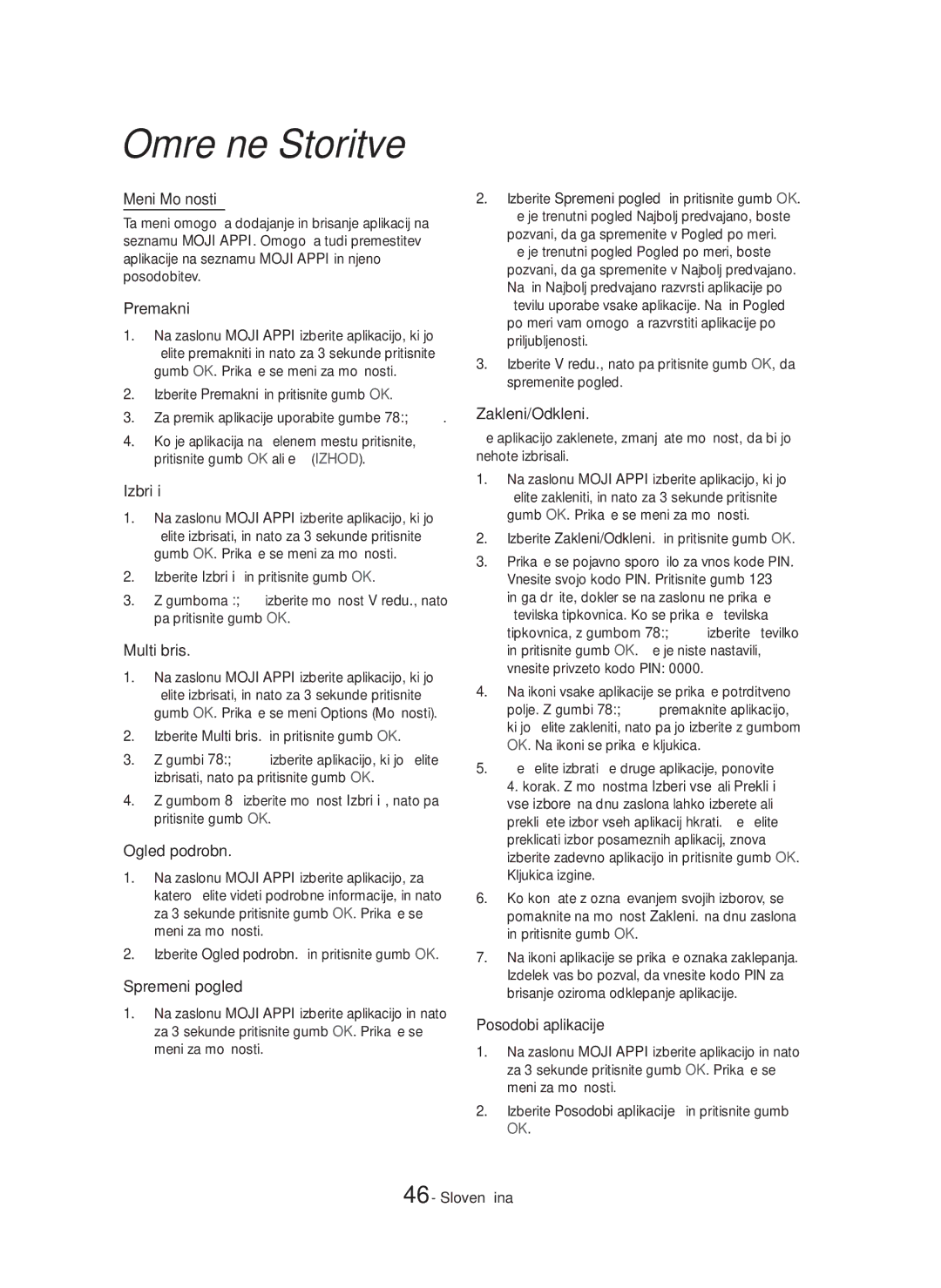Blu-ray
Informacje Dotyczące Bezpieczeństwa
Uwaga
Środki ostrożności dotyczące Funkcji 3D
Informacje Dotyczące Bezpieczeństwa
Polski
Podłączanie głośników
Spis Treści
Akcesoria Części głośnika Panel przedni Panel tylny Pilot
Samsung Apps
Części głośnika
Rozpoczynanie Użytkowania
Akcesoria
Rozpoczynanie Użytkowania
Pauza Otwórz Regulacja
Panel przedni
Funkcja Stop
Zamknij Głośności NFC
Panel tylny
Zewnętrzne
Produkt ten nie odbiera stacji AM Polski
Wkładanie baterii do pilota
Pilot
Opis pilota
Naciśnij, aby przejść do ekranu głównego
Podłączanie
Podłączanie głośników
Podłączanie
Montaż głośników na stojaku Tallboy
Głośniki surround Subwoofer
Głośnik centralny
Podłączanie przewodów głośnika
HT-H7750WM
Głośnik surround L
Przestroga
Podłączanie do urządzeń zewnętrznych
Podłączanie do telewizora i urządzeń zewnętrznych
Podłączanie do telewizora
Wybieranie zewnętrznego urządzenia
Sieć bezprzewodowa
Podłączanie do rutera sieciowego
Sieć przewodowa
WEP OPEN/SHARED, WPA-PSK TKIP/AES, WPA2-PSK TKIP/AES
Ekran główny w skrócie
Ustawienia
Procedura wstępnych ustawień
Ustawienia
Przyciski pilota używane w menu Ustawienia
Otwieranie ekranu Ustawienia
Funkcje menu Ustawienia
Szczegółowe informacje o funkcjach
Hdmi Deep Color
Rozdzielczość
Ramka filmu 24 na s
Ustawienia głośnika
Własne ust. dźwięku
Przycisk OK
Dynamiczna kontrola zakresu
Downmixing Mode
Wyjście cyfrowe
Synch. dźw
Smart Hub Blokada klasyfikacji VOD
Język
Menedżer urządzeń
Reset
Zabezpieczenia
Kontakt z firmą Samsung
Sieć przewodowa
Konfiguracja sieci
Konfigurowanie połączenia sieciowego
Ustawienia sieci
Sieć bezprzewodowa
Ustawienia Ustawienia sieci
Wpspbc
Sieć Wi-Fi Direct
Wybierz opcję Sieć, a następnie naciśnij przycisk OK
Przez urządzenie za pomocą funkcji PBC
Przez urządzenie Wi-Fi
Aktualizowanie oprogramowania
Przez urządzenie za pomocą kodu PIN
Urządzenie wyszuka najnowszą wersję oprogramowania online
Akt. teraz Aktualizacja przez USB
Aktualizacja autom
Kliknij opcję Support w prawym górnym rogu strony
Przechowywanie i obsługa płyt
Odtwarzanie Zawartości
Odtwarzanie komercyjnych płyt
Odtwarzanie Zawartości
Odtwarzanie plików z urządzenia pamięci masowej
Wybierz opcję Usługa pamięci masowej na dole ekranu
Sterowanie odtwarzaniem wideo
Przyciski pilota służące do odtwarzania wideo
Disc Menu
Nagranie wideo w pliku
Korzystanie z menu Narzędzia
Płyty komercyjne
Title Menu
Zaznacz tę opcję, aby ustawić żądany język dźwięku
Tryb powtarzania
Funkcja Bonusview
Funkcja Bonusview
Sterowanie odtwarzaniem muzyki
Przyciski pilota służące do odtwarzania muzyki
Elementy sterowania na ekranie Muzyka
Korzystanie z menu Sortuj według i Opcje
Powtarzanie utworów na płycie Audio CD
Podczas odtwarzania, przy użyciu przycisków
Losowe odtwarzanie utworów z płyty audio CD
Korzystanie z funkcji Odtwórz wybrane z komercyjna płytą CD
Powtórz krok 3, aby wybrać i zaznaczyć dodatkowe ścieżki
Edytowanie listy odtwarzania
Tworzenie listy odtwarzania
Odtwarzanie listy utworów
LUB
Korzystanie z funkcji Bluetooth
Czym jest Bluetooth?
Zgrywanie
Odłączanie kina domowego od Urządzenie Bluetooth
Podłączanie zestawu kina domowego do Urządzenia Bluetooth
Odłączanie urządzenia Bluetooth od Zestawu kina domowego
Disconnected
Korzystanie z funkcji włączania Bluetooth
Korzystanie z funkcji komunikacji zbliżeniowej NFC
Wyświetlanie zdjęć
Korzystanie z menu Tools Narzędzia
Ustawianie dźwięku Mono/Stereo
Korzystanie z funkcji Wyślij
Słuchanie radia
Programowanie stacji
DSP
Dodawanie karty kredytowej
Usługi Sieciowe
Logowanie do konta Samsung
Przed użyciem funkcji Filmy Seriale lub Samsung Apps
Korzystanie z funkcji Filmy I Seriale
Filmy I Seriale
Uruchamianie aplikacji
Korzystanie z Samsung Apps
Ekran Samsung Apps w skrócie
Pobieranie aplikacji
Usuń
Menu Opcja
Przenieś
Usuw. wiel
Screen Mirroring
Korzystanie z WebBrowser
Przeglądanie łączy lub wskaźnika
Panel sterowania w skrócie
Korzystanie z wyświetlonej klawiatury
Zamyka przeglądarkę Web Browser
Korzystanie z menu Ustawienia
Opcje na wyświetlanej klawiaturze
Łączenie kont w serwisach Internetowych z urządzeniem
Ustawien. przeglądarki
Uwaga
Dodatek
Dodatkowe informacje
Dodatek
Bonusview
Zgodność płyt i formatów
Typy płyt i zawartości, które może odtwarzać urządzenie
BD-RE
HD DVD DVD-RAM
Logo płyt odtwarzanych przez urządzenie
Kod regionu
CVD/CD-ROM/CDV
Uwagi dotyczące połączeń USB
Avchd ang. Advanced Video Codec High Definition
Obsługiwane formaty
DVD
Obsługa pliku wideo
Alac
Obsługa plików muzycznych
Obsługa plików z obrazami
BMP
Wybór wyjścia cyfrowego
PCM
Rozdzielczość w zależności od typu zawartości
Typ zawartości
Kanałowy nie jest Dźwiękiem 7,1-kanałowym Odtwarzany
Rozwiązywanie problemów
Kanałowy nie jest Dźwiękiem 5.1-kanałowym Odtwarzany
Wyświetlaczu informacyjnym?
Nie pamiętasz hasła
Proporcji ekranu
Funkcję
Domyślnych
BD-LIVE
Live
Dane techniczne
Waga
Audio
Dźwięku
Przód
Licencje
Odpowiednia utylizacja baterii tego produktu
Area Contact Centre Web Site
Dotyczy krajów z oddzielnymi systemami zbiórki odpadów
Blu-ray Házimozi rendszer
Biztonsági Információk
Magyar
Megfelelően földelt dugót és konnektort használjon
3D óvintézkedések
Biztonsági Információk
Vigyázat
Tartalomjegyzék
Hangszórók csatlakoztatása
Hangszóró részei
Az Első Lépések
Tartozékok
Az Első Lépések
Kijelző
Az elülső panel
NFC Vákuumcsöves Erősítő
Lemez Tálca Távirányító Érzékelője
Hdmi KI Hdmi be
Hátsó panel
Hűtő Ventilátor
Tápkábel
Távvezérlő
Távirányító bemutatása
Elemek behelyezése a távirányítóba
Csatlakozások
Hangszórók csatlakoztatása
Csatlakozások
Hangszórók felszerelése a Tallboy Stand állványra
Állvány Hangszóró Magyar
Hangszórókábelek
Figyelem
Csatlakoztatás külső eszközökhöz
Csatlakoztatás TV-hez/Külső eszközökhöz
Csatlakoztatás TV-hez
Külső eszköz kiválasztása használatra
Vezetékes hálózat
Csatlakoztatás hálózati
Útválasztóhoz
Szélessávú Szolgáltatás Vagy Útválasztó Modem
Az Főmenü képernyő áttekintése
Beállítások
Kezdő beállítási műveletek
Beállítások
Távirányító gombjai a Beállítások menü használatához
Belépés a Beállítások képernyőre
Beállítási menü funkciói
Részletes funkció információk
Hangszóró-beállítás
Egyszerű hangszóró-beállítás csak HT-H7500WM
Ne használja a hálózati hangszóró nincs használatban
Visszirányú hangcs
Lekeverés mód
Digitális kimenet
Dinamikus tartomány szabályozása
Hang szinkr
Smart Hub VOD-besorolási zár
Terméktámogatás Távkezelés
Biztonság
DivX Video On Demand
Használati mód
Vezetékes hálózat
Hálózat beállítása
Hálózati kapcsolat konfigurációja
Hálózati beállítások
Vezeték nélküli hálózat
Beállítások Hálózati beállítások
Wi-Fi Direct
Válassza ki a Hálózat pontot, és nyomja meg a OK gombot
Készüléken PBC-vel
Wi-Fi eszközön keresztül
Szoftverfrissítés
Készüléken PIN kóddal
Frissítés USB-ről
Most frissít
Aut. frissítés
Válassza az Be vagy Ki lehetőséget
Multimédia fájlok lejátszása
Kereskedelmi lemezek lejátszása
Lemezek tárolása és kezelése
Tartalom Lejátszása
Lejátszása
Tartalom Lejátszása
Adattároló eszközön található fájlok
Számítógépre/mobileszközre mentett
Távirányító videolejátszásra használható gombjai
Felhőalapú szolgáltatásba mentett médiatartalmak lejátszása
Videólejátszás vezérlése
Csak egyetlen típusú médiafájl listázásához
Tools menü használata
Kereskedelmi lemezek
Fájlalapú videó
Teljes képernyő
BONUSVIEW-videó
Kívánt Bonusview opció beállítása Forgatás
BONUSVIEW-audió
Távirányító zenehallgatásra használható gombjai
Rendezés & Opciók menü használata
Zenelejátszás vezérlése
Küld
Zeneképernyő vezérlőelemei
Képernyőn megjelenő zenei vezérlők
Műfaj
Számok ismétlése Audió CD-n
Előadó
Zeneszámok listája képernyő
Audió CD-n lévő számok keverése
Kijelöltek lej. funkció használata kereskedelmi CD-n
Lejátszólista szerkesztése
Lejátszólista létrehozása
Lejátszólista lejátszása
Vagy
Bluetooth használata
Mi a Bluetooth?
Rippelés
Házimozi csatlakoztatásának bontása a Bluetooth-eszköztől
Házimozi csatlakoztatása Bluetooth Eszközhöz
Bluetooth-eszköz szétkapcsolása a Házimozi rendszertől
Csatlakoztatás Bluetooth-eszköz
Bluetooth Power On használata
NFC Rövid hatótávú kommunikáció használata
Háttérzene
Fotó tartalmak lejátszása
Film Ez a legjobb beállítás mozifilmek nézéséhez
Fényképek Rendezés Dátum
Rádió kezelése a távirányítóval
Küldés funkció használata
Rádió hallgatása
Mono/sztereó kiválasztása
Gombokkal kiválaszthatja a kívánt hangeffektust
Speciális effektusok távirányító Gombjainak használata
További csatornák programozásához ismételje a 2-4 lépéseket
SFE mód
Hitelkártya hozzáadása
Hálózati Szolgáltatások
Bejelentkezés a Samsung fiókba
FILM- ÉS TV-AJÁNLAT, vagy
Használata FILM- ÉS TV-AJÁNLAT
FILM- ÉS TV-AJÁNLAT
Alkalmazás letöltése
Samsung Apps használata
Alkalmazás elindítása
Saját APP-EK a Saját APP-EK
Lezárás/feloldás
Az Opciók menü
Áthelyez
Törlés
Válassza ki a Friss. pontot, és nyomja meg a OK gombot
Webböngésző használata
Hivatkozás böngészés és mutató böngészés
Webböngésző nem kompatibilis a Java alkalmazásokkal
Az előző oldalra lép Következő oldalra lép
Vezérlőpanel áttekintése
Képernyőbillentyűzet használata
Webböngésző bezárása
Beállítások menü használata
Képernyőbillentyűzet ablak opciói
Az internetszolgáltatási fiók Hozzákapcsolása a készülékhez
Állítsa a Biztonsági üzemmód beállítást Be
Megjegyzések
Függelék
További információk
Függelék
DVD-RWV/DVD-R/+R
Lemezek és formátumok Kompatibilitása
Készülékkel lejátszható lemeztípusok és tartalmak
DVD+R
Készülékkel nem lejátszható
Készülék által ismert lemeztípusok
Logói
Lemeztípusok
Megjegyzések az USB csatlakozással Kapcsolatban
Avchd Advanced Video Codec High Definition
Támogatott formátumok
Az x.v.Colour a Sony Corporation védjegye
24/25/30
Támogatott videófájlok
Mbps
MOV
Típus Kodek
Támogatott zenefájlok
Támogatott képfájlok
Fájl kiterjesztése Típus Felbontás Megjegyzések
Bitfolyam Bitfolyam DTS
Digitális kimenet kiválasztása
Beállítás
Újrakódolt Kapcsolat
Felbontás a tartalomtípustól függően
Tartalomtípus
Hibaelhárítás
Lemerültek az elemek?
Jelenség Ellenőrizni/Megoldás Távirányító nem működik
Érzékelő felé?
Funkciót
Oldalt
Instabil. Ellenőrizze a kapcsolatot
Az AllShare kapcsolat a
Az eszközszoftvert
Műszaki adatok
Tömeg
HT-H7500WM Hangszóró Kimeneti
Méretek Tömegek
Licencek
Készülékben használt elemek megfelelő hasznosítása
Systém domácej zábavy
Bezpečnostné Informácie
Slovensky
Opatrenia v režime 3D
Bezpečnostné Informácie
Dôležité Zdravotné a Bezpečnostné
Obsah
Prihlásenie sa ku kontu Samsung Pridanie kreditnej karty
Komponenty reproduktorov
Začíname
Príslušenstvo
Začíname
Disk Ovládanie Zosilňovač Vákuovými Elektrónkami
Predný panel
Priehradka PRE
Snímač PRE Diaľkové USB
Výstup Hdmi Vstup AUX Ventilátor Vstup Hdmi
Zadný panel
Prípade modelu HT-H7500WM
Externý Digitálny
Diaľkový ovládač
Prehľad funkcií diaľkového ovládača
Inštalácia batérií do diaľkového ovládača
Pripojenia
Pripojenie reproduktorov
Pripojenia
Inštalácia reproduktorov na vysoký stojan
Len model HT-H7750WM
Vyhľadajte kábel reproduktora, ktorý je pripojený k
Zapájanie reproduktorových káblov
Stredný reproduktor
Upozornenie
Pripojenie k externým zariadeniam
Pripojenie k TV a externým zariadeniam
Pripojenie k televízoru
Výber používaného externého zariadenia
Káblová sieť
Pripojenie k sieťovému
Smerovaču
Širokopásmový modem s integrovaným smerovačom
Domovská obrazovka na prvý Pohľad
Nastavenia
Postup nastavenia úvodných Nastavení
Nastavenia
Prístup na obrazovku Nastavenia
Funkcie ponuky nastavení
Podrobné informácie o funkciách
Prispôsobiť veľkosť obrazovky
Rozlíšenie
Filmová snímka 24 Fs
Nastavenie reproduktorov
Nepoužívať Sieťový reproduktor sa nepoužíva
Ekvalizér
Priestorovým Synch. zvuku
Digitálny výstup
Režim zmiešavania
Nastavenia multimediálneho zariadenia
Resetovať Smart Hub
Jazyk
Podpora Vzdialená správa
Zabezpečenie
Používateľskej príručke k televízoru DivX video na požiad
Režim použitia
Káblová sieť
Nastavenie siete
Konfigurácia vášho sieťového pripojenia
Nastavenia siete
Bezdrôtová sieť
Nastavenia Nastavenia siete
Opakujte kroky 8 a 9, pokiaľ nevyplníte všetky parametre
Po skončení označte položku OK a stlačte tlačidlo OK
Prostredníctvom výrobku pomocou PBC
Prostredníctvom Wi-Fi zariadenia
Aktualizácia softvéru
Prostredníctvom výrobku pomocou PIN
Aktualizovať teraz Aktualizovať cez USB
Autom. aktualizácia
Uskladnenie a spravovanie diskov
Prehrávanie Obsahu
Prehrávanie komerčných diskov
Prehrávanie multimediálnych Súborov
Prehrávanie súborov na úložnom zariadení
Prehrávanie mediálneho obsahu uloženého v cloudovej službe
Ovládanie prehrávania videa
Používanie ponuky Nástroje
Komerčné disky
Video v súbore
Umožňuje vám nastaviť požadovanú voľbu Bonusview Otočiť
Uhol
Bonusview video
Celá obrazovka
Používanie ponúk Zoradiť podľa a Možnosti
Ovládanie prehrávania hudby
Ovládacie prvky hudobnej obrazovky
Ovládacie prvky hudby na obrazovke
Obrazovka Zoznam skladieb
Opakovanie skladieb na zvukovom CD
Odoslať
Obrazovka prehrávania
Náhodné prehrávanie skladieb na zvukovom CD
Používanie funkcie Prehrať vybrané s komerčným diskom CD
Prehrávanie zoznamu prehrávania
Úprava zoznamu prehrávania
Alebo
Zariadenie Bluetooth môže šumieť alebo zlyhať
Používanie rozhrania Bluetooth
Čo je to Bluetooth?
Kopírovanie
Odpojenie domáceho kina od Zariadenia Bluetooth
Pripojenie domáceho kina k zariadeniu Bluetooth
Odpojenie zariadenia s rozhraním Bluetooth od Domáceho kina
Pripojiť Zariadenie Bluetooth
Nastavenia Systém Rýchly štart na možnosť Zap
Používanie funkcie zapnutia rozhraním Bluetooth
Používanie rozhrania NFC Near Field Communication
Pri pripojení sa domáce kino v režime BT zapne automaticky
Používanie ponúk Zoradiť podľa a
Prehrávanie fotografického
Obsahu
Možnosti Keď je zobrazený zoznam
Používanie funkcie odosielania
Počúvanie rádia
Nastavenie režimu Mono/Stereo
Predvolenie staníc
DSP
Pridanie kreditnej karty
Sieťové Služby
Prihlásenie sa ku kontu Samsung
Sieťové Služby
Používanie funkcie Filmy
Spustenie aplikácie
Obrazovka Samsung Apps na prvý
Pohľad
Prevzatie aplikácie
Odstrániť
Ponuka možností
Presunúť
Viac. vymaz
Vyberte položku Akt. a stlačte tlačidlo OK
Používanie webového prehliadača
Prehľadávanie prepojení Prehľadávanie s kurzorom
Pomocou webového prehliadača môžete pristupovať k internetu
Zavrie webový prehliadač
Ovládací panel na prvý pohľad
Používanie kontextového hlásenia klávesnice
Prechádza na domovskú obrazovku aplikácie Webový prehliadač
Používanie ponuky nastavení
Možnosti v kontextovom okne klávesnice
Naviazanie kont internetových Služieb na produkt
Nast. Web. prehliadača
Nastavte položku Bezpečnostný režim na
Poznámky
Príloha
Ďalšie informácie
Príloha
Kompatibilita diskov a formátov
Typy diskov a obsahu, ktoré môže váš produkt prehrávať
MKV, MP4
Regionálny kód
Typy diskov, ktoré váš produkt
Nedokáže prehrať
Logá diskov, ktoré produkt dokáže prehrať
Podporované formáty
Poznámky k USB pripojeniu
„x.v.Colour je obchodná značka spoločnosti Sony Corporation
Podpora video súborov
MPEG2 HE-AAC
Podpora súborov s obrázkami
Prípona súboru Typ Resolution Poznámky
Podpora hudobných súborov
Prípona súboru
Bitstream Bitstream DTS Bitstream Dolby D
Setup
Výbery digitálneho výstupu
Pripojenie
Rozlíšenie podľa typu obsahu
Typ obsahu
Riešenie problémov
Napájanie alebo zaznie
Príznak Kontrola/Náprava Diaľkový ovládač
Nedá zmeniť
Sledovania Východiskovým hodnotám
Domáce kino sa nemôže
Nestabilné. Skontrolujte pripojenie
AllShare pripojenie medzi
BD údajov. Pozrite si stranu
Technické údaje
Hmotnosť
Hmotnosti
Rozmery Š x V x H
Úroveň
Impedancia
Licencie
Správna likvidácia batérií v tomto výrobku
Kontaktujte Samsung World Wide
Systém domácí zábavy
Bezpečnostní Pokyny
Česky
Upozornění týkající se 3D
Bezpečnostní Pokyny
Začínáme
Reproduktorové komponenty
Začínáme
Příslušenství
Začínáme
Otevřít Ovládání Napájení Zavřít Hlasitosti NFC Displej
Přední panel
Funkce Zastavení Přehrávání
Přihrádka PRO Disk
Napájecí Kabel
Zadní panel
Chladicí Ventilátor
Vstup
Dálkové ovládání
Průvodce dálkovým ovládáním
Vložení baterií do dálkového ovládání
Připojení
Připojení reproduktorů
Připojení
Instalace reproduktorů na vysoký stojan
Připojení kabelů reproduktoru
Tento přístroj připojujte jen k jednotce SWA-6000 11 Česky
Výstraha
Připojení externích zařízení
Připojení k televizoru a externím zařízením
Připojení k televizoru
Výběr používání externího zařízení
Bezdrátová síť
Připojení k síťovému směrovači
Kabelová síť
WEP OTEVŘENÉ/SDÍLENÉ, WPA-PSK TKIP/ AES, WPA2-PSK TKIP/AES
Stručný popis hlavní obrazovky
Nastavení
Postup počátečního nastavení
Nastavení
Tlačítka dálkového ovládání používaná v nabídce Nastavení
Vyvolání obrazovky Nastavení
Funkce nabídky Nastavení
Podrobné informace o funkcích
Filmová frekv Fs
Poměr stran obrazu
Rozlišení
Barevný formát Hdmi
18 Česky
Digitální výstup
Režim downmix
19 Česky
Smart Hub Zámek hodnocení VOD
Obnovit Smart Hub
20 Česky
Číslo a stiskněte tlačítko OK. Výchozí kód PIN je
Zabez
Podpora Vzdálená správa
21 Česky
Kabelová síť
Nastavení sítě
Konfigurace připojení k síti
Nastavení sítě
Bezdrátová síť
Nastavení Nastavení sítě
WPS PBC
Nastavení Wi-Fi Direct
24 Česky
Přes přístroj pomocí PBC
Přes zařízení Wi-Fi
Aktualizace softwaru
Přes přístroj pomocí kódu PIN
Autom. aktualizace
Update by USB Aktualizace přes USB
Aktualizovat
Pokud vyberete volbu Zrušit, přístroj aktualizaci zruší
Skladování disků a práce s nimi
Přehrávání Obsahu
Přehrávání komerčních disků
Přehrávání multimediálních Souborů
Přehrávání souborů z paměťového zařízení
Postup 2 Pokud připojíte zařízení USB Zapnutému přístroji
Tlačítka dálkového ovládání umožňující přehrávání videa
Přehrávání médií uložených v cloudové službě
Ovládání přehrávání videa
Disc Menu Nabídka Disku
Video v souboru
Použití nabídky Tools Nástroje
Komerční disky
Title Menu Nabídka Titulu
Obraz Bonusview
31 Česky
Použití nabídek Řadit podle a Možnosti
Ovládání přehrávání hudby
Ovládací prvky obrazovky Hudba
Ovládací prvky na obrazovce pro hudbu
Opakování stop zvukového CD
Náhodné pořadí stop zvukového CD
Používání funkce Přehrát vybrané s komerčními disky CD
Během přehrávání vyberte pomocí tlačítek
Vytvoření playlistu
Používání funkce Přehrát vybrané z hlavní obrazovky
Tvorba a úprava playlistu uloženého na úložném zařízení
Přehrávání playlistu
Konverze
Použití Bluetooth
Co je to Bluetooth?
37 Česky
Připojení domácího kina k zařízení Bluetooth
Odpojení zařízení Bluetooth od Domácího kina
Odpojení domácího kina od Zařízení Bluetooth
39 Česky
Použití zapnutí přes Bluetooth
Použití NFC komunikace krátkého dosahu
Je-li domácí kino vypnuto, automaticky se zapne
Odeslat
Prohlížení fotografií
Použití nabídky Nástroje
Režimu celé obrazovky nelze zvětšit titulky a grafiku
Nastavení Mono/Stereo
Použití funkce Odeslat
Poslech rádia
Předvolby stanic
Použití tlačítek dálkového Ovládání pro zvláštní efekty
Pro uložení dalších stanic opakujte kroky 2 až
Vyp Vyberte pro normální poslech Virtual Surround
Přihlášení k účtu Samsung
Síťové Služby
Přidání kreditní karty
Před použitím funkcí Filmy a Seriály nebo Samsung Apps
Použití funkce Filmy a Seriály
Stažení aplikace
Používání Samsung Apps
Spuštění aplikace
45 Česky
Odstranit
Nabídka Možnosti
Přesunout
Vícen. odst
Vyberte položku Aktual. a stiskněte tlačítko OK
Použití webového prohlížeče
Procházení odkazů a procházení s ukazatelem
47 Česky
Přechod na předchozí stránku Přechod na následující stránku
Stručný popis ovládacího panelu
Použití okna klávesnice
Ukončení webového prohlížeče
Použití nabídky Nastavení
Možnosti okna klávesnice
Propojení účtů internetových Služeb s přístrojem
Vyberte položku OK a stiskněte tlačítko OK
50 Česky
Příloha
Příloha
Další informace
51 Česky
52 Česky
Kompatibilita s disky a formáty
Typy disků a obsahu, které přístroj dokáže přehrát
Jpeg
Kód regionu
53 Česky
DTS HD DVD
Poznámky k připojení USB
54 Česky
55 Česky
Podpora video souborů
Podporuje profil M2
Tok Mb Kodek
56 Česky
Podpora hudebních souborů
Podpora obrazových souborů
MP3
Bitový tok Bitový tok nové
Nastavení digitálního výstupu
57 Česky
Stopa na
Rozlišení podle typu obsahu
58 Česky
Řešení potíží
59 Česky
60 Česky
61 Česky
Hdmi
62 Česky
Hmotnost
63 Česky
HT-H7500WM Reproduktor Výstupní Hmotnosti Impedance
H7750WM
Licence
64 Česky
Správná likvidace baterií v tomto přístroji
Platí v zemích třídicích odpad
Domači razvedrilni sistem
Varnostne Informacije
Slovenščina
Uporabljajte samo ustrezno ozemljena vtič in zidno vtičnico
Previdnostni ukrepi za uporabo Funkcije 3D
Varnostne Informacije
Pozor
Vsebina
Priključki
Komponente zvočnikov
Uvod
Dodatna oprema
Uvod
Nadzorna plošča
Vhod AUX
Hrbtna plošča
Izhod Hdmi Hladilni Vhod Hdmi
Priključek LAN
Daljinski upravljalnik
Pregled daljinskega upravljalnika
Vstavljanje baterij v daljinski upravljalnik
Priključki
Priklop zvočnikov
Priključki
Namestitev zvočnikov na stojalo Tallboy
Zvočnik Stojalo Slovenščina
Priključitev kablov zvočnikov
Pozor
Priklop na zunanje naprave
Priklop televizorja in zunanjih naprav
Priklop na televizor
Izbor zunanje naprave za uporabo
Žično omrežje
Širokopasovni modem Vgrajenim usmerjevalnikom
Pregled osnovnega zaslona
Nastavitve
Postopek za začetne nastavitve
Nastavitve
Podrobne informacije o funkcijah
Dostop do zaslona Nastavitve
Funkcije nastavitvenega menija
Gumb eIZHOD S tem gumbom zaprete trenutni meni
Pretvorba DVD 24Fs
Ločljivost
Filmski format 24Fs
Prilagodi velikost zaslona
Ne uporabi Omrežni zvočnik se ne uporablja
Kanal za povr. zvok
Način pretvorba v dvokanalni zvok
Digitalni izhod
Upravljanje dinamičnega razpona
Sinh. zvoka
Smart Hub Zaklepanje kategorije VOD
Ponastavi Smart Hub
Varnost
Način uporabe
Žično omrežje
Nastavitev omrežja
Nastavitev omrežne povezave
Omrežne nastavitve
Brezžično omrežje
Nastavitve Omrežne nastavitve
Izberite Omrežje in pritisnite gumb OK
Prek izdelka s konfiguracijskim gumbom PBC
Nadgradnja programske opreme
Prek brezžične naprave
Prek izdelka s kodo PIN
Kliknite Support v zgornjem desnem kotu
Posodobi zdaj Posodobitev prek pomnilnika USB
Samodej. posodobitev
Mapo kopirajte v pomnilnik USB
Predvajanje večpredstavnostnih Datotek
Predvajanje komercialnih plošč
Hranjenje plošč in ravnanje z njimi
Predvajanje Vsebine
Predvajanje Vsebine
Predvajanje datotek iz pomnilniške naprave
Način če napravo USB povežete, ko je Izdelek že vklopljen
Upravljanje predvajanja videa
Na dnu zaslona izberite Storitev shranjevanja
Uporaba menija Tools Orodja
Komercialne plošče
Videoposnetek v obliki datoteke
Način ponavljanja
Video Bonusview
Videi Razvrsti po Datum
Uporaba menijev Razvrsti po in Možnosti
Upravljanje predvajanja glasbe
Pošlji
Upravljalni elementi glasbenega zaslona
Glasbeni upravljalni elementi na zaslonu
Ponavljanje posnetkov z zvočne CD- plošče
Mešano predvajanje posnetkov na avdio CD-plošči
Uporaba funkcije Predv. izbrano s komercialnim CD-jem
Urejanje predvajalnega seznama
Uporaba možnosti Predvajaj izbrano z osnovnega zaslona
Predvajanje predvajalnega seznama
ALI
Uporaba povezave Bluetooth
Kaj je Bluetooth?
Prenos
Prekinitev povezave med domačim kinom Napravo Bluetooth
Povezovanje domačega kina z napravo Bluetooth
Prekinitev povezave med napravo Bluetooth Domačim kinom
Istočasno lahko seznanite samo eno napravo Bluetooth
Sistem Hiter zagon nastavite na Vklop
Uporaba funkcije vklopa prek povezave Bluetooth
Uporaba funkcije NFC komunikacija v bližnjem polju
Če želite uporabiti to funkcijo, možnost Nastavitve
Nast. izenačevalnika Pošlji
Predvajanje fotografij
Uporaba menija Orodja
Informacije Prikaže podatke o sliki
Nastavitev načina »Mono/Stereo«
Uporaba funkcije Pošlji
Poslušanje radia
Shranjevanje radijskih postaj
Gumboma izberite želeni zvočni učinek
Funkcija Zvočni Učinek
Pritisnite gumb Sound Effect
Način SFE
Dodajanje kreditne kartice
Omrežne Storitve
Prijava v Samsungov račun
Omrežne Storitve
Uporaba funkcije Filmi in TV
Filmi in TV-ODDAJE
Zagon aplikacije
Prenos aplikacije
Izbriši
Meni Možnosti
Premakni
Multi bris
Izberite Posodobitev in pritisnite gumb OK
Uporaba WebBrowser
Brskanje po povezavah in brskanje s kazalcem
Do interneta lahko dostopate prek spletnega brskalnika
Kratek pregled nadzorne plošče
Uporaba pojavnega okna tipkovnice
Premik na prejšnjo stran Premik na naslednjo spletno stran
Uporaba menija »Nastavitve«
Možnosti v pojavnem oknu tipkovnice
Povezovanje računov spletnih Storitev z izdelkom
Nastavite Varnostni način na Vklop, da
Po prijavi znova izberite gumb in nato pritisnite gumb OK
Opombe
Priloga
Dodatne informacije
Priloga
Združljivost plošč in oblik
Vrste plošč in vsebin, ki jih lahko predvaja izdelek
DVD-RW/-R, BD
Vrste plošč, ki jih vaš izdelek ne more predvajati
Logotipi plošč, ki jih predvajalnik lahko predvaja
Regijska koda
Avchd napredni video kodeki visoke ločljivosti
Podprte oblike
Opombe o povezavi USB
Podpora video datotek
MKV MPEG4 SP/ASP
Omejitve Dekodirnik za video
Končnica datoteke Vrsta Kodek Opombe
Podpora glasbenih datotek
Podprte slikovne datoteke
Končnica datoteke Vrsta Ločljivost Opombe
Bitni tok Bitni tok ponovno Neobdelan
Izbor digitalnega izhoda
Nastavitev
Ray
Ločljivost glede na vrsto vsebine
Vrsta vsebine
Odpravljanje napak
Razmerju širina/višina in izberite ustrezno nastavitev
Težava Preverjanje/ukrep Daljinski upravljalnik ne
Mogoče spremeniti
Starševskega nadzora
Funkcija AllShare Skupne mape so prikazane
Neobičajen izhodni signal Zaslonu občasno pojavljajo motnje
Na zaslonu se prikaže
Stabilna. Preverite povezavo
Razmerje signal/šum 55 dB
Tehnični podatki
Teža
HT-H7500WM Zvočnik Upornost
Največja Mere Š x V x G Teža
Licence
Velja v državah s sistemi za ločeno zbiranje odpadkov
Pravilno odstranjevanje baterij v tem izdelku
AH68-02710F-02
AH68-02710F-02