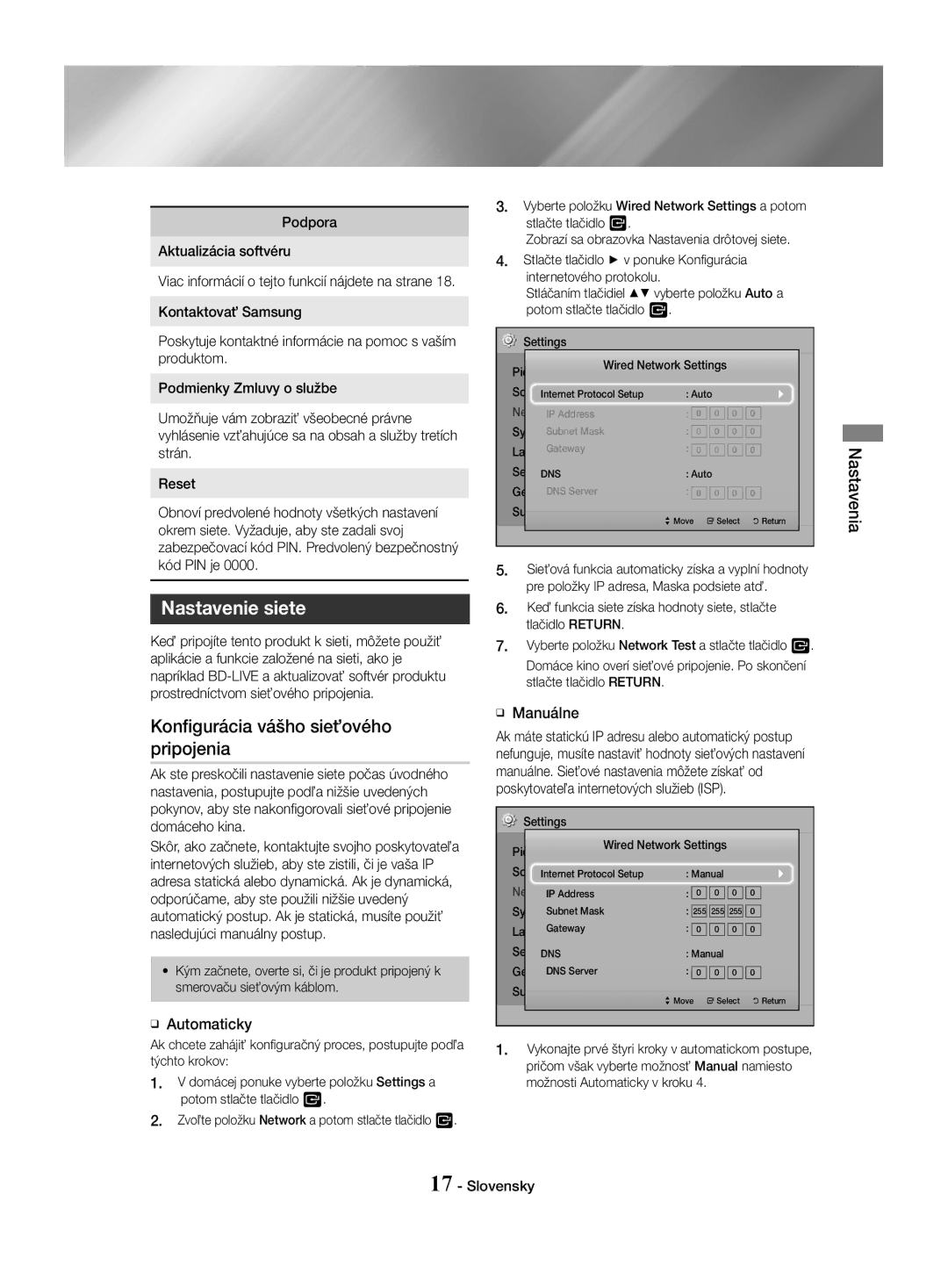Kanałowy system rozrywki domowej Blu-ray
Polski
Informacje Dotyczące Bezpieczeństwa
Nie wolno pozwolić dzieciom na wieszanie się na urządzeniu
Nie należy wystawiać tego urządzenia na deszcz lub wilgoć
Środki ostrożności dotyczące funkcji 3D
Produkt Laserowy Klasy
Informacje Dotyczące Bezpieczeństwa
Spis Treści
Rozpoczynanie
Rozpoczynanie Użytkowania
Akcesoria
Części głośnika
Panel tylny
Panel przedni
Ikony Wyświetlacza
Opis pilota
Pilot
Wkładanie baterii do pilota
Podłączanie głośników
Podłączanie
Głośnik Stojak
Montaż głośników na stojaku Tallboy
Podłączanie przewodów głośnika
Podłączanie
Lub
Podłączanie do rutera sieciowego
Przypadku modelu HT-J4500
Subwoofer
Czerwony Biały Metoda
Podłączanie do telewizora i urządzeń zewnętrznych
Podłączanie do telewizora
Podłączanie do urządzeń zewnętrznych
Procedura wstępnych ustawień
Ustawienia
Opera TV Store
Ekran główny w skrócie
Otwieranie ekranu Ustawienia
Do przełączania trybu Ustawienia
Ustawienia Funkcje menu
Przyciski pilota używane w menu Ustawienia
Szczegółowe informacje o funkcjach
Ustawienia
Ocena rodzicielska BD
Sieć
Połączenie internetowe BD-Live
System Konfiguracja
ĞĞ Ręczny
Konfiguracja sieci
Konfigurowanie połączenia sieciowego
ĞĞ Automatycznie
Online
Aktualizowanie oprogramowania
Przez USB
Naciśnij przycisk ZASILANIE, aby włączyć kino domowe
Autom. powiad. o aktual
Konfiguracja Dlna
Skopiuj folder na napęd Flash USB
Przechowywanie i obsługa płyt
Odtwarzanie Zawartości
Wymiana urządzenia źródłowego
Odtwarzanie komercyjnych płyt
Jeśli komunikat nie zostanie wyświetlony, przejdź Do Metody
Odtwarzanie plików z urządzenia
Odtwarzanie Zawartości
Zostanie wyświetlone okno podręczne „Brak podł. urz
Title Menu
Sterowanie odtwarzaniem wideo
Przyciski pilota służące do odtwarzania wideo
Disc Menu
Korzystanie z menu narzędzi
Powtarzanie ścieżek
Tworzenie listy odtwarzania wideo
Odtwarzanie nagranej komercyjnej płyty audio
Przyciski pilota służące do odtwarzania muzyki
Wyświetlanie zdjęć
Zgrywanie
Obróć
Ustawianie dźwięku Mono/Stereo
Tworzenie listy odtwarzania zdjęć
Informacje o usłudze RDS
Obsługa radia za pomocą pilota
Nagrywanie przekazu radia FM
Korzystanie z funkcji Bluetooth
Podłączanie zestawu kina domowego do
Urządzenia Bluetooth
Kina domowego
DSP/EQ
ZzPOWER Bass Zwiększa intensywność niskich tonów
ĞĞ Użyj opcji TV Sound
HDMI-CEC
Aplikacje
Usługi Sieciowe
Korzystanie z funkcji BD-LIVE
Korzystanie z funkcji Dlna
Uzyskanie dostępu do platformy Opera TV Store
Korzystanie z platformy Opera TV Store
Wyszukiwanie aplikacji
Wyjście Hdmi
Dodatek
Dodatkowe informacje
Uwaga
Typy płyt i zawartości, które może odtwarzać urządzenie
Zgodność płyt i formatów
Dodatek
HD DVD
Kod regionu
BD-LIVE
DTS
DVD
Avchd ang. Advanced Video Codec High Definition
Obsługiwane formaty
Uwagi dotyczące połączeń USB
`` Dekoder audio
Obsługa pliku wideo
`` Ograniczenia
`` Dekoder wideo
PCM
Wybór wyjścia cyfrowego
Rozdzielczość w zależności od trybu wyjścia
Rozwiązywanie problemów
Nie pamiętasz hasła
Dostępny Dźwiękiem 5.1-kanałowym
Poważnie uszkodzona
Proporcji ekranu
Live
Dane techniczne
Licencje
Area Contact Centre Web Site
Odpowiednia utylizacja baterii tego produktu
Dotyczy krajów z oddzielnymi systemami zbiórki odpadów
Csatornás Blu-ray Házimozi rendszer
Magyar
Biztonsági Információk
Megfelelően földelt dugót és konnektort használjon
Vigyázat
3D óvintézkedések
Osztályú Lézeres Termék
Biztonsági Információk
Tartalomjegyzék
Az Első Lépések
Az Első Lépések
Tartozékok
Hangszóró részei
Hátsó panel
Az elülső panel
Ikonok a Kijelzőn
Első Lépések
Távvezérlő
Távirányító bemutatása
Elemek behelyezése a távirányítóba
Lefelé nézzenek
Csatlakozások
Hangszórók csatlakoztatása
Subwoofer Középső Első R Termék
Csavarjon be egy csavart a hangszóró hátulján
Hangszórók felszerelése a Tallboy Stand állványra
Hangszórókábelek
Csatlakozások
Szolgáltatás Szélessávú modem beépített routerrel
Csatlakoztatás hálózati útválasztóhoz
HT-J4500 esetén
Szélessávú Vagy
Módszer AUX be Külső analóg eszköz csatlakoztatása
Csatlakoztatás TV-hez/Külső eszközökhöz
Csatlakoztatás TV-hez
Csatlakoztatás külső eszközökhöz
Kezdő beállítási műveletek
Beállítások
Nyomja meg a v gombot a lemez lejátszásához
Az Főmenü képernyő áttekintése
Beállítások képernyő megjelenítése
Beállítások
Beállítások Menu Functions
Távirányító gombjai a Beállítások menü használatához
Részletes funkció információk
Digitális kimenet
Hangszóró kiválasztása
Hangszínszabályozó mód
Visszirányú hangcs
Általános Időzóna Beállítható a helyi időzóna Magyar
Hálózat
BD-adatkezelés
DivX Video On Demand
ĞĞ Manuális beállítás
Hálózat beállítása
Hálózati kapcsolat konfigurációja
ĞĞ Automatikus
Nyomja meg a Bekapcsolás gombot a készülék bekapcsolásához
Szoftverfrissítés
Interneten
USB-n
Dlna beállítása
Automatikus frissítési értesítés
Felhasználó által rögzített lemez lejátszása
Forráseszköz módosítása
Kereskedelmi lemezek lejátszása
Lemezek tárolása és kezelése
Tartalom Lejátszása
USB eszközön található fájlok lejátszása
Videólejátszás vezérlése
Tartalom Lejátszása
Távirányító videolejátszásra használható gombjai
Tools menü használata
Távirányító zenehallgatásra
Video lejátszólista létrehozása
Kereskedelemben kapható Műsoros audió lemezek lejátszása
Zenei lejátszólista létrehozása
Beolvasás
Fotó tartalmak lejátszása
Rádió hallgatása
FM rádió felvétele
Bluetooth használata
Házimozi csatlakoztatása
Bluetooth-eszközhöz
Bluetooth-eszköz csatlakoztatásának
Bluetooth-eszköztől
TV Sound
Bluetooth gyorsindítás használata
Speciális effektusok távirányító
Gombjainak használata
Alkalmazások
Hálózati Szolgáltatások
BD-LIVE használata
Dlna használata
Az Opera TV Store megnyitása
Alkalmazás kiválasztása
Saját alkalmazások képernyőn
Alkalmazások keresése
Hdmi KI
Függelék
További információk
Megjegyzések
DVD-RWV/DVD-R/+R
Készülékkel lejátszható lemeztípusok és tartalmak
Lemezek és formátumok kompatibilitása
Függelék
Régiókód
Samsung nem vállal felelősséget semmilyen adatvesztésért
Avchd Advanced Video Codec High Definition
Támogatott formátumok
Megjegyzések az USB csatlakozással kapcsolatban
`` Audió dekóder
Támogatott videófájlok
`` Korlátozások
`` Videó dekóder
AV erősítő
Digitális kimenet kiválasztása
Felbontás a kimeneti mód szerint
Hibaelhárítás
Megfelelő képarányt
Jelenség Ellenőrizni/Megoldás Nem hallható a Dolby
Érzékelő felé?
Lemerültek az elemek?
Oldalt
Jelenség Ellenőrizni/Megoldás
Az eszközszoftvert
Műszaki adatok
Licencek
Készülékben használt elemek megfelelő hasznosítása
Kanálový Blu-ray systém domácej zábavy
Slovensky
Bezpečnostné Informácie
Servisnému Personálu
Produkt Laserovej Triedy
Opatrenia v režime 3D
Bezpečnostné Informácie
Obsah
Začíname
Začíname
Príslušenstvo
Komponenty reproduktorov
Zadný panel
Predný panel
Ikony NA Displeji
Prehľad funkcií diaľkového ovládača
Diaľkový ovládač
Inštalácia batérií do diaľkového ovládača
Pripojenie reproduktorov
Pripojenia
Zapájanie reproduktorových káblov
Inštalácia reproduktorov na vysoký stojan
Na pripojenie vyskúšajte použiť kábel CAT
Pripojenie k sieťovému smerovaču
Prípade HT-J4500
Smerovač
Pripojenia
Pripojenie k TV a externým zariadeniam
Pripojenie k televízoru
Pripojenie k externým zariadeniam
Postup nastavenia úvodných nastavení
Nastavenia
Máte štyri možnosti
Prístup na obrazovku Nastavenia
Domovská obrazovka na prvý pohľad
Nastavenia
Podrobné informácie o funkciách
Funkcie ponuky Nastavenia
Digitálny výstup
Farebný formát Hdmi
Hlboké farby Hdmi
Spätný zvukový kanál
Jazyk
Sieť
Nastavenia káblom prepojenej siete
ĞĞ Manuálne
Nastavenie siete
Konfigurácia vášho sieťového pripojenia
ĞĞ Automaticky
Stlačením tlačidla Napájanie zapnite produkt
Aktualizácia softvéru
Cez režim on-line
Cez USB
Stlačením tlačidla Napájanie zapnite produkt
Upozornenie na automatickú aktualizáciu
Nastavenie funkcie Dlna
Vyberte položku Cez USB
Prehrávanie disku s obsahom nahraným používateľom
Prepnutie zdrojového zariadenia
Prehrávanie komerčných diskov
Uskladnenie a spravovanie diskov
Zobrazí sa kontextové okno „Pripojilo sa nové zariadenie
Prehrávanie súborov na zariadení
Metóda 2 Ak sa produkt zapne po pripojení zariadenia USB
Prehrávanie Obsahu
Ovládanie prehrávania videa
Prehrávanie Obsahu
Používanie ponuky Nástroje
Tlačidlá na diaľkovom ovládači, ktoré
Vytvorenie zoznamu prehrávania videa
Prehrávanie predzaznamenaného
Opakovanie skladieb
Prehrávanie fotografického obsahu
Kopírovanie
Nastavenie Mono/Stereo
Vysielaní RDS
Počúvanie rádia
Obsluha rádia diaľkovým ovládaním
Nahrávanie FM rádia
Používanie rozhrania Bluetooth
Prehrávajte hudbu na pripojenom zariadení
Pripojenie domáceho kina k zariadeniu Bluetooth
Odpojenie zariadenia Bluetooth od domáceho kina
Odpojenie domáceho kina od zariadenia Bluetooth
Ovládania pre špeciálne efekty
Používanie tlačidiel diaľkového
ON/OFF Zvuk TV ZAP./VYP
Používanie funkcie Dlna
Sieťové Služby
Používanie funkcie BD-LIVE
Aplikácie
Vymazanie aplikácií spod položky Moje aplikácie
Prístup k predajni Opera TV Store
Výber aplikácie
Výber aplikácií podľa kategórie
Hdmi Výstup
Príloha
Ďalšie informácie
Poznámky
MKV, MP4
Kompatibilita diskov a formátov
Typy diskov a obsahu, ktoré môže váš produkt prehrávať
Príloha
Regionálny kód
Logá diskov, ktoré produkt dokáže
Prehrať
Typy diskov, ktoré váš produkt Nedokáže prehrať
„x.v.Colour je obchodná značka spoločnosti Sony Corporation
Avchd Pokročilý Video kodek s vysokým rozlíšením
Podporované formáty
Poznámky k USB pripojeniu
`` Audio dekodér
Podpora video súborov
`` Obmedzenia
`` Video dekodér
Pripojenie AV prijímač s podporou Hdmi
Výbery digitálneho výstupu
Kódov
Rozlíšenie podľa výstupného režimu
Riešenie problémov
Diaľkový ovládač
Príznak Kontrola/Náprava Priestorový 5.1-kanálový
Zvuk Dolby Digital nie je
Produkovaný
Na rozlíšenie, ktoré váš
Príznak Kontrola/Náprava
Technické údaje
Licencie
Kontaktujte Samsung World Wide
Správna likvidácia batérií v tomto výrobku
1k Blu-ray Systém domácí zábavy
Česky
Bezpečnostní Pokyny
Důležité Zdravotní a Bezpečnostní Informace O 3D Obrazu
Upozornění týkající se 3D
Laserový Přístroj Třídy
Bezpečnostní Pokyny
Přehrávání Obsahu
Začínáme
Připojení
Nastavení
Začínáme
Začínáme
Příslušenství
Reproduktorové komponenty
Zadní panel
Přední panel
AAA
Dálkové ovládání
Průvodce dálkovým ovládáním
Vložení baterií do dálkového ovládání
Připojení reproduktorů
Připojení
Připojte horní reproduktor k sestavenému stojanu
Instalace reproduktorů na vysoký stojan
Připojení kabelů reproduktoru
Připojení
10 Česky
Připojení k síťovému směrovači
Pro HT-J4500
Širokopásmový
Způsob 1 Vstup AUX Připojení externího analogového zařízení
Připojení k televizoru a externím zařízením
Připojení k televizoru
Připojení externích zařízení
Postup počátečního nastavení
Nastavení
12 Česky
Vyvolání obrazovky Nastavení
Stručný popis hlavní obrazovky
Nastavení
Funkce nabídky Nastavení
Tlačítka dálkového ovládání používaná v nabídce Nastavení
Podrobné informace o funkcích
Výběr reproduktoru
Barevný formát Hdmi
Digitální výstup
Další informace o této funkci naleznete na straně Test sítě
Síť
Nastavení kabelově sítě
17 Česky
Nastavení sítě
Konfigurace připojení sítě
ĞĞ Ruční
Přes Internet
Aktualizace softwaru
Přes USB
Nastavení Dlna
Upozornění na automatickou aktualizaci
19 Česky
Skladování disků a práce s nimi
Přehrávání Obsahu
Přepnutí zdrojového zařízení
Přehrávání komerčních disků
Pokud se okno nezobrazí, využijte způsob
Přehrávání souborů ze zařízení
Přehrávání Obsahu
Se překryvné okno Přip.nové zař
Tlačítka dálkového ovládání umožňující přehrávání videa
Ovládání přehrávání videa
Použití nabídky Tools
Vytvoření hudebního playlistu
Vytvoření playlistu videí
Ovládání přehrávání hudby
Opakování stop
Během konverze neodpojujte zařízení
Prohlížení fotografií
Obsahu
Opakováním kroku 2 vyberte a zaškrtněte další stopy
Poslech rádia
Znaky zobrazované na displeji
Použití Bluetooth
Co je to Bluetooth?
Nahrávání z FM rozhlasu
Jxxxxx
Připojení domácího kina k zařízení Bluetooth
Postup odpojení zařízení Bluetooth od
Domácího kina
Anynet+ Zvuk televizoru
Použití funkce rychlého spuštění přes Bluetooth
Použití tlačítek dálkového ovládání pro zvláštní efekty
ĞĞ Použití funkce TV Sound
Aplikace
Síťové Služby
Použití služby BD-LIVE
Používání Dlna
Použití obchodu Opera TV
Další informace
Příloha
32 Česky
33 Česky
Kompatibilita s disky a formáty
Typy disků a obsahu, které přístroj dokáže přehrát
Příloha
34 Česky
Kód regionu
Disk Blu-ray
35 Česky
Poznámky k připojení USB
Společnost Samsung nezodpovídá za poškození nebo ztrátu dat
`` Dekodér zvuku
Podpora video souborů
`` Omezení
`` Dekodér videa
37 Česky
Nastavení digitálního výstupu
Rozlišení podle režimu výstupu
Řešení potíží
38 Česky
39 Česky
Dojde k chybě
40 Česky
Hdmi
Zobrazí se abnormální
41 Česky
42 Česky
Licence
Platí v zemích třídicích odpad
Správná likvidace baterií v tomto přístroji
Kanalni sistem Za domačo zabavo Blu-ray
Predvajanjem
Slovenščina
Ne dovolite otrokom, da bi viseli na izdelku
Laserski izdelek Razreda
Previdnostni ukrepi za 3D
Varnostne Informacije
Vsebina
Uvod
Uvod
Dodatki
Komponente zvočnikov
Hrbtna plošča
Nadzorna plošča
Zaslonske Ikone
Pregled daljinskega upravljalnika
Daljinski upravljalnik
Vstavljanje baterij v daljinski upravljalnik
Izdelek
Priključki
Priklop zvočnikov
Srednji zvočnik Sprednja
Priključki kabla za zvočnik
Namestitev zvočnikov na stojalo Tallboy
Priključki
Za HT-J4500 Sprednji zvočnik L Srednji zvočnik
Priklop na omrežni usmerjevalnik
Ali
Način Vhod AUX Priklop zunanje analogne naprave
Priklop televizorja in zunanjih naprav
Priklop na televizor
Priklop na zunanje naprave
Postopek za začetne nastavitve
Nastavitve
Pregled osnovnega zaslona
Dostop do zaslona Settings
Nastavitve
Podrobne informacije o funkcijah
Funkcije Settings menija
Audio Sync
Hdmi Colour Format
Hdmi Deep Colour
Audio Return Channel
Network
Wired Network Settings
BD Data Management
ĞĞ Ročno
Nastavitev omrežja
Nastavitev omrežne povezave
ĞĞ Samodejno
Pritisnite gumb VKLOP/IZKLOP, da vklopite izdelek
Nadgradnja programske opreme
By Online
By USB
Mapo kopirajte v USB-pomnilnik
Auto Upgrade Notification
Vklopite izdelek Meniju Software Upgrade nastavite možnost
Nastavitev funkcije Dlna
Predvajanje plošče z uporabniško posneto vsebino
Menjava izvorne naprave
Predvajanje komercialnih plošč
Hranjenje plošč in ravnanje z njimi
Predvajanje Vsebine
Predvajanje datotek iz naprave
Način Če povežete napravo USB, ko je izdelek vključen
Način Če izdelek vključite po tem, ko povežete napravo USB
Upravljanje predvajanja videa
Uporaba menija »ORODJA«
Upravljanje predvajanja glasbe
Predvajanje Vsebine
Predvajanje vnaprej posnete
Komercialne zvočne plošče
Kopiranje
Predvajanje fotografij
Poslušanje radia
Snemanje radijske postaje
Uporaba povezave Bluetooth
PTY-ISKANJE
Prekinitev povezave med hišnim kinom
Povezovanje hišnega kina z napravo Bluetooth
Napravo Bluetooth
Hišnim kinom
Vklopi
Uporaba funkcije Bluetooth Quick Start
Uporaba gumbov za posebne
Učinke na daljinskem upravljalniku
Aplikacije
Omrežne Storitve
Uporaba funkcije BD-LIVE
Uporaba funkcije Dlna
Opera funkcije Opera TV Store
Izhod Hdmi
Priloga
Dodatne informacije
Opombe
DVD-RW/-R, BD
Združljivost plošč in oblik
Vrste plošč in vsebin, ki jih lahko predvaja izdelek
Priloga
Logotipi plošč, ki jih predvajalnik lahko predvaja
Vrste plošč, ki jih vaš izdelek ne more predvajati
Regijska koda
Avchd
Avchd napredni video kodeki visoke ločljivosti
Podprte oblike
Opombe o povezavi USB
`` Dekodirnik za zvok
Podpora video datotek
`` Omejitve
`` Dekodirnik za video
AV-sprejemnik, ki
Izbiranje digitalnega izhoda
Nastavitev
Neobdelan bitni Bitni tok, ponovno Tok
Ločljivost glede na način izhoda
Odpravljanje težav
Mogoče spremeniti
Težava Preverjanje/ukrep Izdelek ne predvaja
Digital 5.1-CH?
Daljinski upravljalnik ne
Povezava Dlna med
Težava Preverjanje/ukrep Če je izhod Hdmi
Vdelano programsko opremo
Tehnični podatki
Licence
AH68-02830Q-00
Pravilno odstranjevanje baterij v tem izdelku
Velja v državah s sistemi za ločeno zbiranje odpadkov