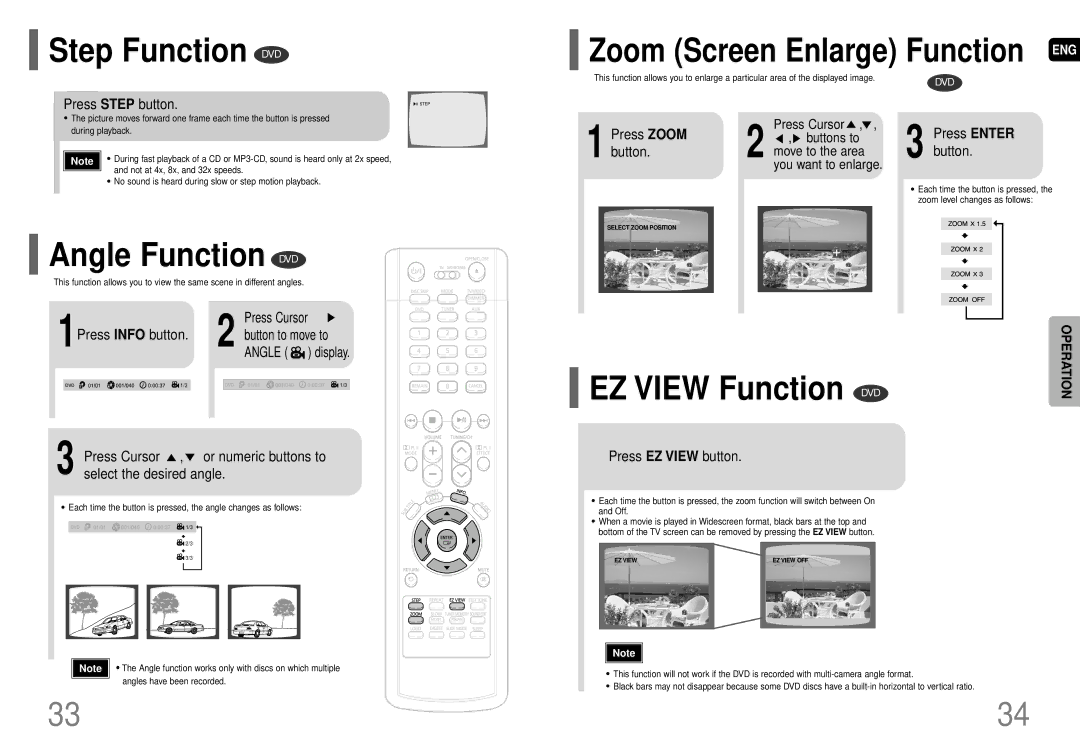HT-P29 specifications
The Samsung HT-P29 is a home theater system that blends exceptional audio performance with an array of modern features, making it a compelling choice for home entertainment enthusiasts. Designed to elevate the movie-watching and music-listening experience, the HT-P29 stands out for its impressive sound quality, user-friendly interface, and versatile connectivity options.At the heart of the Samsung HT-P29 is its powerful 5.1-channel surround sound system. This configuration comprises multiple speakers strategically positioned to create an immersive audio experience. The system includes a subwoofer that delivers deep, rich bass, enhancing everything from explosive action sequences to subtle musical notes. The integration of Dolby Digital and DTS technologies ensures that users can enjoy high-fidelity sound, mirroring that of a professional cinema.
One of the standout features of the HT-P29 is its ability to play a wide range of media formats. The system supports DVD, CD, and even MP3 playback, giving users the flexibility to enjoy their favorite music and movies. For those who prefer digital content, the HT-P29 is equipped with USB and HDMI inputs, allowing for easy connectivity to external devices such as smartphones, tablets, and gaming consoles. The HDMI output ensures a seamless connection to high-definition televisions, providing a high-quality video experience.
Another notable characteristic of the Samsung HT-P29 is its sleek and modern design. The compact size makes it easy to integrate into any home décor without taking up much space. The intuitive remote control provides convenient access to various functions, including sound settings, volume control, and playback options, making it user-friendly for people of all ages.
Additionally, the system incorporates advanced audio processing technologies that optimize sound quality in real-time. This ensures that regardless of the content being played, users experience audio that is crisp, clear, and true to the original recording.
In summary, the Samsung HT-P29 is an exceptional home theater system that delivers a comprehensive audio experience, making it perfect for movie lovers, gamers, and music enthusiasts alike. With its powerful surround sound capabilities, diverse media compatibility, and sleek design, the HT-P29 offers a complete entertainment solution that enhances any home environment.