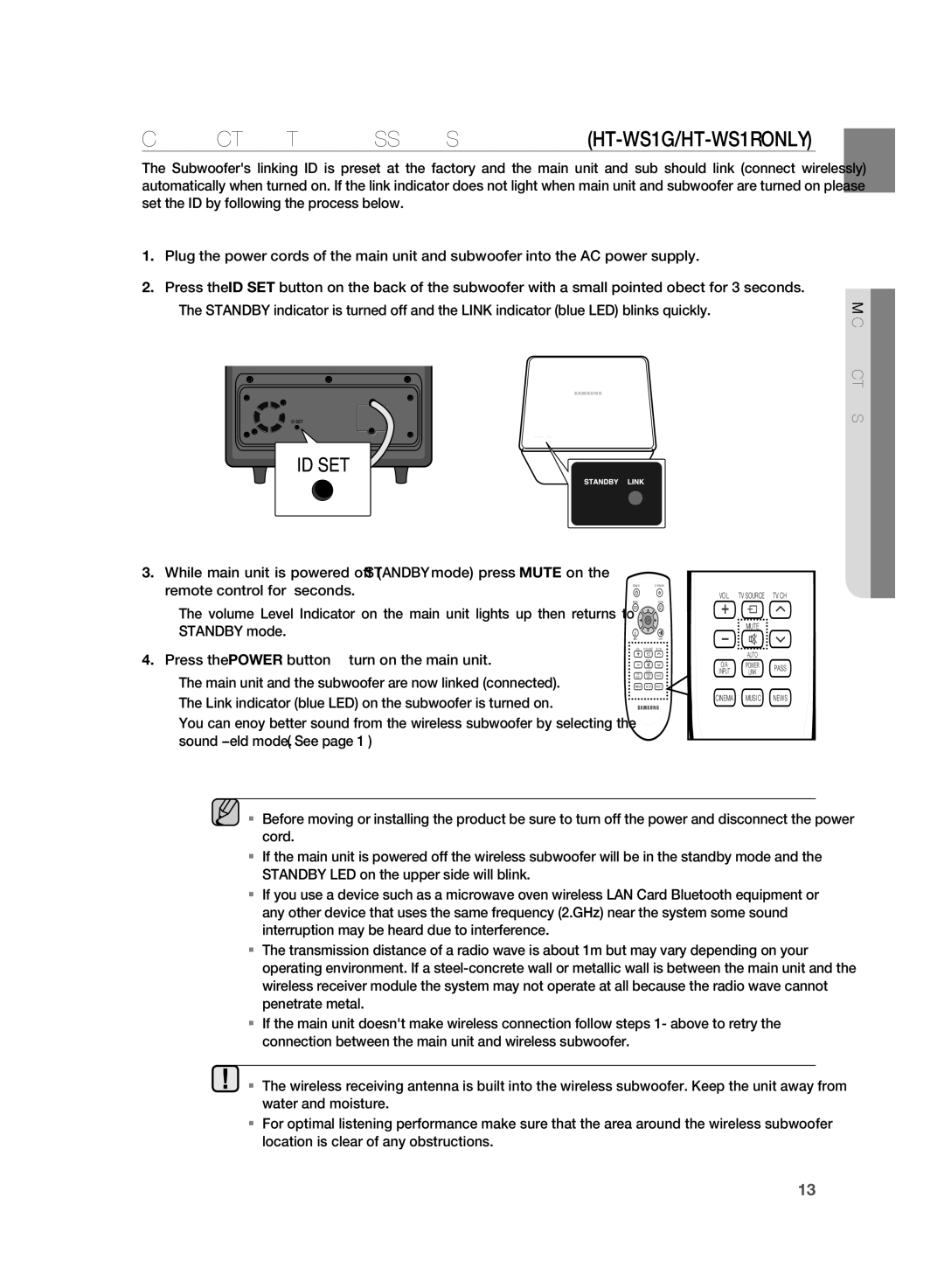HT-WS1R/XER, HT-SB1G/XER specifications
Samsung has long been a leader in the audio-visual market, continually pushing the boundaries of technology and design. Two of its remarkable soundbar models, the Samsung HT-SB1G/XER and HT-WS1R/XER, exemplify this commitment, offering consumers advanced features and superior audio immersion.The Samsung HT-SB1G/XER soundbar is a sleek, compact solution designed to enhance the auditory experience of home entertainment systems. With its slim profile, it blends seamlessly with modern television setups. One of its standout features is the Bluetooth connectivity, allowing users to stream music directly from smartphones or tablets, providing versatile usage beyond simply enhancing TV audio. The soundbar also incorporates Dolby Digital technology, optimizing sound quality for movies, music, and gaming.
Complementing this model is the Samsung HT-WS1R/XER, which takes audio performance to new heights with its powerful multi-channel output. This soundbar is engineered to deliver a rich, immersive soundstage, making it ideal for users seeking cinematic experiences at home. Key features include its built-in subwoofer, which enhances bass performance, and various sound modes that allow listeners to tailor the audio output based on their content, whether it’s a thrilling action movie or a soothing music playlist.
Both soundbars incorporate Samsung's proprietary adaptive sound technology, which analyzes the audio content in real-time and optimizes output for clarity and depth. This ensures that dialogue in movies is crisp and clear, while music is delivered with vibrant intensity. The HT-SB1G/XER and HT-WS1R/XER also come equipped with HDMI ARC support, simplifying connectivity with compatible TVs and enhancing user convenience.
In terms of design, both models sport a modern aesthetic, with polished finishes that complement any living space decor. They are designed for easy setup and can be mounted on the wall or placed on a shelf, giving users the flexibility to optimize their space.
In summary, the Samsung HT-SB1G/XER and HT-WS1R/XER soundbars deliver exceptional audio performance, blending advanced technologies and user-centric features. Whether for enhancing television viewing or enjoying music, both soundbars represent a superb choice for those looking to elevate their home audio experience. With their adaptability and high-quality sound, they continue to solidify Samsung’s reputation as a leader in the audio technology industry.