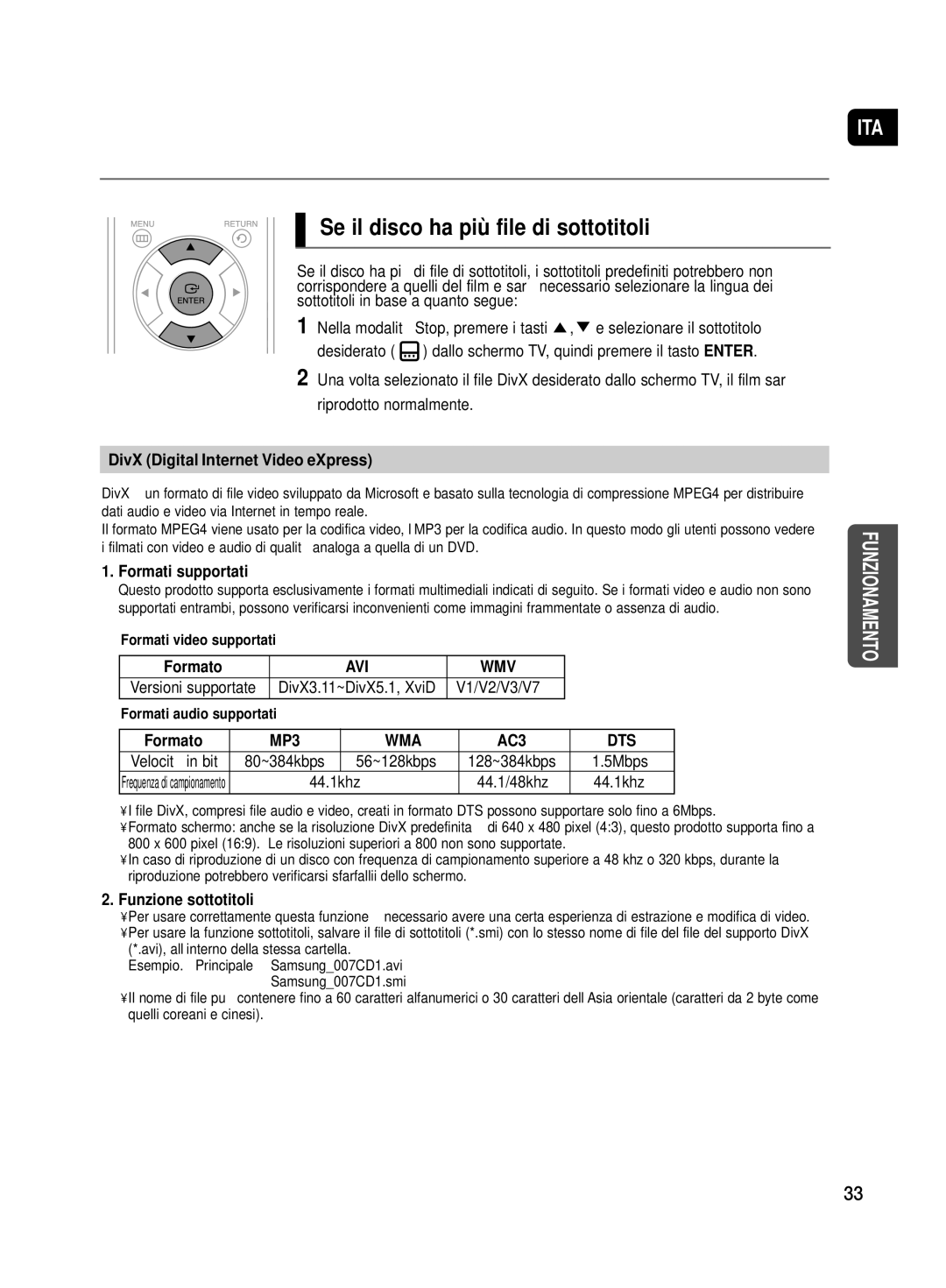HT-TX500R/XET specifications
The Samsung HT-TX500R/XET is a high-performance home theater system designed to elevate the audio-visual experience in any living space. This versatile system combines power, style, and advanced technology, making it a popular choice for home entertainment enthusiasts.One of the key features of the HT-TX500R/XET is its impressive 1000 watts total output power, which ensures rich, immersive sound across a variety of media. The system is equipped with a powerful subwoofer that delivers deep bass, enhancing movies, music, and gaming experiences. The system also includes five satellite speakers, providing a surround sound experience that envelops listeners and makes them feel as if they are part of the action.
Connectivity is a strong suit of the HT-TX500R/XET. It offers multiple input options, including HDMI, optical, and auxiliary inputs, allowing users to connect various devices such as Blu-ray players, gaming consoles, and streaming devices easily. The HDMI output also supports audio return channel (ARC) functionality, making it easier to connect to compatible televisions.
The HT-TX500R/XET supports various audio formats, including Dolby Digital and DTS, ensuring that users enjoy high-quality sound regardless of the source. With its built-in DVD player, the system provides the convenience of playing CDs and DVDs without the need for additional devices. The incorporation of progressive scan technology enhances picture quality, providing a sharper and more vibrant viewing experience.
In terms of design, the Samsung HT-TX500R/XET boasts a sleek and modern aesthetic that complements any home decor. Its compact profile allows for easy placement in a variety of setups, whether tucked in a media console or mounted on a shelf. The system features an intuitive user interface, making it easy for users to navigate settings and select their preferred audio options.
The HT-TX500R/XET also includes features such as a digital amplifier, which improves sound clarity and reduces distortion. Additionally, the system offers a range of audio presets, allowing users to customize their listening experience to suit different genres and content types. With its focus on performance, versatility, and user-friendly features, the Samsung HT-TX500R/XET is an excellent choice for anyone looking to enhance their home audio experience.