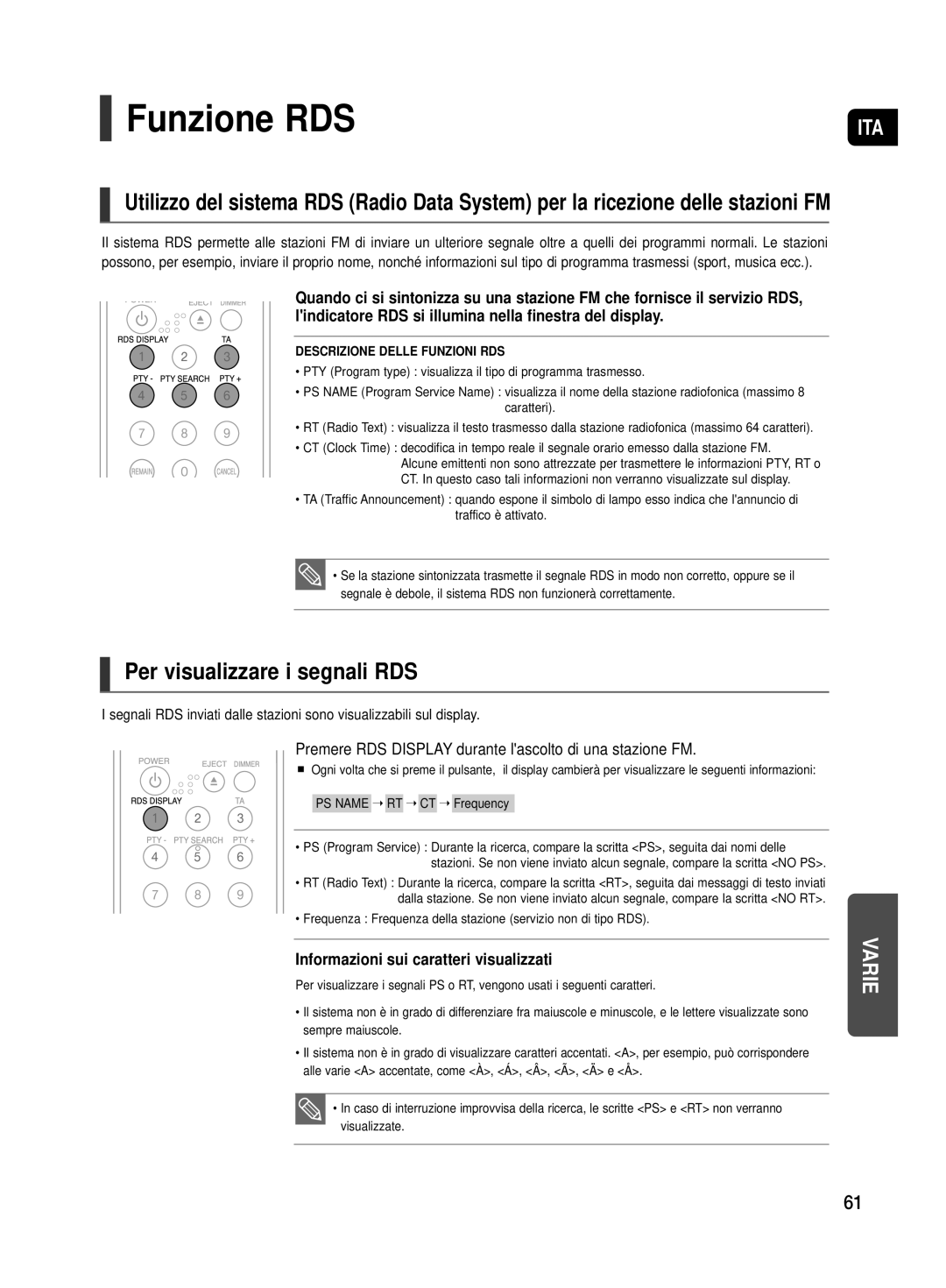AH68-02013C
Sistema Home Cinema Digitale
Norme per la sicurezza
Attenzione
Precauzioni per la sicurezza
ITA
Caratteristiche
Riproduzione multidisco e sintonizzatore FM
Sommario
Collegamenti
Protezione contro la copia
Dischi riproducibili
Non usare i tipi di disco elencati di seguito
Tipo di disco Simbolo logo
Formato di registrazione
Questo prodotto non supporta file DRM-protetti
Pannello posteriore
Descrizione
Pannello frontale
Accessori
Pannello laterale
Descrizione continua
Telecomando
Inserimento delle batterie nel telecomando
Portata del telecomando
Kit diffusori
Installazione dei diffusori
Installazione del diffusore e del supporto
Collegamenti
Ubicate nella parte inferiore della base
Installazione del lettore DVD
Montare il supporto sulla base e serrare le 4 viti
Piastra rotonda con passacavo
Collegamento dei diffusori
Individuazione della posizione di ascolto
Collegare le spine al retro del subwoofer
Collegamento dei diffusori
Terminale rosso +, quindi rilasciare la linguetta
Collegamento dei diffusori continua
Connessione del sistema e del subwoofer
Collegamento del modulo ricevitore wireless opzionale
Dopo aver acquistato il modulo ricevitore wireless SWA-3000
Reset del modulo ricevitore wireless
Collegamento delluscita video allapparecchio TV
Uso di Anynet+ HDMI-CEC
Funzione Hdmi
Selezione della risoluzione
Se si seleziona TV
AUX1 Collegamento di un componente esterno/lettore MP3
Cavo audio Non incluso
Collegamento audio da componenti esterni continua
AUX2 Collegamento di un componente analogico esterno
Optical Collegamento ad un apparecchio digitale esterno
Cavo ottico non fornito
Per motivi di sicurezza, attenersi alle seguenti istruzioni
Collegamento dellantenna FM
Ventola di raffreddamento
Prima di leggere il manuale dell’utente
Icone utilizzate nel manuale
Page
Riproduzione di un disco
Inserire un disco nell’unità disco in senso verticale
Per interrompere la riproduzione, premere il tasto Stop
Riproduzione di CD-MP3/WMA MP3
Inserire il disco MP3/WMA
Riproduzione di un file contenuto nella schermata
Funzione di rotazione/capovolgimento
Tasto Slide Mode
Funzione Digest
Riproduzione di DivX DivX
Se il disco ha più file di sottotitoli
Visualizzazione sullo schermo
Uso della funzione di riproduzione
Premere il tasto Info
Riproduzione lenta DVD DivX
Controllo del tempo rimasto DVD CD MP3
Riproduzione veloce DVD CD MP3 DivX
Uso della funzione di riproduzione continua
Salto di scene/tracce DVD MP3
Ripetizione della riproduzione DVD CD MP3 Jpeg DivX
Opzioni di ripetizione della riproduzione
Premere il tasto Enter alla fine del segmento desiderato
Ripetizione della riproduzione A-B DVD
Funzione Step
Premere il tasto Step
Premere il tasto cursore per passare al display Angle
Funzione Angolazione DVD
Funzione di zoom ingrandimento schermo DVD
Durante la riproduzione, premere i tasti , del telecomando
Gruppo bonus DVD-AUDIO
Premere il tasto EZ View
Funzione di selezione della lingua per i sottotitoli DVD
Cursore Oppure i tasti numerici
Tasto Enter
Oppure i tasti numerici, quindi premere il tasto Enter
Per passare al display Capitolo
Premere i tasti numerici
Nella modalità Stop, premere il pulsante Menu
Uso del menu del disco DVD
Uso del menu Title DVD
Premere il tasto cursore , per passare a Title Menu
Riproduzione di file multimediali con la funzione USB Host
Dispositivi compatibili
Tipo file Estensione Velocità Versione Pixel
Selezionare LANGUAGE, quindi premere il tasto Enter
Impostazioni
Impostazione della lingua
Il tasto Enter
Impostazione del formato dello schermo
Regolazione delle proporzioni del televisore formato schermo
Impostazioni continua
Impostazione della password
Immettere la password, quindi premere il tasto Enter
Impostazione del filtro famiglia livello di classificazione
Per selezionare uno dei 3 sfondi configurati
’unità si spegne e si riaccende
Premere il pulsante EJECT, quindi premere il pulsante Menu
Nel menu Speaker SETUP, premere di nuovo il tasto Enter
Modalità di riproduzione dei dischi audio DVD
Impostazione del tempo di ritardo
Impostazione del tempo di ritardo dei diffusori
Impostazione del tono di prova
Premere il tasto Test Tone
Impostazione dell’audio
Premere il tasto Sound EDIT, quindi premere i tasti cursore
Impostazione di AV Sync
Impostazione dellaudio Hdmi
Funzione campo acustico DSP/EQ
Premere il tasto DSP/EQ
Premere il tasto PL II Mode
Modalità Dolby Pro Logic
Effetto Dolby Pro Logic
Per selezionare l’impostazione desiderata
Unità principale
Ascolto della radio
Telecomando
Premere il tasto MO/ST per ascoltare in Mono/Stereo
Premere Per selezionare Premere il tasto Tuner Memory
Ascolto della radio continua
Preimpostazione delle stazioni
Premere per selezionare il numero preimpostato
Premere RDS Display durante lascolto di una stazione FM
Funzione RDS
Per visualizzare i segnali RDS
Informazioni sui caratteri visualizzati
Per cercare un programma servendosi dei codici PTY
Funzione RDS continua
Indicazione PTY Program type e funzione PTY-SEARCH
Prima di cominciare, rammentare quanto segue
Regolazione della luminosità del display
Funzione Sleep timer
Altre funzioni
Funzioni BUZZER/ Hold
Se la TV si spegne, l’impostazione è completa
Per usare il telecomando per comandare il televisore
Esempio TV Samsung
Elenco codici marche TV
Marca Codice
Risoluzione dei problemi
Sottotitoli non funzionano
La lingua dellaudio e
Contiene
Lunità principale non
Manipolazione e conservazione dei dischi
Manipolazione dei dischi
Conservazione dei dischi
Elenco codici lingue
Codice Lingua
Prodotti compatibili con la funzione USB Host
Specifiche
Sistema diffusori 5.1ch
Contact Samsung World Wide LAssistenza Samsung nel mondo
Utilizzo del kit di montaggio a parete