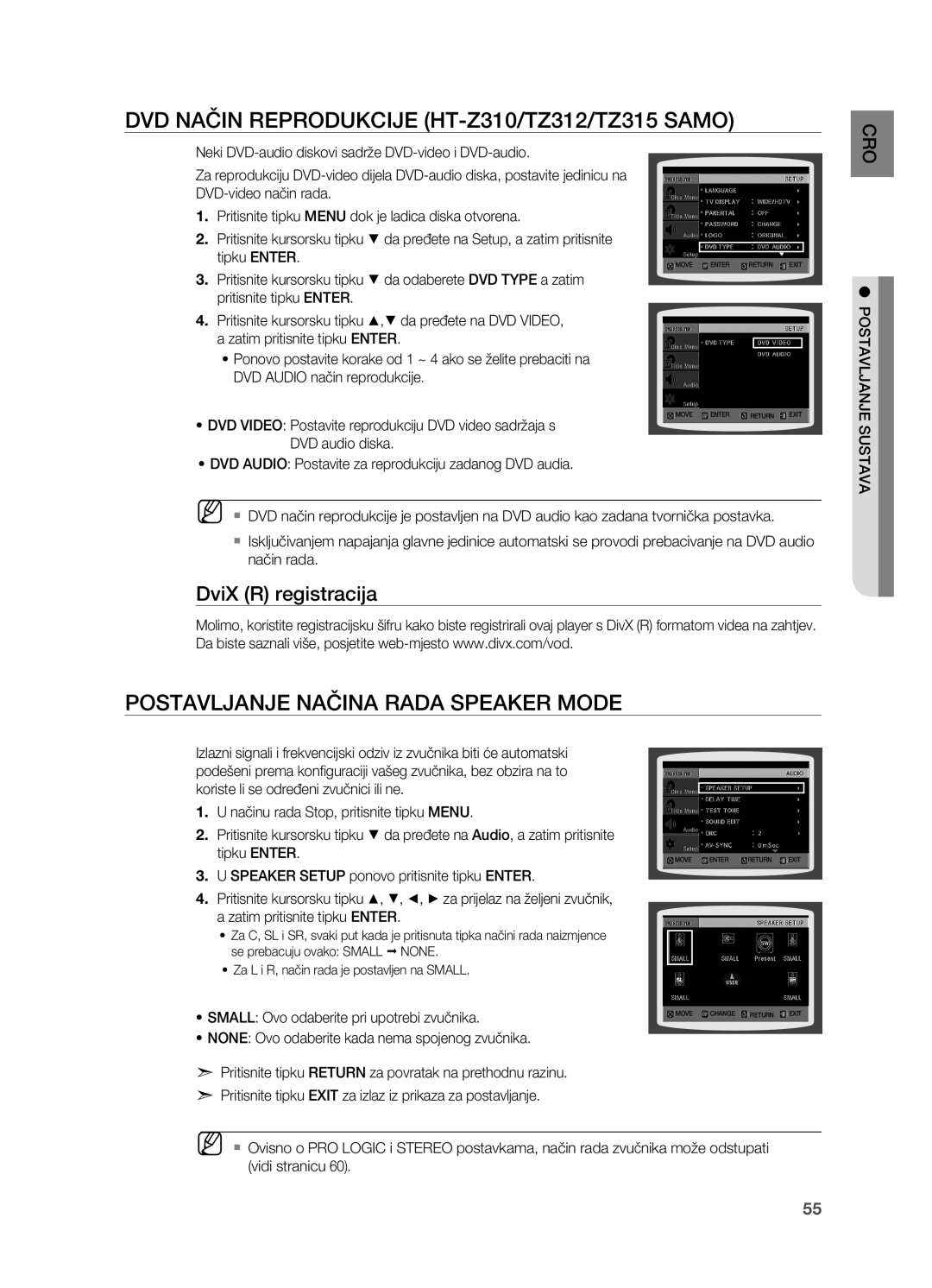HT-TZ212R/EDC, HT-TZ315R/EDC, HT-Z310R/EDC, HT-TZ215R/EDC, HT-Z210R/EDC specifications
The Samsung HT-Z210R/EDC and HT-Z210R/XEF are impressive home theater systems that stand out for their ability to deliver high-quality audio and video experiences in the comfort of your own living room. Designed for movie enthusiasts and music lovers alike, these systems pack a punch with a range of features and technologies that enhance your entertainment experience.One of the main highlights of the HT-Z210R series is its powerful 5.1 channel surround sound system. With multiple speakers and a dedicated subwoofer, it creates an immersive audio environment, allowing users to feel as though they are part of the action on screen. The system includes a receiver with advanced audio processing capabilities, ensuring rich sound reproduction across various formats such as Dolby Digital and DTS.
In terms of connectivity, the HT-Z210R is equipped with HDMI output, providing a simple and efficient way to connect to your TV and other devices. This feature supports high-definition video formats, allowing for seamless transmission of both audio and video signals. Additionally, the system includes multiple HDMI inputs, making it easy to connect a variety of external devices, including Blu-ray players, gaming consoles, and streaming devices.
The system also supports USB connectivity, allowing users to play music and multimedia files directly from USB flash drives. This feature is particularly convenient for those who have vast digital libraries, enabling easy access to favorite songs, playlists, and videos. Furthermore, the HT-Z210R series offers CD and DVD playback, providing versatility for different media formats.
The design of the Samsung HT-Z210R is sleek and modern, making it a stylish addition to any home entertainment setup. Its compact form factor ensures that it fits easily into various spaces while still delivering powerful performance.
For added convenience, the system often includes a remote control, allowing users to easily navigate through settings and playback options from the comfort of their couch. Some models may even feature a user-friendly interface, which simplifies the process of adjusting audio settings, switching between inputs, or browsing media files.
In summary, the Samsung HT-Z210R/EDC and HT-Z210R/XEF are compelling home theater systems that deliver exceptional sound quality and user-friendly features. With its 5.1 channel surround sound, HDMI connectivity, and support for various media formats, this system is designed to elevate your home entertainment experience, making it a solid choice for anyone looking to enhance their movie and music enjoyment.