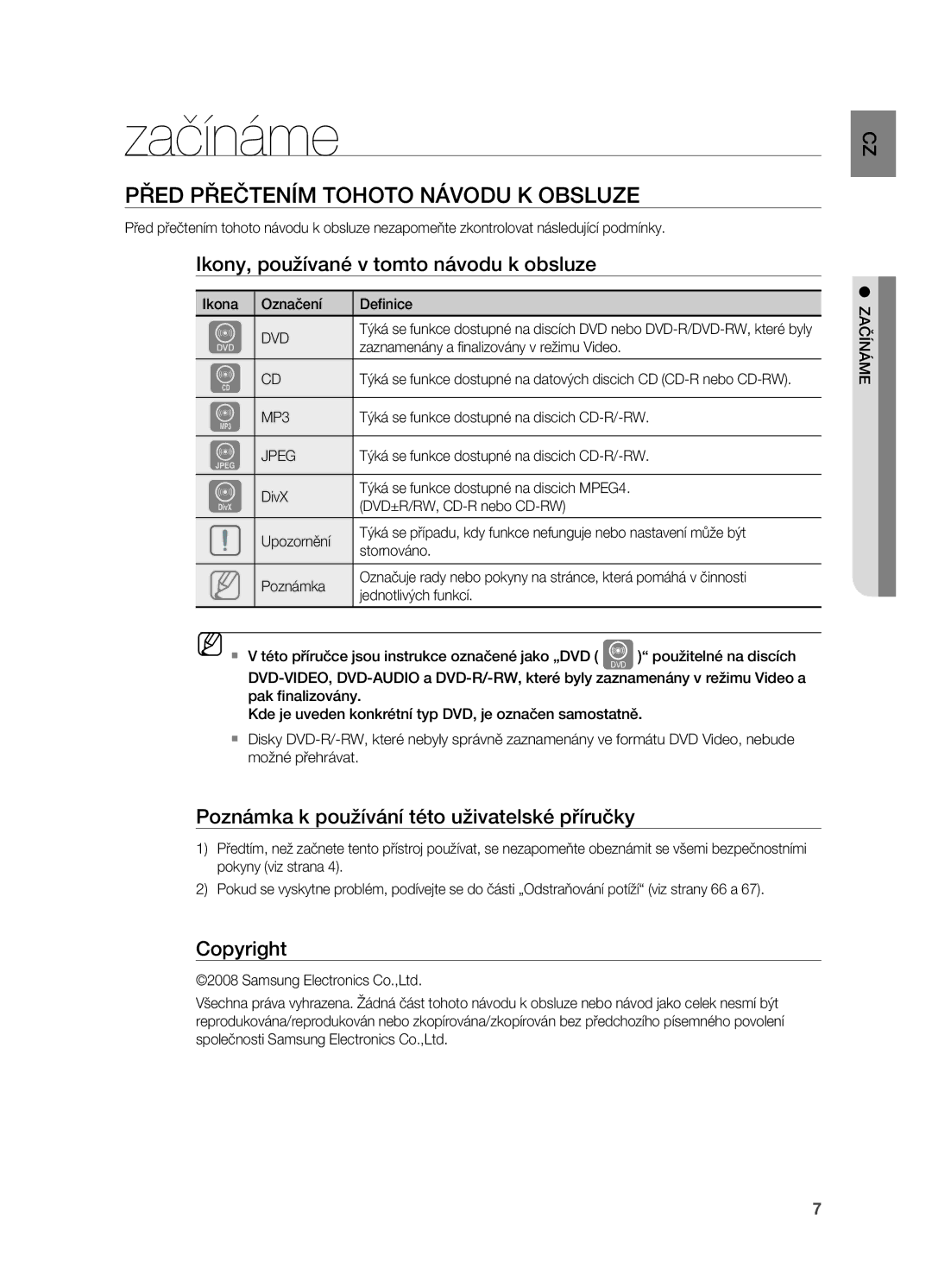Code No. AH68-02055G0.0
Systém digitálního Domácího kina
Děkujeme vám za zakoupení výrobku Samsung
Přednosti
Součásti Balení
Bezpečnostní informace
Bezpečnostní varování
Výskytu kondenzace. Budete-li přístroj přepravovat
Bezpečnostní UPOZOrNĚNÍ
Ujistěte se, že zásuvky střídavého u ve vašem domě
Bezpečnostní varování
Obsah
Součásti balení
61 P.BASS
Začínáme
Před přečtením tohoto návodu k obsluze
Ikony, používané v tomto návodu k obsluze
Poznámka k používání této uživatelské příručky
Ochrana proti kopírování
Disky, které LZE přehrávat
Nepoužívejte následující typy disků
Typy a charakteristiky disku
Disky CD-R
Disky CD-R MP3
Disky CD-R Jpeg
Displej
Popis
PřEDNÍ Panel
Zadní Panel
Dálkový ovladač
Popis Dálkového Ovladače
Vložení baterií do dálkového ovladače
Ovladač dálkový
Nastavení DÁLKOVéHO Ovladače
Při ovládání televizoru prostřednictvím dálkového ovladače
Provozní dosah dálkového ovladače
Dálkový ovladač může být použit do vzdálenosti přibližně
Seznam kódů podle značek výrobců televizorů
Značka Kód
Až 3 násobek rozměru obrazovky televizoru
Zapojení
Zapojení reprosoustav
Přední / zadní reproduktory a středový reproduktor
Součástky reproduktoru
Reproduktor
Kryt Otvoru
Střed
Instalace kolébkového stojanu Přední/zadní Střed
Instalace držáku na zeď
Přední/zadní vysoký stojan
Instalace držáku na zeď pokračování Přední/zadní
Zapojení
Stojan
Instalace reproduktorů na stojany
Instalace reproduktoru na základnu stojanu
�. Vložte další velký šrOUB do otvoru v zadní
Ukazuje obrázek
Pro HT-Z310
Pro HT-TZ312
Jen HT-TZ215/HT-TZ315
Přední reprosoustava Pravá Levá
Připojení Zesilovače S Bezdrátovým Přijímačem
Jen HT-Z310/TZ312/TZ315
Bezdrátový přijímací modul SWA-4000
Zadní reprosoustava Levá Pravá
Zapojení
Připojení pomocí Konektoru Video Out k televizoru
Metoda 2 Komponentní video
Funkce Component Select Volba komponentního videa
Vyberte si jednu ze čtyř metod připojení TV
Funkce Video Select Výběr videa
Metoda 3 Scart
Metoda 4 Kompozitní video
Volba rozlišení
Funkce Hdmi
Funkce automatické detekce Hdmi
Vyberete-li Theater Kino
Funkce Hdmi
Používaní funkce Anynet+HDMI-CEC
Komponenty, jako např. přehrávač MP3
PřIPOJENÍ Zvuku Z EXTErNÍCH Komponent
Vstup AUX1 Připojení externí komponenty nebo přehrávače MP3
Vstup AUX2 Zadní panel
Vstup AUX2 Připojení externí analogové komponenty
Optical Připojení externího digitálního zařízení
Anténa pro příjem v pásmu FM dodané příslušenství
PřIPOJENÍ ANTéNY PrO Pásmo FM
Chladicí ventilátor
Než začnete své domácí kino používat
Volba video formátu
~ Přehrávání obnovíte opětovným stisknutím tlačítka Play
Přehrávání
PřEHrÁVÁNÍ Disku
PřEHrÁVÁNÍ DISKů MP3/WMA-CD
Pro přehrání ikony souboru na obrazovce
PřEHrÁVÁNÍ SOUBOrů Jpeg
Režim Slide prezentace
Funkce rotate/Flip otočení/převrácení
Vložte disk Jpeg do zásuvky na disky
PřEHrÁVÁNÍ Disku VE FOrMÁTU Divx
Má-li disk více titulkových souborů
DivX Digital internet video eXpress
AVI WMV
MP3 WMA
POUžÍVANÍ Funkce PřEHrÁVÁNÍ
Zobrazení informací o disku
Kontrola zbývající doby přehrávání
Po každém stisknutí tlačítka rEMAIN zbývající doba
Zpomalené přehrávání
Přeskočení scén/skladeb
Stiskněte tlačítko
Stiskněte tlačítko Slow zpomalené prehrávání
Stiskněte tlačítko rEPEAT opakované prehrávání
Opakované přehrávání
Možnosti opakovaného přehrávání
Opakované přehrávání úseku A-B
Funkce krokování
Zoom OFF
Funkce úhel záběru
Funkce lupa zvětšení obrazu
Bonusová skupina Jen HT-Z310/TZ312/TZ315
Pohyb mezi stránkami Jen HT-Z310/TZ312/TZ315
Funkce pro volbu jazyka zvukového doprovodu
Funkce volby jazykové mutace titulků
Přímý přesun na scénu/skladbu
Dvakrát stiskněte tlačítko Info
Používání nabídky disku
,
Použití nabídky titulu
POUžÍVÁNÍ Bluetooth
Co je to Bluetooth?
Jak připojit domácí kino k zařízení Bluetooth
Ze seznamu nalezených zařízení vyberte
Odpojení zařízení Bluetooth od domácího kina
Odpojení domácího kina od zařízení Bluetooth
Přeskočení vpřed/vzad
Bezpečné odebrání zařízení USB
Statický
Kompatibilní zařízení
Pixelů
Nastavení systému
Nastavení jazyka
Pak stiskněte tlačítko Enter
CZ ému syst nastavení
WIDE/HDTV
Nastavení typu obrazovky televizoru
Nastavení poměru stran obrazu velikost obrazovky
` Výchozí hodnota hesla je „7890
Nastavení rodičovského zámku úrovně omezení
Nastavení hesla
�. Napájení přístroje se vypne a poté se opět zapne
ENTEr
�. Stiskněte tlačítko Exit pro opuštění obrazovky nastavení
~ USEr Zvolte tuto možnost pro nastavení požadovaného
Režim přehrávání disku DVD jen HT-Z310/TZ312/TZ315
Registrace DivX R Nastavení režimu reprosoustav
Nastavení doby zpoždění/prodlevy Delay Time
Nastavení prodlevy reprosoustavy
Enter
Nastavení zadních prostorových reprosoustav
Nastavení testovacího signálu
Nastavení zvuku
Nastavení Zvuku
Nastavení Funkce DrC KOMPrESE DYNAMICKéHO rOZSAHU
Nastavení funkce AV Sync
Nastavení zvuku přes Hdmi
CZ ému
Syst nastavení
Funkce ZVUKOVéHO Pole DSP/EQ
REžIM Dolby PrO Logic
PrO Logic
Nebo R, nebudete moci poslouchat prostorový zvuk
Efekt Dolby PrO Logic
Bass
Rádio
Poslech rADIOPřIJÍMAČE
Naladění PřEDVOLEB rOZHLASOVÝCH Stanic
Dálkový ovladač
Vysílání rDS
Použití systému rDS radio Data System pro příjem stanic FM
Popis funkce rDS
Zobrazení signálů rDS
Displej Typ programu
Signalizace funkce PTY Typ programu a funkce PTY-SEArCH
~ Displej zobrazí kódy PTY popsané vpravo
Užitečné funkce
Funkce Časovač Spánku
Nastavení Jasu Displeje
Funkce Utlumení Zvuku
Řešení problémů
Obrazu Širokoúhlém režimu 169 WIDE, 43 Letter BOX nebo
Se budou zobrazovat pouze s poměrem stran
Podívejte se na obal disku DVD a poté zvolte příslušnou
Funkci
Seznam kódů jazyků
Kód Jazyk
Přehrávač MP3
Digitální fotoaparát
USB Flash Disk
Příloha
Upozornění k manipulaci a skladování disků
Zacházení s disky
Uložení a skladování disků
Technické údaje
HT-Z210, HT-TZ212, HT-TZ215 HT-Z310, HT-TZ312, HT-TZ315
166 W 3Ω
133 W 3Ω
HT-TZ215
HT-Z210
HT-TZ212
HT-Z310
HT-TZ312
HT-TZ315
Systém reproduktorů 1kanálový systém reproduktorů
Kontaktuje Samsung PO Celém Světě
North America