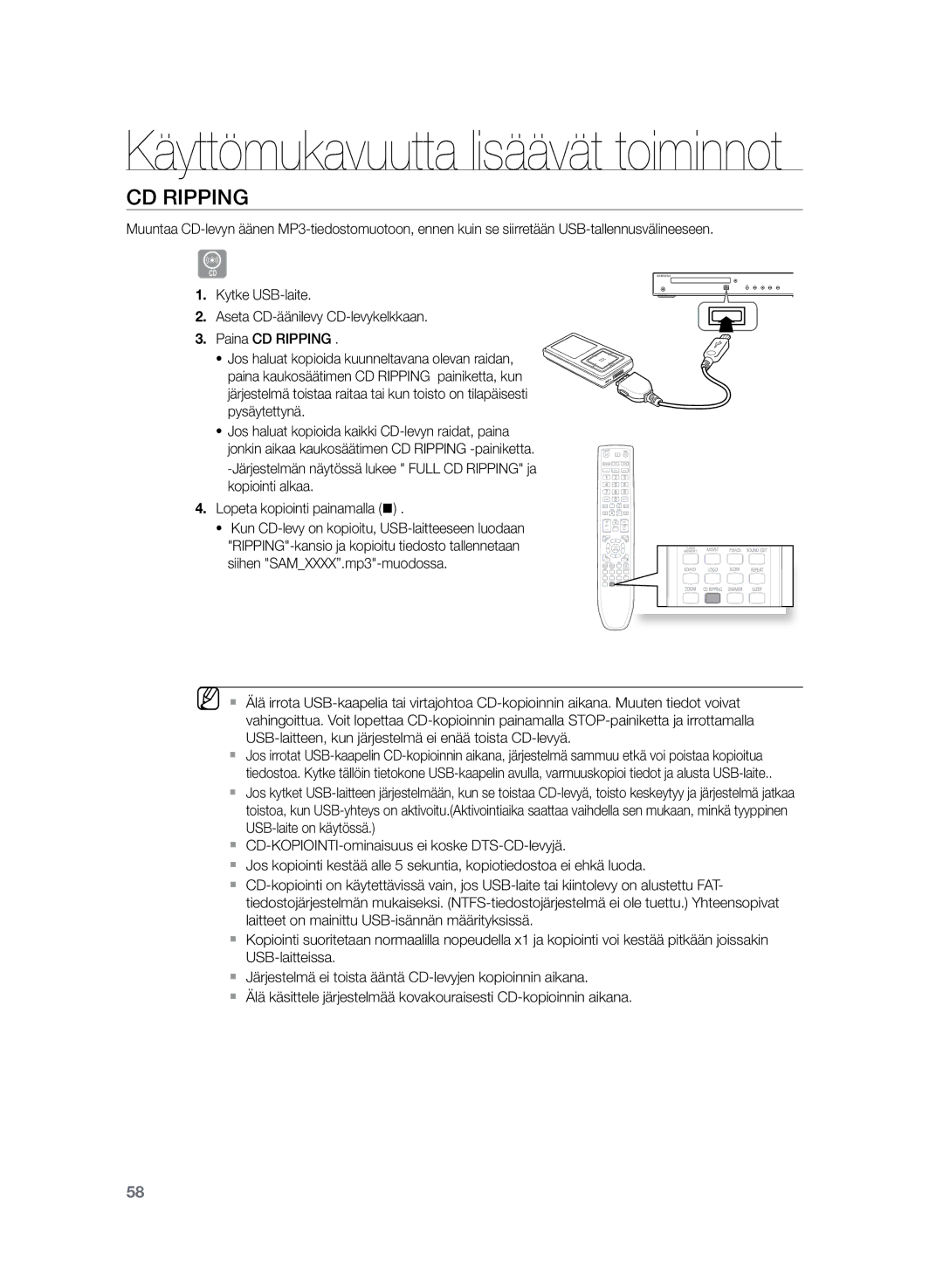HT-Z220R/XEE, HT-TZ225R/XEE, HT-TZ222R/XEE specifications
The Samsung HT-TZ222R/XEE, HT-TZ225R/XEE, and HT-Z220R/XEE are notable home theater systems that exemplify Samsung's commitment to delivering high-quality audio and video experiences. Designed for flexibility and performance, these models cater to various entertainment needs, making them popular choices for home cinema enthusiasts.One of the standout features of these home theater systems is their 5.1-channel surround sound capability. This configuration immerses users in a fully enveloping audio environment, creating an engaging experience for movies, music, and games. Each system typically incorporates a powerful subwoofer that enhances the low-end frequencies, enabling deep bass that elevates every sound moment, from suspenseful movie scenes to thumping music tracks.
Connectivity options are another highlight of the HT-TZ series. The inclusion of multiple HDMI ports allows users to connect various devices, including gaming consoles, Blu-ray players, and streaming devices. This versatility ensures seamless switching between devices without the hassle of constantly plugging and unplugging cables. Additionally, many models feature USB connectivity, enabling users to play their digital music and video files directly from a USB drive.
The Samsung ht-tz models also support Bluetooth technology, allowing for wireless streaming from smartphones, tablets, and laptops. This feature enhances convenience, ensuring users can quickly access their favorite media without the constraints of physical cables. Moreover, the user-friendly interface and remote control make navigating through different sources and settings straightforward.
An attractive aspect of these home theater systems is their sleek and modern design that complements contemporary home decor. With elegant finishes and compact profiles, they not only deliver stellar audio performance but also blend seamlessly into living rooms.
Furthermore, these systems typically come equipped with various sound enhancement technologies. For instance, Dolby Digital and DTS decoding provide high-fidelity audio that captures the intended sound from movies and music tracks. The inclusion of intelligent sound modes automatically optimizes the audio output for different content types, ensuring optimal listening experiences.
Overall, the Samsung HT-TZ222R/XEE, HT-TZ225R/XEE, and HT-Z220R/XEE offer a comprehensive home theater solution that combines cutting-edge audio technologies with user-friendly features. Their blend of performance, connectivity, and aesthetic appeal makes them an excellent choice for anyone looking to elevate their home entertainment experience.