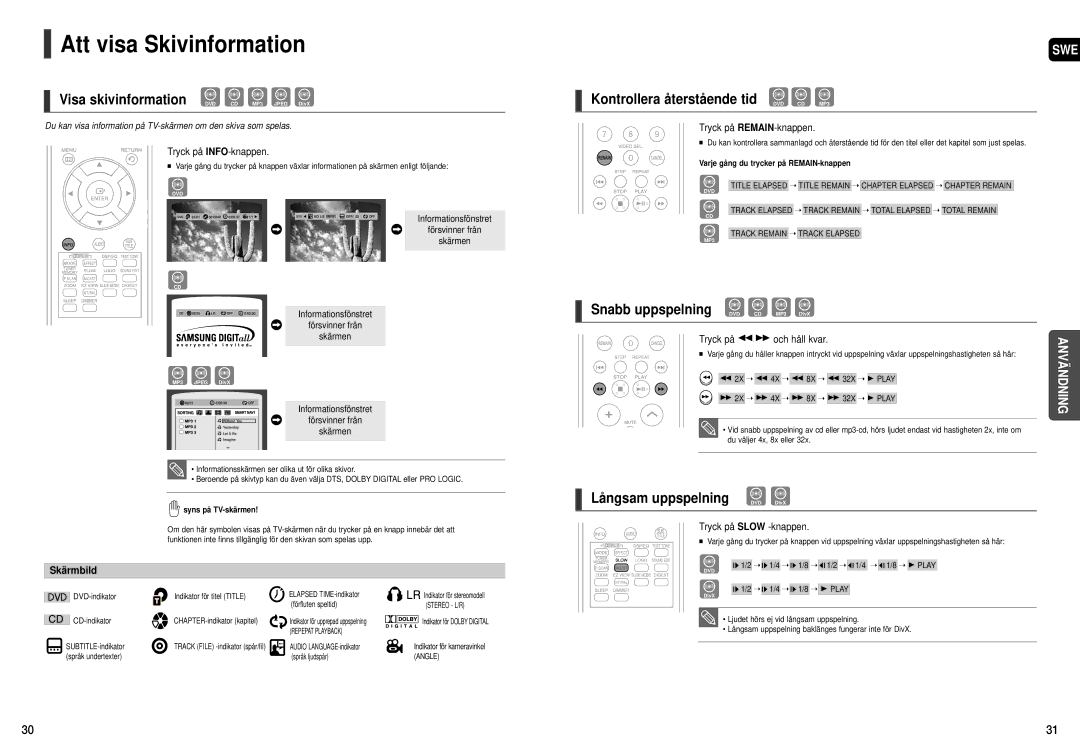HT-X20R/XEE specifications
The Samsung HT-X20R/XEE is a versatile home theater system designed to deliver an immersive audio-visual experience. This system is part of Samsung's commitment to enhancing entertainment at home, effectively combining design, technology, and performance in one compact package.At the heart of the HT-X20R/XEE is its powerful DVD player, which supports a range of disc formats, including DVD, DVD-R, DVD-RW, CD, CD-R, and CD-RW. This versatility allows users to enjoy their favorite movies and music with ease. The system also features Dolby Digital and DTS sound decoding, ensuring that the audio output is rich and immersive, perfect for movie nights or music playback.
One of the standout characteristics of the HT-X20R/XEE is its sleek and modern design. The compact form factor allows it to fit seamlessly into most living spaces without overwhelming the decor. Samsung has prioritized both aesthetics and functionality, which makes the system an attractive addition to any home entertainment setup.
The speaker configuration of the HT-X20R/XEE is designed to create a surround sound experience that elevates the viewing experience. The system includes a subwoofer that delivers deep bass, enhancing the clarity and impact of audio during action scenes in films or while listening to music. The satellite speakers distribute sound evenly throughout the room, providing an enveloping audio landscape.
Connectivity options are another strong feature of the HT-X20R/XEE. The system includes HDMI output for high-definition video and audio transfer, making it easy to connect to modern TVs. Additional ports, such as USB and optical inputs, allow users to connect various devices, including flash drives and gaming consoles, further enhancing versatility.
The HT-X20R/XEE also incorporates advanced technologies, including Samsung's proprietary Sound Alive technology, which optimizes sound quality according to the type of content being played. This feature ensures that users experience audio that is well-balanced and tailored to their preferences.
In conclusion, the Samsung HT-X20R/XEE is an impressive combination of style, technology, and performance, making it a great choice for anyone looking to enhance their home entertainment system. With its powerful audio capabilities, versatile connectivity options, and sleek design, this system is well-equipped to deliver a truly engaging multimedia experience. Whether it’s a movie marathon or a music session, the HT-X20R/XEE aims to provide sound that resonates and visuals that captivate.