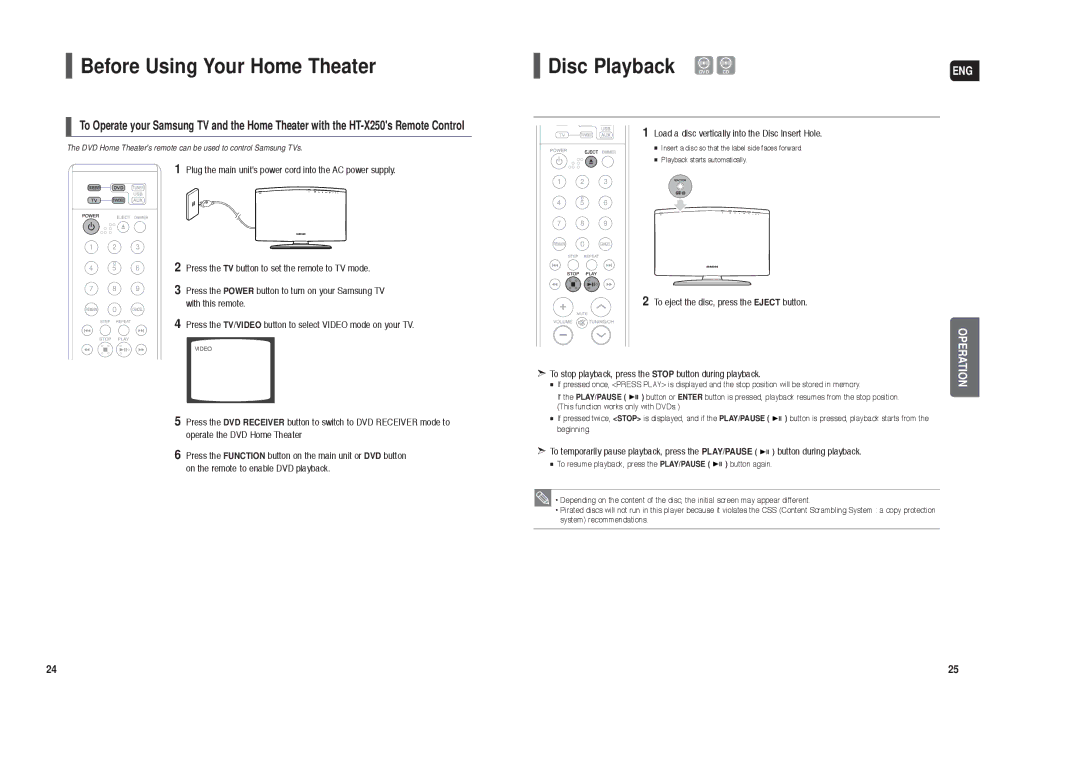HT-X250 specifications
The Samsung HT-X250 is a home theater system designed to deliver a comprehensive audio-visual experience right in your living room. This all-in-one system combines a DVD player with multi-channel surround sound, making it a popular choice for cinema enthusiasts and casual viewers alike.One of the key features of the HT-X250 is its 5.1 channel surround sound capability. With five satellite speakers and a powerful subwoofer, the system generates an immersive sound environment, providing a depth that enhances movies, music, and gaming. The subwoofer specifically delivers deep bass that adds intensity to action scenes, creating an engaging auditory experience.
The HT-X250 also includes a built-in DVD player, allowing users to play their DVD collections without the need for additional equipment. Supporting various formats such as CD, DVD, and MP3 playback, this versatility ensures that it accommodates a wide range of media sources. Furthermore, the system supports DivX video playback, giving users access to a large variety of video content from the internet.
For connectivity, the Samsung HT-X250 is equipped with multiple inputs, including HDMI, optical, and auxiliary ports. This allows for easy connection to televisions, gaming consoles, and other external devices, enabling the seamless integration of all your entertainment equipment. The HDMI output supports high-definition video and sound, ensuring a crystal-clear image and high-quality audio.
Another noteworthy technology in the HT-X250 is the Dolby Digital and DTS decoding, which enhances the sound quality by providing a richer and more realistic audio experience. The system is also designed with a user-friendly interface, which simplifies navigation between different sources and various settings.
Additionally, the Samsung HT-X250 boasts an attractive design, blending effortlessly into modern home decor. Its sleek profile and stylish finish make it a visually appealing addition to any entertainment setup.
In summary, the Samsung HT-X250 home theater system is an excellent choice for those seeking an affordable yet powerful media experience. With its 5.1 surround sound, built-in DVD player, multiple connectivity options, and high-quality audio technologies, it is engineered to enhance your home entertainment. Whether you are watching movies, listening to music, or gaming, this system delivers performance that elevates your viewing experience.