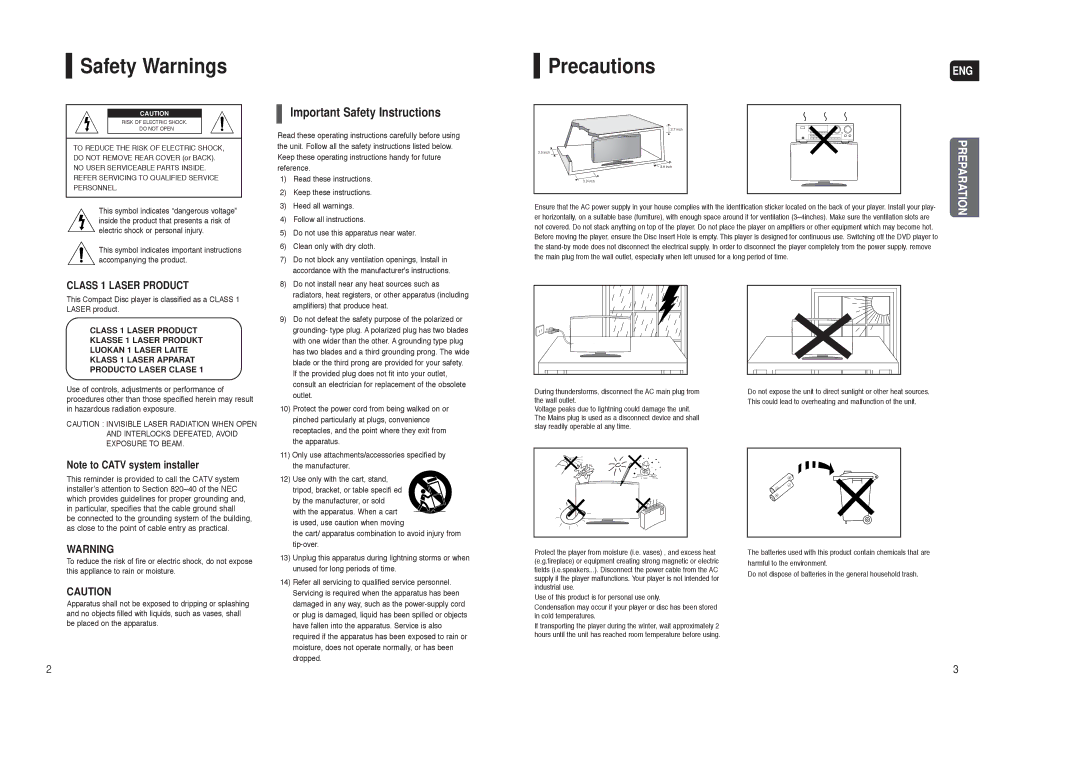Safety Warnings
Safety Warnings
CAUTION
RISK OF ELECTRIC SHOCK.
DO NOT OPEN
TO REDUCE THE RISK OF ELECTRIC SHOCK, DO NOT REMOVE REAR COVER (or BACK).
NO USER SERVICEABLE PARTS INSIDE. REFER SERVICING TO QUALIFIED SERVICE PERSONNEL.
This symbol indicates “dangerous voltage” inside the product that presents a risk of electric shock or personal injury.
This symbol indicates important instructions accompanying the product.
CLASS 1 LASER PRODUCT
This Compact Disc player is classified as a CLASS 1 LASER product.
CLASS 1 LASER PRODUCT
KLASSE 1 LASER PRODUKT
LUOKAN 1 LASER LAITE
KLASS 1 LASER APPARAT
PRODUCTO LASER CLASE 1
Important Safety Instructions
Read these operating instructions carefully before using the unit. Follow all the safety instructions listed below. Keep these operating instructions handy for future reference.
1) | Read these instructions. |
2) | Keep these instructions. |
3) | Heed all warnings. |
4) | Follow all instructions. |
5) | Do not use this apparatus near water. |
6) | Clean only with dry cloth. |
7) | Do not block any ventilation openings, Install in |
| accordance with the manufacturer's instructions. |
8) | Do not install near any heat sources such as |
| radiators, heat registers, or other apparatus (including |
| amplifiers) that produce heat. |
9) | Do not defeat the safety purpose of the polarized or |
| grounding- type plug. A polarized plug has two blades |
| with one wider than the other. A grounding type plug |
| has two blades and a third grounding prong. The wide |
| blade or the third prong are provided for your safety. |
| If the provided plug does not fit into your outlet, |
| consult an electrician for replacement of the obsolete |
2.7 inch | PREPARATION |
3.9 inch |
3.9 inch | |
3.9 inch | |
Ensure that the AC power supply in your house complies with the identification sticker located on the back of your player. Install your play- | |
er horizontally, on a suitable base (furniture), with enough space around it for ventilation (3~4inches). Make sure the ventilation slots are | |
not covered. Do not stack anything on top of the player. Do not place the player on amplifiers or other equipment which may become hot. Before moving the player, ensure the Disc Insert Hole is empty. This player is designed for continuous use. Switching off the DVD player to the stand-by mode does not disconnect the electrical supply. In order to disconnect the player completely from the power supply, remove the main plug from the wall outlet, especially when left unused for a long period of time.
Use of controls, adjustments or performance of procedures other than those specified herein may result in hazardous radiation exposure.
CAUTION : INVISIBLE LASER RADIATION WHEN OPEN AND INTERLOCKS DEFEATED, AVOID EXPOSURE TO BEAM.
Note to CATV system installer
This reminder is provided to call the CATV system installer’s attention to Section 820~40 of the NEC which provides guidelines for proper grounding and, in particular, specifies that the cable ground shall
be connected to the grounding system of the building, as close to the point of cable entry as practical.
WARNING
To reduce the risk of fire or electric shock, do not expose this appliance to rain or moisture.
CAUTION
Apparatus shall not be exposed to dripping or splashing and no objects filled with liquids, such as vases, shall be placed on the apparatus.
outlet. |
10) Protect the power cord from being walked on or |
pinched particularly at plugs, convenience |
receptacles, and the point where they exit from |
the apparatus. |
11) Only use attachments/accessories specified by |
the manufacturer. |
12) Use only with the cart, stand, tripod, bracket, or table specifi ed by the manufacturer, or sold with the apparatus. When a cart is used, use caution when moving
the cart/ apparatus combination to avoid injury from tip-over.
13)Unplug this apparatus during lightning storms or when unused for long periods of time.
14)Refer all servicing to qualified service personnel. Servicing is required when the apparatus has been damaged in any way, such as the power-supply cord or plug is damaged, liquid has been spilled or objects have fallen into the apparatus. Service is also required if the apparatus has been exposed to rain or moisture, does not operate normally, or has been dropped.
During thunderstorms, disconnect the AC main plug from the wall outlet.
Voltage peaks due to lightning could damage the unit. The Mains plug is used as a disconnect device and shall stay readily operable at any time.
Protect the player from moisture (i.e. vases) , and excess heat (e.g.fireplace) or equipment creating strong magnetic or electric fields (i.e.speakers...). Disconnect the power cable from the AC supply if the player malfunctions. Your player is not intended for industrial use.
Use of this product is for personal use only.
Condensation may occur if your player or disc has been stored in cold temperatures.
If transporting the player during the winter, wait approximately 2 hours until the unit has reached room temperature before using.
Do not expose the unit to direct sunlight or other heat sources. This could lead to overheating and malfunction of the unit.
The batteries used with this product contain chemicals that are harmful to the environment.
Do not dispose of batteries in the general household trash.