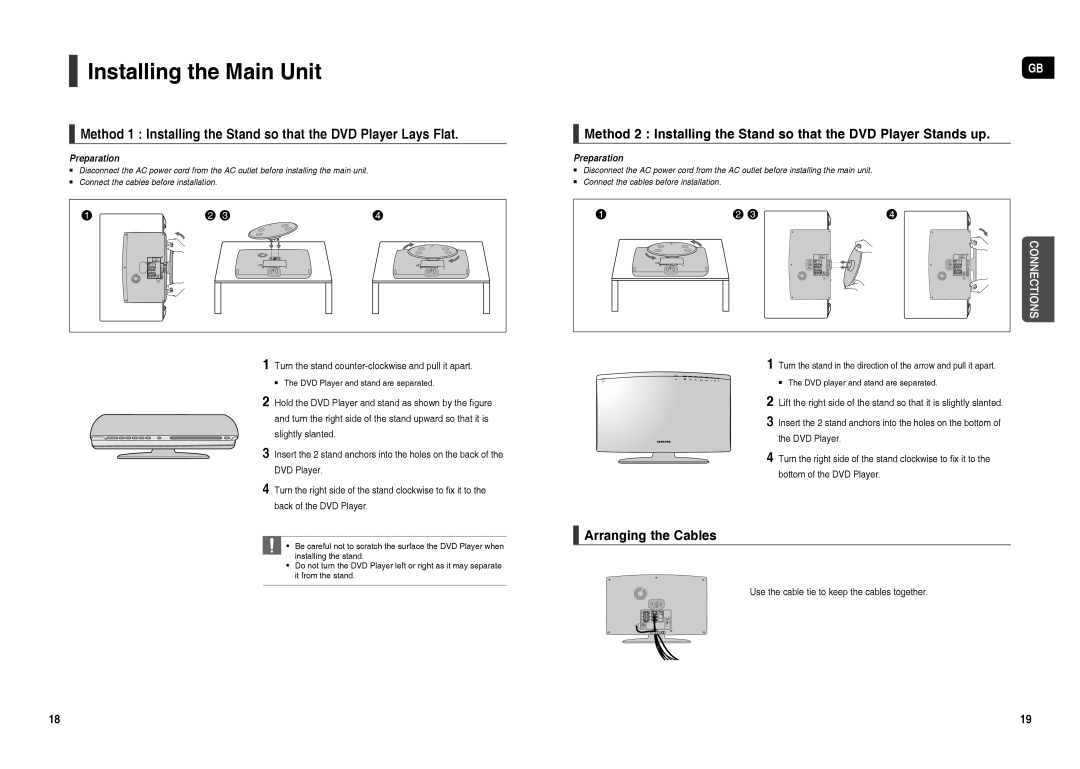Installing the Main Unit
Method 1 : Installing the Stand so that the DVD Player Lays Flat.
Preparation
Disconnect the AC power cord from the AC outlet before installing the main unit.
Connect the cables before installation.
1 | 2 | 3 | 4 |
1 Turn the stand counter-clockwise and pull it apart.
The DVD Player and stand are separated.
2 Hold the DVD Player and stand as shown by the figure and turn the right side of the stand upward so that it is slightly slanted.
3 Insert the 2 stand anchors into the holes on the back of the DVD Player.
4 Turn the right side of the stand clockwise to fix it to the back of the DVD Player.
• Be careful not to scratch the surface the DVD Player when installing the stand.
• Do not turn the DVD Player left or right as it may separate it from the stand.
Method 2 : Installing the Stand so that the DVD Player Stands up.
Preparation
Disconnect the AC power cord from the AC outlet before installing the main unit.
Connect the cables before installation.
1 | 2 | 3 | 4 |
Arranging the Cables
GB
CONNECTIONS
18 | 19 |