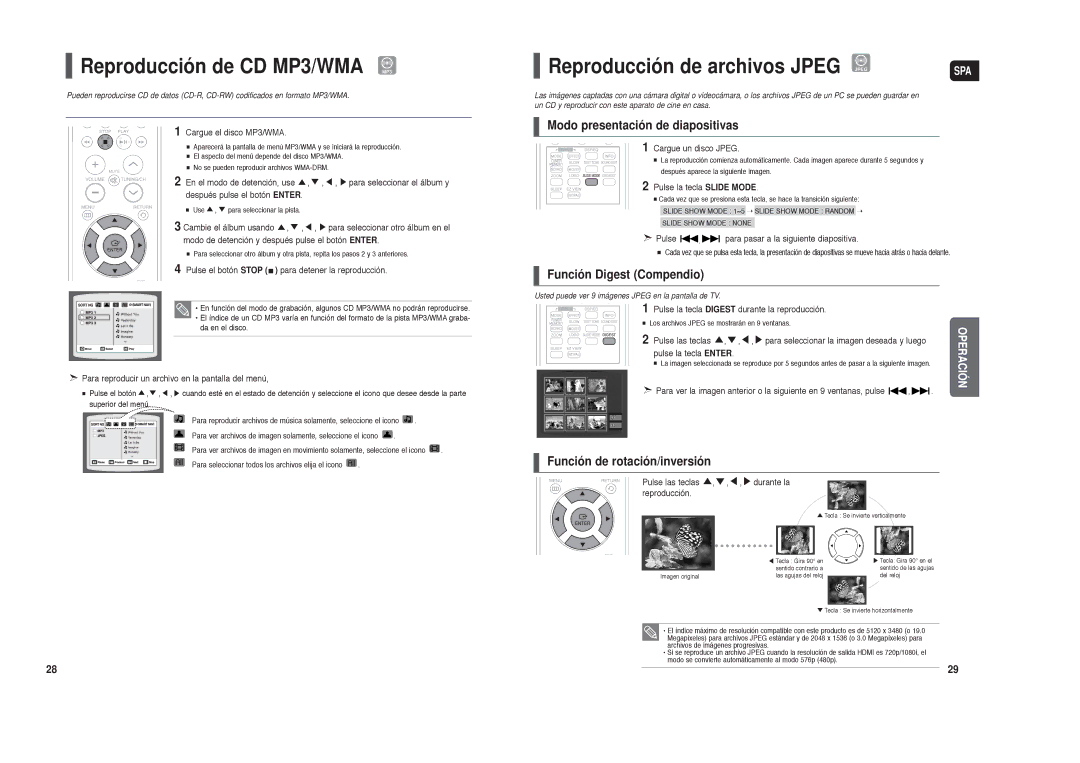HT-X250R/XEO, HT-X250R/XET specifications
The Samsung HT-X250R/XEF, HT-TX250R/XEF, HT-X250R/XET, HT-TX250R/XEO, and HT-X250R/XEO are part of Samsung's acclaimed home theater systems that deliver an immersive audio experience, perfect for movie enthusiasts and music lovers alike. These systems are designed to bring cinema-quality sound right into the comfort of your home, enhancing your entertainment experience.One of the primary features of these models is their 5.1 channel surround sound system. This feature generates a rich audio environment that allows users to hear every detail as intended by the creators. The speaker setup includes a subwoofer that offers powerful bass response, ensuring that low-frequency sounds are represented clearly.
The HT-X250R series integrates various audio technologies that elevate the sound quality. One notable technology is Dolby Digital, which provides an enveloping audio experience by allowing sound to come from multiple directions. The inclusion of Dolby Pro Logic II further enhances this experience by processing stereo sound into multi-channel surround sound.
Connectivity options on these models are abundant, accommodating various devices. HDMI ports facilitate high-definition audio and video transmission, while optical audio inputs help connect to external media devices. Additionally, some models include USB ports for direct playback of audio files from USB drives, expanding the versatility of the systems.
Another key characteristic is the sleek and modern design of the speakers and the main unit. Samsung emphasizes aesthetic appeal as well as functionality, ensuring the unit can blend seamlessly into any home decor. The compact design is ideal for smaller spaces without compromising on audio performance.
Moreover, the HT-X250R/XEF and HT-TX250R/XEF include various audio modes tailored for movie, music, and game experiences, allowing users to optimize sound settings based on the content being played. The user-friendly interface ensures that even those unfamiliar with complex audio setups can enjoy high-quality sound with minimal setup effort.
In conclusion, the Samsung HT-X250R/XEF, HT-TX250R/XEF, HT-X250R/XET, HT-TX250R/XEO, and HT-X250R/XEO home theater systems offer a compelling combination of advanced audio technology, sleek design, and multiple connectivity options. They represent an excellent choice for anyone looking to enhance their home entertainment while enjoying the superior sound quality synonymous with the Samsung brand.