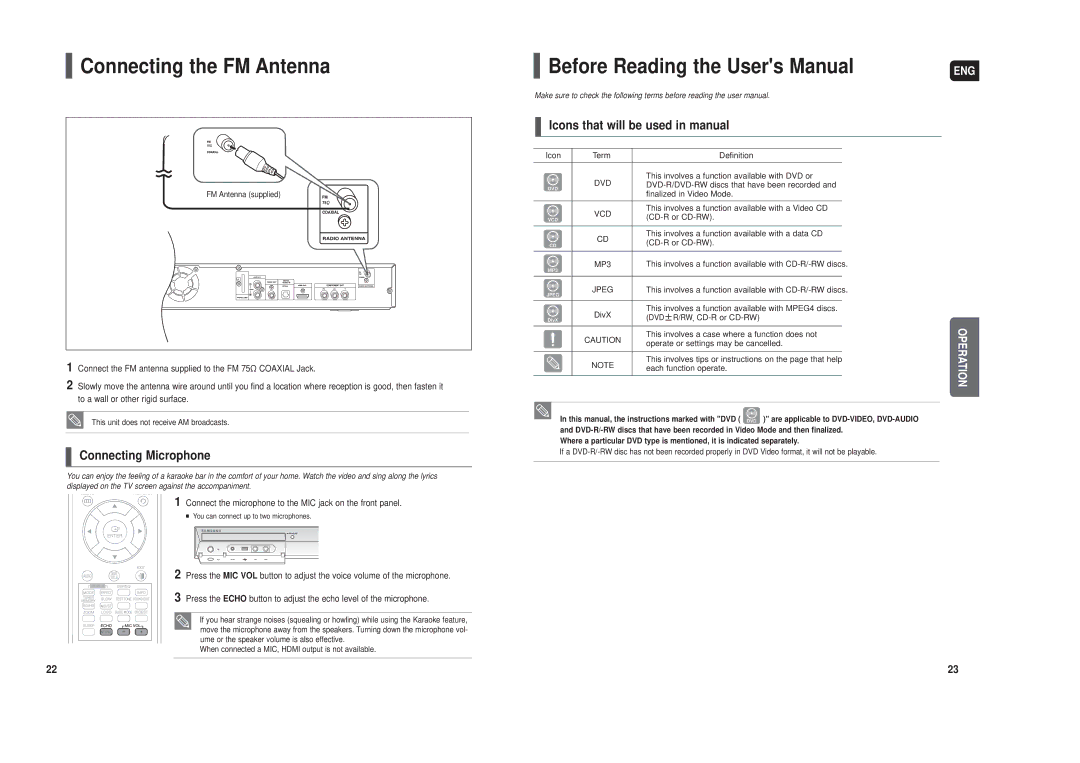Connecting the FM Antenna
Connecting the FM Antenna
FM Antenna (supplied) |
1 Connect the FM antenna supplied to the FM 75Ω COAXIAL Jack.
2 Slowly move the antenna wire around until you find a location where reception is good, then fasten it to a wall or other rigid surface.
• This unit does not receive AM broadcasts.
Connecting Microphone
You can enjoy the feeling of a karaoke bar in the comfort of your home. Watch the video and sing along the lyrics displayed on the TV screen against the accompaniment.
1 Connect the microphone to the MIC jack on the front panel.
■You can connect up to two microphones.
2 Press the MIC VOL button to adjust the voice volume of the microphone.
3 Press the ECHO button to adjust the echo level of the microphone.
• If you hear strange noises (squealing or howling) while using the Karaoke feature, move the microphone away from the speakers. Turning down the microphone vol- ume or the speaker volume is also effective.
• When connected a MIC, HDMI output is not available.
![]() Before Reading the User's Manual
Before Reading the User's Manual
Make sure to check the following terms before reading the user manual.
Icons that will be used in manual
Icon | Term | Definition |
| |
|
|
|
| |
| DVD | This involves a function available with DVD or | ||
DVD | ||||
| finalized in Video Mode. | |||
|
| |||
|
|
|
| |
| VCD | This involves a function available with a Video CD | ||
VCD | ||||
| ||||
|
|
|
| |
| CD | This involves a function available with a data CD | ||
CD | ||||
| ||||
|
|
|
| |
MP3 | MP3 | This involves a function available with | ||
|
|
| ||
|
|
|
| |
JPEG | JPEG | This involves a function available with | ||
|
|
| ||
|
|
|
| |
| DivX | This involves a function available with MPEG4 discs. | ||
DivX | (DVD R/RW, | |||
| ||||
|
|
|
| |
| CAUTION | This involves a case where a function does not | ||
| operate or settings may be cancelled. | |||
|
| |||
|
|
|
| |
| NOTE | This involves tips or instructions on the page that help | ||
| each function operate. | |||
|
| |||
|
|
|
| |
![]() • In this manual, the instructions marked with "DVD ( DVD )" are applicable to
• In this manual, the instructions marked with "DVD ( DVD )" are applicable to
Where a particular DVD type is mentioned, it is indicated separately.
• If a
ENG
OPERATION
22 | 23 |