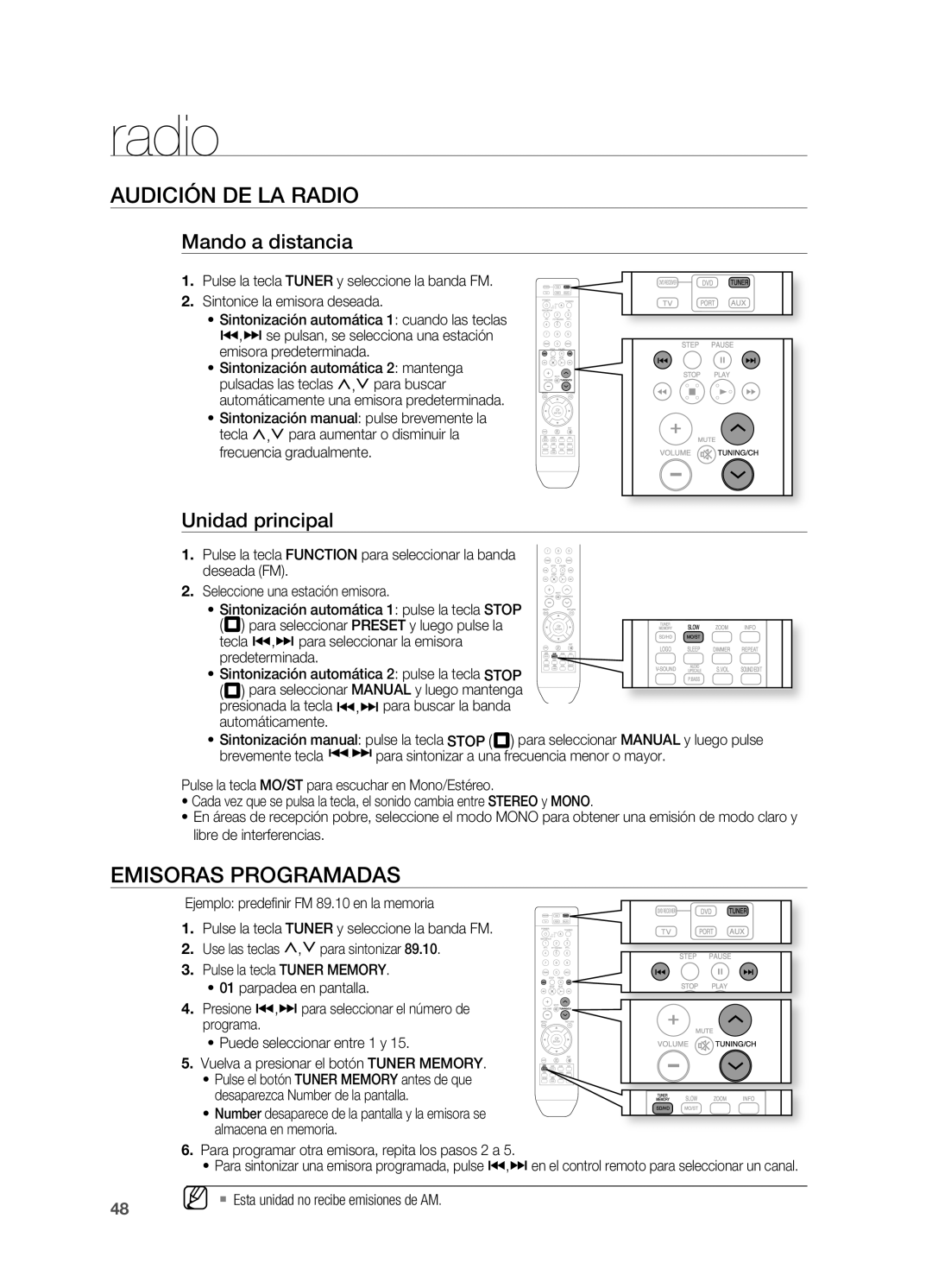HT-X810R/XET specifications
The Samsung HT-X810R/XET is a sophisticated home theater system designed to elevate your audio-visual experience. This versatile system combines an array of features and cutting-edge technologies, making it a compelling choice for movie enthusiasts and music lovers alike.One of the standout characteristics of the HT-X810R/XET is its 5.1 channel surround sound system. With five satellite speakers and a powerful subwoofer, the system creates a rich and immersive audio environment. Whether you're watching the latest blockbuster or enjoying a classic album, the clear dialogues and resonant bass enhance every sound, transporting you into the heart of the action.
The HT-X810R/XET is equipped with a built-in DVD player that supports multiple formats, including DVD, CD, and DivX, allowing you to play a variety of media without needing additional devices. This convenience extends to compatibility with MP3, WMA, and JPEG formats, enabling you to enjoy your favorite music and photos seamlessly.
Connectivity is another highlight of this home theater system. The HT-X810R/XET features several HDMI and optical inputs, allowing you to connect your television, gaming consoles, and other devices effortlessly. Additionally, the system includes USB ports for direct playback from USB drives, making it easy to access your digital library.
In terms of design, the Samsung HT-X810R/XET showcases a sleek and modern aesthetic. Its compact profile ensures it fits well within any living space, while the stylish finish adds a touch of elegance to your home entertainment setup.
Another impressive feature is the Virtual Surround technology, which creates a simulated surround sound experience from fewer speakers. This technology ensures that even in smaller rooms, you can enjoy an expansive soundstage without the need for a complex speaker layout.
The HT-X810R/XET also comes with an intuitive remote control, allowing for easy navigation through various functions and settings. With its user-friendly interface, you can quickly switch between audio sources, adjust volume levels, and select sound modes.
In conclusion, the Samsung HT-X810R/XET home theater system is a well-rounded solution for those seeking high-quality audio and video performance. Its comprehensive features, including 5.1 surround sound, built-in DVD playback, and versatile connectivity options, make it a worthwhile addition to any home entertainment system. With its blend of style and technology, the HT-X810R/XET offers an immersive viewing and listening experience that can satisfy even the most discerning users.