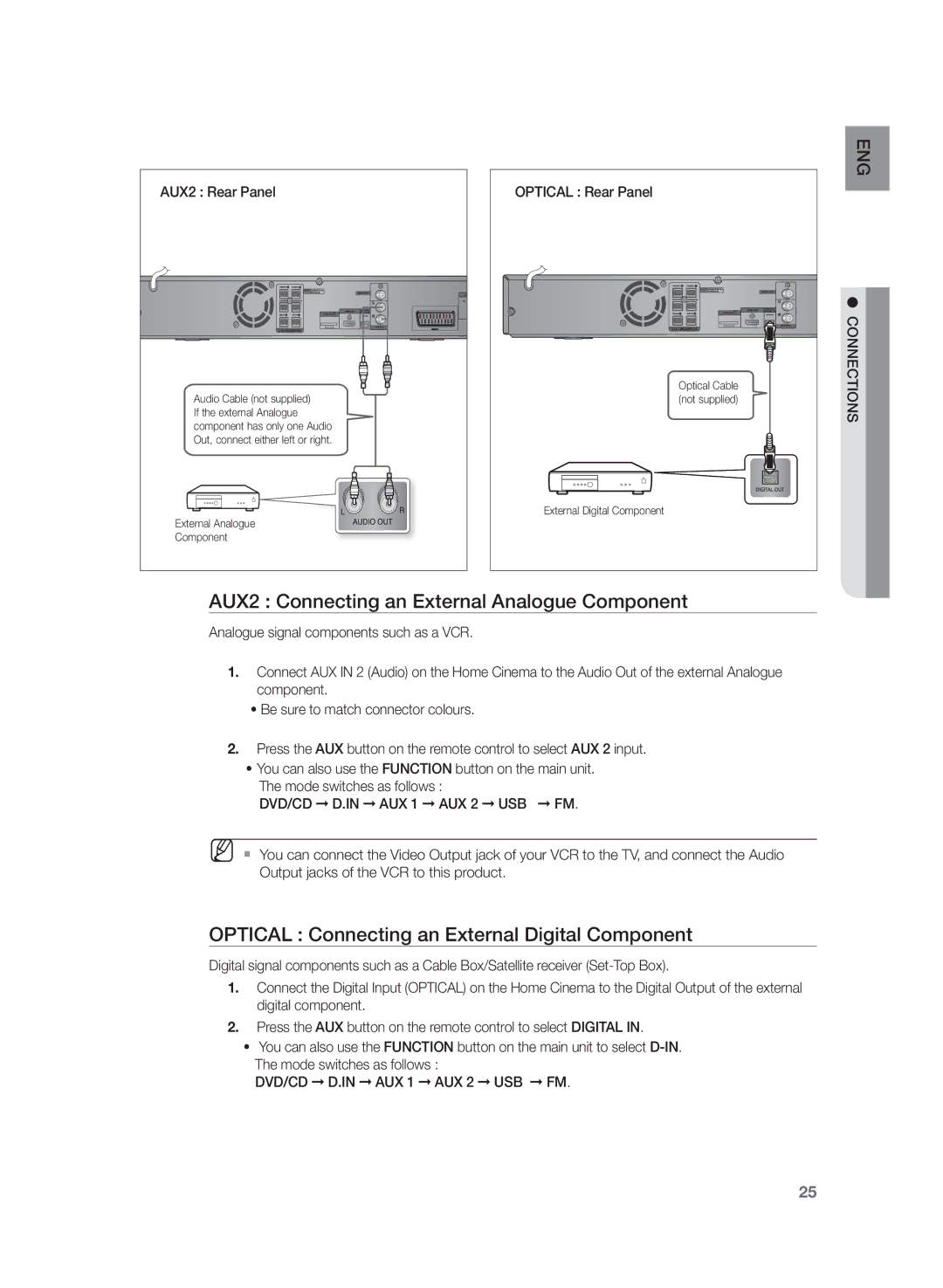HT-Z320R/XET, HT-Z320R/EDC specifications
The Samsung HT-TZ325R/XEE, HT-Z320R/EDC, and HT-TZ325R/EDC are part of Samsung's home theater system lineup, known for delivering immersive sound experiences and impressive audio fidelity. These models showcase a blend of advanced technologies and user-friendly features tailored for movie enthusiasts and music lovers alike.One of the main highlights of the Samsung HT-TZ325R/XEE system is its 5.1 channel audio output, which creates a surround sound experience that enhances the auditory dimension of films, video games, and music. This configuration includes a powerful subwoofer that adds depth to the bass, ensuring that users feel every beat and explosion in their favorite media. The HT-Z320R/EDC follows suit, providing a robust audio experience with similar channel configurations that cater to a home cinema atmosphere.
These systems are equipped with various connectivity options, including HDMI inputs and outputs, which facilitate seamless connections to HD televisions and other devices. This versatility allows users to easily integrate their home theater system with their existing technology setup. Additionally, the inclusion of composite inputs further expands compatibility with older devices.
A noteworthy feature common across these models is their built-in support for a range of audio formats. From standard CDs to DVDs and even MP3 audio files, users can enjoy high-quality playback without needing additional equipment. The incorporation of Dolby Digital and DTS technology within the systems ensures that audio playback is clear, precise, and immersive.
Furthermore, convenience is a priority in these models, with remote control functionality that allows users to navigate settings and media selections with ease from the comfort of their couch. The systems also feature user-friendly interfaces that make setup and operation straightforward, appealing to users of all technological capabilities.
In terms of design, the Samsung HT-TZ325R/XEE and its counterparts boast a sleek and modern appearance that can complement various home decor styles. Their compact construction ensures they can fit into diverse spaces without overwhelming the environment.
Overall, the Samsung HT-TZ325R/XEE, HT-Z320R/EDC, and HT-TZ325R/EDC systems provide a comprehensive audio-visual solution for home entertainment lovers. With their powerful sound capabilities, versatile connectivity, and user-friendly features, these home theater systems truly enhance the overall viewing and listening experience.