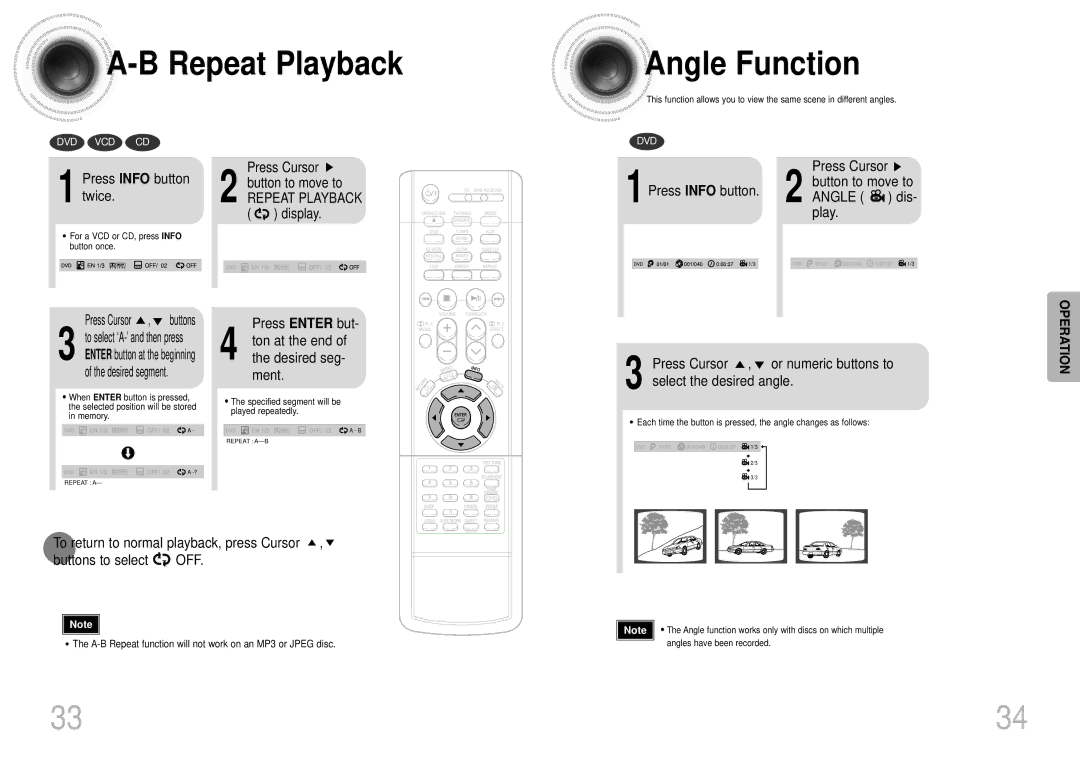A
A
-B Repeat Playback



 Angle
Angle Function
Function
This function allows you to view the same scene in different angles.
DVD VCD CD
DVD
1 Press INFO button twice.
•For a VCD or CD, press INFO button once.
Press Cursor ![]() 2 button to move to
2 button to move to
REPEAT PLAYBACK ( ![]()
![]() ) display.
) display.
1 Press INFO button.
![]() 1/3
1/3
Press Cursor ![]() 2 button to move to
2 button to move to
ANGLE ( ![]() ) dis- play.
) dis- play.
![]() 1/3
1/3
3 | Press Cursor | , | buttons |
to select | |||
ENTER button at the beginning | |||
of the desired segment.
•When ENTER button is pressed, the selected position will be stored in memory.
![]() A -
A -
![]() A
A
REPEAT : A—
4 | Press ENTER but- |
ton at the end of | |
the desired seg- |
ment.
•The specified segment will be played repeatedly.
![]() A - B
A - B
REPEAT : A— B
3 Press Cursor ![]() ,
, ![]() or numeric buttons to select the desired angle.
or numeric buttons to select the desired angle.
•Each time the button is pressed, the angle changes as follows:
![]() 1/3
1/3
![]() 2/3
2/3
![]() 3/3
3/3
OPERATION
To return to normal playback, press Cursor ![]() ,
, ![]()
buttons to select ![]()
![]() OFF.
OFF.
Note |
•The
Note ![]() • The Angle function works only with discs on which multiple angles have been recorded.
• The Angle function works only with discs on which multiple angles have been recorded.
33 | 34 |