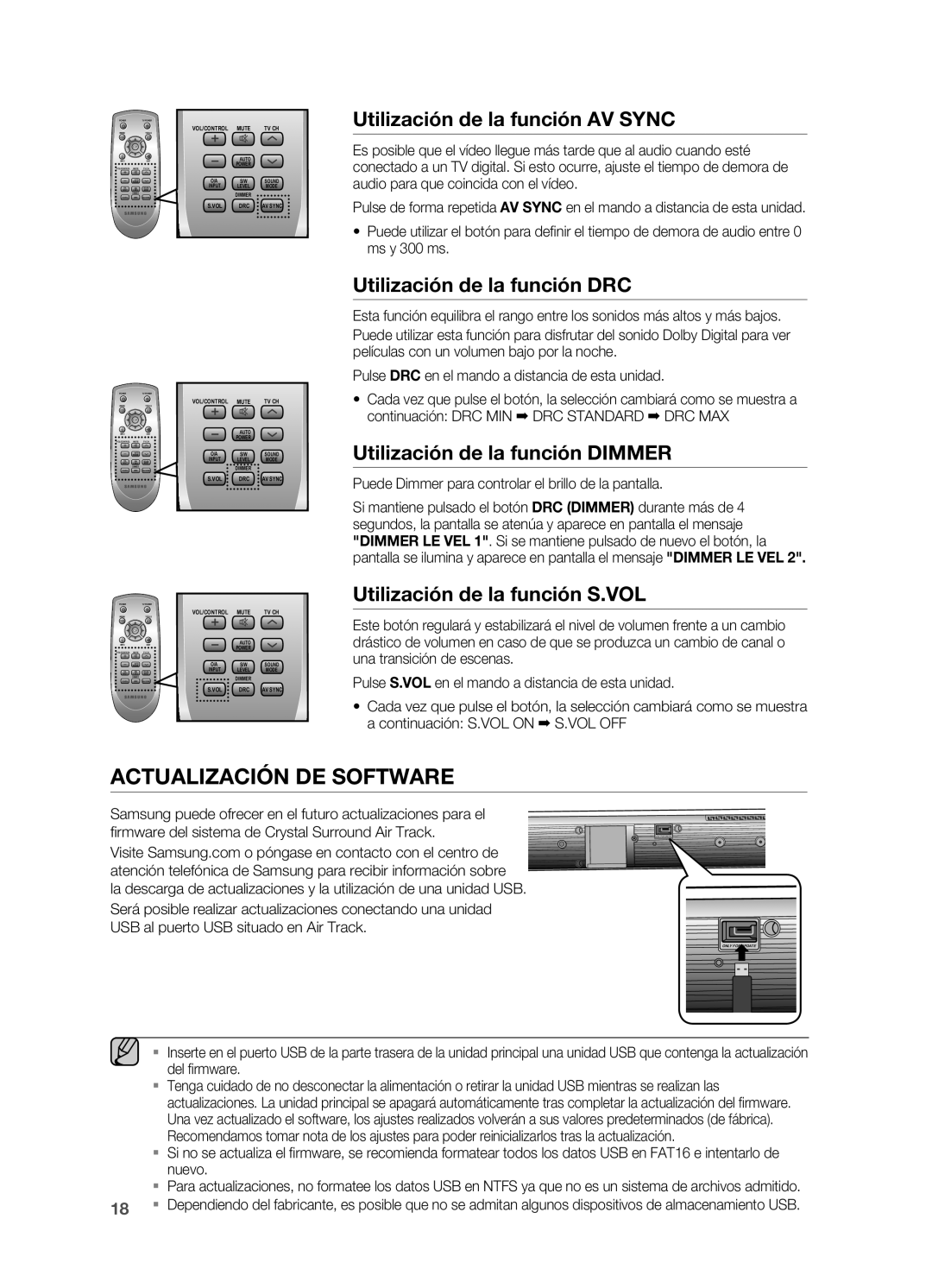HW-C470/XEF specifications
The Samsung HW-C470/XEF is a versatile soundbar designed to enhance your audio experience when enjoying movies, music, or gaming. With its elegant design and powerful performance, the HW-C470 delivers an immersive sound experience that complements any home entertainment setup.One of the standout features of the HW-C470 is its powerful 2.1 channel audio configuration. This system includes a dedicated subwoofer that provides deep, rich bass, making it perfect for action-packed movies or your favorite music tracks. The soundbar itself uses advanced technologies to create clear dialogue and dynamic soundscapes, allowing listeners to feel fully engaged with their content.
The HW-C470 incorporates wireless Bluetooth connectivity, which allows users to effortlessly stream audio from their smartphones, tablets, or other compatible devices. This wireless functionality enhances convenience, enabling seamless playback of your favorite playlists or podcasts without the clutter of cables. Additionally, the soundbar is equipped with multiple input options, including HDMI and optical audio, ensuring compatibility with various devices such as televisions, gaming consoles, and media players.
Another notable technology featured in the HW-C470 is Samsung’s Smart Sound technology. This intelligent feature automatically analyzes the content you are watching and optimizes the audio settings for the best possible sound experience. Whether you're watching a dialog-heavy drama or an explosive action film, Smart Sound adjusts the audio to ensure clarity and impact.
The soundbar also offers a sleek and modern aesthetic, designed to fit comfortably in any living room setting. Its slim profile can be mounted on a wall or placed on a TV stand, providing flexible installation options. The intuitive remote control allows users to easily adjust volume levels, sound modes, and connectivity settings.
In addition to its impressive sound performance, the HW-C470 is user-friendly and easy to set up, making it a great option for both audio enthusiasts and casual viewers alike. With its blend of sophisticated design, advanced audio technologies, and versatile connectivity options, the Samsung HW-C470/XEF is the perfect addition to any home entertainment system, delivering a captivating audio experience that elevates your viewing pleasure.