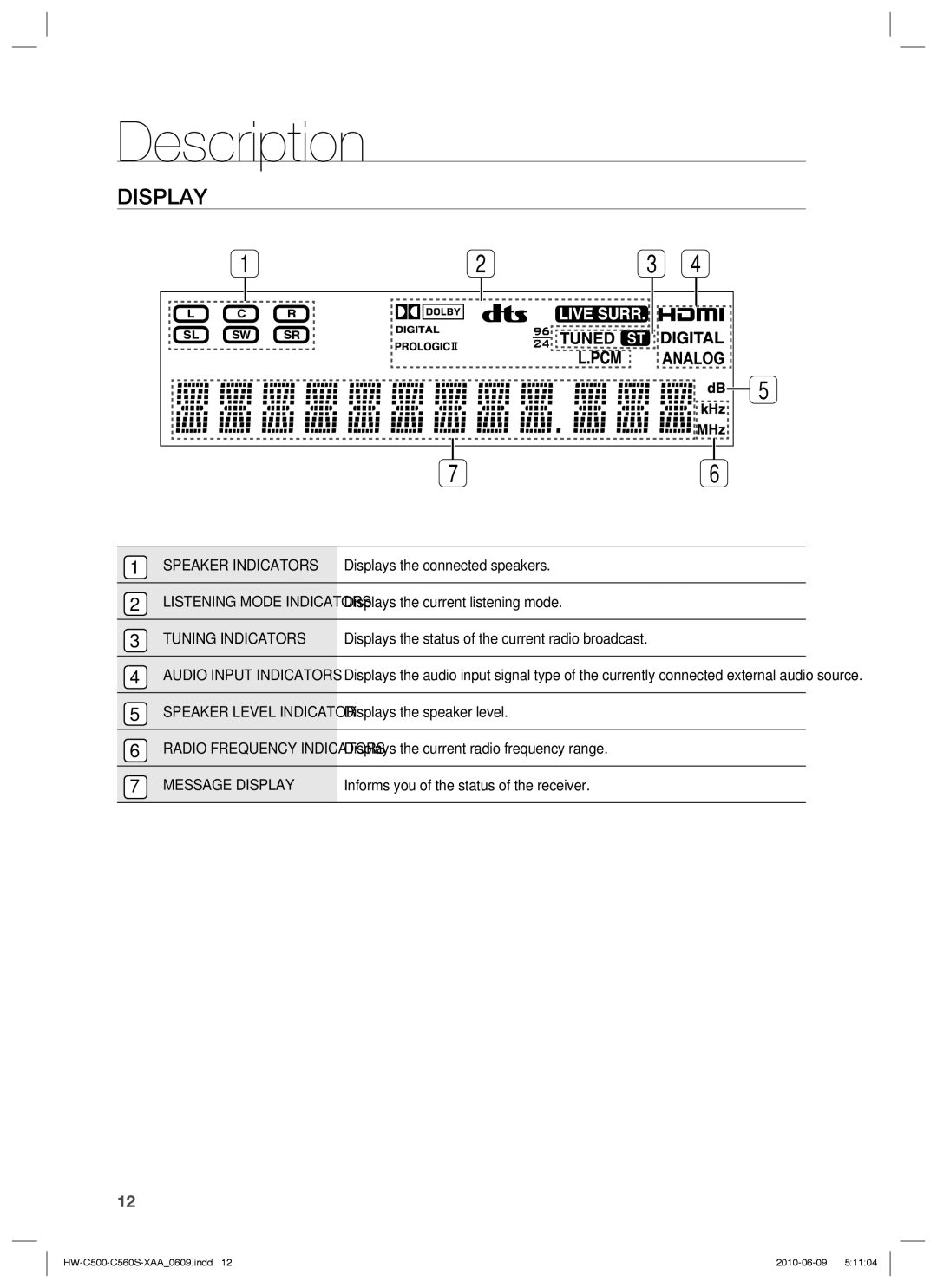HW-C560S, HW-C500 specifications
Samsung has long been a prominent player in the audio-visual industry, and its HW-C500 and HW-C560S soundbars exemplify the brand’s commitment to delivering superior sound quality and innovative features. These soundbars represent an evolution in home audio, designed to enhance the viewing experience with immersive soundscapes.The HW-C500 is a compact soundbar that strikes a balance between size and performance. It features a sleek profile that complements modern televisions without overwhelming the space. With a total power output that delivers rich, balanced audio, the HW-C500 is perfect for users seeking an upgrade from standard TV speakers.
On the other hand, the HW-C560S steps up the game with its additional features and power. This soundbar offers enhanced audio capabilities with dedicated subwoofers that produce deeper bass. This results in a full-range audio experience that immerses the listener in movies, music, and games, giving them the feeling of being right in the action.
Both models incorporate Samsung's Acoustic Beam technology, which creates a wide soundstage by projecting the audio in a way that allows for a more realistic surround sound effect. This technology is particularly effective in creating a three-dimensional audio environment that enhances the overall experience, whether you're watching a blockbuster movie or playing intense video games.
In terms of connectivity, both models feature Bluetooth capabilities, allowing users to connect seamlessly to their devices without the hassle of wires. Additionally, they are equipped with HDMI ARC, enabling easy connection to televisions and streamlining the setup process. Users can also enjoy audio streaming from their favorite apps directly to the soundbars.
Moreover, the HW-C500 and HW-C560S are designed with user convenience in mind. They can be controlled via the Samsung SmartThings app, providing easy access to sound settings and functionalities. This integration reflects the modern consumer's desire for easily accessible technology.
Together, the Samsung HW-C500 and HW-C560S soundbars combine powerful audio performance with advanced technology and elegant design, making them ideal choices for any home entertainment setup. Whether you are a casual viewer or an audiophile seeking high-quality sound, these soundbars offer a compelling audio upgrade for any environment.