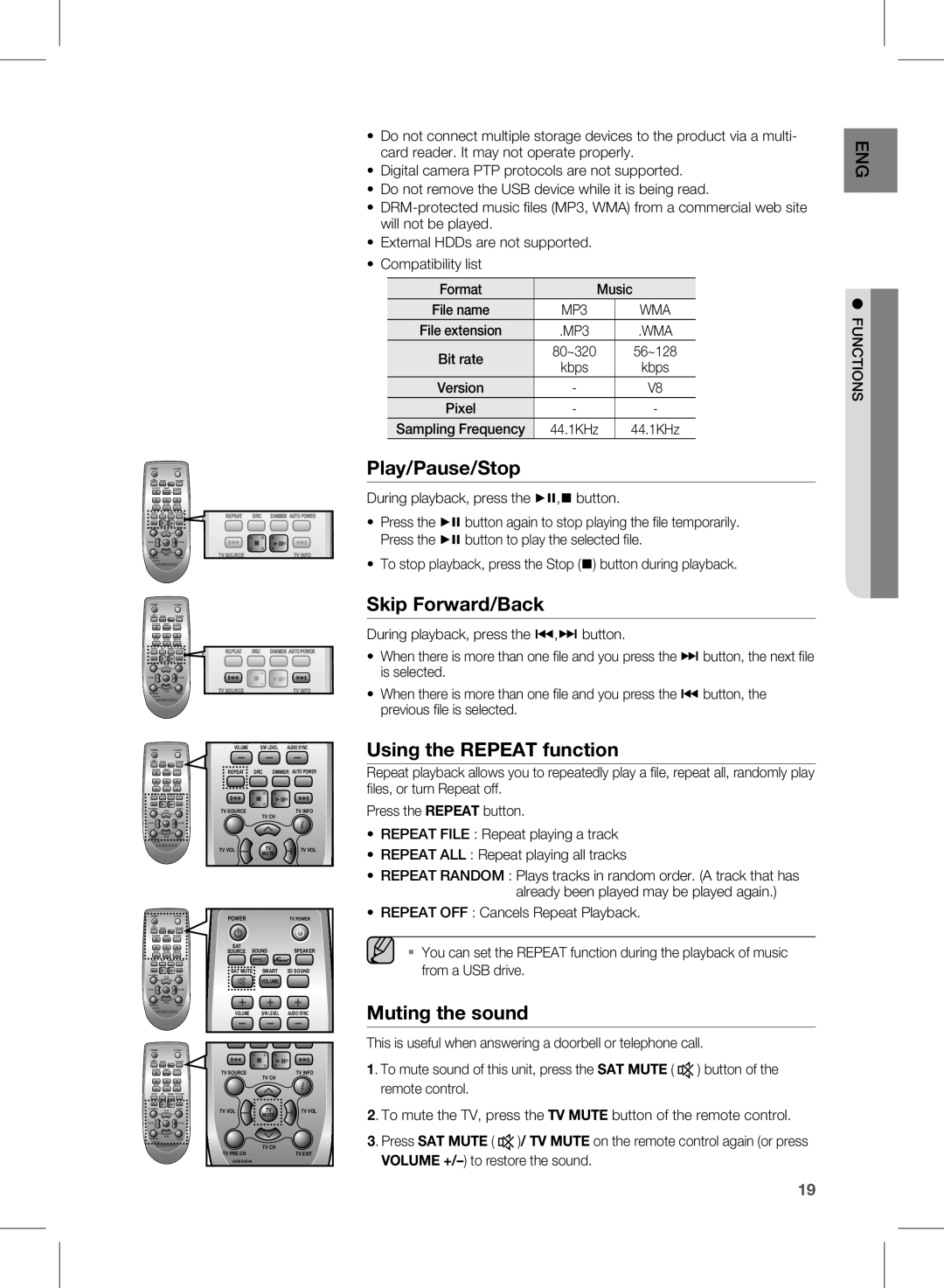HW-E450 specifications
The Samsung HW-E450 is a well-regarded soundbar that offers an exceptional audio experience, designed to elevate your home entertainment system. This model is known for its blend of sleek design, impressive sound quality, and user-friendly features.One of the standout characteristics of the HW-E450 is its distinct 2.1 channel audio setup, which includes a powerful wireless subwoofer. This configuration allows for an immersive sound environment, providing deep bass that enhances movies, music, and gaming. The wireless subwoofer offers placement flexibility, allowing users to position it where it can deliver optimal sound without cluttering their space with cables.
The HW-E450 supports various audio technologies that enhance the listening experience. It features Dolby Digital and DTS audio decoding, creating a cinematic sound quality that brings movies to life. Additionally, the soundbar is equipped with Samsung's proprietary Surround Sound Expansion technology, which helps to create a wider soundstage and provides an illusion of surround sound, making viewers feel like they are in the center of the action.
Connectivity is another key feature of the Samsung HW-E450. The soundbar includes multiple input options, such as HDMI, optical, and auxiliary inputs, allowing users to connect it to various devices like televisions, gaming consoles, and Blu-ray players effortlessly. The HDMI ARC (Audio Return Channel) support facilitates seamless audio playback through a single cable connection.
Furthermore, the HW-E450 incorporates Bluetooth technology, enabling wireless streaming from compatible devices like smartphones and tablets. This feature allows users to effortlessly play their favorite music and audio content without the need for physical connections.
The soundbar's design is sleek and modern, making it a perfect match for any home entertainment setup. With its compact dimensions, the HW-E450 can easily fit in various spaces, either mounted on a wall or placed on a TV stand.
Overall, the Samsung HW-E450 soundbar combines impressive sound quality, modern features, and a stylish design, making it a great choice for those looking to enhance their audio experience without the complexity of a full home theater system. Whether for gaming, watching movies, or enjoying music, the HW-E450 provides an effective and enjoyable solution for any home audio needs.