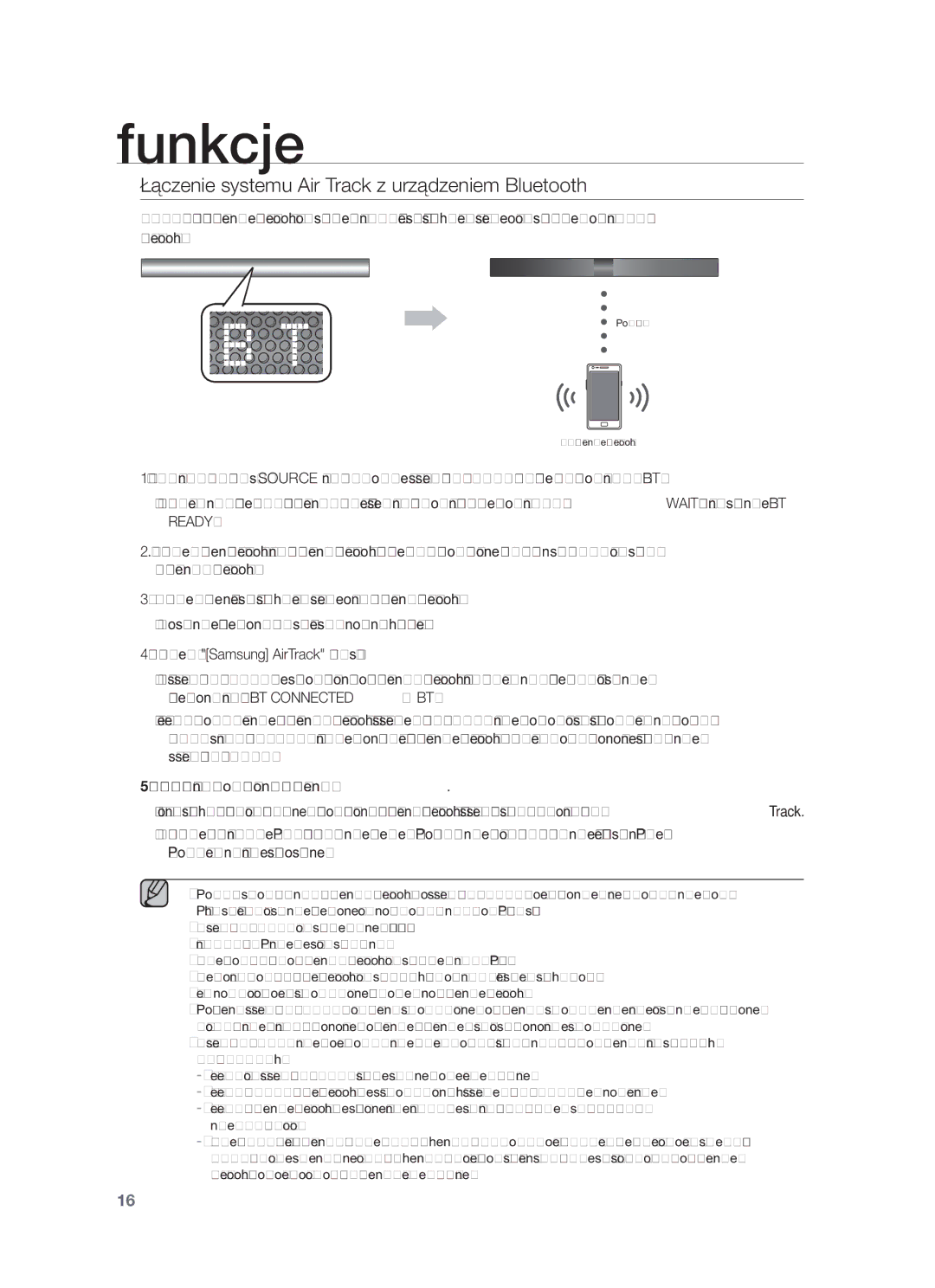HW-F550/EN, HW-F551/XE, HW-F550/XE, HW-F551/EN specifications
The Samsung HW-F550/XE and HW-F551/XE are part of Samsung's acclaimed soundbar series, designed to enhance your audio experience while watching movies, playing video games, or listening to music. These models boast a sleek, modern design that complements any home entertainment setup, making them an attractive addition to your living space.One of the standout features of the HW-F550/XE and HW-F551/XE is their powerful sound performance. With a total power output of up to 320 watts, these soundbars deliver an immersive audio experience, enriched by a robust subwoofer that adds depth to low frequencies. This combination of sound quality and power makes these models perfect for enjoying action-packed films or intricate music tracks.
The technology behind these soundbars includes Samsung's own Surround Sound Expansion, which creates a wider, more immersive soundstage. This feature works to replicate the effects of a multi-speaker setup, giving the impression that sound is coming from all around you rather than just the front of the room. Additionally, the soundbars feature Bluetooth connectivity, allowing users to stream music directly from their smartphones, tablets, or other Bluetooth-enabled devices, providing flexibility and convenience.
Another impressive aspect of the HW-F550 and HW-F551 is their compatibility with a range of audio formats. Supporting DTS and Dolby Audio, these soundbars ensure that you can enjoy your favorite shows and movies with the best audio quality possible. The built-in Equalizer offers multiple sound modes, including Standard, Surround, and Music modes, allowing users to tailor their listening experience based on their preferences or the type of content being played.
User-friendliness is also a hallmark of these models, featuring a simple remote control and intuitive controls on the unit itself. Additionally, Samsung provides a One Remote feature, which allows users to control both their TV and soundbar with a single remote, streamlining the overall user experience.
In summary, the Samsung HW-F550/XE and HW-F551/XE soundbars offer an impressive combination of power, technology, and user-friendly features, making them excellent choices for anyone looking to enhance their home audio experience. With their stylish design, immersive sound capabilities, and versatile connectivity options, these soundbars truly stand out in a crowded market.