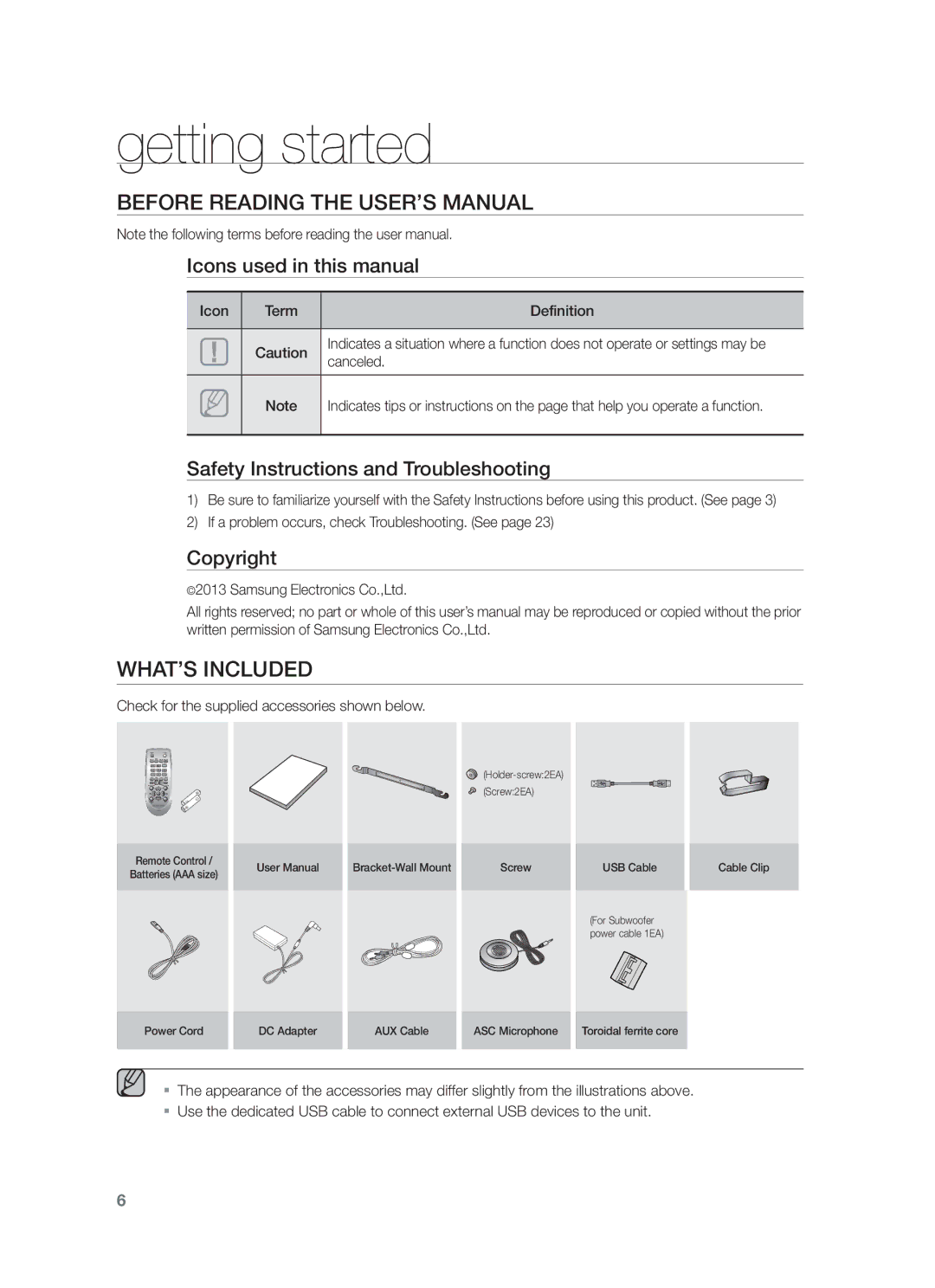getting started
BEFORE READING THE USER’S MANUAL
Note the following terms before reading the user manual.
Icons used in this manual
Icon | Term | Definition |
|
|
|
| Caution | Indicates a situation where a function does not operate or settings may be |
| canceled. | |
|
|
Note
Indicates tips or instructions on the page that help you operate a function.
Safety Instructions and Troubleshooting
1)Be sure to familiarize yourself with the Safety Instructions before using this product. (See page 3)
2)If a problem occurs, check Troubleshooting. (See page 23)
Copyright
©2013 Samsung Electronics Co.,Ltd.
All rights reserved; no part or whole of this user’s manual may be reproduced or copied without the prior written permission of Samsung Electronics Co.,Ltd.
WHAT’S INCLUDED
Check for the supplied accessories shown below.
Remote Control /
Batteries (AAA size)
User Manual
(Screw:2EA)
Screw
USB Cable
(For Subwoofer power cable 1EA)
Cable Clip
Power Cord
DC Adapter
AUX Cable
ASC Microphone
Toroidal ferrite core
▪The appearance of the accessories may differ slightly from the illustrations above.
▪Use the dedicated USB cable to connect external USB devices to the unit.
6