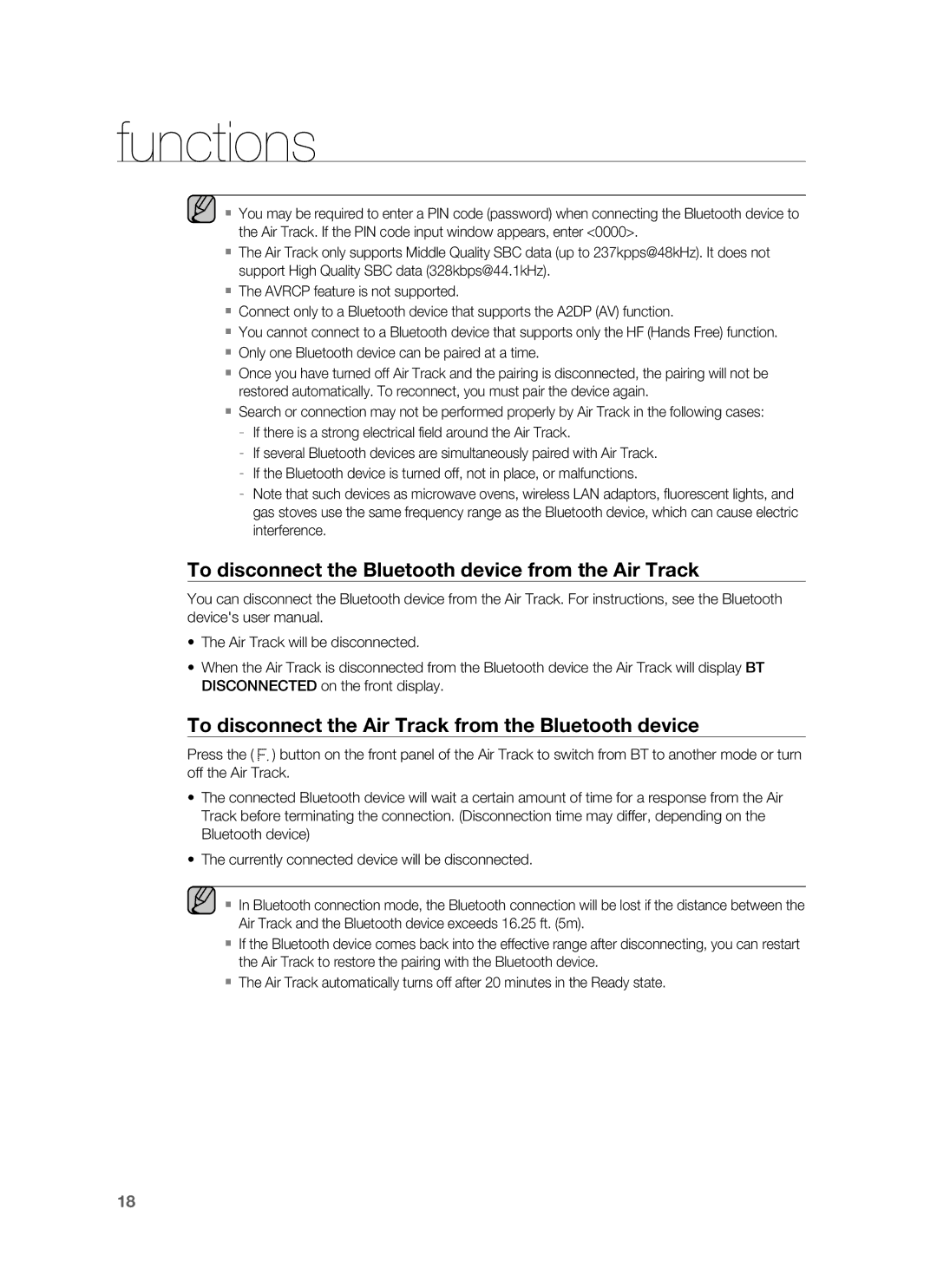HW-F850/EN, HW-F850/ZG, HW-F850/ZF specifications
The Samsung HW-F850 soundbar is a premium audio device designed to enhance your home entertainment experience. Part of Samsung's F850 series, which includes models HW-F850/ZF, HW-F850/ZG, and HW-F850/EN, this soundbar combines innovative technology with sleek design.One of the standout features of the HW-F850 is its wireless connectivity, which allows users to easily connect to various devices without the clutter of cables. It supports Bluetooth technology, enabling seamless streaming from smartphones, tablets, and other Bluetooth-enabled devices. This flexibility makes it easy to enjoy your favorite music or podcasts directly from your personal library.
Additionally, the HW-F850 is equipped with a powerful built-in subwoofer that delivers deep and resonant bass, ensuring that you experience immersive sound that enhances movies, music, and gaming. The soundbar is also designed to produce clear dialogue, which is particularly beneficial for movies and TV shows. Advanced audio technologies like DTS Premium Sound and Dolby Digital are integrated into the soundbar to provide a cinematic experience right in your living room.
Another feature worth noting is the Multi-Speaker Control technology, which enables the HW-F850 to optimize audio distribution across the soundbar's multiple speakers. This creates a more dynamic soundstage and ensures that you can hear every detail, regardless of where you are seated in the room. The soundbar is further enhanced by its ability to upscale audio to near High Definition, allowing you to enjoy your favorite tunes and shows in the best quality possible.
The design of the HW-F850 is both sleek and modern, featuring a minimalistic style that can easily blend with existing home decor. Its premium finish and compact size allow it to fit neatly under your TV, enhancing the aesthetic of your entertainment setup.
In terms of connectivity options, HW-F850 soundbars provide multiple inputs, including HDMI, optical, and USB ports, allowing for versatile connections to a variety of devices. With its excellent sound performance, easy connectivity, and stylish design, the Samsung HW-F850 series is an ideal choice for anyone looking to elevate their audio experience in their home theater setup. Whether you’re watching the latest blockbuster or enjoying your favorite songs, this soundbar delivers a remarkable auditory experience.