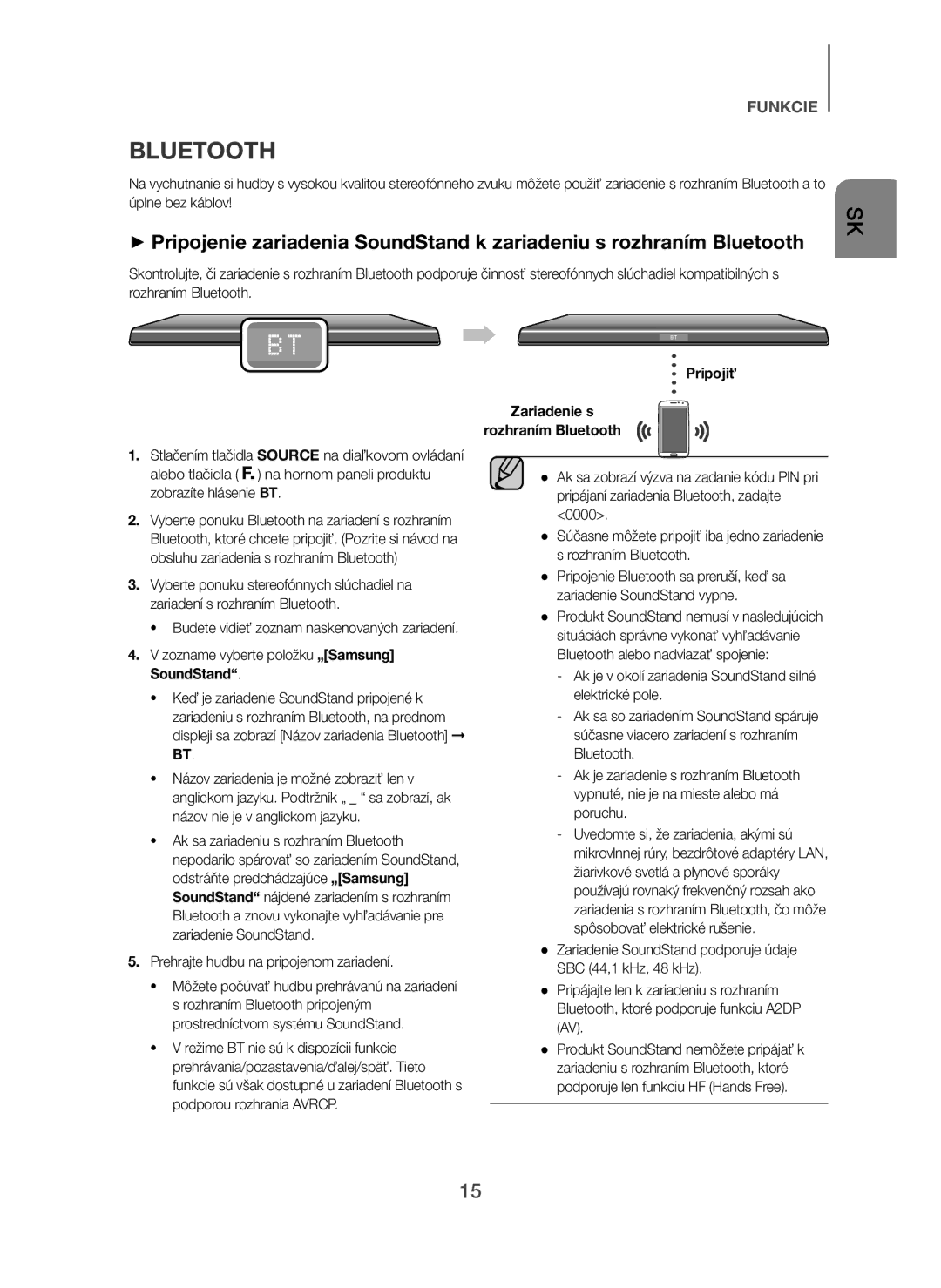Wireless Audio SoundStand
TV SoundConnect
Features
Safety Warnings
Safety Information
Precautions
Contents
Getting Started
Before Reading the USER’S Manual
WHAT’S Included
TOP/FRONT Panel
Descriptions
Optical
Rear Panel
AUX
USB Port
Remote Control Buttons and Functions
Remote Control
Surr.Sound Surround Sound Expansion
Skip Forward
Bluetooth Power
+ Installing the Batteries in the Remote Control
Turns the SoundStand on and off
Skip Back
Soundstand Installation
Installation
+ How to install the SoundStand
+ Using the protection pads
Connections
Connecting AN External Device Using AN Hdmi Cable
Hdmi Cable
Digital Devices
Not supplied
Optical Cable Audio Cable
+ Auto Power Down function
Input mode Display
Functions
+ To connect the SoundStand to a Bluetooth device
Bluetooth
Bluetooth device
Connect
+ To disconnect the Bluetooth device from the SoundStand
+ Bluetooth Power on Bluetooth
+ To disconnect the SoundStand from the Bluetooth device
More About Bluetooth
+ Connecting with NFC and smart devices
+ Disconnecting NFC
NFC only HW-H610 Model
+ Connecting a TV to the SoundStand
+ Using the Bluetooth Power On function
TV Soundconnect
+ Before you connect a USB device
USB
USB port Display
Format Codec Sampling Rate
Software Upgrade
Troubleshooting
Appendix
Specifications
License
Model name
Centre Country
Contact Samsung World Wide
Web Site
Country Contact Centre Web Site
Imaginez les possibilités
Expansion du son ambiophonique
Caractéristiques
Avertissements
Informations Relatives À LA Sécurité
Précautions
Branchements
Sommaire
Avant DE Lire LE Manuel Dutilisation
Démarrage
Contenu
+ Icônes utilisées dans le présent manuel
Capteur DE LA Télécommande
Bouton Power
Panneau SUPÉRIEUR/FAÇADE
Bouton DE Fonctions
Entrée DE Lalimentation
Panneau Arrière
Port USB
Prise Hdmi OUT
Boutons ET Fonctions DE LA Télécommande
Télécommande
Surr.Sound Expansion du son ambiophonique
Saut en avant
Saut en arrière
+ Installation des piles dans la télécommande
Installation DU Soundstand
+ Comment installer le SoundStand
+ Utilisation des coussinets de protection
Branchements
Connexion DUN Périphérique Externe À Laide DUN Câble Hdmi
Appareils numériques
Câble Audio
Mode dentrée Affichage
+ Fonction Auto Power Down
Fonctions
Câble Hdmi
Connexion Périphérique Bluetooth
Un seul périphérique Bluetooth peut être associé à la fois
Sélectionnez Samsung SoundStand dans la liste
Propos du Bluetooth
+ Bluetooth Power activé Bluetooth Power
Le système SoundStand sera déconnecté
Le système SoundStand séteint après 25 minutes en état Prêt
NFC Modèle HW-H610 Uniquement
Pour régler l’option Bluetooth Power On, reportez-vous à la
+ Connexion avec NFC et des périphériques intelligents
+ Déconnexion de la fonction NFC
+ Utiliser la fonction Bluetooth Power On
+ Connecter un téléviseur au SoundStand
Connexion
Port USB Affichage
+ Avant de connecter un périphérique USB
Lutilisateur doit connaître les points suivants
Format Codec Débit
Mise À Jour DU Logiciel
Dépannage
La télécommande ne fonctionne pas
Lensemble ne sallume pas
Aucun son nest émis
Spécifications
Annexe
Licence
Nom du modèle
Site Internet
Comment contacter Samsung dans le monde
Erleben Sie die Möglichkeiten
Spezial Klangmodus
Merkmale
Hinweise ZUR Sicherheit
Sicherheitsinformationen
Hinweise
Anschlüsse
Inhalt
Erste Schritte
+ Symbole in dieser Bedienungsanleitung
Wichtige Informationen ZUM Gebrauch DER Bedienungsanleitung
Lieferumfang
OBERES/VORDERES Bedienfeld
Beschreibungen
Stromanschlussbuchse
Rückseite DES Geräts
Tasten UND Funktionen DER Fernbedienung
Fernbedienung
Springen vorwärts
Wiedergabe/Pause
+ Batterien in die Fernbedienung einsetzen
Rückwärts springen
Nähere Informationen finden Sie auf den Seiten 16 und
Aufstellung DES Soundstand
Montage
+ Montage des SoundStand
+ Verwenden der Schutzpolster
Anschlüsse
HDMI-Kabel
Digitalgeräte
Optisches Kabel Audiokabel
Oder
Nicht enthalten
Wechseln Sie zur D.IN Funktion
+ Auto Power Down-Funktion
Funktionen
Eingangsmodus Anzeige
Bluetooth-Gerät
+ Anschließen von SoundStand an ein Bluetooth-Gerät
Verbinden
Wählen Sie Samsung SoundStand aus der Liste
+ Abtrennen des Bluetooth-Geräts vom SoundStand
+ Bluetooth Power ein Bluetooth
+ Abtrennen des SoundStand vom Bluetooth-Gerät
Mehr über Bluetooth
NFC NUR FÜR DAS Modell HW-H610
+ Herstellen einer Verbindung mit NFC und Smart Devices
+ Trennen von NFC-Geräten
+ Ein Fernsehgerät an den SoundStand anschließen
+ Verwenden der Bluetooth Power On Funktion
Rufe Sie das Menü des Fernsehgeräts auf
Stellen Sie Neues Gerät hinzufügen im Menü auf Ein
USB Port Anzeige
+ Bevor Sie ein USB-Gerät anschließen
Beachten Sie das Folgende
Format Codec
Software Aktualisierung
Das Gerät lässt sich nicht einschalten
Fehlersuche
Das Gerät reagiert nicht auf das Drücken von Tasten
Es wird kein Ton wiedergegeben
Technische Daten
Anhang
Lizenz
Modellbezeichnung
Website
Kontakt zu Samsung World Wide
Immagina le possibilità
Espansione audio surround
Caratteristiche
Norme PER LA Sicurezza
Informazioni Sulla Sicurezza
Precauzioni
Collegamenti
Sommario
+ Istruzioni di sicurezza e risoluzione dei problemi
Accessori Forniti
PER Cominciare
Prima DI Leggere IL Manuale Utente
Pannello SUPERIORE/ANTERIORE
Descrizioni
Tasto Funzioni
Tasto DI Alimentazione
Pannello Posteriore
Pulsanti E Funzioni DEL Telecomando
Telecomando
Surr.Sound Espansione audio surround
Avanzamento
Riavvolgimento
+ Inserimento delle batterie nel telecomando
Installazione DEL Soundstand
Installazione
+ Come installare il SoundStand
+ Uso dei tamponi di protezione
Connessione DI UN Dispositivo Esterno CON UN Cavo Hdmi
Collegamenti
Cavo Hdmi
Dispositivi digitali
Cambiare la funzione in AUX
Cavo audio
Funzioni
+ Funzione Auto Power Down
Collegare Dispositivo Bluetooth
+ Per collegare lSoundStand a un dispositivo Bluetooth
+ Per scollegare lSoundStand dal dispositivo Bluetooth
+ Per scollegare il dispositivo Bluetooth dal lSoundStand
Ulteriori informazioni sul Bluetooth
LSoundStand viene scollegato
NFC Solo Modello HW-H610
Caso di problemi con la connessione NFC
+ Collegamento a dispositivi NFC e a dispositivi smart
+ Disconnessione del dispositivo NFC
+ Utilizzo della funzione Bluetooth Power On
+ Collegamento di una TV al SoundStand
Collegare
Porta USB Display
+ Prima di collegare un dispositivo
Tenere presente quanto segue
Protocolli PTP per videocamere digitali non sono supportati
Aggiornamento Software
Lunità non si accende
Risoluzione DEI Problemi
Una funzione non si attiva quando viene premuto il tasto
’audio non viene riprodotto
Specifiche
Appendice
Licenza
Nome del Modello
Sito Web
Contatta Samsung World Wide
Wyobraź sobie możliwości
Tryb dźwięku specjalnego
Charakterystyka
Ostrzeżenia Dotyczące Bezpieczeństwa
Informacje Dotyczące Bezpieczeństwa
Środki Ostrożności
12 Złącza
Spis Treści
+ Instrukcja bezpieczeństwa i rozwiązywanie problemów
+ Symbole używane w instrukcji
Rozpoczynanie Pracy
Przed Przeczytaniem TEJ Instrukcji Obsługi
Panel GÓRNY/PRZEDNI
Opisy
Wejście Zasilania
Panel Tylny
Gniazdo Hdmi OUT
Gniazdo Hdmi
Przyciski I Funkcje Pilota
Pilot
Użytkownik może sterować głośnością subwoofera
Przejście do przodu
Przejście do tyłu
+ Wkładanie baterii do pilota
Montaż Zestawu Soundstand
Instalacja
+ Montaż zestawu SoundStand
+ Korzystanie z podkładek ochronnych
Podłączanie Urządzenia Zewnętrznego ZA Pomocą Przewodu Hdmi
Złącza
Lub
Kabel Audio
Zmień funkcję na D.IN
+ Funkcja Auto Power Down
Funkcje
Tryb wejścia Wyświetlacz
Podłącz Urządzenie Bluetooth
+ Łączenie systemu SoundStand z urządzeniem Bluetooth
Wybierz „Samsung SoundStand z listy
Zestaw SoundStand obsługuje dane SBC 44,1 kHz, 48 kHz
+ Odłączanie systemu SoundStand od urządzenia Bluetooth
Więcej informacji o połączeniu Bluetooth
Naciśnij przycisk Bluetooth Power na pilocie
NFC Tylko Modele HW-H610
+ Podłączanie do funkcji NFC i urządzeń inteligentnych
+ Rozłączanie funkcji NFC
+ Podłączanie telewizora do zestawu SoundStand
+ Korzystanie z funkcji Bluetooth Power On
Podłącz
Zasięg działania funkcji TV SoundConnect
Port USB
+ Przed podłączeniem urządzenia
Format Kodek Częstotliwości
Mp3
Aktualizacja Oprogramowania
Urządzenie się nie włącza
Rozwiązywanie Problemów
Funkcja nie działa, gdy naciskany jest dany przycisk
Brak dźwięku
Dane Techniczne
Dodatek
Licencji
Nazwa modelu
Strona www
Kontakt do Samsung
Képzelje el a lehetőségeket
Térhangzás bővítése
Jellemzők
Biztonsági Óvintézkedések
Biztonsági Előírások
Nedvességnek
Biztonsági Óvintézkedések
Tartalomjegyzék
Adminisztrációs költséget számíthatunk fel, ha
Kezdeti Lépések
Használati Útmutató Elolvasása Előtt
Mellékelt Tartozékok
FELSŐ/ELSŐ Panel
Készülék Bemutatása
Tápfeszültség be
Hátsó Panel
Hdmi OUT Jack
Hdmi in Jack
Távirányító Gombjai ÉS Funkciói
Távvezérlő
Surr.Sound Térhangzás bővítése
Ugrás előre
Ugrás vissza
+ Elemek behelyezése a távirányítóba
Soundstand Telepítése
Telepítés
+ a SoundStand telepítése
+ a védőpárnák használata
Külső Eszköz Csatlakoztatása Hdmi Kábellel
Csatlakozások
Hdmi kábel
Digitális eszközök
Vagy
Audio kábel
Váltsa az üzemmódot AUX-ra
+ Auto Power Down Funkció
Készülék Funkciói
Bemeneti mód Kijelző
+ Az SoundStand csatlakoztatása Bluetooth-eszközhöz
Csatlakoztatás Bluetooth-eszköz
SoundStand támogatja az SBC adatokat 44.1kHz, 48kHz
Az SoundStand csatlakoztatása megszűnik
További információk a Bluetooth-ról
NFC Csak HW-H610 Modell
+ Csatlakozás NFC-vel és okos eszközökkel
+ Az NFC kapcsolat bontása
+ a Bluetooth Power On funkció használata
+ a TV csatlakoztatása a SoundStand készülékhez
Csatlakoztatás
USB port Kijelző
+ USB eszköz csatlakoztatása előtt
Ne felejtse a következőket
Kodek Mintavételi
Szoftverfrissítés
Hibaelhárítás
Műszaki Adatok
Függelék
Szabadalmak
Modell neve
Terület Központ Webhely
Kapcsolatfelvétel Samsung World Wide
Predstavte si možnosti
Surround Sound Expansion Rozšírenie priestorového zvuku
Charakteristika
Bezpečnostné Varovania
Bezpečnostné Informácie
Bezpečnostné Opatrenia
Pripojenia
Obsah
Začíname
Pred Prečítaním SI Tohto Návodu NA Použitie
ČO JE Súčasťou
HORNÝ/PREDNÝ Panel
Popis
Napájací Vstup
Zadný Panel
Konektor Hdmi OUT
Konektor Hdmi
Tlačidlá a Funkcie Diaľkového Ovládania
Diaľkový Ovládač
Surr.Sound Rozšírenie priestorového zvuku
Preskočiť dopredu
Preskočiť dozadu
+ Inštalácia batérií do diaľkového ovládača
Inštalácia Zariadenia Soundstand
Inštalácia
+ Spôsob inštalácie zariadenia SoundStand
+ Používanie ochranných podložiek
Pripojenie Externého Zariadenia Pomocou Kábla Hdmi
Pripojenia
Dodávky
Digitálne zariadenia
Alebo
Funkcie
+ Funkcia Auto Power Down
Režim Vstupu Displej
Ak chcete vypnúť funkciu ARC, vypnite funkciu ANYNET+
Prehrajte hudbu na pripojenom zariadení
Pripojiť Zariadenie s Rozhraním Bluetooth
Viac o rozhraní Bluetooth
NFC LEN Model HW-H610
+ Prepojenie s NFC a inteligentnými zariadeniami
+ Odpojenie NFC
+ Pripojenie TV k zariadeniu SoundStand
+ Používanie funkcie Bluetooth Power On
Pripojiť
Nastavte ponuku „Pridať nové zariadenie na „Zapnuté
USB port Displej
+ Skôr, ako pripojíte USB zariadenie
Dávajte si pozor na nasledujúce javy
Formát Kodek Vzorkovaciu
Aktualizácia Softvéru
Zariadenie sa nezapne
Riešenie Problémov
Po stlačení tlačidla funkcia nepracuje
Nevychádza zvuk
Technické Údaje
Dodatok
Licencie
Názov modelu
Webová stránka
Kontaktujte Samsung World Wide
Představte si své možnosti
Rozšíření prostorového zvuku
Charakteristiky
Bezpečnostní Varování
Bezpečnostní Informace
Bezpečnostní Opatření
Charakteristiky Bezpečnostní Informace
Začínáme
NEŽ SE Pustíte do Čtení Této Příručky
Součásti Dodávky
Tlačítko Funkcí
HORNÍ/PŘEDNÍ Panel
Tlačítko Napájení
Snímač Dálkového Ovládání
Zadní Panel
Vstup Napájení
Vnějšího zařízení
Tlačítka a Funkce Dálkového Ovládání
Dálkové Ovládání
Surr.Sound Rozšíření prostorového zvuku
Přeskočit dopředu
Skok zpět
Instalace Přístroje Soundstand
Instalace
+ Instalace přístroje SoundStand
+ Použití ochranných podložek
Připojení
Připojení Externího Zařízení Pomocí Kabelu Hdmi
Digitální zařízení
Nebo
+ Funkce Auto Power Down
Na displeji se zobrazí text Auto Power Down on / OFF
Funkce
Připojení Zařízení Bluetooth
+ Připojení přístroje SoundStand k zařízení Bluetooth
+ Odpojení přístroje SoundStand od zařízení Bluetooth
+ Odpojení zařízení Bluetooth od přístroje SoundStand
Informace o technologii Bluetooth
Přístroj SoundStand se odpojí
NFC Pouze Model HW-H610
+ Připojení k mobilním zařízením pomocí NFC
+ Odpojení NFC
+ Použití funkce Bluetooth Power On
+ Připojení televizoru k přístroji SoundStand
Připojení
Port USB Zobrazení
+ Před připojením zařízení USB
Formát
Vzorkovací
Zařízení USB některých výrobců nemusí být podporována
Aktualizace Softwaru
Řešení Problémů
5V/0,5A
Model
Správná likvidace baterií v tomto výrobku
Predstavljajte si možnosti
Posebni zvočni način
Značilnosti
Varnostna Opozorila
Varnostni Podatki
Previdnostni Ukrepi
Priključki
Vsebina
Začetek
Preden Začnete Z Branjem Uporabniškega Priročnika
KAJ Vključuje
ZGORNJA/SPREDNJA Plošča
Opis
Napajalni Vhod
Zadnja Plošča
USB-VRATA
Hdmi OUT Priključka
Gumbi in Funkcije Daljinskega Upravljalnika
Daljinski Upravljalnik
Surr.Sound Razširitev prostorskega zvoka
Preskok naprej
Preskok nazaj
+ Vstavljanje baterij v daljinski upravljalnik
Namestitev Zvočnika Soundstand
Namestitev
+ Kako namestiti zvočnik SoundStand
+ Uporaba zaščitnih podstavkov
Priključki
Povezava Zunanje Naprav E S Kablom Hdmi
Digitalne naprave
Ali
Avdio kabel
Funkcijo nastavite na AUX
+ Funkcija Auto Power Down
Funkcije
Vhodni način Prikaz
Povezovanje Naprave Bluetooth
+ Povezovanje naprave SoundStand z napravo Bluetooth
Seznama izberite Samsung SoundStand
Če je v bližini naprave SoundStand močno električno polje
Povezava naprave SoundStand bo prekinjena
Več o povezavi Bluetooth
NFC Samo Model HW-H610
+ Vzpostavitev povezave z NFC in pametnimi napravami
+ Prekinitev povezave NFC
+ Povezovanje televizorja z zvočnikom SoundStand
+ Uporaba funkcije vklopa prek povezave Bluetooth Bluetooth
Povezovanje
Možnost Dodaj novo napravo nastavite na Vklopljeno
+ Pred priključitvijo naprave USB
USB Vrata Prikaz
Oblika Kodek Hitrost
Posodobitev Programske Opreme
Odpravljanje Težav
Tehnične Lastnosti
Licenca
Ime modela
Spletni naslov
Obrnite se na Samsung World Wide
Φανταστείτε τις δυνατότητες
TV SoundConnect Σύνδεση ήχου τηλεόρασης
Δυνατοτητεσ
Προειδοποιησεισ ΓΙΑ ΤΗΝ Ασφαλεια
Πληροφοριεσ ΓΙΑ ΤΗΝ Ασφαλεια
Προφυλαξεισ
12 Συνδεσεισ
Περιεχομενα
Πριν ΤΗ Χρηση
Πριν Διαβασετε ΤΟ Εγχειριδιο Χρηστη
ΤΙ Περιλαμβανεται
ΕΠΑΝΩ/ΕΜΠΡΟΣ ΟΨΗ
Περιγραφεσ
Υποδοχη Παροχησ Ρευματοσ
Πισω ΟΨΗ
Θυρα USB
Υποδοχη Hdmi OUT
Κουμπια ΚΑΙ Λειτουργιεσ Τηλεχειριστηριου
Τηλεχειριστηριο
Surr.Sound Επέκταση ήχου surround
Παράλειψη Προς τα εμπρός
Παράλειψη Προς τα πίσω
+ Τοποθέτηση των μπαταριών στο τηλεχειριστήριο
Εγκατασταση ΤΟΥ Soundstand
Εγκατασταση
+ Τρόπος εγκατάστασης του SoundStand
+ Χρήση των προστατευτικών
Συνδεσεισ
Συνδεση Εξωτερικησ Συσκευησ Μεσω Καλωδιου Hdmi
Ψηφιακές συσκευές
Της συσκευής πηγής. Αλλάξτε τη λειτουργία σε D.IN
Καλώδιο ήχου
Εμφανίζεται στην οθόνη η ένδειξη Auto Power Down on / OFF
+ Λειτουργία Auto Power Down
Λειτουργιεσ
Λειτουργία εισόδου Οθόνη
Σύνδεση Συσκευή Bluetooth
+ Σύνδεση του συστήματος SoundStand με συσκευή Bluetooth
Επιλέξτε Samsung SoundStand από τη λίστα
To SoundStand υποστηρίζει δεδομένα SBC 44,1 kHz, 48 kHz
+ Αποσύνδεση συσκευής Bluetooth από το σύστημα SoundStand
+ Ενεργοποίηση μέσω Bluetooth Bluetooth Power
Περισσότερα σχετικά με το Bluetooth
Πατήστε το κουμπί Bluetooth Power στο τηλεχειριστήριο
NFC Μονο ΓΙΑ ΤΟ Μοντελο HW-H610
+ Σύνδεση με συσκευές smart μέσω NFC
+ Αποσύνδεση μέσω NFC
TV Soundconnect Συνδεση Ηχου Τηλεορασησ
+ Χρήση της λειτουργίας ενεργοποίησης μέσω Bluetooth
+ Σύνδεση τηλεόρασης με το SoundStand
Σύνδεση
Θυρα USB Οθόνη
+ Προτού συνδέσετε μια συσκευή
Έχετε υπόψη σας τα εξής
Μορφή Codec Ρυθμό
Αναβαθμιση Λογισμικου
Μονάδα δεν ανάβει
Αντιμετωπιση Προβληματων
Δεν παράγεται ήχος
Το τηλεχειριστήριο δεν λειτουργεί
Προδιαγραφεσ
Παραρτημα
Αδεια
Όνομα μοντέλου
Περιοχή
Επικοινωνήστε με τη Samsung World Wide
Imaginaţi-vă posibilităţile
Extensie sunet surround SSE
Caracteristici
Avertismente Privind Siguranţa
Informaţii DE Siguranţă
Precauţii
Conexiuni
Conţinut
Înainte DE a Citi Manualul Utilizatorului
Iniţiere
Accesorii Incluse
+ Pictogramele utilizate în manual
Descrieri
Butonul Power
Panoul SUPERIOR/FRONTAL
Buton Funcţii
Cablu DE Alimentare
Panoul Dorsal
Mufă Hdmi OUT
Mufă Hdmi
Butoanele ŞI Funcţiile DE PE Telecomandă
Telecomanda
Surr.Sound Extensie sunet surround
Salt Înainte
Salt Înapoi
+ Instalarea bateriilor în telecomandă
Instalarea Sistemului Soundstand
Instalarea
+ Cum se instalează SoundStand
+ Utilizarea tampoanelor de protecţie
Conexiuni
Conectarea Unui Dispozitiv Extern CU Ajutorul Cablului Hdmi
Neinclus Dispozitive digitale
Sau
Cablul Audio
Schimbaţi funcţia la AUX
Secunde. Pe afişaj apare Auto Power Down on / OFF
+ Funcţia Auto Power Down
Funcţii
Mod intrare Afişaj
Conectare Dispozitiv Bluetooth
+ Conectarea sistemul SoundStand la un dispozitiv Bluetooth
Selectaţi Samsung SoundStand din listă
Redaţi muzică pe dispozitivul conectat
+ Pornirea prin Bluetooth
Informaţii suplimentare despre conexiunea Bluetooth
Sistemul SoundStand va fi deconectat
NFC Numai Pentru Modelul HW-H610
+ Conectarea prin NFC cu dispozitive inteligente
+ Deconectarea NFC
Conectare
+ Conectarea unui televizor la sistemul SoundStand
Port USB Afişaj
+ Înainte de conectarea unui dispozitiv USB
Acordaţi atenţie următoarelor aspecte
Protocoalele PTP ale camerelor digitale nu sunt acceptate
Upgrade Software
Unitatea nu poate fi pornită
Depanare
Nu este emis sunet
Telecomanda nu funcţionează
Specificaţii
Anexă
Licenţă
Nume model
Contactaţi centrele Samsung World Wide
Clienţi Zonă
Site Web
Представете си възможностите
Разширяване съраунд звук
Характеристики
Мерки ЗА Безопасност
Информация ЗА Безопасност
Предпазни Мерки
Може да се начисли такса за администриране, ако
Съдържание
Начало
Преди ДА Прочетете Ръководството ЗА Потребителя
Какво Е Включено
ГОРЕН/ПРЕДЕН Панел
Описания
Вход НА Захранване
Заден Панел
USB Порт
Гнездо Hdmi OUT
Бутони И Функции НА Дистанционното Управление
Дистанционно Управление
Прескачане Назад
+ Поставяне на батериите в дистанционното управление
Стрелка, за да го извадите
До друго, както е показано на
Инсталиране НА Soundstand
Инсталиране
+ Как се извършва инсталирането на SoundStand
+ Използване на предпазните подложки
Свързване НА Външно Устройство С Hdmi Кабел
Свързвания
Hdmi Кабел
Доставката
Аудио Кабел
Или
+ Функция Auto Power Down
Функции
Режим на въвеждане Дисплей
+ За да свържете SoundStand към Bluetooth устройство
Свързване Bluetooth устройство
Изберете Samsung SoundStand от списъка
+ ВКЛ. на Bluetooth Bluetooth
Повече за Bluetooth
Връзката с SoundStand ще бъде прекъсната
NFC Само ЗА Модел HW-H610
За настройка на функцията за включване на Bluetooth Вж. стр
+ Свързване с NFC и смарт устройства
+ Прекъсване на връзката към NFC
+ Свързване на телевизор със SoundStand
+ Използване на функцията Bluetooth Power On
Свързване
Работен обхват на TV SoundConnect
USB порт Дисплей
+ Преди да свържете USB устройство
Формат Кодек Честота На Семплиране
Aac
Надстройка НА Софтуера
Отстраняване НА Неизправности
Приложение
Спецификация
Лиценз
Уеб сайт
Свържете се със Samsung ПО Целия Свят
Zamislite mogućnosti
Proširenje surround zvuka
Karakteristike
Sigurnosna Upozorenja
Sigurnosne Informacije
Mere Opreza
Povezivanja
Sadržaj
Početak
+ Sigurnosna uputstva i otklanjanje problema
PRE Čitanja Korisničkog Uputstva
ŠTA Sadrži Pakovanje
GORNJA/PREDNJA Ploča
Opisi
Ulaz Napajanja
Zadnja Ploča
USB Priključak
Konektor ZA Hdmi OUT
Tasteri I Funkcije NA Daljinskom Upravljaču
Daljinski Upravljač
Surr.Sound Proširenje surround zvuka
Preskakanje Unapred
Preskakanje Unazad
+ Stavljanje baterija u daljinski upravljač
Instalacija Soundstand Uređaja
Instalacija
+ Kako se instalira SoundStand uređaj
+ Korišćenje zaštitnih podmetača
Povezivanje Spoljašnjeg Uređaja Putem Hdmi Kabla
Povezivanja
Hdmi kabl
Digitalni Uređaji
Audio kabl
Ili
Režim Ulaza
Bluetooth uređaj
+ Povezivanje SoundStand sistema na Bluetooth uređaj
Povezati
Izaberite Samsung SoundStand sa liste
+ Odspajanje Bluetooth uređaja sa SoundStand sistema
+ Aktiviranje Bluetooth Power Bluetooth Power
+ Odspajanje SoundStand sistema sa Bluetooth uređaja
Više o Bluetooth funkciji
+ Prekid NFC veze
+ Povezivanje sa NFC i pametnim uređajima
+ Korišćenje funkcije aktivacije Bluetooth Power
+ Povezivanje televizora sa SoundStand uređajem
Uključite televizor i SoundStand Uključite meni televizora
+ Pre povezivanja USB uređaja
USB priključak Displej
Format Codec Frekvencije
Korišćenje Daljinskog Upravljača
Rešavanje Problema
Specifikacije
Dodatak
Kontaktirajte Samsung World Wide
Korisnički priručnik
Način posebne reprodukcije zvuka
Značajke
CRO
Mjere Opreza
Značajke Sigurnosne Informacije
Prije Čitanja Korisničkog Priručnika
+ Sigurnosne upute i rješavanje problema
ŠTO JE Uključeno
+ Ikone koje se koriste u priručniku
Tipka Power
Funkcijska Tipka
Odabire ulaze D.IN, AUX, HDMI, BT, TV ili
Ulaz ZA Napajanje
Stražnja Stranica
Priključak Hdmi OUT
Priključci Hdmi
Pritisnite za odabir izvora povezanog s uređajem SoundStand
Gumbi I Funkcije Daljinskog Upravljača
Preskoči Naprijed
Reprodukcija/Privremeno zaustavljanje
Preskoči Natrag
Instaliranje Uređaja Soundstand
Montiranje
+ Kako instalirati uređaj SoundStand
+ Upotreba zaštitne podloške
Veze
Povezivanje Vanjskog Uređaja Pomoću Hdmi Kabela
Hdmi kabel
Promijenite funkciju na AUX
Audio kabel
Način Ulaza
+ Spajanje sustava SoundStand na uređaj Bluetooth
Spojite Uređaju Bluetooth
Popisa odaberite Samsung SoundStand
+ Odvajanje uređaja Bluetooth od sustava SoundStand
+ Odvajanje sustava SoundStand od uređaja Bluetooth
Više o funkciji Bluetooth
+ Prekidanje NFC veze
+ Povezivanje s NFC-om i pametnim uređajima
Spojite
+ Povezivanje TV-a s uređajem SoundStand
USB priključak Zaslon
+ Prije spajanja USB uređaja
Povežite USB uređaj s USB priključkom na poleđini jedinice
Format Codec Brzinu
Nadogradnja Softvera
Jedinica se neće uključiti
Rješavanje Problema
Kad se pritisne tipka, funkcija ne radi
Zvuk se ne proizvodi
DTS, Inc. Sva prava pridržana
Tehnički Podaci
Kontaktirajte Samsung U Cijelome Svijetu
Web-mjesto
AH68-02697J-03