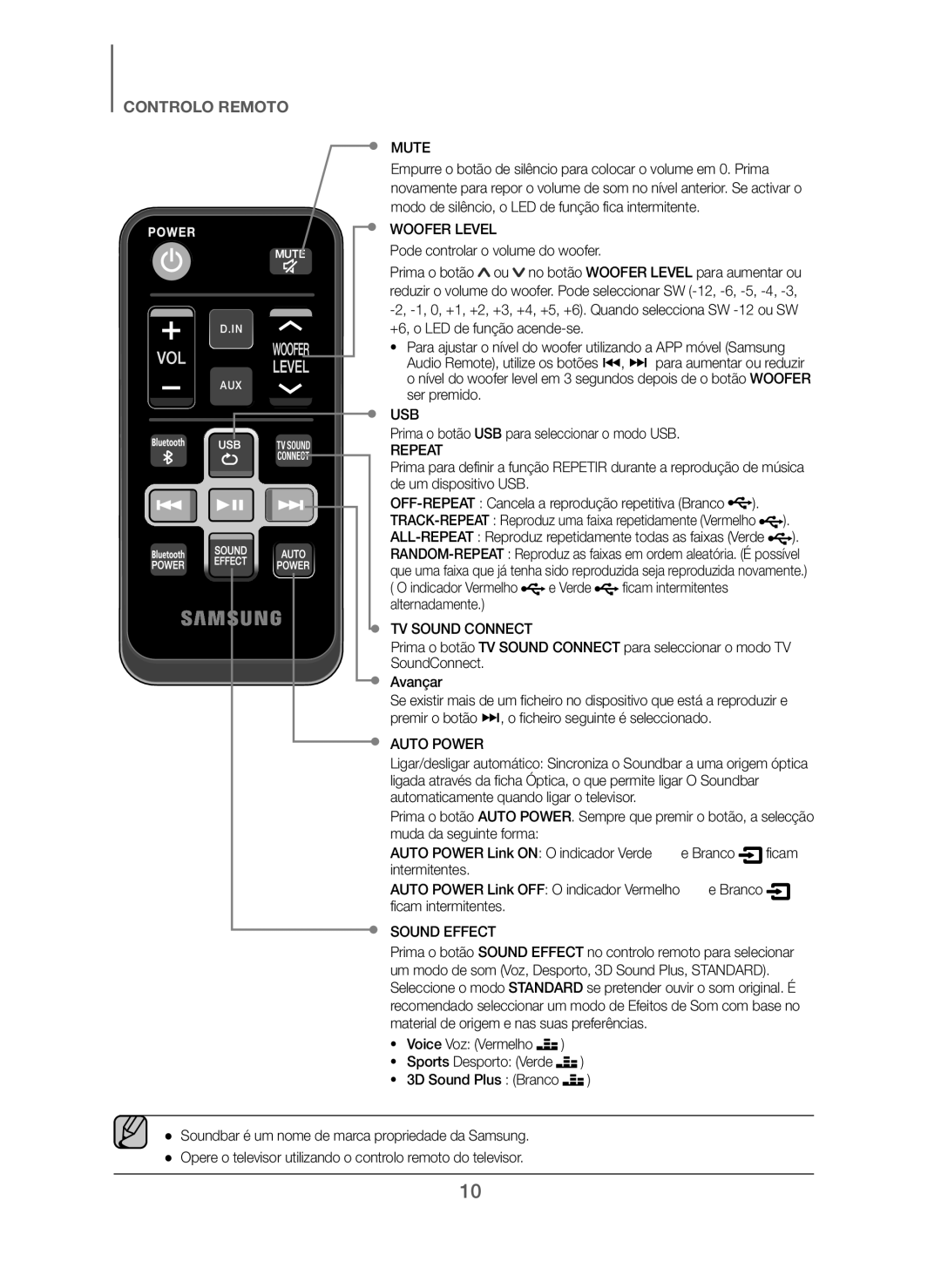HW-J250/ZF specifications
The Samsung HW-J250/ZF is a compact soundbar designed to enhance your audio experience while watching movies, listening to music, or gaming. With its sleek and modern design, this soundbar seamlessly integrates into any home entertainment system, providing an aesthetically pleasing addition to your setup without taking up much space.One of the main features of the HW-J250 is its two-channel speaker system, which delivers rich and dynamic sound. With a total power output of 80 watts, it ensures that dialogue remains clear and music has depth and clarity. This makes it an excellent choice for those who seek to elevate their audio experience without investing in a full surround sound system.
Samsung has equipped the HW-J250 with Bluetooth connectivity, allowing you to easily pair your smartphone or tablet for wireless music streaming. This feature offers convenience, enabling users to play their favorite playlists directly from their devices without the hassle of cables. The soundbar also features an optical input and a 3.5mm auxiliary input, providing versatile connectivity options to accommodate various devices.
Another notable technology in the HW-J250 is its built-in bass reflex system, which enhances the low-frequency sounds for a more immersive listening experience. This is particularly beneficial during action-packed movie scenes or when enjoying bass-heavy music genres. The sound mode selection feature allows users to optimize their soundbar settings based on the content being played, whether it be movies, music, or sports.
The HW-J250 also includes Samsung's Smart Sound technology, which automatically analyzes the content being played and adjusts the sound settings accordingly for optimal clarity and balance. This user-friendly feature means you won't have to manually tweak settings every time you switch between different types of media.
Overall, the Samsung HW-J250/ZF soundbar is a fantastic choice for those seeking a compact, stylish, and powerful audio solution. With its solid performance, wireless capabilities, and smart technology, it provides an excellent value for enhancing your home entertainment experience, making it suitable for various audio needs in any living space. Whether you are a movie buff or a music lover, this soundbar offers the performance and features to satisfy your audio desires.