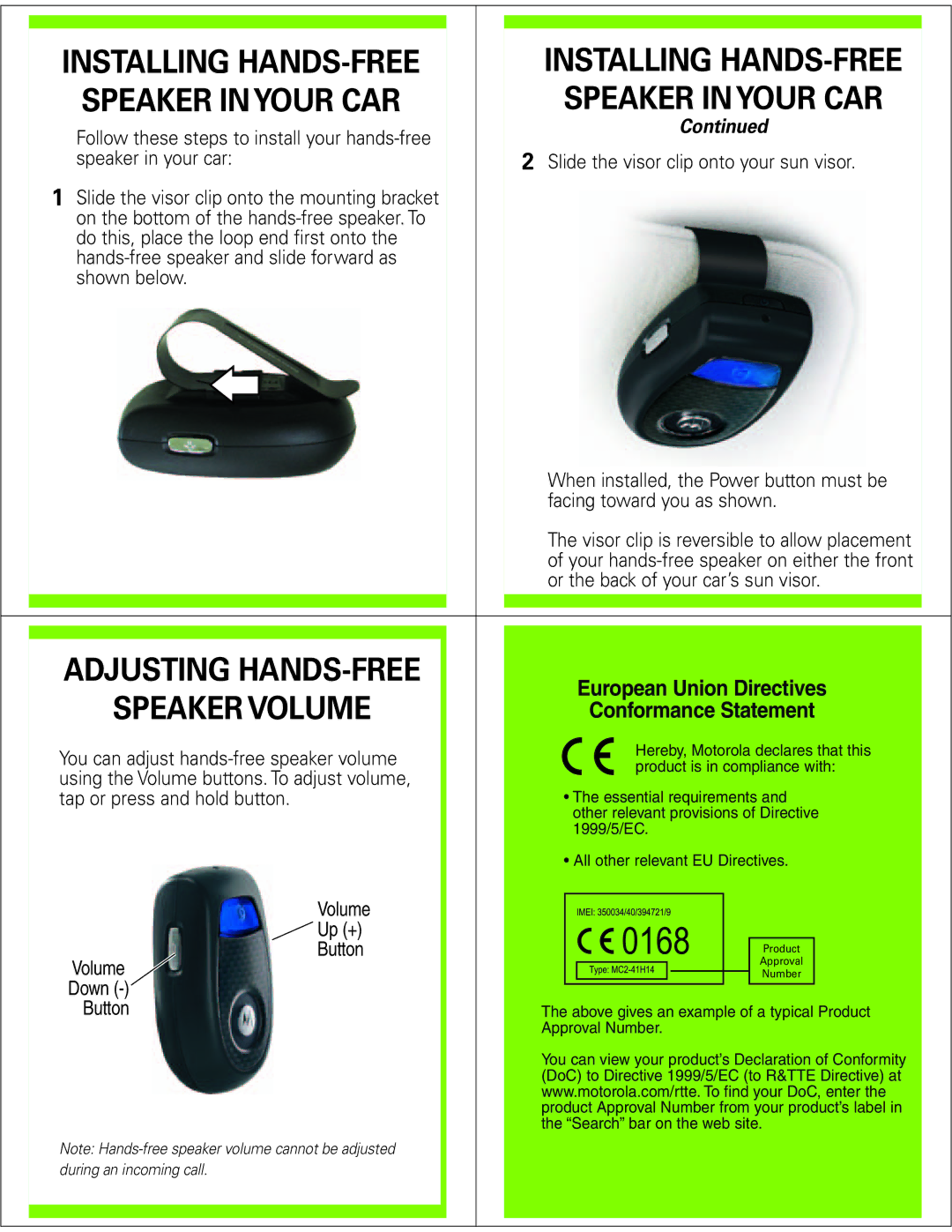T305 specifications
The Motorola T305 is a compact and portable Bluetooth speakerphone that has made a name for itself in the world of hands-free communication. Designed to offer exceptional sound quality and user convenience, the T305 is perfect for users seeking to enhance their driving experience or enjoy music on the go.One of the standout features of the Motorola T305 is its simple setup and pairing process, which allows users to connect their smartphones or other Bluetooth-enabled devices effortlessly. With Bluetooth technology, it provides a wireless connection range of up to 33 feet, giving users the freedom to move around without being tethered to their devices. The speakerphone is compatible with various platforms, including iOS and Android, allowing for seamless integration with a wide range of smartphones.
The Motorola T305 boasts a powerful built-in speaker that delivers clear and crisp audio, ensuring that conversations are both enjoyable and easy to understand. The device incorporates advanced noise and echo cancellation technologies, which enhance audio quality by reducing background noise and ensuring that voices come through clearly. This is particularly beneficial in noisy environments, making it ideal for use while driving.
In addition to its impressive audio performance, the T305 features a dual-microphone system for superior voice capture, further enhancing calling clarity. Users can take calls using voice commands, which promotes safety by allowing drivers to maintain their focus on the road. The built-in rechargeable battery offers up to 17 hours of talk time and up to 45 days of standby time, ensuring that the device is ready for use whenever needed.
The Motorola T305 is designed for versatility as it can be mounted on the sun visor of a vehicle, making it easily accessible. Its sleek and compact design allows it to blend seamlessly with various car interiors, while its lightweight construction ensures easy transport when switching between vehicles.
Ultimately, the Motorola T305 stands out due to its straightforward functionality, impressive audio quality, and user-friendly interface. It serves as an excellent solution for individuals seeking to enhance their commuting experience while staying connected and safe. With its combination of convenience and technology, the T305 continues to be a reliable choice for those in need of a dependable hands-free calling solution.