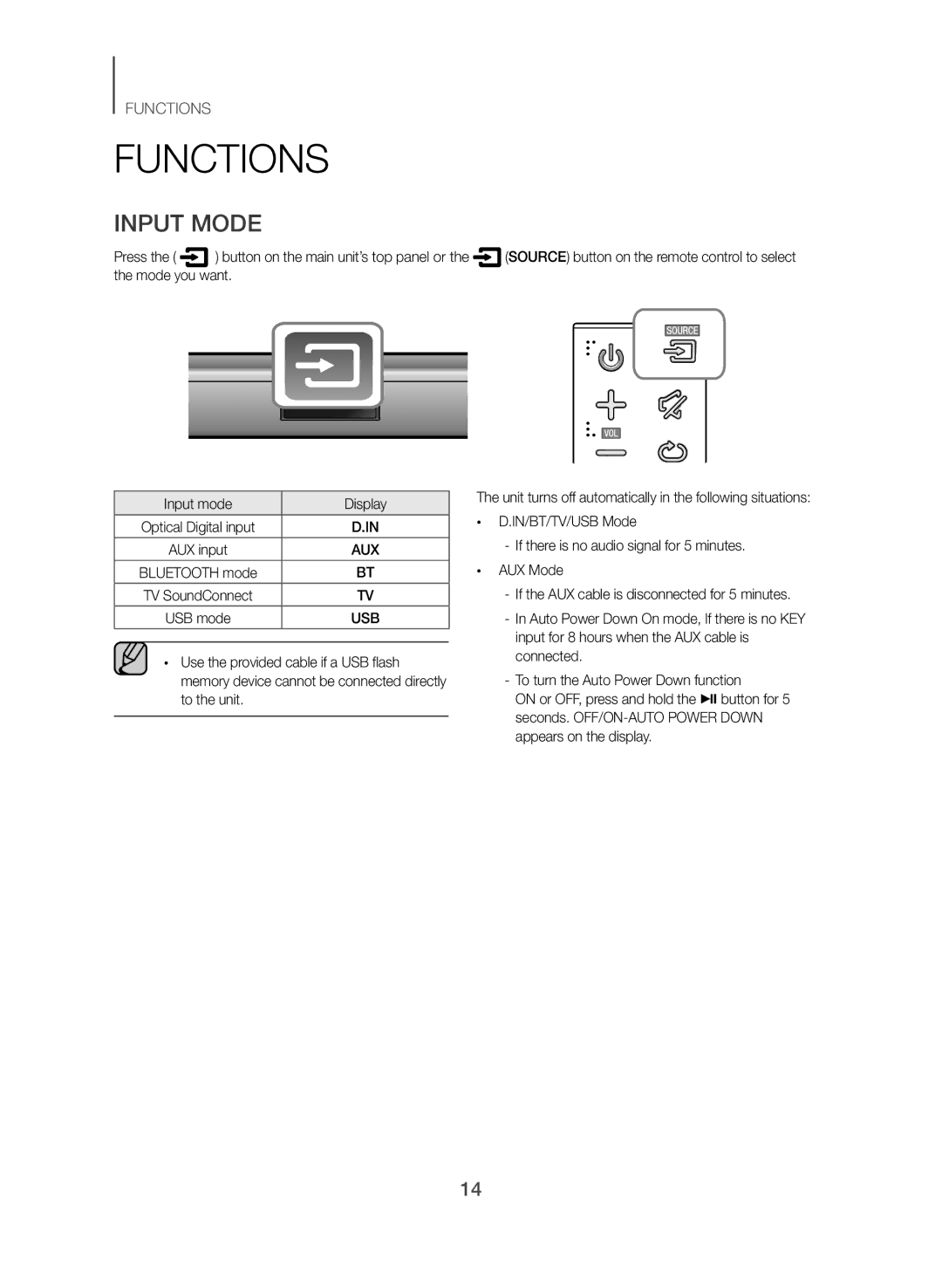HW-J355/SQ specifications
The Samsung HW-J355/SQ is an impressive soundbar that brings an elevated audio experience to home entertainment systems. Designed with both style and performance in mind, this soundbar is a perfect companion for televisions, providing an immersive sound quality that enhances movies, music, and gaming.One of the standout features of the HW-J355/SQ is its 2.1-channel audio configuration. Equipped with two speakers and a dedicated wireless subwoofer, it delivers a rich and full-range sound that adds depth to your audio experience. The integrated subwoofer ensures powerful bass response, making action scenes and music tracks resonate with a satisfying thump.
Connectivity is a key aspect of the HW-J355/SQ, featuring Bluetooth capabilities that allow users to stream music directly from their smartphones, tablets, or other compatible devices without the need for cumbersome cables. This seamless connectivity makes it easy to enjoy your favorite playlists or podcasts in high-quality audio. Additionally, the soundbar includes multiple input options, such as HDMI, optical, and USB, ensuring it can be easily integrated with various devices.
The design of the HW-J355/SQ is sleek and modern, featuring a slim profile that complements any television setup. Its understated aesthetics allow it to blend effortlessly into home decor while still providing an impressive audio upgrade. The soundbar also includes a convenient remote control, allowing for easy adjustments to volume and settings from the comfort of your couch.
Another significant advantage of the HW-J355/SQ is its Sound Share feature, which allows users to connect the soundbar to compatible Samsung televisions wirelessly, creating a hassle-free audio solution. This enhances not only the audio quality but also simplifies the overall setup, eliminating the need for additional cables.
In terms of audio technologies, the soundbar features Samsung's Surround Sound Expansion, which creates a more immersive audio experience by widening the listening area. This technology enhances the audio directionality, ensuring that sounds move around you for a more cinematic feel.
Overall, the Samsung HW-J355/SQ soundbar is an excellent choice for anyone seeking an affordable yet high-quality audio solution. With its powerful sound, versatile connectivity options, and sleek design, it delivers an enhanced entertainment experience that is sure to satisfy. Whether you are watching your favorite films, enjoying music, or gaming, this soundbar is an impressive addition to any audio setup.