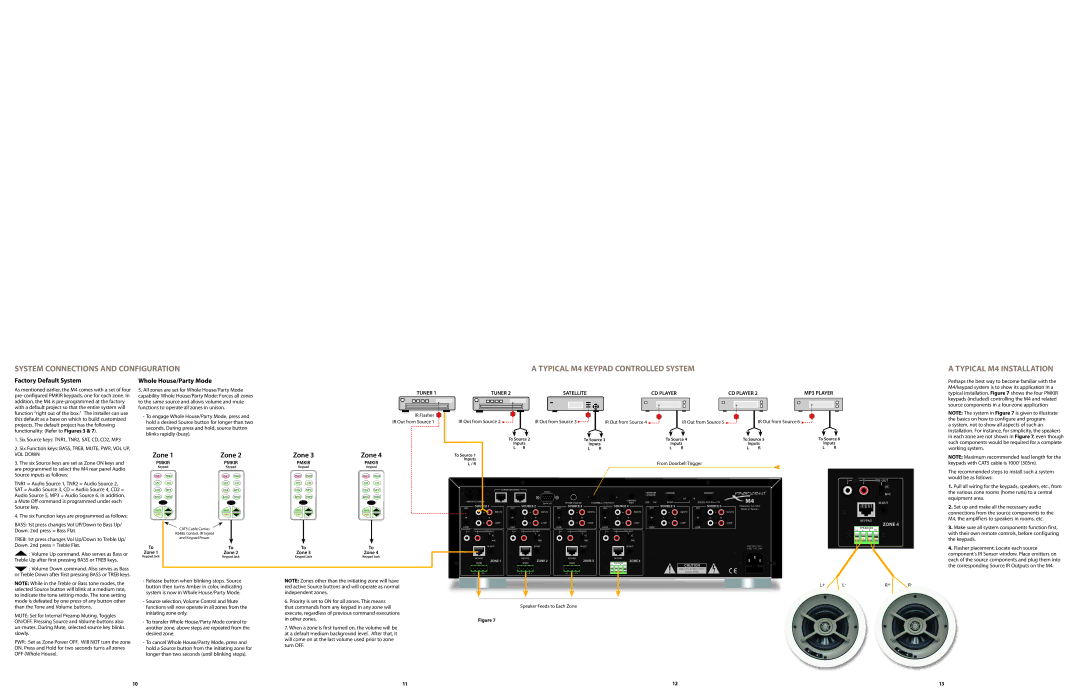SYSTEM CONNECTIONS AND CONFIGURATION
A Typical M4 Keypad Controlled System
A Typical M4 Installation
Factory Default System
As mentioned earlier, the M4 comes with a set of four
Whole House/Party Mode
5.All zones are set for Whole House/Party Mode capability Whole House/Party Mode: Forces all zones to the same source and allows volume and mute functions to operate all zones in unison.
-To engage Whole House/Party Mode, press and hold a desired Source button for longer than two seconds. During press and hold, source button blinks rapidly (busy).
TUNER 1
IR Flasher ![]()
IR Out from Source 1
|
|
|
|
| TUNER 2 |
|
|
|
|
| SATELLITE |
| CD PLAYER |
|
|
| CD PLAYER 2 |
|
|
| MP3 PLAYER | |||||||||||||||
|
|
|
|
|
|
|
|
|
|
|
|
|
|
|
|
|
|
|
|
|
|
|
|
|
|
|
|
|
|
|
|
|
|
|
|
|
|
|
|
|
|
|
|
|
|
|
|
|
|
|
|
|
|
|
|
|
|
|
|
|
|
|
|
|
|
|
|
|
|
|
|
|
|
|
|
|
|
|
|
|
|
|
|
|
|
|
|
|
|
|
|
|
|
|
|
|
|
|
|
|
|
|
|
|
|
|
|
|
|
|
|
|
|
|
|
|
|
|
|
|
|
|
|
|
|
|
|
|
|
|
|
|
|
|
|
|
|
|
|
|
|
|
|
|
|
|
|
IR Out from Source 2 | IR Out from Source 3 | IR Out from Source 4 | IR Out from Source 5 | IR Out from Source 6 |
Perhaps the best way to become familiar with the M4/keypad system is to show its application in a typical installation. Figure 7 shows the four PMKIR keypads (included) controlling the M4 and related source components in a
NOTE: The system in Figure 7 is given to illustrate the basics on how to configure and program
a system, not to show all aspects of such an installation. For instance, for simplicity, the speakers in each zone are not shown in Figure 7, even though
1. Six Source keys: TNR1, TNR2, SAT, CD, CD2, MP3 |
2. Six Function keys: BASS, TREB, MUTE, PWR, VOL UP, |
VOL DOWN |
3. The six Source keys are set as Zone ON keys and |
are programmed to select the M4 rear panel Audio |
Zone 1
PMKIR
Keypad
Zone 2
PMKIR
Keypad
Zone 3
PMKIR
Keypad
Zone 4
PMKIR
Keypad
To Source 2 | To Source 3 | To Source 4 | To Source 5 | To Source 6 | |||||
Inputs | Inputs | Inputs | Inputs | Inputs | |||||
L | R | L | R | L | R | L | R | L | R |
To Source 1 |
|
|
|
|
|
|
|
|
|
Inputs |
|
|
| From Doorbell Trigger |
|
|
|
| |
L / R |
|
|
|
|
|
|
| ||
such components would be required for a complete working system.
NOTE: Maximum recommended lead length for the keypads with CAT5 cable is 1000' (305m).
Source inputs as follows: |
TNR1 = Audio Source 1, TNR2 = Audio Source 2, SAT = Audio Source 3, CD = Audio Source 4, CD2 = Audio Source 5, MP3 = Audio Source 6. In addition, a Mute Off command is programmed under each Source key.
4. The six Function keys are programmed as follows:
TNR1 | TNR2 |
SAT | CD |
CD2 | MP3 |
BASS | TREB |
MUTE |
PWR
TNR1 | TNR2 |
SAT | CD |
CD2 | MP3 |
BASS | TREB |
MUTE |
PWR |
TNR1 | TNR2 |
SAT | CD |
CD2 | MP3 |
BASS | TREB |
MUTE |
PWR
TNR1 | TNR2 |
SAT | CD |
CD2 | MP3 |
BASS | TREB |
MUTE |
PWR |
EXPANSION PORTS
|
|
|
|
|
|
|
|
|
|
| RS232 |
|
|
|
| 1 | 2 |
|
|
|
|
|
|
|
|
|
|
|
|
|
|
|
|
|
|
|
| ||
CONTACT CLOSURE |
|
|
|
|
|
|
|
|
|
| PHONE (PAGE IN) | DOORBELL / STATUS IN |
|
| CONTROL | ||||
|
|
|
|
|
|
|
|
|
|
| DATA I/O |
|
|
| PORT | ||||
OUT | SOURCE 1 | OUT | SOURCE 2 |
| OUT | SOURCE 3 | OUT | SOURCE 4 | |||||||||||
|
|
|
|
|
|
|
|
|
|
|
|
|
|
| |||||
|
|
|
| INPUTS |
|
|
|
|
|
| INPUTS |
|
|
|
| INPUTS |
|
| INPUTS |
|
|
|
|
|
|
|
|
|
|
|
|
|
|
|
| ||||
IR | L | R | IR | L |
|
| R |
| IR | L |
| R | IR | L |
| R | |||
FIRMWARE |
| COMMON |
| COMMON |
|
| ||||
UPGRADE |
|
|
|
|
|
|
|
|
|
|
|
|
|
| LO | HI |
|
|
|
| M4 |
OFF ON |
| IR OUT | STATUS OUT: 0 to +12V |
| ||||||
OUT | SOURCE 5 | OUT | SOURCE 6 | Riverside, CA. USA | ||||||
|
|
|
|
|
|
|
| Made in Taiwan | ||
|
|
|
|
|
|
|
|
|
| |
IR |
|
|
| INPUTS | IR |
|
|
|
| INPUTS |
|
|
|
|
|
|
| ||||
L |
|
| R | L | R |
| ||||
L![]()
![]()
![]() R
R ![]() NVC
NVC
IR OUT
The recommended steps to install such a system would be as follows:
1. Pull all wiring for the keypads, speakers, etc., from |
the various zone rooms (home runs) to a central |
equipment area. |
2. Set up and make all the necessary audio |
connections from the source components to the |
M4, the amplifiers to speakers in rooms, etc. |
BASS: 1st press changes Vol UP/Down to Bass Up/ Down. 2nd press = Bass Flat.
TREB: 1st press changes Vol Up/Down to Treble Up/ Down. 2nd press = Treble Flat.
![]() : Volume Up command. Also serves as Bass or Treble Up after first pressing BASS or TREB keys.
: Volume Up command. Also serves as Bass or Treble Up after first pressing BASS or TREB keys.
![]() : Volume Down command. Also serves as Bass or Treble Down after first pressing BASS or TREB keys.
: Volume Down command. Also serves as Bass or Treble Down after first pressing BASS or TREB keys.
| CAT5 Cable Carries |
| RS485 Control, IR Signal |
| and Keypad Power |
To | To |
Zone 1 | Zone 2 |
Keypad Jack | Keypad Jack |
To | To |
Zone 3 | Zone 4 |
Keypad Jack | Keypad Jack |
LOOP |
|
|
|
|
|
|
| LOOP | LOOP |
|
|
|
|
|
|
| LOOP | LOOP |
|
|
|
|
|
|
| LOOP | LOOP |
|
|
|
|
|
| LOOP | ||||||||
|
|
|
|
|
|
|
|
|
|
|
|
|
|
|
|
|
|
|
|
|
|
|
|
|
|
| ||||||||||||||||
|
|
|
|
|
|
|
|
|
|
|
|
|
|
|
|
|
|
|
|
|
|
|
|
|
|
|
|
|
|
| ||||||||||||
L |
|
|
|
| R |
|
| L |
|
|
|
| R |
|
| L |
|
|
|
| R |
|
| L |
|
|
|
| R |
|
| |||||||||||
|
|
|
|
|
|
|
|
|
|
|
|
|
|
|
| |||||||||||||||||||||||||||
|
|
|
|
|
|
|
|
|
| VC |
|
|
|
|
|
|
|
|
|
| VC |
|
|
|
|
|
|
|
|
|
| VC |
|
|
|
|
|
|
|
|
| VC |
|
|
|
|
|
|
|
|
|
|
|
|
|
|
|
|
|
|
|
|
|
|
|
|
|
|
|
|
|
|
|
|
|
|
|
|
|
|
| ||||
|
|
|
|
|
|
|
|
|
|
|
|
|
|
|
|
|
|
|
|
|
|
|
|
|
|
|
|
|
|
|
|
| ||||||||||
|
|
|
|
|
|
|
|
|
| NVC |
|
|
|
|
|
|
|
|
|
| NVC |
|
|
|
|
|
|
|
|
|
| NVC |
|
|
|
|
|
|
|
|
| NVC |
|
|
|
|
|
|
|
|
|
|
|
|
|
|
|
|
|
|
|
|
|
|
|
|
|
|
|
|
|
|
|
|
| ||||||||||
|
|
|
|
|
|
|
| IR OUT |
|
|
|
|
|
|
|
| IR OUT |
|
|
|
|
|
|
|
| IR OUT |
|
|
|
|
|
|
|
| IR OUT | |||||||
|
|
|
|
|
|
|
|
|
|
|
|
|
|
|
|
|
|
|
|
|
|
|
|
|
|
|
|
|
|
|
| |||||||||||
|
|
|
|
|
|
|
|
|
|
|
|
|
|
|
|
|
|
|
|
|
|
|
|
|
|
|
|
|
|
|
|
|
|
|
|
|
|
|
|
|
|
|
KEYPAD | ZONE 1 | KEYPAD | ZONE 2 | KEYPAD | ZONE 3 | KEYPAD | ZONE 4 |
SPKRS | SPKRS | SPKRS |
| ||||
|
|
|
|
| |||
+ L – – R + |
| + L – – R + |
| + L – – R + |
|
|
|
|
| LOOP |
|
| LOOP |
|
|
| |||
LOOP | LOOP | ||||
120V 60Hz 1.8A ~ FUSE: T5AL 250V
KEYPAD
ZONE 4
3. Make sure all system components function first, |
with their own remote controls, before configuring |
the keypads. |
4. Flasher placement: Locate each source |
component’s IR Sensor window. Place emitters on |
each of the source components and plug them into |
the corresponding Source IR Outputs on the M4. |
NOTE: While in the Treble or Bass tone modes, the selected Source button will blink at a medium rate, to indicate the tone setting mode. The tone setting mode is defeated by one press of any button other than the Tone and Volume buttons.
MUTE: Set for Internal Preamp Muting. Toggles ON/OFF. Pressing Source and Volume buttons also
PWR: Set as Zone Power OFF. Will NOT turn the zone ON. Press and Hold for two seconds turns all zones OFF (Whole House).
-Release button when blinking stops. Source button then turns Amber in color, indicating system is now in Whole House/Party Mode.
-Source selection, Volume Control and Mute functions will now operate in all zones from the initiating zone only.
-To transfer Whole House/Party Mode control to another zone, above steps are repeated from the desired zone.
-To cancel Whole House/Party Mode, press and hold a Source button from the initiating zone for longer than two seconds (until blinking stops).
NOTE: Zones other than the initiating zone will have red active Source buttons and will operate as normal independent zones.
6.Priority is set to ON for all zones. This means that commands from any keypad in any zone will execute, regardless of previous command executions in other zones.
7.When a zone is first turned on, the volume will be at a default medium background level. After that, it will come on at the last volume used prior to zone turn OFF.
L+
Speaker Feeds to Each Zone
Figure 7
L- | R+ | R- |
10 | 11 | 12 | 13 |