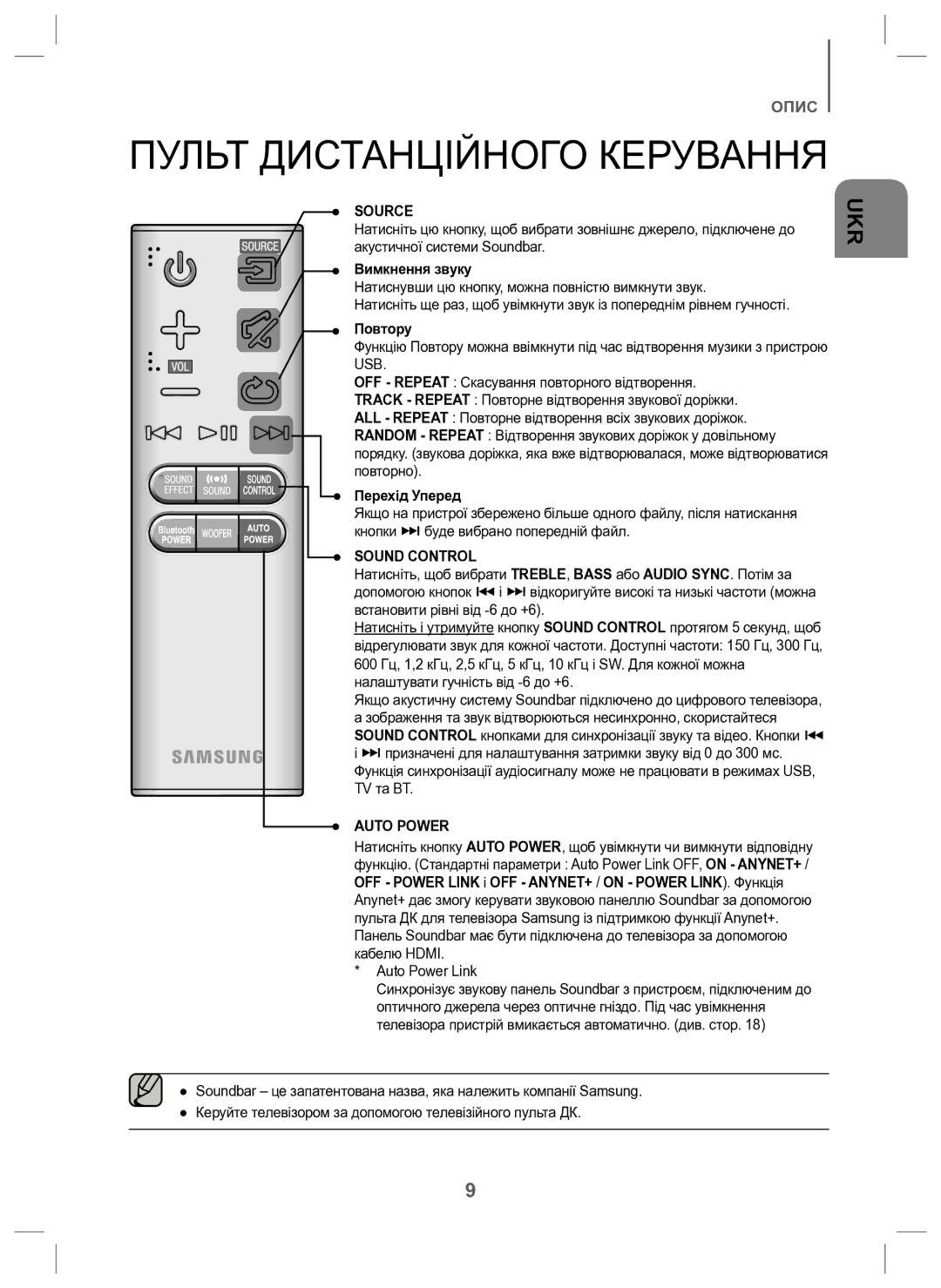HW-J6000/RU specifications
The Samsung HW-J6000/RU is a sleek and powerful soundbar designed to enhance your home audio experience. With its elegant design and array of features, this soundbar is an excellent choice for anyone looking to upgrade their audio setup without taking up too much space.One of the standout characteristics of the HW-J6000/RU is its 7.1 channel configuration, which delivers an immersive surround sound experience. With a total power output of 320 watts, this soundbar produces clear and powerful audio that brings your favorite movies, games, and music to life. The inclusion of a wireless subwoofer adds depth and richness to the sound, making it perfect for bass-heavy content.
The HW-J6000/RU utilizes Samsung's advanced technology to enhance audio quality. The soundbar is equipped with a built-in Audio Delay feature that synchronizes the audio with the visuals on your screen, ensuring a seamless listening experience. Additionally, the soundbar supports HD Audio formats such as Dolby Digital and DTS, providing high-fidelity sound for discerning listeners.
Another notable feature of the Samsung HW-J6000/RU is its Bluetooth connectivity, allowing you to stream music directly from your smartphone or tablet. This feature provides easy access to your favorite playlists and streaming services, making it a versatile option for everyday use. With the One Remote Control feature, you can manage both your Samsung TV and the soundbar with a single remote, simplifying the user experience.
The soundbar also comes with several sound modes tailored to different genres and viewing experiences. Whether you’re watching an action-packed movie or listening to classical music, you can easily switch Modes to optimize your audio experience.
In terms of aesthetics, the Samsung HW-J6000/RU features a slim profile that can easily complement any home décor. Easy to mount on a wall or place on a shelf, it offers flexibility in installation without sacrificing sound quality.
Overall, the Samsung HW-J6000/RU is a versatile and high-performing soundbar, making it an excellent choice for those seeking an upgrade to their home audio setup. With its combination of advanced technology, powerful sound, and user-friendly features, it is designed to elevate your entertainment experience to the next level.