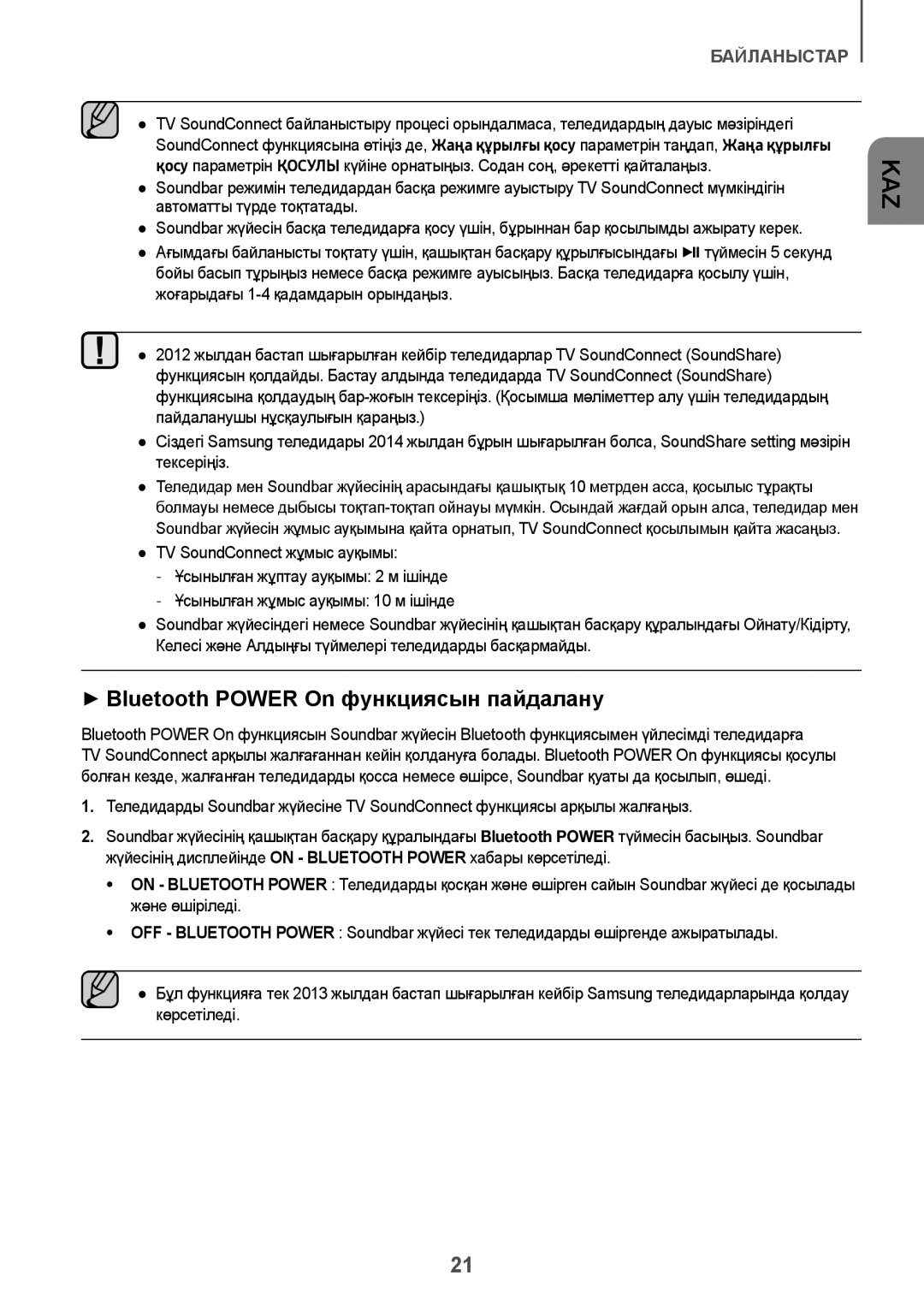HW-J6000R/RU specifications
The Samsung HW-J6000R/RU is a premium soundbar that delivers powerful audio performance, elevating your home entertainment experience. Designed to complement larger TVs, this soundbar boasts an elegant and sleek design that seamlessly blends with any living space.One of the standout features of the HW-J6000R/RU is its 7.1 channel configuration, which utilizes multiple speaker drivers to create an immersive surround sound experience. This multi-channel setup provides clear dialogue and enriched sound across all frequencies, transforming your movie nights and music listening into an enthralling experience.
The soundbar is equipped with Samsung’s proprietary Acoustic Beam technology, which enhances the directional audio capabilities. This innovation creates a more cinematic experience by allowing sound to move with the action on the screen, making you feel as if you are part of the story. The HW-J6000R/RU also includes a wireless subwoofer that adds depth to the audio, ensuring that bass-heavy scenes resonate with thumping force.
In terms of connectivity, this model features Bluetooth support, allowing users to wirelessly stream music from smart devices and enjoy playlists from their favorite streaming services. Additionally, HDMI connectivity with ARC (Audio Return Channel) simplifies the connection to your TV, reducing cable clutter while ensuring high-quality audio playback.
Another notable characteristic of the HW-J6000R/RU is its built-in surround sound expansion technology. This feature enhances the stereo sound by providing a wider listening area, ensuring that every seat in your room can enjoy the same level of audio fidelity. The soundbar also has several sound modes, including Standard, Surround, and Game mode, which adapt the audio output to match different types of content for the best listening experience.
The HW-J6000R/RU is compatible with Samsung’s wireless multi-room audio system, which allows users to create a comprehensive home audio experience by connecting multiple speakers across your living space. This compatibility, paired with its smart functionality, sets the stage for a fully integrated audio experience that adapts to modern lifestyles.
In conclusion, the Samsung HW-J6000R/RU soundbar stands out for its immersive audio quality, advanced technologies, and stylish design, making it an excellent choice for anyone looking to enhance their home theater setup. With its user-friendly features and high performance, it promises to deliver an outstanding audio experience, whether you're watching movies, gaming, or enjoying your favorite music tracks.