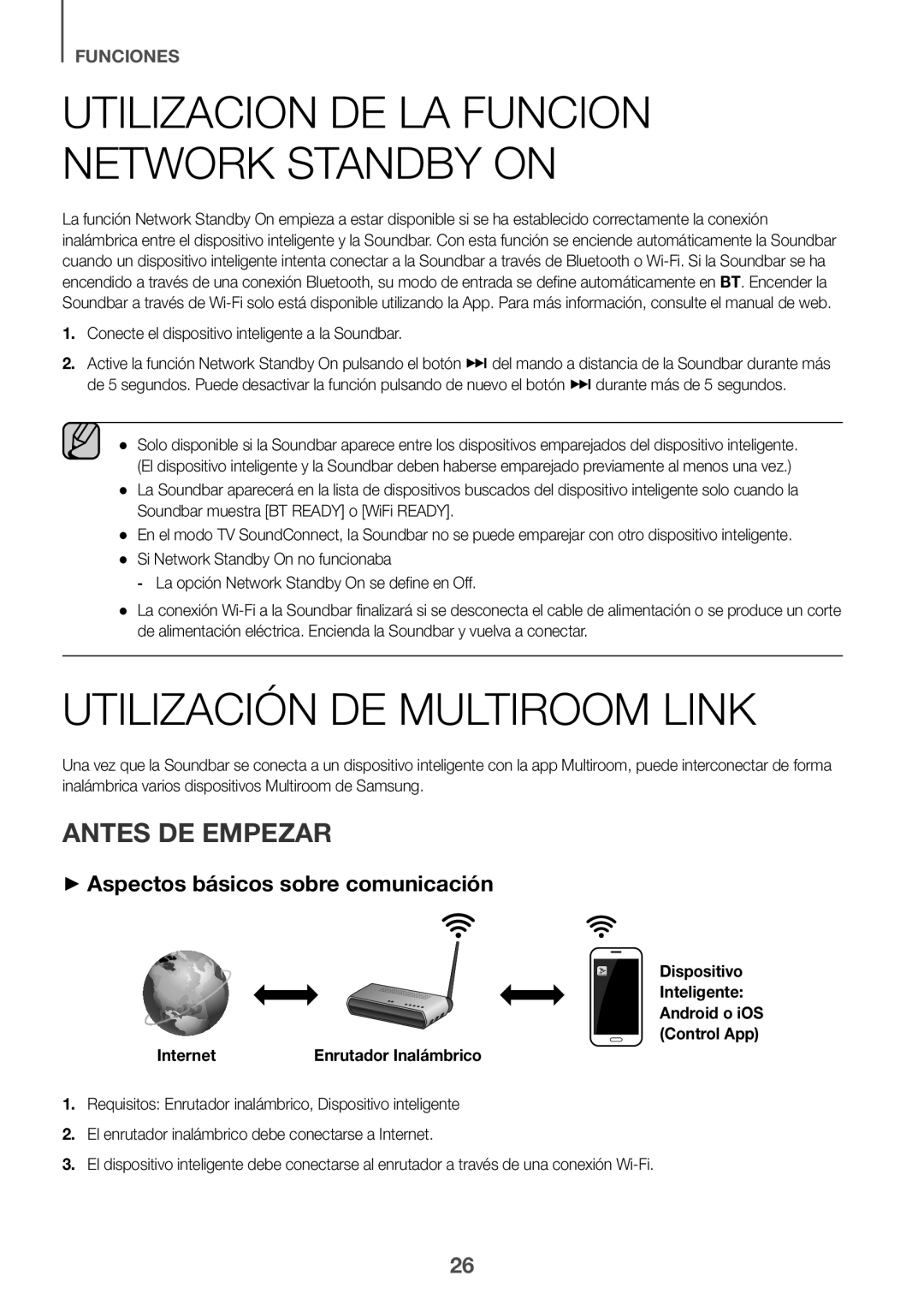Curved Soundbar
Caractéristiques
Licence
Informations Relatives À LA Sécurité
Avertissements
Précautions
Sommaire
20 Câble Hdmi 20 Câble optique ou AUX 21 USB
++Icônes utilisées dans le présent manuel
Contenu
Avant DE Lire LE Manuel Dutilisation
Icône Terme Remarque Définition
Panneau SUPÉRIEUR/FAÇADE
Permet de régler le volume
Affiche le mode actuellement sélectionné
Bouton Source pendant plus de 3 secondes
Wi-Fi Non fourni
Panneau ARRIÈRE/INFÉRIEUR
Connecter la
Répéter
Télécommande
Silencieux
Saut en avant
Marche/Arrêt
Installation DES Piles Dans LA Télécommande
Volume
Permet d’allumer et d’éteindre l’alimentation
Installation DE LA Soundbar
Installation DE LA Fixation Murale
++Précautions d’installation
Center Line
FRA
Installation DE LA Soundbar SUR LE Socle DE Votre Téléviseur
Installation DE LA Soundbar Sans Socle
Connexion Automatique AU Caisson DE Graves
Connexion Manuelle AU Caisson DE Graves
Branchements
Connexion DE Lappareil À UN Téléviseur
TV Soundconnect
Connexion
Câble Hdmi non fourni
++Auto Power Link
Câble Optique Non fourni
Affichage
Connexions Avec LE Périphérique Externe
Câble Hdmi
Câble Optique OU AUX
++Câble Optique
USB
++Câble AUX
++Avant de connecter un périphérique USB
Wma
Extension Codec Débit déchantillonnage Débit binaire
Mp3
Wav
Mode D’ENTRÉE
Fonction Auto Power Down
Mode dentrée Affichage
Bluetooth
Connexion Appuyez sur le bouton Périphérique Bluetooth
++À propos du Bluetooth
Le Soundbar prend en charge les données SBC 44,1 kHz, 48 kHz
++Bases de communication
Utilisation DU Multiroom Link
Avant DE Démarrer
Internet
++Android ou iOS
++Accéder à lapplication Samsung Multiroom
Recherche de marché Samsung Multiroom
++Si Update n’est pas affiché
Mise À Jour Logicielle
Mise À Jour VIA USB
Mise À Jour Automatique
Lensemble ne sallume pas
La télécommande ne fonctionne pas
Tépannage
Aucun son nest émis
HW-J6500 / HW-J6501/ HW-J6502
Dimensions Unité principale 1078,0 x 47,5 x 129,0 mm
En état activé on Wi-Fi/Ethernet Méthode de
5V / 0,5A
Comment contacter Samsung dans le monde
Area Contact Centre Web Site
Immagina le possibilità
Caratteristiche
Licenza
Informazioni Sulla Sicurezza
Norme PER LA Sicurezza
Precauzioni
Collegamenti alla TV mediante cavo digitale Ottico
Sommario
TV SoundConnect Collegamenti alla TV mediante cavo digitale
Cavo Hdmi Cavo Ottico o AUX 21 USB
Accessori Forniti
Prima DI Leggere IL Manuale Utente
++Icone utilizzate nel manuale
Regola il volume
Visualizza il modo corrente
Pannello Posteriore / Inferiore
Etichetta
Mute
Telecomando
Per selezionare una sorgente collegata al Soundbar
Ripeti
Inserimento Delle Batterie NEL Telecomando
Streaming Music
Installazione Della Soundbar
++Precauzioni per linstallazione
Instalazione DEL Suporto PER Montaggio a Parete
Center Line
ITA
Installazione Della Soundbar SU UNA Base Indipendente
Fissaggio Della Soundbar Alla Base Della TV
Collegamento DEL Subwoofer
Collegamento Automatico AL Subwoofer
Collegamento Manuale AL Subwoofer
Collegamenti
Ostruzioni
Collegamento AD UNA TV
Collegare
Collegamenti Alla TV Mediante Cavo Digitale Hdmi
Cavo Hdmi non fornito
Collegamenti Alla TV Mediante Cavo Digitale Ottico
Cavo Ottico non fornito
Visualizzazione
Collegamenti AD UN Dispositivo Esterno
Cavo Hdmi
Cavo Ottico O AUX
++Prima di collegare un dispositivo USB
++Cavo AUX
++Cavo Ottico
Porta USB
Formato file di scambio audio
Funzione Auto Power Down
Modo DI Ingresso
Modo di ingresso Visualizzazione
Premere il tasto
PER Collegare Lsoundbar a UN Dispositivo Bluetooth
Collegare Dispositivo Bluetooth
Riprodurre la musica sul dispositivo collegato
++Ulteriori informazioni sul Bluetooth
PER Scollegare IL Dispositivo Bluetooth DAL Lsoundbar
PER Scollegare Lsoundbar DAL Dispositivo Bluetooth
Il Soundbar supporta i dati SBC 44,1kHz, 48kHz
Prima DI Cominciare
Utilizzo Della Funzione Network Standby on
Utilizzo Della Multiroom Link
++Cenni preliminari
++Accesso allapp Samsung Multiroom
++Android o iOS
Ricerca di mercato Samsung Multiroom
++Se Update non è stato visualizzato
Aggiornamento DEL Software
Aggiornamento CON USB
Aggiornamento Automatico
Risoluzione DEI Problemi
0,5 a
Dimensioni Unita principale 1078,0 x 47,5 x 129,0 mm
Nome del modello
Peso Unità principale
Contatta Samsung World Wide
Corretto smaltimento delle batterie del prodotto
Imagine las posibilidades
Características
Licencia
Información DE Seguridad
Advertencias
Precauciones
Busque atención médica inmediata
Podría aplicársele una tarifa de administración si
Índice
Cable Hdmi Cable óptico o AUX 21 USB
Introducción
Antes DE Leer EL Manual DEL Usuario
++Iconos que se utilizarán en el manual
Enciende y apaga la alimentación
Controla el nivel del volumen
Panel Superior / Frontal
Muestra el modo actual
Pulse el botón para
Panel Posterior / Inferior
Se conecta a la salida analógica de un dispositivo externo
Al concentrador Dispositivos No suministrado
Repetir
Mando a Distancia
Silencio
Salto Adelante
Instalación DE LAS Pilas EN EL Mando a Distancia
Volumen
Ajusta el nivel de volumen de la unidad
Alimentación
++Precauciones en la instalación
Instalación DE LA Soundbar
Instalación DEL Soporte Para Montaje EN Pared
Se instala sólo en una pared
Center Line
SPA
Colocación DE LA Soundbar EN LA Base DEL TV
Instalación DE LA Soundbar DE Forma Independiente
Conexión DEL Subwoofer
Conexión Automática AL Subwoofer
Conexión Manual AL Subwoofer
Conexiones
Conexión a UN TV
Conectar
Conexiones CON EL TV Utilizando UN Cable Hdmi Digital
Cable de Hdmi No suministrado
Conexiones CON EL TV Utilizando UN Cable Óptico Digital
Cable Óptico No suministrado
Pantalla
Conexiones CON EL Dispositivo Externo
Cable Hdmi
Cable Óptico O AUX
++Antes de conectar un dispositivo USB
++Cable AUX
++Cable Óptico
Puerto USB
KHz ~ 48KHz
Extensión Códec Velocidad de muestreo Velocidad en bits
KHz ~ 192KHz ~ 8,8 Mbps
KHz ~ 192KHz ~ 5,6 Mbps
Función Auto Power Down
Modo DE Entrada
Modo de entrada Pantalla
Para Conectar EL Soundbar a UN Dispositivo Bluetooth
Conectar Dispositivo Bluetooth
Pulse el botón
++Información adicional sobre Bluetooth
Para Desconectar EL Dispositivo Bluetooth DEL Soundbar
Para Desconectar Soundbar DEL Dispositivo Bluetooth
Desde BT a otro modo o apagar la Soundbar
++Aspectos básicos sobre comunicación
Utilización DE Multiroom Link
Antes DE Empezar
Inteligente
++Acceso a la app Samsung Multiroom
Búsqueda en Market Samsung Multiroom
Bien
++Si no aparece Update
Actualización DE Software
Actualización CON USB
Actualización Automática
Archivos Ntfs
Solución DE Problemas
Peso Unidad principal Subwoofer PS-WJ6500
Wi-Fi/Ethernet Método de desactivación de
Nombre del modelo
Subwoofer PS-WJ6500 168W, 3 OHM, THD=10%, 100Hz De salida
Contacte con Samsung World Wide
Imagine as possibilidades
Licenças
DTS, Inc. Todos os direitos reservados
Informações DE Segurança
Componentes Incluídosavisos DE Segurança
Precauções
Poderá ser cobrada uma taxa administrativa se
Conteúdos
Cabo Hdmi Cabo AUX ou Óptico 21 USB
++Ícones utilizados no manual
Componentes Incluídos
Antes DE LER O Manual do Utilizador
Ícone Termo Cuidado Nota Definição
Painel Superior / Anterior
Controlo o nível do volume
Nível numérico de volume é
Apresenta o modo actual
Prima o botão para
Painel Anterior / Inferior
Ligue à saída analógica de um dispositivo externo
Ligar o Soundbar ao
Silêncio
Controlo Remoto
Prima para seleccionar uma origem ligada ao Soundbar
Avançar
Colocar Pilhas no Controlo Remoto
Instalar O Soundbar
Instalar a Fixação DE Parede
++Precauções de instalação
Center Line
POR
Fixar O Soundbar AO Suporte do Televisor
Instalação Independente do Soundbar
Ligar O Subwoofer
Ligar AO Subwoofer Automaticamente
Ligar AO Subwoofer Manualmente
Ligações
Ligar a UM Televisor
Ligar
Ligações AO Televisor Utilizando UM Cabo Hdmi Digital
Cabo Hdmi Não fornecido
Ligações AO Televisor Utilizando UM Cabo Óptico Digital
Cabo Óptico Não fornecido
Visor
Ligações a UM Dispositivo Externo
Cabo Hdmi
Cabo AUX OU Óptico
++Cabo AUX
++Cabo Óptico
++Antes de ligar um dispositivo USB
11,025/12/16/22.05/24/32/44,1/48
Função Auto Power Down
Modo de entrada Visor
Para Ligar O Soundbar a UM Dispositivo Bluetooth
Ligar Dispositivo Bluetooth
Prima o botão
Para Desligar O Dispositivo Bluetooth do Soundbar
Para Desligar O Soundbar do Dispositivo Bluetooth
++Mais sobre Bluetooth
Antes DE Começar
Utilizar a Função Network Standby on
Utilizar O Multiroom Link
++Princípios Básicos Sobre Comunicações
++Aceder à Aplicação Samsung Multiroom
Procura no mercado Samsung Multiroom
++Se Update não foi apresentado
Actualização DE Software
Actualizar COM USB
Actualização Automática
Resolução DE Problemas
Peso Unidade principal Subwoofer PS-WJ6500
Bluetooth Método de desactivação
5V / 0,5 a
Nominal de Subwoofer PS-WJ6500 168W, 3 OHM, THD=10%, 100Hz
Contacte a Samsung Internacional