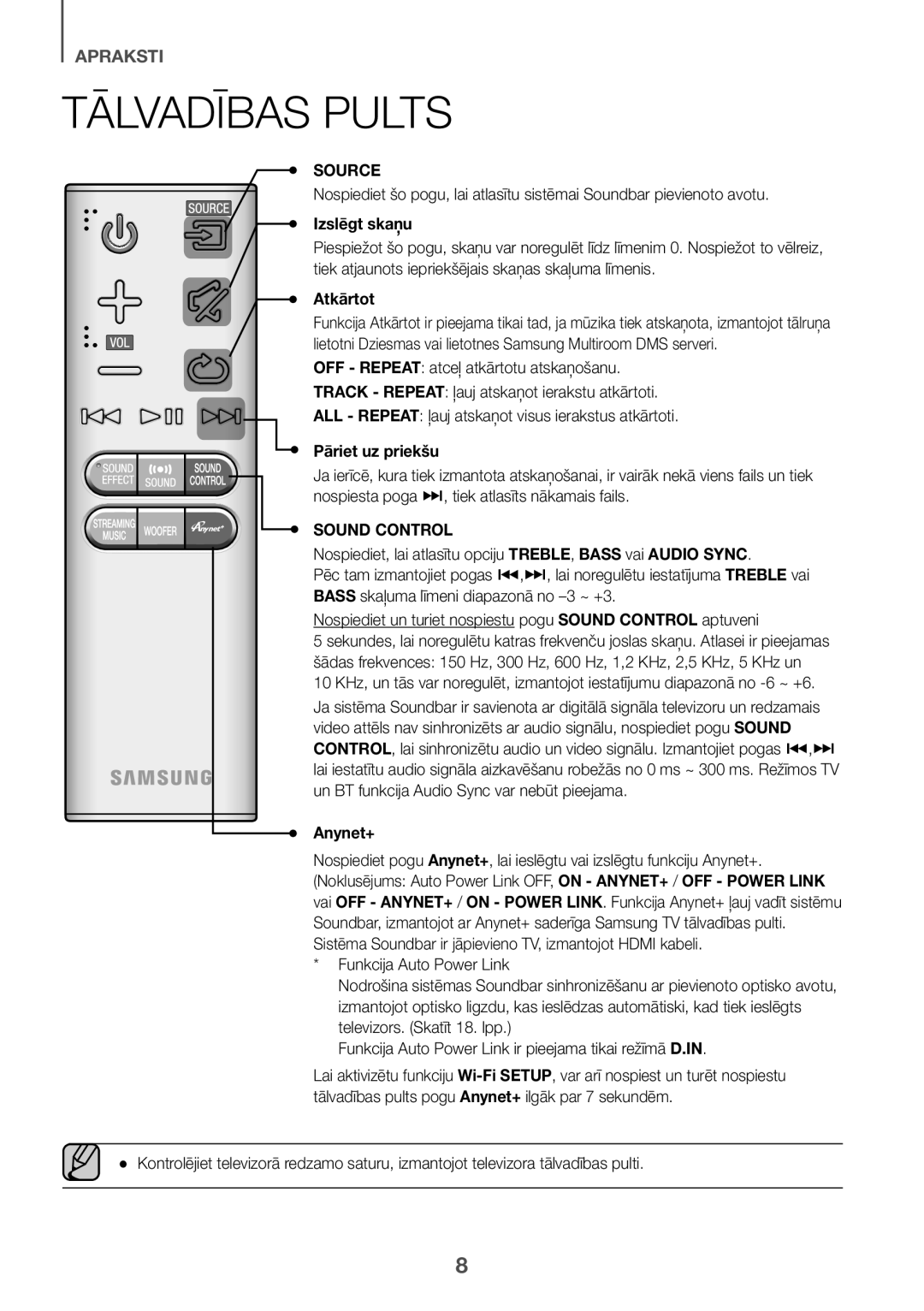Imagine the possibilities
Safety Information
Safety Warnings
Precautions
Contents
Before Reading the USER’S Manual
Remote Control Lithium Battery 3V CR2032
WHAT’S Included
++Icons used in this manual
VOL. / +
Power Button
TOP / Front Panel
Display
To upgrade the products software through the USB Port
Power Supply
Wi-Fi Setup
Connect to the Analogue output of an external device
Remote Control
Source
Sound Control
Installing the Battery in the Remote Control
Sound
On Surround SOUND, OFF Surround Sound
Installing the Soundbar
Installing the Wall Mount
++Installation Precautions
Center Line
Installation
Installing the Soundbar AS a FREE-STANDING Unit
Placing the Soundbar on a TV Stand
Place the Soundbar on a TV stand
Connecting the Subwoofer
Connecting to the Subwoofer Automatically
Connecting to the Subwoofer Manually
LED Indicator Lamp Status on Subwoofer
Status Description Resolution
LED
Connect
Connecting to a TV
TV Soundconnect
Turn on the TV and Soundbar Press
Connecting to a TV Using AN Hdmi Digital Cable
Connecting to a TV Using a Digital Optical Cable
Optical Cable not supplied
Hdmi Cable
Connecting to External Devices
++Auto Power Link
Mode
Optical or Analogue Audio Cable
++AUX Cable
++Optical Cable
You want Input mode Display
Input Mode
Auto Power Down Function
Hdmi
Bluetooth
To Connect the Soundbar to a Bluetooth Device
Connect Bluetooth device
++More About Bluetooth
To Disconnect the Bluetooth Device from a Soundbar
To Disconnect the Soundbar from a Bluetooth Device
Another mode or turn off the Soundbar
Before YOU Begin
Using the Multiroom APP
Installing the Samsung Multiroom APP
++Communication Basics
Connecting the Soundbar to Your Network
Music in mobile phone Internet radio Music service
++Launching the Samsung Multiroom App
Using the Network Standby on Function
Connect the smart device to your Soundbar
Software Update
++Updating Procedure
Updating with USB
Auto Update
++If Update was not displayed
Troubleshooting
Specifications
Wireless Models including the frequency of 5.15GHz-5.35GHz
Wireless Models excluding the frequency of 5.15GHz-5.35GHz
Licences
Contact Samsung World Wide
Contact Centre Web Site ` Europe
Ръководство за потребителя
Вътрешните части на този продукт
Информация ЗА Безопасност
Мерки ЗА Безопасност
Работата и поддръжката на продукта
Предпазни Мерки
Съдържание
Какво Е Включено
++Икони, които ще бъдат използвани в ръководството
Дисплей
ГОРЕН/ПРЕДЕН Панел
Бутон Включване
Бутон Източник
ЗАДНО/ДОЛНО Табло
DC 14V Вход за захранване
Повтаряне
Дистанционно Управление
Заглушаване
Пропускане Напред
По посока, обратна на
Завъртете капачето на
Батериите на
Батерията и подравнете
Монтиране НА Soundbar
Инсталиране НА Стената Конзола
++Предпазни мерки за инсталацията
Center Line
Монтиране
Поставяне НА Soundbar Върху Стойка ЗА Телевизор
Монтиране НА Soundbar Като Самостоятелно Устройство
Поставете Soundbar върху стойка за телевизор
Свързване НА Събуфера
Автоматично Свързване НА Събуфера
Ръчно Свързване НА Събуфера
Предмети
Светодиод
Статус Описание Решение
Свързване КЪМ Телевизор
Свързване
Свързване С Телевизора Чрез Hdmi Цифров Кабел
Свързване КЪМ Телевизор Чрез Цифров Оптичен Кабел
Hdmi Кабел
Дисплей
Оптичен ИЛИ Аналогов Аудио Кабел
++AUX кабел
++Оптичен Кабел
Функция Auto Power Down
Входен Режим
ЗА ДА Свържете Soundbar КЪМ Bluetooth Устройство
Свързване Bluetooth устройство
Натиснете бутона
++Повече за Bluetooth
Soundbar
Инсталиране НА Приложението Samsung Multiroom
Използване НА Приложението Multiroom
Преди ДА Започнете
++Android или iOS
Свързване НА Soundbar КЪМ Мрежата ВИ
++Стартиране на приложението Multiroom на Samsung
Услуга за музика
Използване НА Функцията Network Standby on
Актуализиране НА Софтуера
Актуализиране Чрез USB
++Процедура за актуализиране
++Ако не се покаже Update
Автоматично Актуализиране
Отстраняване НА Неизправности
Спецификация
Лиценз
Безжични модели включително честота от 5,15 GHz-5,35 GHz
Безжични модели без честота от 5,15 GHz-5,35 GHz
Свържете се със Samsung ПО Целия Свят
Електронно оборудване
Korisnički priručnik
Sigurnosne Informacije
Sigurnosna Upozorenja
Oprez
Mjere Opreza
CRO
Sadržaj
ŠTO JE Uključeno
Prije Čitanja Korisničkog Priručnika
++Ikone koje se koriste u priručniku
Zaslon
GORNJA/PREDNJA Ploča
Gumb Za uključivanje
Gumb Izvor
Spojite na analogni izlaz vanjskog uređaja
STRAŽNJA/DONJA Ploča
DC 14V Uključeno Napajanje
Za nadogradnju softvera proizvoda preko USB priključka
Isključi zvuk
Daljinski Upravljač
Pritisnite za odabir izvora povezanog s uređajem Soundbar
Ponovi
Jačina zvuka
Stavljanje Baterija U Daljinski Upravljač
Za uključivanje
Reprodukcija/Privremeno zaustavljanje
++Mjere predostrožnosti prilikom ugradnje
Instalacija Uređaja Soundbar
Montaža Zidnog Nosača
Postavite isključivo na okomiti zid
Center Line
Montiranje
Stavljanje Uređaja Soundbar NA TV Stalak
Montiranje Uređaja Soundbar KAO Samostalne Jedinice
Stavite Soundbar na TV stalak
Spajanje Subwoofera
Automatsko Povezivanje SA Subwooferom
Ručno Povezivanje SA Subwooferom
Stanje Lampice Pokazatelja LED NA Subwooferu
Stanje Opis Rješenje
Uključite TV i uređaj Soundbar
Povezivanje S Televizorom
Spojite
Dodatne informacije potražite u korisničkom priručniku TV-a
Hdmi Kabel Nije isporučeno
Povezivanje S Televizorom Pomoću Hdmi Digitalnog Kabela
Povezivanje S Televizorom Pomoću Digitalnog Optičkog Kabela
Daljinskom upravljaču
Povezivanje S Vanjskim Uređajima
Hdmi Kabel
Zaslon
Optički ILI Analogni Audiokabel
++AUX kabel
++Optički kabel
Funkcija Auto Power Down
Način Ulaza
Upravljaču Način ulaza Zaslon
Spajanje Sustava Soundbar NA Uređaj Bluetooth
Daljinskom upravljaču
Na spojenom uređaju reproducirajte glazbu
++Više o funkciji Bluetooth
Odvajanje Uređaja Bluetooth OD Sustava Soundbar
Odvajanje Sustava Soundbar OD Uređaja Bluetooth
BT Disconnected
Instaliranje Aplikacije Samsung Multiroom
Upotreba Aplikacije Multiroom
Prije Početka
++Osnove Komunikacije
Povezivanje Uređaja Soundbar S Mrežom
++Pokretanje aplikacije Samsung Multiroom
Glazbeni servis
Upotreba Funkcije Network Standby on
Na Soundbar priključite pametni uređaj
Ažuriranje Softvera
Ažuriranje Pomoću USB-A
++Postupak ažuriranja
++Ako Update nije prikazano
Automatsko Ažuriranje
Rješavanje Problema
Tehnički Podaci
Općenito
Pojačalo
Licenca
Bežični modeli uključujući frekvencije od 5,15 GHz 5,35 GHz
Bežični modeli osim frekvencija od 5,15 GHz 5,35 GHz
Kontaktirajte Samsung U Cijelome Svijetu
Električni i elektronički otpad
Uživatelská příručka
Bezpečnostní Informace
Bezpečnostní Varování
Výstraha
Bezpečnostní Opatření
Obsah
++Symboly použité v příručce
Součásti Dodávky
NEŽ SE Pustíte do Čtení Této Příručky
Zobrazení
HORNÍ/PŘEDNÍ Panelnel
Tlačítko Napájení
Tlačítko Zdroj
ZADNÍ/DOLNÍ Panel
Vstup napájení
Ztlumení
Dálkové Ovládání
Výběr zdroje připojeného k přístroji Soundbar
Opakování
Vložení Baterií do Dálkového Ovládání
Sound Effect
On Surround SOUND, OFF Surround Sound Streaming Music
Instalace Přístroje Soundbar
Instalace Držáku NA ZEĎ ++Opatření při instalaci
Center Line
Instalace
Umístění Zvukové Lišty Soundbar NA Stojan Televizoru
Montáž Lišty Soundbar Jako Samostatně Stojící Jednotky
Připojení Subwooferu
Automatické Připojení K Subwooferu
Manuální Připojení K Subwooferu
Kontrolka Stavu NA Basovém Reproduktoru
Stav Popis Řešení
Připojení K Televizoru
Připojení
Zapněte televizor a přístroj Soundbar Stiskem tlačítka
Kabel Hdmi Není součástí dodávky
Připojení K Televizoru Pomocí Kabelu Hdmi Digitálního
Připojení K Televizoru Pomocí Digitálního Optického Kabelu
Optický Kabel Není součástí dodávky
Digitální
Připojení K Externím Zařízením
Kabel Hdmi
Zařízení
Optický a Analogový Audio Kabel
++Kabel AUX
++Optický Kabel
Funkce Auto Power Down
Režim Vstupu
Režim vstupu Zobrazení
Připojení Přístroje Soundbar K Zařízení Bluetooth
Připojení Zařízení Bluetooth Stiskem tlačítka
Režim BT
Odpojení Zařízení Bluetooth OD Přístroje Soundbar
Odpojení Přístroje Soundbar OD Zařízení Bluetooth
++Informace o technologii Bluetooth
Instalace Aplikace Samsung Multiroom
Použití Aplikace Multiroom
Před Prvním Použitím
++Základní principy komunikace
Připojení Přístroje Soundbar K Síti
++Spuštění aplikace Samsung Multiroom
Hudba v mobilním telefonu Internetové rádio Hudební služby
Použití Funkce Network Standby on
Připojte chytré zařízení k přístroji Soundbar
++Postup aktualizace
Aktualizace Softwaru
Aktualizace Z USB
Následujícím postupem si stáhněte software k výrobku
++Nebyla-li zobrazena zpráva Update
Automatická Aktualizace
Tešení Problémů
Technické Údaje
Zesilovač
Licence
Bezdrátové modely zahrnující frekvenci 5,15 GHz až 5,35 GHz
Bezdrátové modely s výjimkou frekvence 5,15 GHz až 5,35 GHz
Platí pro země se systémem odděleného sběru
Bedienungsanleitung
Sicherheitsinformationen
Hinweise ZUR Sicherheit
Achtung
Hinweise
DEU
Inhalt
++Symbole in dieser Bedienungsanleitung
Lieferumfang
Wichtige Informationen ZUM Gebrauch DER Bedienungsanleitung
Anzeige
Oberes / Vorderes Bedienfeld
Taste Ein-/Aus
Taste Quelle
DC 14V Stromversorgungsanschluss
Zum Aktualisieren der Gerätesoftware über den USB-Anschluss
Stummschalten
Fernbedienung
Zum Auswählen einer am Soundbar angeschlossenen Klangquelle
Wiederholen
Ein-/Aus
MUSIC, Clear VOICE, SPORTS, Movie und Night Mode
Batterien in DIE Fernbedienung Einsetzen
Lautstärke
Installieren DER Soundbar
Montageder Wandhalterung ++Montagehinweise
Center Line
Montage
Soundbar AUF Einen TV-STÄNDER Stellen
Soundbar ALS Frei Stehendes Gerät Verwenden
Stellen Sie die Soundbar auf einen TV-Ständer
Anschliessen DES Subwoofers
Automatischer Verbindungsaufbau MIT DEM Subwoofer
Manueller Verbindungsaufbau MIT DEM Subwoofer
LED-ANZEIGELAMPENSTATUS AN Subwoofer
Status Beschreibung Auflösung
Anschluss AN EIN Fernsehgerät
Verbinden
HDMI-Kabel
HDMI-KABEL
Anzeige
HDMI-Kabel Nicht enthalten Digitalgeräte
++Optisches Kabel
Optisches Oder Analoges Audiokabel
++AUX-Kabel
DVD-Spieler Set-Top- Box Game konsole
Auto Power DOWN-FUNKTION
Eingangsmodus
Drücken Sie die
Anschliessen VON Soundbar AN EIN BLUETOOTH- Gerät
Verbinden Bluetooth-Gerät
Starten sie auf dem verbundenen Gerät die Musikwiedergabe
Abtrennen DES BLUETOOTH-GERÄTS VOM Soundbar
Abtrennen DES Soundbar VOM BLUETOOTH-GERÄT
++Mehr über Bluetooth
Bevor SIE Beginnen
Installieren DER Samsung Multiroom Anwendung
MULTIROOM-APP Verwenden
++Grundlagen der Datenübertragung
Anschliessen DER Soundbar AN IHR Netzwerk
++Samsung Multiroom-App starten
Musik auf dem Mobiltelefon Internet-Radio Musikdienste
Verwenden DER Network Standby on Funktion
++Updateverfahren
Software Aktualisierung
Aktualisierung Über USB
++Wenn das Update nicht angezeigt wird
Audio-Dateien auf dem USB-Gerät gespeichert sind
Fehlersuche
Technische Daten
Lizenz
Dieses Gerät darf nur in Innenräumen verwendet werden
Kontakt zu Samsung World Wide
Country Contact Centre Web Site ` Europe
Kasutusjuhend
Ohutusalane Teave
Hoiatused
Ettevaatust
Ettevaatusabinõud
EST
Sisukord
MIS on Kaasas
Enne Kasutusjuhendi Lugemist
++Selles kasutusjuhendis kasutatud ikoonid
VOL. -/+
ÜLEMINE/ESIPANEEL
Nupp Toite
Kuva
Ühendab välise seadme analoogväljundi
TAGUMINE/ALUMINE Paneel
DC 14V voolutoide sees
Ühendab välise seadme digitaalse optilise väljundi
Korda
Kaugjuhtimispult
Vaigista
Liigu edasi
Night Mode
Kaugjuhtimispuldi Patarei Sisestamine
Soundbari Paigaldamine
Seinakinnituse Paigaldamine
++Paigaldamise ettevaatusabinõud
Center Line
Paigaldus
Soundbari Asetamine Telerialusele
Soundbari Paigaldamine Vabalt Seisva Seadmena
Asetage Soundbar telerialusele
Bassikõlari Ühendamine
Bassikõlari Automaatne Ühendamine
Bassikõlari Käsitsi Ühendamine
LED-MÄRGUTULE Olek Bassikõlaril
Olek Kirjeldus Eraldusvõime
Teleriga Ühendamine
Ühenda
Lülitage teler ja Soundbar sisse
HDMI-kaabel
Teleriga Ühendamine Hdmi Digitaalse Kaabli Abil
Teleri Ühendamine Digitaalse Optilise Kaabli Abil
Pole kaasas
Ühendamine Välisseadmetega
HDMI-KAABEL
Kuva
Optiline VÕI Analooghelikaabel
++AUX-kaabel
++Optiline kaabel
Režiim
Sisendrežiim
Automaatse Väljalülitamise Funktsioon
Sisendrežiim Kuva
Soundbari Ühendamiseks BLUETOOTH-SEADMEGA
Ühenda Bluetooth-seade
BLUETOOTH-SEADME Lahtiühendamiseks Soundbarist
Soundbari Lahtiühendamiseks BLUETOOTH- Seadmest
++Lisateavet Bluetoothi kohta
++Side põhitõed
Rakenduse Samsung Multiroom Installimine
Enne Alustamist
++Android või iOS
Soundbari Ühendamine OMA Võrku
++Rakenduse Samsung Multiroom käivitamine
Muusikateenus
Funktsiooni Network Standby on Kasutamine
Ühendage nutiseade Soundbariga
++Värskendamistoiming
Tarkvaravärskendus
Uuendamine USB-GA
Järgige allolevaid samme toote tarkvara allalaadimiseks
++Kui teadet Update ei kuvatud
Automaatne Värskendus
Tõrkeotsing
Tehnilised Andmed
Mass Põhiseade Bassikõlar
Litsentsid
Traadita mudelid sealhulgas sagedus 5,15-5,35 GHz
Traadita mudelid välja arvatud sagedus 5,15-5,35 GHz
Samsungiga ühenduse võtmine Kogu Maailmas
Selle toote patareide õige lõppkäitlemine
Manuel dutilisation
Informations Relatives À LA Sécurité
Avertissements
Précautions
FRA
Sommaire
Contenu
Avant DE Lire LE Manuel Dutilisation
++Icônes utilisées dans le présent manuel
Affichage
Panneau SUPÉRIEUR/FAÇADE
Bouton Alimentation
Bouton Source
Panneau ARRIÈRE/INFÉRIEUR
DC 14V Entrée de lalimentation
Silencieux
Télécommande
Permet de sélectionner une source connectée au Soundbar
Répéter
Installation DES Piles Dans LA Télécommande
Marche/Arrêt
Installation DE LA Soundbar
Center Line
Installation
Installation DE LA Soundbar Sans Socle
Placer LA Soundbar SUR UN Support TV
Placez la Soundbar sur un support TV
Connexion DU Caisson DE Graves
Connexion Automatique AU Caisson DE Graves
Connexion Manuelle AU Caisson DE Graves
État Description Résolution
État DU Témoin Indicateur LED SUR LE Subwoofer
Connexion DE Lappareil À UN Téléviseur
Connexion
Câble Hdmi
Non fourni
Câble Optique Non fourni
Raccordement À DES Appareils Externes
Câble Hdmi
Affichage
Câble Audio Analogique OU Optique
++Câble AUX
++Câble Optique
Mode D’ENTRÉE
Fonction Auto Power Down
Connexion Périphérique Bluetooth
Appuyez sur le bouton
Nouveau Lisez de la musique sur le périphérique connecté
++À propos du Bluetooth
Le Soundbar prend en charge les données SBC 44,1 kHz, 48 kHz
Avant DE Démarrer
Installation DE Lapplication Samsung Multiroom
Utilisation DE Lapplication Multiroom
++Bases de communication
Service musical
Connexion DE LA Soundbar À Votre Réseau
++Lancement de lapplication Samsung Multiroom
Utilisation DE LA Fonction Network Standby on
Mise À Jour Logicielle
Mise À Jour VIA USB
++Procédure de mise à jour
++Si Update n’est pas affiché
Mise À Jour Automatique
Lensemble ne sallume pas
La télécommande ne fonctionne pas
Tépannage
Aucun son nest émis
Poids Unité principale Caisson de basses
Secondes pour activer/désactiver le Bluetooth
Spécifications
Caractéristiques nominales
La déclaration de conformité originale se trouve sur le site
Comment contacter Samsung dans le monde
Elimination des batteries de ce produit
Εγχειρίδιο χρήσης
Πληροφορίεσ ΓΙΑ ΤΗΝ Ασφάλεια
Προειδοποιήσεισ ΓΙΑ ΤΗΝ Ασφάλεια
Προσοχη
Προφυλάξεισ
Περιεχόμενα
ΤΙ Περιλαμβάνεται
Πριν Διαβάσετε ΤΟ Εγχειρίδιο Χρήστη
++Εικονίδια που χρησιμοποιούνται στο εγχειρίδιο
Οθόνη
ΕΠΑΝΩ/ΕΜΠΡΟΣ ΌΨΗ
Κουμπί Λειτουργίας
Κουμπί Πηγή
ΠΊΣΩ/ΚΆΤΩ ΌΨΗ
Είσοδος παροχής ρεύματος
Επανάληψη
Τηλεχειριστήριοτηλεχειριστήριο
Σίγαση
Παράλειψη Προς τα εμπρός
Τοποθέτηση ΤΩΝ Μπαταριών ΣΤΟ Τηλεχειριστήριο
Εγκατάσταση ΤΟΥ Soundbar
Εγκατασταση ΤΗΣ Βασησ Στηριξησ ΣΕ Τοιχο
++Προφυλάξεις σχετικά με την τοποθέτηση
Center Line
Εγκατασταση
Τοποθέτηση ΤΟΥ Soundbar ΣΕ Βάση Τηλεόρασησ
Τοποθέτηση ΤΟΥ Soundbar ΩΣ Ελεύθερη Μονάδα
Τοποθετήστε το Soundbar σε βάση τηλεόρασης
Σύνδεση ΤΟΥ Υπογούφερ
Αυτόματη Σύνδεση ΣΤΟ Υπογούφερ
ΜΗ Αυτόματη Σύνδεση ΣΤΟ Υπογούφερ
Κατάσταση Περιγραφή Ανάλυση
Ενδεικτική Λυχνία LED ΣΤΟ Subwoofer
Λυχνια LED
Μονάδα του Soundbar
Σύνδεση ΜΕ Τηλεόραση
Σύνδεση ΣΕ Τηλεόραση Χρησιμοποιώντασ Ψηφιακό Οπτικό Καλώδιο
Καλώδιο Hdmi
Δεν παρέχεται
Οθόνη
Σύνδεση ΣΕ Εξωτερικέσ Συσκευέσ
Καλώδιο Hdmi
Ψηφιακές
Οπτικό Ή Αναλογικό Καλώδιο Ήχου
++Καλώδιο AUX
++Οπτικό Καλώδιο
Τρόποσ Λειτουργίασ Εισόδου
Λειτουργία Αυτόματησ Απενεργοποίησησ
Σύνδεση ΤΟΥ Συστήματοσ Soundbar ΜΕ Συσκευή Bluetooth
Αποσύνδεση Συσκευήσ Bluetooth ΑΠΌ ΤΟ Σύστημα Soundbar
Αποσύνδεση ΤΟΥ Συστήματοσ Soundbar ΑΠΌ Συσκευή Bluetooth
++Περισσότερα σχετικά με το Bluetooth
++Βασικές αρχές για την επικοινωνία
Πριν Ξεκινήσετε
Εγκατάσταση ΤΗΣ Εφαρμογήσ Samsung Multiroom
++Android ή iOS
Σύνδεση ΤΟΥ Soundbar ΣΤΟ Δίκτυό ΣΑΣ
++Εκκίνηση της εφαρμογής Samsung Multiroom
Χρηση ΤΗΣ Λειτουργιασ Network Standby on
Ενημερωση Λογισμικου
Ενημέρωση Μέσω USB
++Διαδικασία ενημέρωσης
++Αν δεν εμφανιστεί η ένδειξη Update
Αυτόματη Ενημέρωση
Δεν παράγεται ήχος
Αντιμετώπιση Προβλημάτων
Μονάδα δεν ανάβει
Το τηλεχειριστήριο δεν λειτουργεί
Προδιαγραφεσ
Ενισχυτησ
Αδεια
Επικοινωνήστε με τη Samsung World Wide
Samsung
Használati útmutató
Biztonsági Óvintézkedések
Biztonsági Előírások
Figyelem
Biztonsági Óvintézkedések
HUN
Tartalomjegyzék
Mellékelt Tartozékok
Használati Útmutató Elolvasása Előtt
++Az útmutatóban használt ikonok
Kijelző
FELSŐ/ELSŐ Panel
Bekapcsoló gomb
Forrás gomb
HÁTSÓ/ALSÓ Panel
Tápfeszültség be
Ismétlés
Távvezérlő
Némítás
Ugrás Előre
Bekapcsoló
Hangerő
Soundbar Telepítése
Rögzítőbilincs Felszerelése a Falra
++Felszereléssel kapcsolatos óvintézkedések
Center Line
Telepítés
Soundbar Elhelyezése EGY Televízióállványra
Soundbar Felszerelése Szabadon Álló Egységként
Helyezze a Soundbart egy televízióállványra
Subwoofer Csatlakoztatása
Mélyhangsugárzó Automatikus Csatlakoztatása
Mélyhangsugárzó Manuális Csatlakoztatása
Mélysugárzó Tetején Levő LED Jelzőfény
Tárgyak
Állapot Leírás Megoldás
Csatlakoztatás TV-HEZ
Csatlakoztatás
Hdmi Kábel Nem tartozék
Csatlakoztatás TV-HEZ Hdmi Digitális Kábellel
Csatlakozás Televízióhoz Digitális Optikai Kábellel
Optikai Kábel nem tartozék
Csatlakozás Külső Eszközökhöz
Hdmi Kábel
Kijelző
Optikai Vagy Analóg Audiokábel
++AUX Kábel
++Optikai Kábel
Auto Power Down Funkció
Bemeneti MÓD
AZ Soundbar Csatlakoztatása BLUETOOTH- Eszközhöz
Csatlakoztatás Bluetooth-eszköz
BLUETOOTH-ESZKÖZ ÉS AZ Soundbar Csatlakozásának Bontása
AZ Soundbar ÉS a BLUETOOTH-ESZKÖZ Csatlakozásának Bontása
++További információk a Bluetooth-ról
++Kommunikációs alapok
Mielőtt Hozzákezdene
Samsung Multiroom APP Telepítése
++Android vagy iOS
Soundbar Csatlakoztatása a Hálózathoz
++A Samsung Multiroom Alkalmazás indítása
Zeneszolgáltatás
Network Standby on Funkció Használata
Szoftverfrissítés
Szoftverfrissítés USB Segítségével
++Frissítési folyama
++Ha az Update nem jelenik meg
Automatikus Frissítés
Hibaelhárítás
Méretek Készülék 1078,0 x 47,5 x 129,0 mm Mélyhangsugárzó
Műszaki Adatok
Tömeg Készülék Mélyhangsugárzó PS-WJ6500R / PS-WJ6501R
Működési hőmérséklet +5 C +35 C Páratartalom 10 % 75 %
Szabadalmak
Kapcsolatfelvétel Samsung World Wide
Manuale utente
Informazioni Sulla Sicurezza
Norme PER LA Sicurezza
Attenzione
Precauzioni
ITA
Sommario
Accessori Forniti
Prima DI Leggere IL Manuale Utente
++Icone utilizzate nel manuale
Visualizzazione
Pannello Superiore / Anteriore
Tasto Alimentazione
Tasto Sorgente
Premere questo tasto Premere il tasto per Per collegare la
Pannello Posteriore / Inferiore
DC 14V Ingresso dellalimentazione
Sono richiesti un
Muto
Telecomando
Per selezionare una sorgente collegata al Soundbar
Ripeti
Inserimento Delle Batterie NEL Telecomando
Installazione Della Soundbar
++Precauzioni per linstallazione
Instalazione DEL Suporto PER Montaggio a Parete
Center Line
Installazione
Installazione Della Soundbar Come Unità Indipendente
Collocamento Della Soundbar SUL Piedistallo DI UNA TV
Collocare la Soundbar sul piedistallo di una TV
Collegamento DEL Subwoofer
Collegamento Automatico AL Subwoofer
Collegamento Manuale AL Subwoofer
Stato Spia Indicatore LED DEL Subwoofer
Ostruzioni
Stato Descrizione Risoluzione
Collegamento AD UNA TV
Collegare
Collegamenti Alla TV Mediante Cavo Digitale Hdmi
Collegamento a UNA TV Utilizzando UN Cavo Ottico Digitale
Cavo Ottico non fornito
Visualizzazione
Collegamento a Dispositivi Esterni
Cavo Hdmi
Cavo Hdmi non fornito
Cavo Audio Ottico O Analogico
++Cavo AUX
++Cavo Ottico
Premere il tasto
Funzione Auto Power Down
Modo DI Ingresso
Modo desiderato Modo di ingresso Visualizzazione
PER Collegare Lsoundbar a UN Dispositivo Bluetooth
Collegare Dispositivo Bluetooth
Riprodurre la musica sul dispositivo collegato
++Ulteriori informazioni sul Bluetooth
PER Scollegare IL Dispositivo Bluetooth DAL Lsoundbar
PER Scollegare Lsoundbar DAL Dispositivo Bluetooth
Il Soundbar supporta i dati SBC 44,1kHz, 48kHz
Prima DI Cominciare
Installazione Dellapp Samsung Multiroom
Utilizzo DELL’APP Multiroom
++Cenni preliminari
Collegamento Della Soundbar Alla Rete
++Avvio dell’app Samsung Multiroom
Servizio musicale
Utilizzo Della Funzione Network Standby on
Collegare il dispositivo smart alla Soundbar
Aggiornamento DEL Software
Aggiornamento CON USB
++Procedura per l’aggiornamento
++Se Update non è stato visualizzato
Aggiornamento Automatico
Risoluzione DEI Problemi
Specifiche
Modelli Wireless compresa la frequenza 5,15GHz-5,35GHz
Modelli Wireless esclusa la frequenza 5,15GHz-5,35GHz
Licenza
Contatta Samsung World Wide
Applicabile nei Paesi con sistemi di raccolta differenziata
Lietotāja rokasgrāmata
Drošības Informācija
Brīdinājumi PAR Drošu Lietošanu
Uzmanību
Piesardzības Pasākumi
Saturs
Iepakojuma Saturs
Pirms Iepazīšanās AR Lietotāja Rokasgrāmatu
++Šajā rokasgrāmatā izmantotās ikonas
Displejs
AUGŠPUSE/PRIEKŠĒJAIS Panelis
Poga Barošana
Poga Avots
Barošanas avota Wi-Fi Setup
AIZMUGURE/APAKŠĒJAIS Panelis
Ievade
Atkārtot
Tālvadības Pults
Izslēgt skaņu
Pāriet uz priekšu
Baterijas Ievietošana Tālvadības Pultī
++Uzstādīšanas piesardzības pasākumi
Sistēmas Soundbar Uzstādīšana
Sienas Paliktņa Uzstādīšana
Uzstādiet paliktni tikai pie vertikālas sienas
Center Line
Uzstādīšana
Sistēmas Soundbar Novietošana UZ Televizora Statīva
Soundbar KĀ Brīvi Stāvošas Ierīces Uzstādīšana
Novietojiet sistēmu Soundbar uz televizora statīva
Zemfrekvenču Skaļruņa Pievienošana
Manuāla Savienojuma AR Zemfrekvenču Skaļruni Izveidošana
Zemfrekvenču Skaļruņa LED Indikatora Statuss
Statuss Apraksts Risinājums
Savienošana AR Televizoru
Pievienot
Ieslēdziet televizoru un sistēmu Soundbar
Optiskais kabelis Nav iekļauts Komplektācijā
Hdmi Kabelis
++Funkcija Auto Power Link
Pievienošana Ārējām Ierīcēm
Displejs
++Optiskais kabelis
Optiskais VAI Analogais Audio Kabelis
++AUX kabelis
BD/DVD
Ievades Režīms
Režīmu Ievades režīms Displejs
Pievienot Bluetooth ierīce
Atlasiet sarakstā Samsung HW-Jxxxx
++Papildu informācija par tehnoloģiju Bluetooth
++Komunikācijas principi
Pirms Lietošanas
Lietotnes Samsung Multiroom Instalēšana
++Android vai iOS
Sistēmas Soundbar Savienojuma AR Tīklu Izveidošana
++Lietotnes Samsung Multiroom palaišana
Mūzika mobilajā tālrunī Interneta radio Mūzikas pakalpojums
Funkcijas Network Standby on Izmantošana
Programmatūras Atjaunināšana
ATJAUNINĀŠANA, Izmantojot USB
++Jaunināšanas procedūra
++Ja netiek parādīts ziņojums Update
Automātiskā Atjaunināšana
Traucējumu Novēršana
Deaktivizēšanas metode
Bluetooth Pieslēgvietas
Specifikācijas
Tīklu Ethernet
Bezvadu modeļi tajā skaitā ar frekvenci 5,15 GHz 5,35 GHz
Šo aprīkojumu drīkst lietot tikai iekštelpās
Bezvadu modeļi izņemot ar frekvenci 5,15 GHz 5,35 GHz
Sazināšanās ar uzņēmumu Samsung visā pasaulē
Baterijām
Naudotojo vadovas
Saugos Informacija
Saugos Įspėjimai
Dėmesio
Atsargumo Priemonės
LTU
Turinys
KAS Įeina
Prieš Skaitydami Naudotojo Vadovą
++Šiame vadove naudojamos piktogramos
Ekranas
Viršutinis / Priekinis Skydelis
Maitinimas mygtukas
Šaltinis mygtukas
Maitinimo šaltinis Wi-Fi Setup
Užpakalinis / Apatinis Skydelis
Etiketė
Kartoti
Nuotolinio Valdymo Pultas
Nutildyti
Praleisti pirmyn
Leisti / pristabdyti
Praleisti atgal
Mygtuką Sound keičiamos erdvinio garso funkcijos nuostatos
Tvirtinimas Prie Sienos
++Tvirtinimo atsargumo priemonės
Tvirtinkite tik prie vertikalios sienos
Center Line
Montavimas
„SOUNDBAR Garsiakalbio Padėjimas ANT Televizoriaus Stovo
Padėkite „Soundbar garsiakalbį ant televizoriaus stovo
Žemųjų Dažnių Garsiakalbio Prijungimas
LED
Prijungimas Prie Televizoriaus
Jungtis
Įjunkite televizorių ir „Soundbar garsiakalbį
Mygtuką SOURCE, kad pasirinktumėte veikseną D.IN
Prijungimas Prie Išorinių Įrenginių
Rodoma
Mygtuką SOURCE, kad pasirinktumėte veikseną Hdmi
Optinis Arba Analoginis Garso Kabelis
++Optinis kabelis
Mygtuką SOURCE, kad pasirinktumėte veikseną AUX
Funkcija „AUTO Power Down
Įvesties Veiksena
„BLUETOOTH
Ryšys „Bluetooth įrenginys
„BLUETOOTH Įrenginio Atjungimas NUO „SOUNDBAR Garsiakalbio
„SOUNDBAR Garsiakalbio Atjungimas NUO „BLUETOOTH Įrenginio
++Daugiau apie „Bluetooth
Programos „SAMSUNG Multiroom Įdiegimas
Programos „MULTIROOM Naudojimas
Prieš Pradedant
++Pagrindiniai ryšiai
„SOUNDBAR Garsiakalbio Prijungimas Prie Tinklo
++Programos „Samsung Multiroom paleidimas
Muzikos paslauga
Funkcijos „NETWORK Standby on Naudojimas
Prijunkite išmanųjį įrenginį prie „Soundbar
Programinės Įrangos Atnaujinimas
Naujinimas Naudojant USB
++Atnaujinimo procedūra
++Jei nerodoma Update
Automatinis Naujinimas
Trikčių Šalinimas
Specifikacijos
Įjungta
Licencija
Susisiekite su Samsung visame pasaulyje
Elektros ir elektroninės įrangos atliekos
Instrukcja obsługi
Informacje Dotyczące Bezpieczeństwa
Ostrzeżenia Dotyczące Bezpieczeństwa
Przestroga
Środki Ostrożności
POL
Spis Treści
CO Zostało Dostarczone
++Symbole używane w instrukcji
Symbol Termin
Przed Przeczytaniem TEJ Instrukcji Obsługi
Wyświetlacz
Panel GÓRNY/PRZEDNI
Przycisk Zasilanie
Przycisk Źródło
Panel TYLNY/DOLNY
Źródło zasilania
Powtórz
Pilot
Wyciszenie
Przejście do Przodu
Głośności
Wkładanie Baterii do Pilota
Zasilanie
Odtwarzanie/Pauza
Instalacja Listwy Soundbar
Center Line
Instalacja
Umieszczanie Soundbar NA Stojaku Telewizora
Montowanie Listwy Soundbar Jako Jednostki Wolnostojącej
Umieścić Soundbar na stojaku telewizora
Podłączanie Subwoofera
Automatycznie Podłączanie do Subwoofera
Ręczne Podłączanie do Subwoofera
Lampka LED Stanu NA Obudowie Subwoofera
Lampka LED Stan Opis Rozwiązanie
Podłączanie do Telewizora
Podłącz
Włącz telewizor firmy Samsung i zestaw Soundbar
Połączenia Z Telewizorem Przy Użyciu Kabla Hdmi Cyfrowego
Kabel Hdmi Kupowany oddzielnie
Kabel Optyczny Kupowany oddzielnie
Podłączanie do Urządzeń Zewnętrznych
Wyświetlacz
Kabel Audio Optyczny LUB Analogowy
++Kabel Optyczny
DVD
Tryb Wejścia
Funkcja Auto Power Down
OFF Auto Power Down
Tryb Tryb wejścia Wyświetlacz
Łączenie Systemu Soundbar Z Urządzeniem Bluetooth
Podłącz Urządzenie Bluetooth
Wybierz „Samsung HW-Jxxxx z listy
Lub wyłączyć zestaw Soundbar
Odłączanie Urządzenia Bluetooth OD Systemu Soundbar
++Więcej informacji o połączeniu Bluetooth
Działowe
Instalowanie Aplikacji Samsung Multiroom
Korzystanie Z Aplikacji Multiroom
Zanim Rozpoczniesz
++Podstawowe informacje o komunikacji
Podłączanie Listwy Soundbar do Sieci
++Uruchamianie aplikacji Samsung Multiroom
Korzystanie Z Funkcji Network Standby on
Podłącz urządzenie inteligentne do listwy Soundbar
Aktualizacja Oprogramowania
Aktualizacja Przy Użyciu USB
++Procedura aktualizacji
++Jeśli Update nie została wyświetlona
Automatyczna Aktualizacja
Rozwiązywanie Problemów
Dane Techniczne
Licencji
Kontakt do Samsung
Wyposażony jest niniejszy produkt
Manualul utilizatorului
Informaţii DE Siguranţă
Avertismente Privind Siguranţa
Atenţie
Precauţii
ROM
Conţinut
Accesorii Incluse
Înainte DE a Citi Manualul Utilizatorului
++Pictogramele utilizate în manual
Afişaj
Panoul SUPERIOR/FRONTAL
Buton Alimentare
Buton Sursă
Alimentare Wi-Fi Setup
Repetare
Telecomanda
Mut
Salt Înainte
Volum
Instalarea Bateriilor ÎN Telecomandă
Alimentare
Redare/Pauză
Instalarea Sistemului Soundbar
Instalarea Suportului DE Perete
++Precauţii la instalare
Center Line
Instalarea
Plasarea Sistemului Soundbar PE UN Suport DE Televizor
Plasați sistemul Soundbar pe un suport de televizor
Conectarea SUBWOOFER-ULUI
Conectarea Automată LA Subwoofer
Conectarea Manuală LA Subwoofer
Starea Lămpii Indicatoare CU LED DE PE Subwoofer
De niciun obiect
Stare Descriere Soluție
Conectarea LA UN Televizor
Conectare
Cablu Hdmi Nu sunt furnizate
Conexiuni LA Televizor CU UN Cablu Hdmi Digital
Conectarea Unui Televizor Utilizând Cablul Optic Digital
Cablul Optic Nu sunt furnizate
Conectarea LA Dispozitivele Externe
Cablu Hdmi
Afişaj
Cablu Audio Optic SAU Analog
++Cablu AUX
++Cablu Optic
Funcția Auto Power Down
MOD Intrare
Conectarea Sistemul Soundbar LA UN Dispozitiv Bluetooth
Conectare Dispozitiv Bluetooth
++Informaţii suplimentare despre conexiunea Bluetooth
Instalarea Aplicaţiei Samsung Multiroom
Utilizarea Aplicației Multiroom
Înainte DE a Începe
++Informaţii de bază despre comunicare
Conectarea Sistemului Soundbar ÎN Reţea
++Lansarea aplicației Samsung Multiroom
Muzică de pe telefonul mobil Radio online Serviciu muzical
Utilizarea Funcţiei Network Standby on
Conectaţi dispozitivul inteligent la sistemul Soundbar
Actualizarea Software
Actualizarea Prin USB
++Procedură de actualizare
++Dacă nu este afişat mesajul Update
Actualizarea Automată
Depanare
Aa Notificare de licenţă open source
Specificaţii
Pornit
Web http//opensource.samsung.com
Modele wireless inclusiv frecvenţa 5,15 GHz 5,35 GHz
Modele wireless excluzând frecvenţa 5,15 GHz 5,35 GHz
Licenţă
Contactaţi centrele Samsung World Wide
Korisničko uputstvo
Opasnost OD Električnog Udara NE Otvarati
Mere Opreza
SER
Sadržaji
++Ikone koje će se koristiti u uputstvu
STA Sadrži Pakovanje
PRE Čitanja Korisničkog Uputstva
Daljinski upravljač Litijumska baterija 3 V CR2032
Displej
Gornja / Prednja Ploča
Taster Uključivanje
Taster Izvor
Ulaz za napajanje
Isklj. zvuk
Preskakanje Unapred
Režimima TV i BT, funkcija Audio Sync možda nije dostupna
Podešava nivo jačine zvuka uređaja
Uključivanje
Uključuje i isključuje Soundbar sistem
Reprodukcija / Pauza
Instaliranje Soundbar Uređaja
Center Line
Instalacija
Postavljanje Uređaja Soundbar NA Postolje ZA Televizor
Montaža Uređaja Soundbar KAO Slobodnostojećeg Uređaja
Postavite Soundbar na postolje za televizor
Povezivanje Subwoofer Zvučnika
Automatsko Povezivanje SA Subwoofer Zvučnikom
Ručno Povezivanje SA Subwoofer Zvučnikom
Status LED Indikatorske Lampice NA Niskotoncu
Status Opis Razrešenje
Uključite televizor i Soundbar Pritisnite taster
Povezivanje SA TV Uređajem
Povezati
Zatim pokušajte ponovo
Mod
Povezivanje SA TV Uređajem Pomoću Hdmi Digitalnog Kabla
Povezivanje SA Televizorom Pomoću Digitalnog Optičkog Kabla
Optički Kabl Nije isporučen
Displej
Povezivanje SA Spoljnim Uređajima
Hdmi Kabl
Hdmi mod
Optički ILI Analogni Audio Kabl
++AUX Kabl
++Optički Kabl
Režim Ulaza
Mod Mod ulaza Displej
Povezivanje Soundbar Sistema NA Bluetooth Uređaj
Povezati Bluetooth uređaj
Odspajanje Bluetooth Uređaja SA Soundbar Sistema
Odspajanje Soundbar Sistema SA Bluetooth Uređaja
++Više o Bluetooth funkciji
PRE Nego ŠTO Počnete
++Android ili iOS
Zahtevi
Povezivanje Soundbar Uređaja SA Mrežom
Muzička usluga
Korišćenje Funkcije Network Standby on
Povežite pametan uređaj sa Soundbar uređajem
Ažuriranje Preko USB Priključka
++Ako se ne prikaže tekst Update
Rešavanje Problema
Specifikacije
Bežični modeli uključujući frekvenciju 5.15 GHz 5.35 GHz
Bežični modeli isključujući frekvenciju 5.15 GHz 5.35 GHz
Kontaktirajte Samsung World Wide
Odlaganje električne i elektronske opreme
Návod na použitie
Bezpečnostné Informácie
Bezpečnostné Varovania
Upozornenie
Bezpečnostné Opatrenia
10 Inštalácia zariadenia Soundbar
Bezpečnostné informácie Čo je súčasťou
Horný/Predný panel Zadný/Spodný panel Diaľkový ovládač
Pripojenie Subwoofera Pripojenie k televízoru
ČO JE Súčasťou
Pred Prečítaním SI Tohto NÁV ODU NA Použitie
++Ikony, ktoré sú v tomto návode na použitie použité
HORNÝ/PREDNÝ Panel
Tlačidlo Napájanie
Tlačidlo Zdroj
DC 14V Vstup pre Napájací zdroj Wi-Fi Setup
Opakovať
Diaľkový Ovládač
Stlmiť
Preskočiť dopredu
Hlasitosť
Inštalácia Batérií do Diaľkového Ovládača
Napájanie
Prehrať/Pozastaviť
++Bezpečnostné opatrenia pri inštalácii
Inštalácia Zariadenia Soundbar
Inštalác IA Stenovej Montážnej Súpravy
Montujte len na vertikálnu stenu
Center Line
Inštalácia
Umiestnenie Zariadenia Soundbar NA Stojan TV
Zariadenie Soundbar umiestnite na stojan TV
Pripojenie Subwoofera
Automatické Pripojenie K Subwooferu
Manuálne Pripojenie K Subwooferu
Indikátor LED Stav Opis Postup
Stav Indikátora LED NA Subwooferi
Akýchkoľvek prekážok
Svieti
Pripojenie K Televízoru
Pripojiť
Zapnite TV a zariadenie Soundbar Stlačením tlačidla
Optický Kábel Nie je súčasťou dodávky
Prepojenia S TV Pomocou Kábla Hdmi Digitálneho
Pripojenie K TV Pomocou Digitálneho Optického Kábla
Režim D.IN
Pripojenie K Externým Zariadeniam
Kábel Hdmi
++Optický Kábel
Optický Alebo Analógový Zvukový Kábel
++Kábel AUX
DVD prehrávač Set-top box
Funkcia Auto Power Down
Požadovaný režim Režim Vstupu Displej
Stlačením tlačidla režim BT
++Viac o rozhraní Bluetooth
BT na iný režim alebo vypnete zariadenie Soundbar
Inštalácia Aplikácie Samsung Multiroom
Používanie Aplikácie Multiroom
KÝM Začnete
++Základy komunikácie
Pripojenie Zariadenia Soundbar K Sieti
++Spustenie aplikácie Samsung Multiroom
Hudobná služba
Používanie Funkcie Network Standby on
Aktualizácia Softvéru
Aktualizácia Pomocou Zariadenia USB
++Postup pri aktualizácii
++Ak sa nezobrazí Update
Automatická Aktualizácia
Riešenie Problémov
Všeobecné
Zosilňovač
Licencie
Bezdrôtové modely vrátane frekvencie 5,15 GHz 5,35 GHz
Bezdrôtové modely okrem frekvencie 5,15 GHz 5,35 GHz
Kontaktujte Samsung World Wide
Správna likvidácia batérií v tomto výrobku
Uporabniški priročnik
Varnostni Podatki
Varnostna Opozorila
Pozor
Previdnostni Ukrepi
SLV
Vsebina
KAJ Vključuje
++Ikone, ki so uporabljene v priročniku
AC/DC
Prikaz
ZGORNJA/SPREDNJA Plošča
Gumb Za vklop/izklop
Gumb Vir
HRBTNA/SPODNJA Plošča
DC 14V Napajalni vhod
Daljinski Upravljalnik
Izklop zvoka
Preskok Naprej
Za vklop/izklop
Zvok, MUSIC, Clear VOICE, SPORTS, MOVIE, in Night Mode
Vstavljanje Baterij V Daljinski Upravljalnik
Glasnost
Namestitev Zvočnika Soundbar
Namestitev Stenskega Nosilca ++Previdnostni ukrepi
Center Line
Namestitev
Postavitev Zvočnika Soundbar NA Stojalo ZA Televizor
Namestitev Zvočnika Soundbar KOT Samostoječe Enote
Priključitev Nizkotonskega Zvočnika
Samodejno Vzpostavljanje Povezave Z Nizkotonskim Zvočnikom
Ročno Vzpostavljanje Povezave Z Nizkotonskim Zvočnikom
Stanje Lučke LED NA Globotonskem Zvočniku
Stanje Opis Rešitev
Priključitev NA Televizor
Povezovanje
Vklopite televizor in zvočnik Soundbar Pritisnite gumb
Kabel Hdmi
Priključitev NA Televizor S Kablom Hdmi Digitalnim
Povezava S Televizorjem Z Digitalnim Optičnim Kablom
Ni priložen
Digitalne
Povezovanje Z Zunanjimi Napravami
Prikaz
Naprave
DVD predvajalnik
Optični ALI Analogni Kabel ZA Zvok
++Optični Kabel
Satelitski digitalni
Vhodni Način
Vhodni način Prikaz
Povezovanje Naprave Soundbar Z Napravo Bluetooth
Povezovanje Naprave Bluetooth Pritisnite gumb
Na sprednjem zaslonu zvočnika Soundbar se prikaže BT Ready
++Več o povezavi Bluetooth
Namestitev Aplikacije Samsung Multiroom
Uporaba Aplikacije Multiroom
Preden Začnete
++Osnove za komunikacijo
Povezava Zvočnika Soundbar Z Omrežjem
++Zagon Samsungove aplikacije Multiroom
Storitve pretakanja glasbe
Uporaba Funkcije Network Standby on
Pametno napravo povežite z zvočnikom Soundbar
Posodobitev Programske Opreme
Posodobitev Prek Priključka USB
++Postopek posodobitve
++Če se napis Update ne prikaže
Samodejna Posodobitev
Odpravljanje Težav
Tehnične Lastnosti
Brezžični modeli vključno s frekvenco od 5,15 do 5,35 GHz
Brezžični modeli brez frekvence od 5,15 do 5,35 GHz
Obrnite se na Samsung World Wide
Velja za države z ločenimi sistemi zbiranja