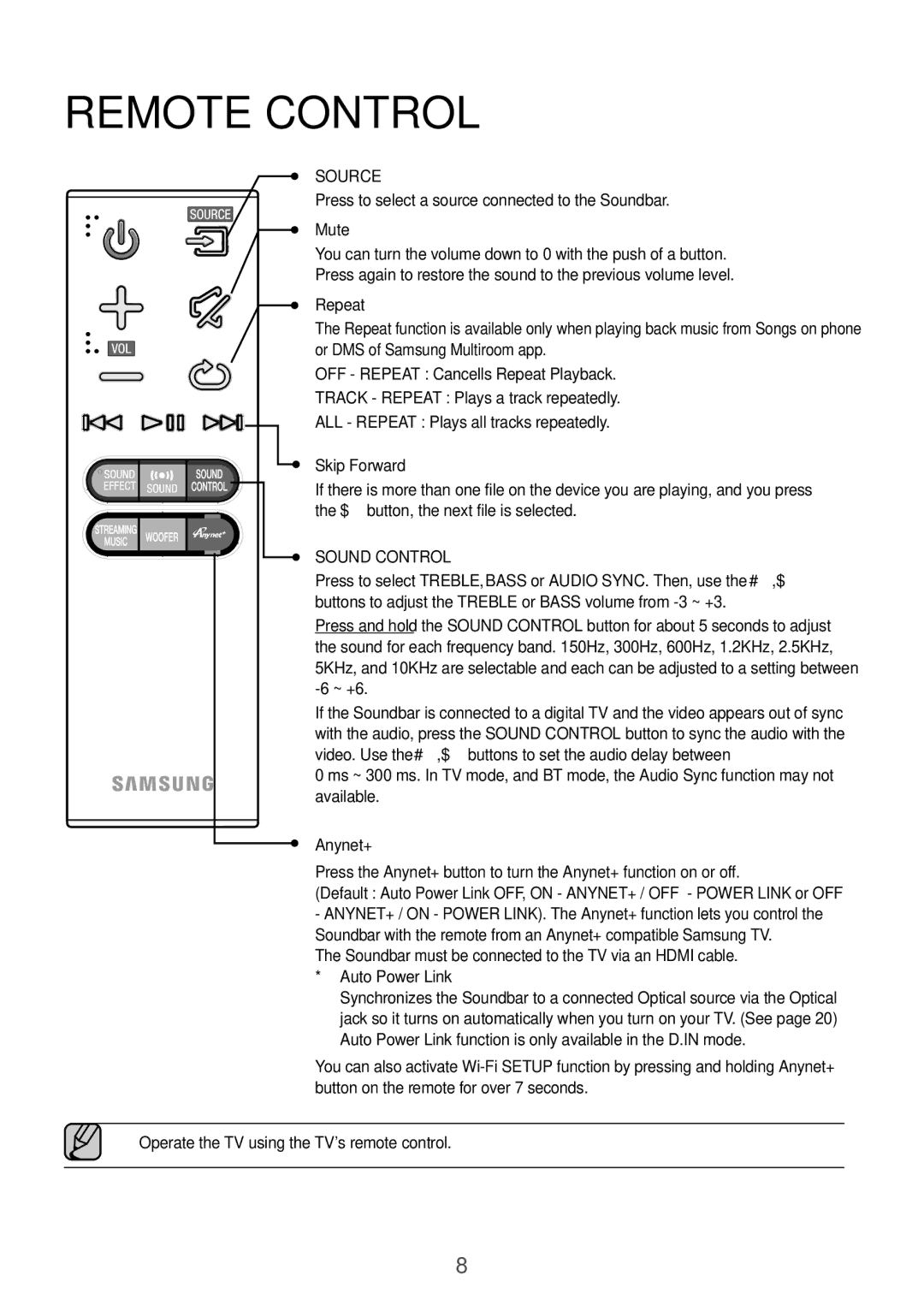HW-J8501R/XV specifications
The Samsung HW-J8501R/XV is a premium soundbar that elevates the audio experience for any home entertainment setup. Designed for those who seek high-quality sound without the bulk of a traditional audio system, this soundbar combines advanced technologies and stylish design to deliver an immersive listening experience.At the heart of the HW-J8501R/XV is its multi-dimensional sound technology, which includes features such as Dolby Digital and DTS. With these technologies, users can enjoy a richer sound experience, with clear dialogue and a robust bass response that enhances movies, music, and games alike. The soundbar also supports 8.1 channel surround sound, making it ideal for a cinematic experience at home.
One of the standout characteristics of the HW-J8501R/XV is its wireless Subwoofer. This adds depth to the audio performance by providing powerful bass without needing to run wires across your living space. The wireless design allows for flexibility in placement, ensuring that you can position the subwoofer for optimal sound in any room setup.
The soundbar features Samsung's Distortion Cancelling technology, which predicts and cancels distortion by adjusting the bass frequencies in real-time. This results in a clean, balanced sound and allows the user to enjoy loud sound levels without compromising on quality. Additionally, the HW-J8501R/XV includes Adaptive Sound, an intelligent feature that analyzes the content being played and adjusts the sound settings accordingly, ensuring that you hear every subtle detail.
Connectivity is made easy with the inclusion of Bluetooth and Wi-Fi capabilities which allow for seamless pairing with smartphones, tablets, and other devices. The soundbar can also connect to your TV through HDMI or optical cables, providing the versatility needed to integrate into any home system.
Furthermore, the Samsung HW-J8501R/XV is designed with an elegant, sleek appearance that complements modern home décor. Its metallic finish and slim profile make it an attractive addition to your entertainment center.
In summary, the Samsung HW-J8501R/XV soundbar combines advanced audio technologies, flexible connectivity options, and an aesthetically pleasing design, making it an excellent choice for any audiophile or casual listener looking to enhance their home audio experience.