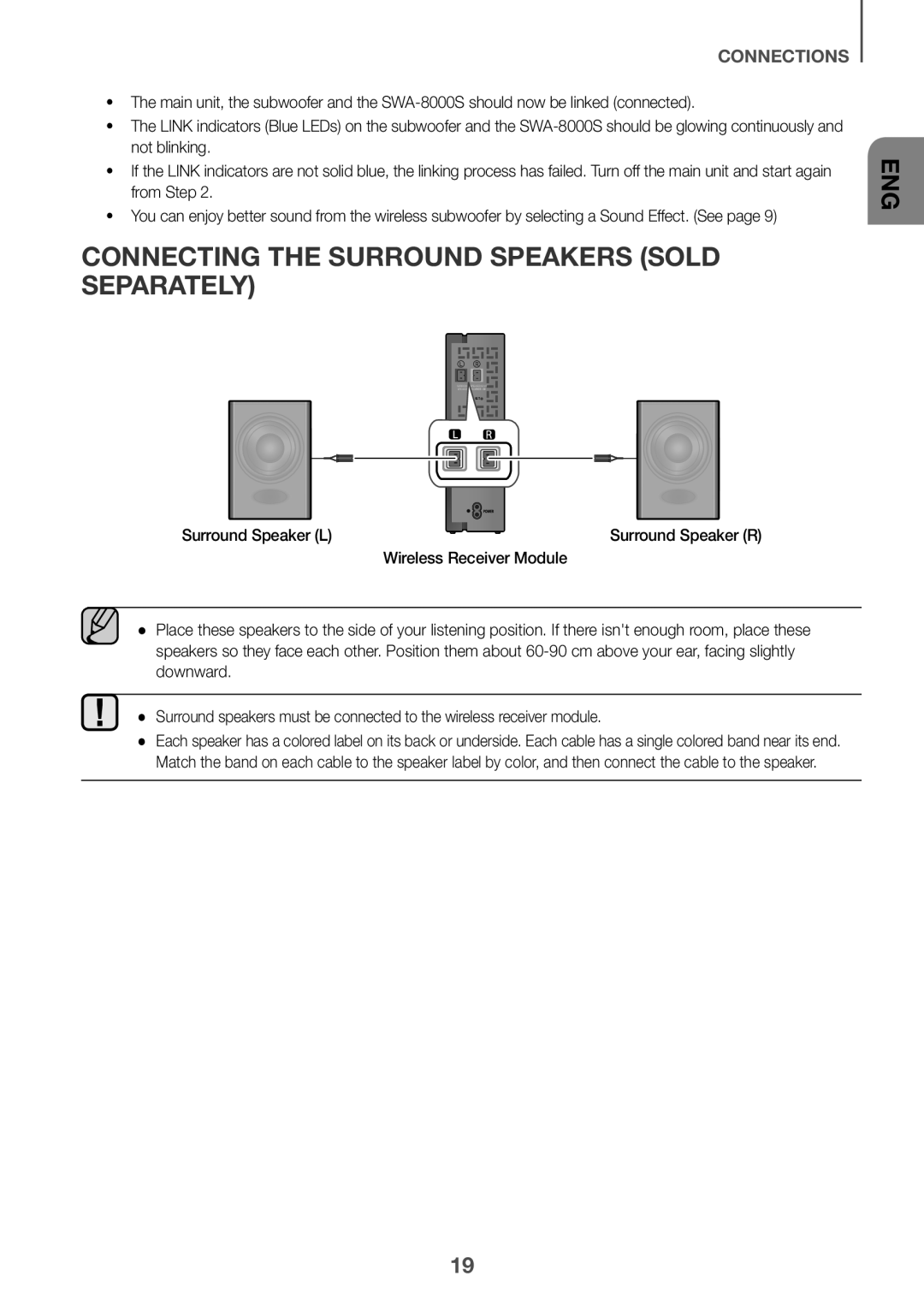CONNECTIONS
•The main unit, the subwoofer and the
•The LINK indicators (Blue LEDs) on the subwoofer and the
•If the LINK indicators are not solid blue, the linking process has failed. Turn off the main unit and start again from Step 2.
•You can enjoy better sound from the wireless subwoofer by selecting a Sound Effect. (See page 9)
CONNECTING THE SURROUND SPEAKERS (SOLD SEPARATELY)
ENG
LR
SURROUND SPEAKERS OUT![]()
SPEAKER IMPED
ID SET
Surround Speaker (L) | Surround Speaker (R) |
| Wireless Receiver Module |
●● Place these speakers to the side of your listening position. If there isn't enough room, place these speakers so they face each other. Position them about
●● Surround speakers must be connected to the wireless receiver module.
●● Each speaker has a colored label on its back or underside. Each cable has a single colored band near its end. Match the band on each cable to the speaker label by color, and then connect the cable to the speaker.
19