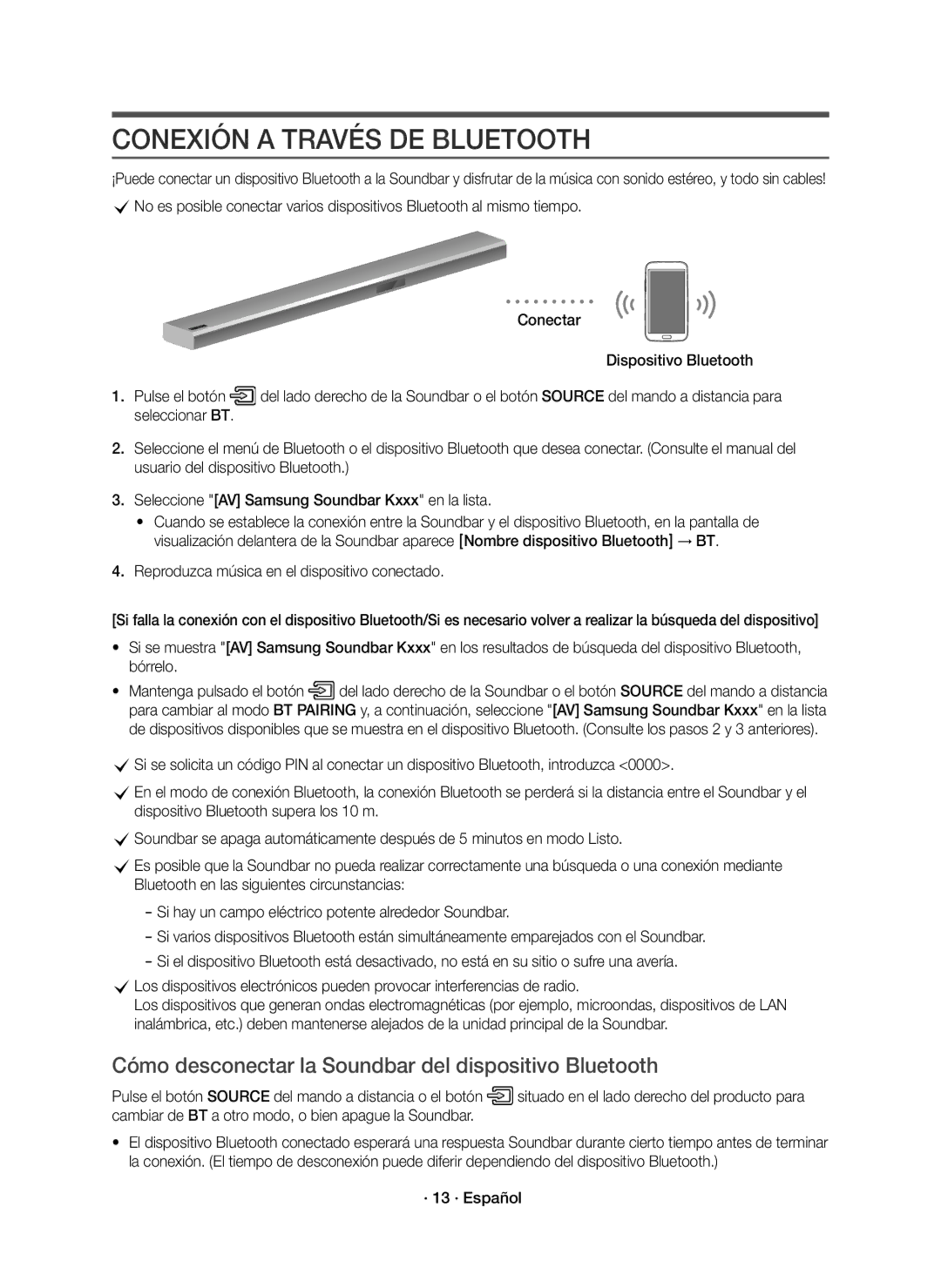For further information, refer to the Web Manual
Safety Warnings
Safety Information
Precautions
This product supports Dolby Atmos
Features
Remote Control / Batteries Subwoofer Hdmi Cable
Connecting Electrical Power
Checking the Components
Soundbar Main Unit
Automatic Connection
Connecting the Soundbar Main Unit to the Subwoofer
Rear of Subwoofer
Rear of Subwoofer · 6 · English
ID SET
Connecting to Your TV
Method 1. Connecting with a Cable
Check the Hdmi TV-ARC port on your TV
Start screen
Method 2. Connecting to a Wireless Network
Start screen Selection of network
Adding the Soundbar to an Existing Multiroom Audio System
Connecting the Soundbar to your Samsung Smart TV
TV sound is output
TV sound is output · 11 · English
Connecting Samsung Multiroom Audio System to the Surround
Connection VIA Bluetooth
Disconnecting the Soundbar from the Bluetooth device
· 13 · English
Hdmi
Bottom
Soundbar
Software Update
Connecting AN External Device
Auto Update
Updating with USB
Installing the Wall Mount
Installation Precautions
Wallmount Components
Centre Line
· 18 · English
Remote Control Buttons & Features
On Play sound over all the speakers
Sound
Source
Effect
VOL
Level Woofer
Remote control does not work Are the batteries drained?
Troubleshooting
Licence
Sound is not produced Is the Mute function on?
Specifications
Important Note about Service
Open Source Licence Notice
Amplifier
Bluetooth Port deactivation method
To turn Wi-Fi/Ethernet On / Off
Turn Bluetooth On / Off
· 24 · English
Avertissements
Informations Relatives À LA Sécurité
· 3 · Français
Précautions
Fonctions
Quest-ce que Dolby Atmos ?
· 4 · Français
Connexion À Votre Téléviseur
Contrôle DES Composants
Connexion automatique
Connexion DU Caisson DE Basse À L’UNITÉ Principale Soundbar
Arrière du caisson de basse
Arrière du caisson de basse · 6 · Français
Côté droit de la Soundbar
Contrôlez le port Hdmi in TV-ARC de Votre téléviseur
Méthode 1. Connexion avec un câble
Lorsque le mode d’attente pour la connexion s’active
Méthode 2. Connexion à un réseau sans fil
Écran de démarrage
Si l’application Samsung Multiroom est déjà installée pour
Ajout de la Soundbar au système audio Multiroom
Écran de démarrage Sélection du réseau
Connexion de la Soundbar à votre Smart TV Samsung
Multiroom Link Soundbar+Surround
Le son du téléviseur est émis · 11 · Français
Soundbar
Connexion VIA Bluetooth
Déconnexion de la Soundbar à partir de l’appareil Bluetooth
· 13 · Français
Câble Hdmi
Connexion DES Appareils Pour Utiliser Dolby Atmos
Mise À Jour Logicielle
Connexion À UN Appareil Externe
Mise à jour automatique
Mise à jour via USB
Support de fixation murale 2 pièces
Précautions d’installation
Si vous utilisez des ancrages ou des chevilles
Ligne centrale
Molly, pensez à percer des trous suffisamment
Larges pour les accueillir Arrière de la Soundbar
Page
On Diffuse du son à travers toutes les enceintes
Son et lui donne une plus grande sensation despace
Ne sont pas Dolby Atmos
OFF Diffuse du son à travers le canal dorigine
MOVIE, et Night
CMode BT Pairing
CMode Night
Lécoute
Saffiche sur Oled lors du réglage du
Le volume est-il réglé au minimum?
Tépannage
Lair est-il chargé en électricité statique?
Avis DE Licence Libre
Remarque Importante À Propos DU Service
Spécifications
Amplificateur
Consommation globale d’énergie en veille W
Wi-Fi/Ethernet Méthode de désactivation
Pendant 30 secondes pour activer/désactiver le
· 24 · Français
Attenzione
Informazioni Sulla Sicurezza
Precauzioni
Funzioni
Che cos’è Dolby Atmos?
· 4 · Italiano
Collegamento Dellalimentazione Elettrica
Verifica DEI Componenti
Connessione automatica
Retro del subwoofer
Retro del subwoofer · 6 · Italiano
ID SET
Collegamento Alla TV
Metodo 1. Collegamento via cavo
· 8 · Italiano
Successivamente, il messaggio Wifi Ready apparirà, una
Metodo 2. Collegamento a una rete wireless
Volta attivata la modalità pronto alla connessione
Schermata iniziale
Dispositivo smart
Collegamento della Soundbar con la Smart TV Samsung
Multiroom Link
Laudio della TV viene emesso · 11 · Italiano
Collegamento del Sistema Audio Samsung Multiroom al Surround
Disconnessione della Soundbar dal Dispositivo Bluetooth
Connessione Tramite Bluetooth
Questo prodotto supporta Dolby Atmos
Collegamento DEI Dispositivi PER L’UTILIZZO DI Dolby Atmos
Oppure Cavo Hdmi Dispositivo
Uscita Digitale selezionare Bitstream non elaborato
Aggiornamento DEL Software
Collegamento a UN Dispositivo Esterno
Aggiornamento automatico
Aggiornamento con USB
Precauzioni per linstallazione
Instalazione DEL Suporto PER Montaggio a Parete
Cm o più · 16 · Italiano
CSe i segni non corrispondono alle posizioni di
Linea centrale
Prigionieri, assicurarsi di inserire ancoraggi o
Assicurarsi che i fori praticati siano
Page
Tasto, si alternano Acceso e Spento
Tasti & Funzioni DEL Telecomando
Acceso consente di riprodurre l’audio in tutti i diffusori
Diverse da Dolby Atmos
SPORTS, MOVIE, e Night
CModo BT Pairing
CModo Night
Idonea per lascolto
Regolazione del livello
Risoluzione DEI Problemi
Licenza
Il telecomando non funziona Le batterie sono scariche?
Avviso DI Licenza Open Source
Nota Importante SUL Servizio
Specifiche
Wi-Fi/Ethernet Metodo di disattivazione
Acceso
· 24 · Italiano
Cuidado
Informações DE Segurança
Precauções
Este produto suporta Dolby Atmos
Funcionalidades
Ligação À Corrente Eléctrica
Verificação DOS Componentes
Ligação Automática
Ligação do Subwoofer À Unidade Principal do Soundbar
Parte de trás do Subwoofer
Parte de trás do Subwoofer · 6 · Português
ID SET
Método 1. Ligar com cabo
Ligar AO Televisor
Instalar a Aplicação Samsung Multiroom e a Ligação sem fios
Método 2. Ligar a uma Rede sem fios
Ligue o seu dispositivo pequeno smartphone, tablet
Etc. ao seu router sem fios Internet Router sem fios
Ecrã inicial Seleção de rede
CPara ligar a uma rede diferente, selecione No
· 10 · Português
Emitido som do televisor · 11 · Português
Ligação do Soundbar ao seu Samsung Smart TV
Ligação do Sistema Áudio Samsung Multiroom em Surround
Ligação Através DE Bluetooth
Desligar o Soundbar do dispositivo Bluetooth
Prima o botão Source no controlo remoto ou o botão
Digitais
Ligação DE Dispositivos DE Modo a Usar Dolby Atmos
Actualização DE Software
Ligar a UM Dispositivo Externo
Actualização automática
Actualizar com USB
Precauções de instalação
Instalar a Fixação DE Parede
Extremidade direita do Soundbar · 17 · Português
Page
Botões E Funcionalidades do Controlo Remoto
Pode seleccionar TREBLE, Bass e Audio Sync
Adequado a ser ouvido
Controlo do
Som
Dianteira Esquerda Dianteira Esquerda Superior
Licenças
Resolução DE Problemas
Não é emitido som Função Silêncio está ligada?
Controlo remoto não funciona As pilhas estão gastas?
Nota Importante Sobre O Serviço
Aviso DE Licença DE Open Source
Especificações
Peso Unidade Principal do Soundbar Subwoofer PS-KW1-4
· 24 · Português
Precaución
Información DE Seguridad
· 3 · Español
Precauciones
Inalámbrica
Características
Conexión DE Alimentación Eléctrica
Comprobación DE LOS Componentes
Conexión automática
Parte trasera del subwoofer
Parte trasera del subwoofer · 6 · Español
ID SET
Método 1. Conexión con cable
Conexión AL TV
Compruebe el puerto Hdmi in TV-ARC del TV
Lado derecho de la Soundbar
Mantenga pulsado el botón SPK ADD situado en la parte
Método 2. Conexión a una red inalámbrica
Pantalla de inicio
· 9 · Español
Se oye un sonido de notificación y aparece el mensaje
Adición de la Soundbar en un sistema de audio Multiroom
Pantalla de inicio Selección de red
CPara conectar una red diferente, seleccione No
Se genera la salida del sonido de TV · 11 · Español
Cómo conectar la Soundbar al Smart TV de Samsung
Soundbar
Conexión a Través DE Bluetooth
Cómo desconectar la Soundbar del dispositivo Bluetooth
· 13 · Español
Cable Hdmi Dispositivo
Conexión DE Dispositivos Para Utilizar Dolby Atmos
Actualización DE Software
Conexión a UN Dispositivo Externo
Actualización automática
Actualización con USB
Componentes del Montaje en pared
Instalación DEL Soporte Para Montaje EN Pared
Precauciones en la instalación
Soporte de montaje en pared
Durante el montaje asegúrese de que las
Línea central
Introducir los anclajes apropiados en los agujeros
Antes de los tornillos de sujeción. Si usa fijaciones
Page
Activada y Desactivada
Botones Y Funciones DEL Mando a Distancia
Activada El sonido se reproduce en todos los altavoces
Musicales que no sean Dolby Atmos
SPORTS, MOVIE, y Night
Puede activar o desactivar Anynet+ y Auto Power Link
Para la audición
Puede seleccionar entre TREBLE, Bass y Audio Sync
Ajusta el nivel
Licencia
No se produce sonido ¿Está la función de silencio activada?
El mando a distancia no funciona ¿Se han agotado las pilas?
Nota Importante Sobre EL Servicio
Aviso Sobre Licencia DE Código Abierto
Especificaciones
Amplificador
· 24 · Español
Activada
Contact Centre Web Site ` Europe
AH68-02962K-02