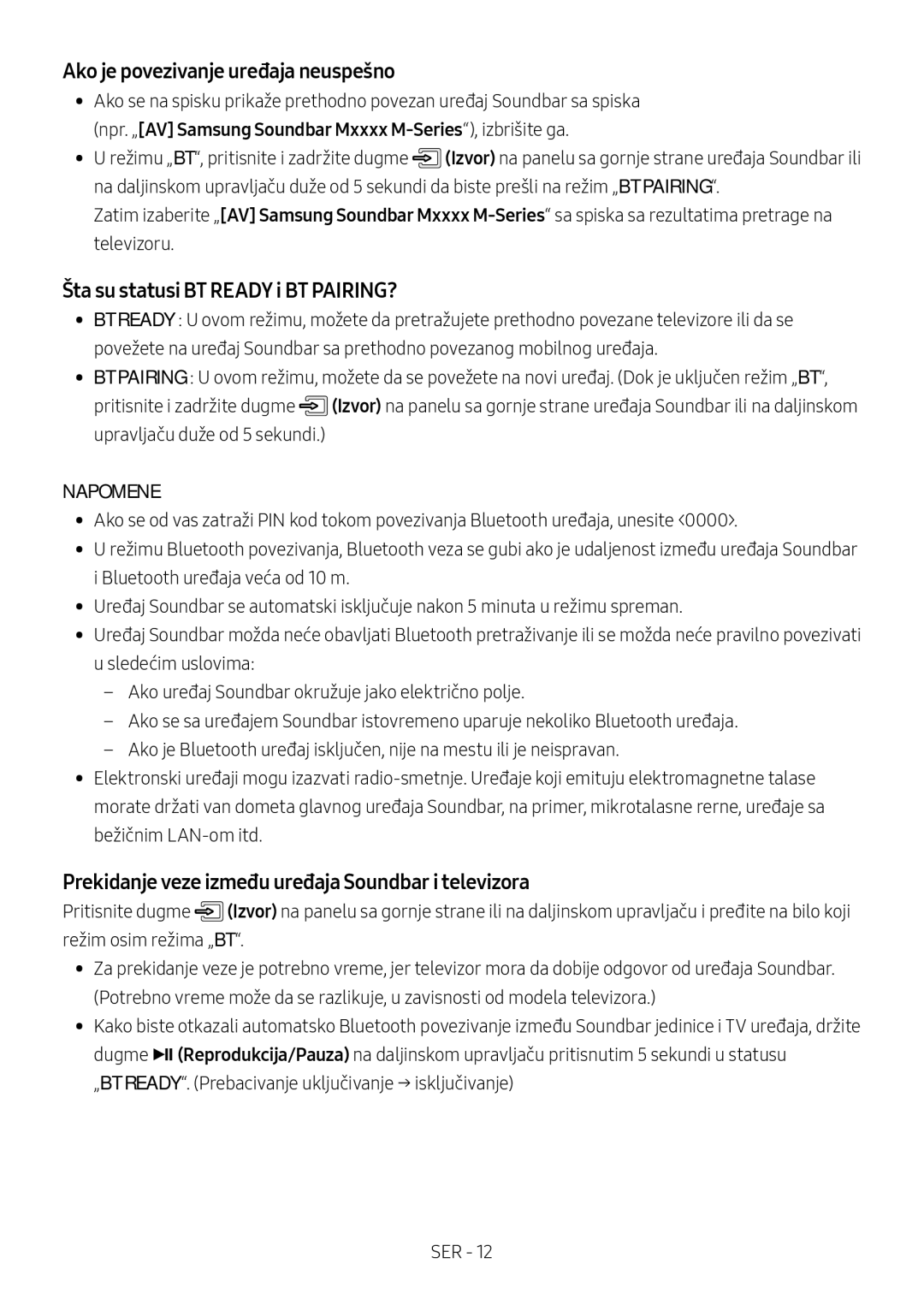HW-M4511/XE, HW-M4500/ZF, HW-M4501/EN, HW-M4501/ZF, HW-M4500/ZG specifications
The Samsung HW-M4500/EN is an intricately designed soundbar that enhances the audio experience for home entertainment systems. With its sleek profile and robust sound capabilities, it serves as a perfect complement to Samsung's line of televisions, but it also works exceptionally well with other brands.One of the standout features of the HW-M4500 is its 3.1 channel setup, providing a rich and immersive soundscape. The inclusion of a wireless subwoofer allows for deeper bass performance while eliminating the clutter of traditional wired setups. This wireless subwoofer is crucial for those who appreciate heavy bass in movies or music, ensuring that the low frequencies resonate without distortion.
The soundbar incorporates Dolby Digital and DTS technologies, delivering surround sound that captures the dynamics of movies and music alike. This allows users to experience dialogue, music, and sound effects with clarity and depth, as if they were part of the action. Additionally, the soundbar supports multi-room technology enabling music playback throughout multiple rooms, making it a versatile option for any home.
Another notable feature of the HW-M4500 is its Adaptive Sound technology, which automatically analyzes the content being played and optimizes the sound settings accordingly. This ensures that viewers enjoy the best possible auditory experience, regardless of whether they're watching an action-packed film or a subtle drama.
Bluetooth connectivity is a key element of the soundbar, allowing users to stream music directly from smartphones, tablets, or computers. This wireless capability makes it convenient for users to enjoy their favorite playlists without the hassle of connecting wires.
Furthermore, the HW-M4500 offers compatibility with the Samsung SmartThings app, enabling users to control their soundbar along with other connected devices through a single interface. This integration enhances the overall user experience and provides additional flexibility in managing audio settings.
In terms of design, the soundbar features a modern aesthetic that complements contemporary home decor. Its streamlined form factor can be easily mounted on a wall or placed in front of a TV, maintaining a tidy space without compromising on style.
The Samsung HW-M4500/EN is a soundbar that stands out due to its combination of advanced audio technologies, wireless capabilities, and modern design. It is an ideal choice for anyone looking to elevate their audio experience at home, making it a compelling addition to any entertainment setup.