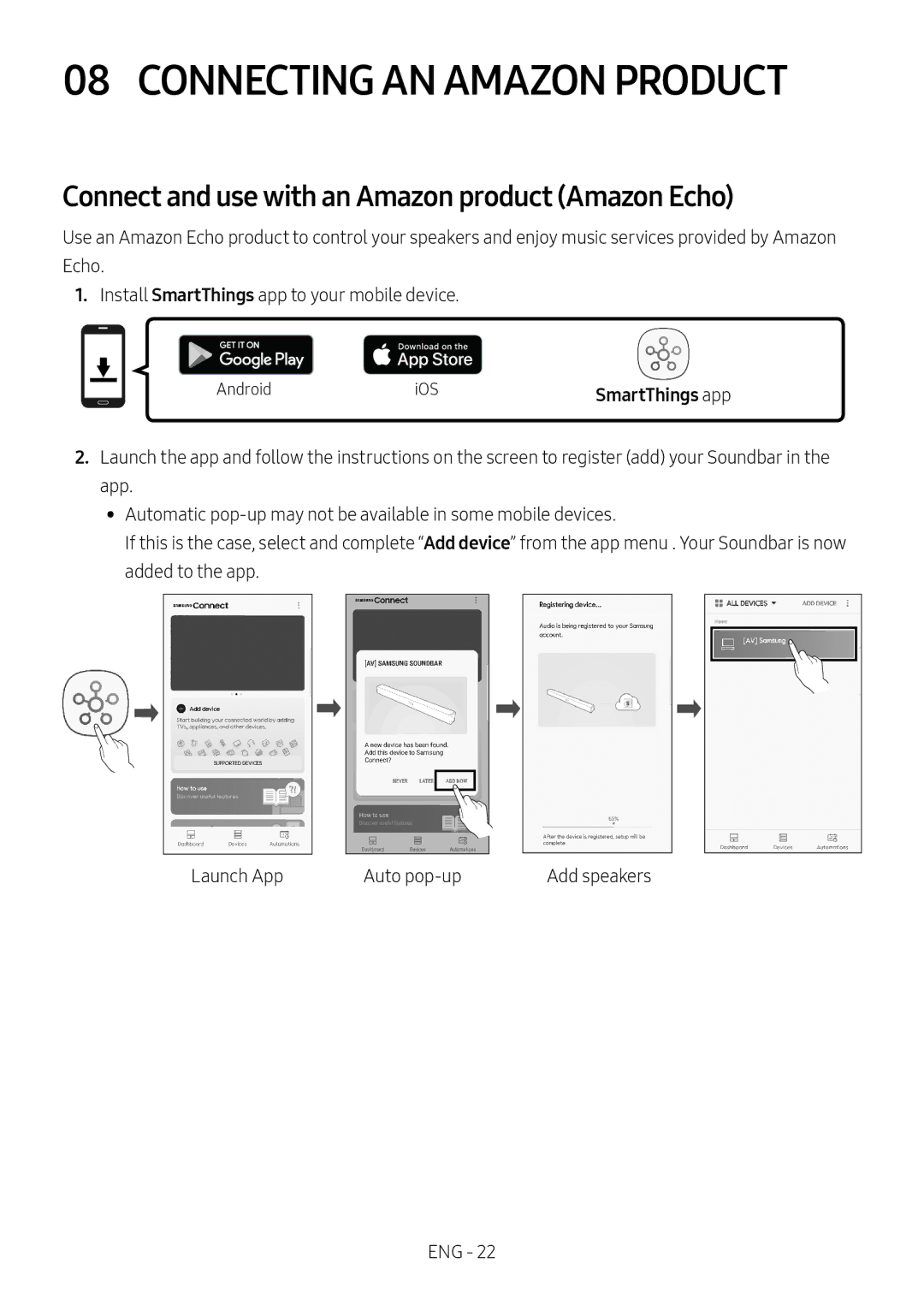08 CONNECTING AN AMAZON PRODUCT
Connect and use with an Amazon product (Amazon Echo)
Use an Amazon Echo product to control your speakers and enjoy music services provided by Amazon Echo.
1.Install SmartThings app to your mobile device.
|
|
|
|
|
|
|
| Android | iOS | SmartThings app |
|
|
|
|
|
|
|
| |||
|
|
|
|
|
|
|
| |||
|
|
|
|
|
|
|
| |||
|
|
|
|
|
|
|
| |||
|
|
|
|
|
|
|
|
2.Launch the app and follow the instructions on the screen to register (add) your Soundbar in the app.
•• Automatic
If this is the case, select and complete “Add device” from the app menu . Your Soundbar is now added to the app.
Launch App | Auto | Add speakers |
ENG - 22