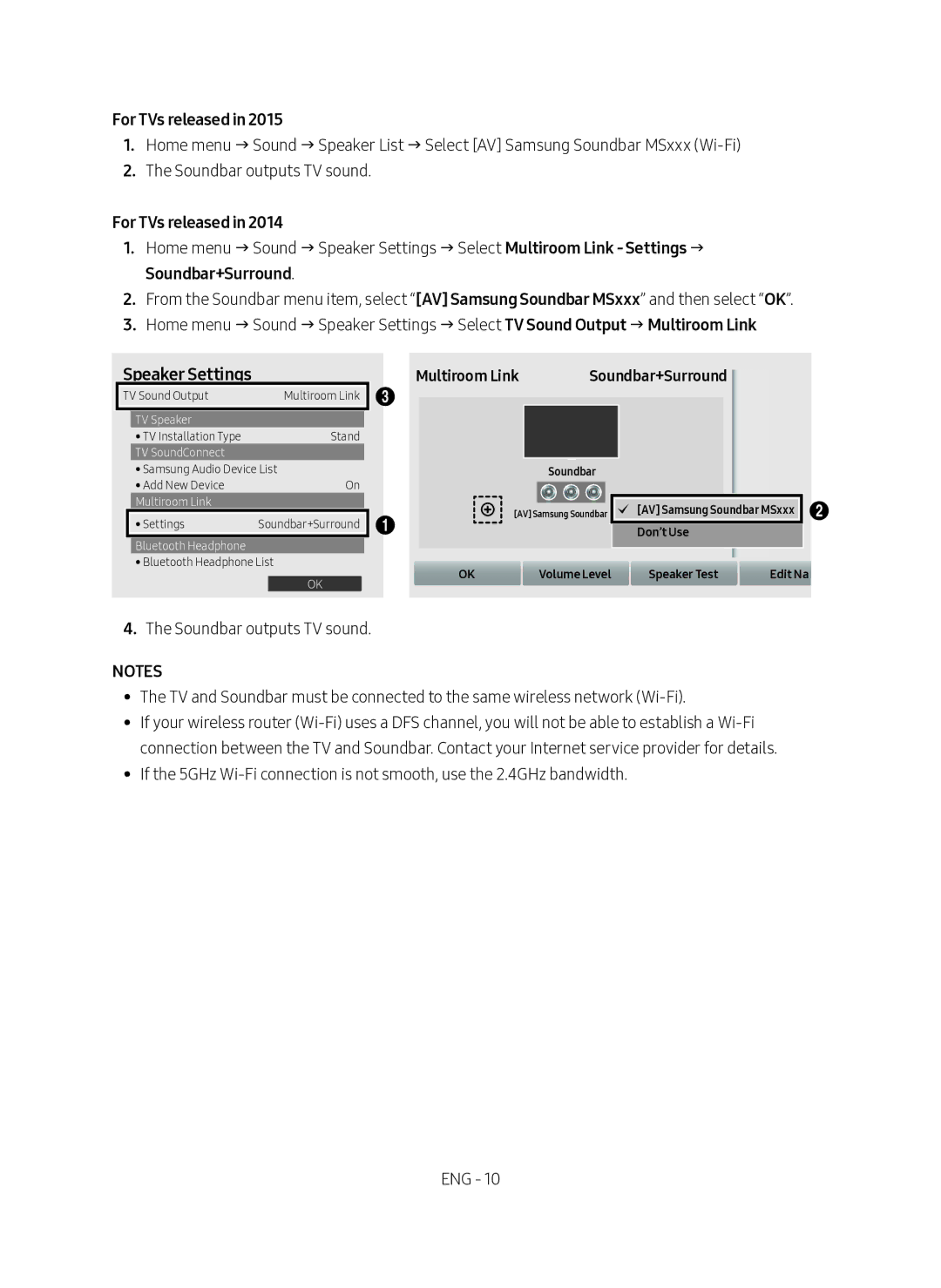For TVs released in 2015
1.Home menu Sound Speaker List Select [AV] Samsung Soundbar MSxxx
2.The Soundbar outputs TV sound.
For TVs released in 2014
1.Home menu Sound Speaker Settings Select Multiroom Link - Settings Soundbar+Surround.
2.From the Soundbar menu item, select “[AV] Samsung Soundbar MSxxx” and then select “OK”.
3.Home menu Sound Speaker Settings Select TV Sound Output Multiroom Link
| Speaker Settings |
|
|
|
|
| Multiroom Link | Soundbar+Surround |
|
|
| ||||
| TV Sound Output |
|
| Multiroom Link |
| 3 |
|
|
|
|
|
|
|
| |
|
| TV Speaker |
|
|
|
|
|
|
|
|
|
|
|
|
|
|
| • TV Installation Type |
|
| Stand |
|
|
|
|
|
|
|
|
|
|
|
| TV SoundConnect |
|
|
|
|
|
|
|
|
|
|
|
|
|
|
| • Samsung Audio Device List |
|
|
|
|
| Soundbar |
|
|
|
| |||
|
| • Add New Device |
|
| On |
|
|
|
|
|
|
|
|
|
|
|
| Multiroom Link |
|
|
|
|
|
| [AV] Samsung Soundbar | c | [AV] Samsung Soundbar MSxxx |
| 2 | ||
|
| • Settings | Soundbar+Surround |
| 1 |
| MSxxx |
|
|
| |||||
|
|
|
|
|
|
| Don’t Use |
|
|
| |||||
|
| Bluetooth Headphone |
|
|
|
|
|
|
|
|
|
|
|
|
|
|
| • Bluetooth Headphone List |
|
|
|
| OK | Volume Level | Speaker Test | Edit Na |
| ||||
|
|
|
|
|
|
|
|
|
| ||||||
|
|
|
|
| OK |
|
|
|
|
|
|
|
|
|
|
|
|
|
|
|
|
|
|
|
|
|
|
|
|
|
|
4.The Soundbar outputs TV sound.
NOTES
•• The TV and Soundbar must be connected to the same wireless network
•• If your wireless router
•• If the 5GHz