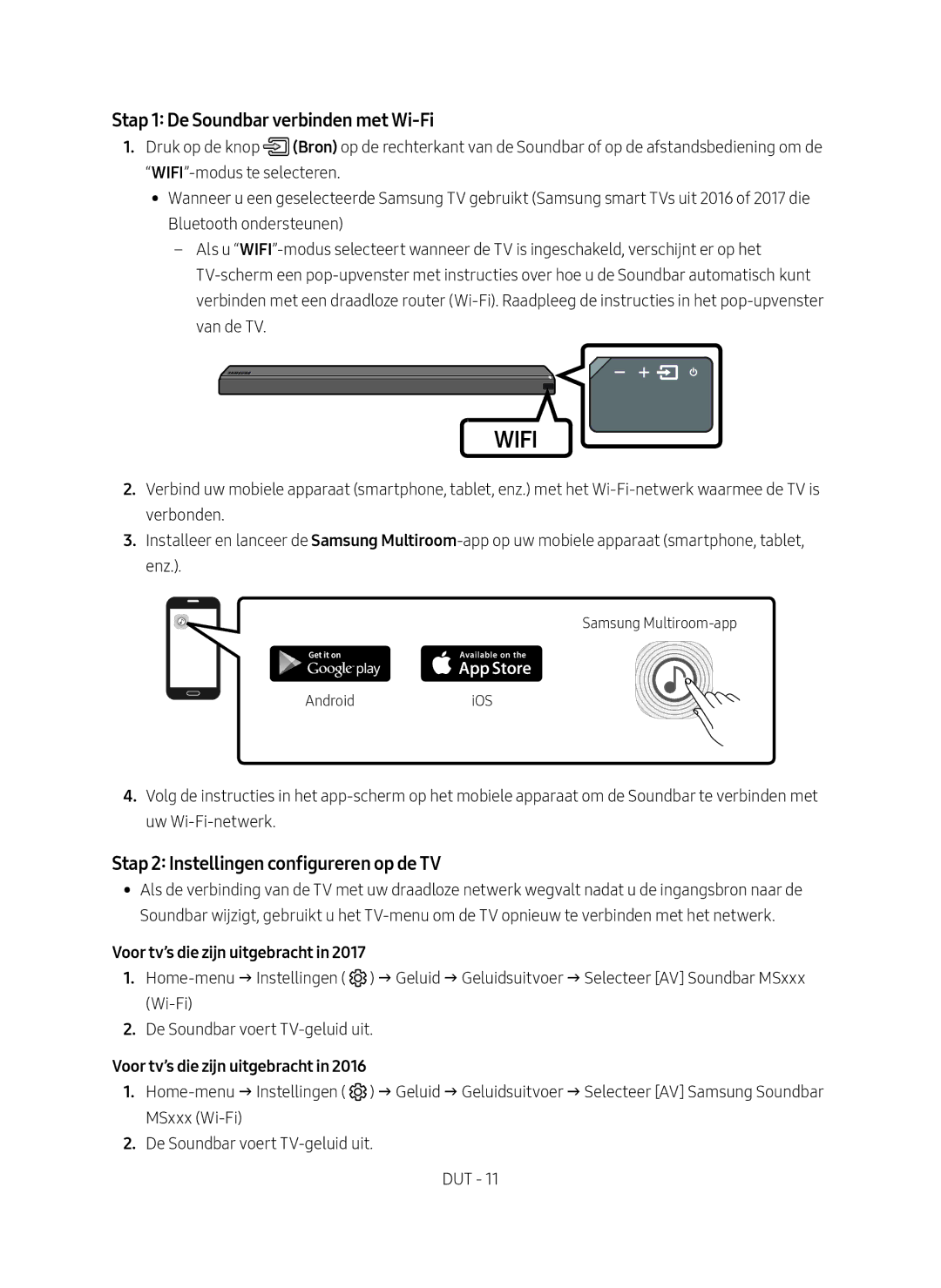HW-MS751/XN, HW-MS751/EN, HW-MS750/EN, HW-MS750/XN specifications
The Samsung HW-MS750/XN, HW-MS750/EN, HW-MS751/EN, and HW-MS751/XN are high-performance soundbars that aim to enhance your home audio experience, bringing a cinematic feel right into your living room. These models are part of Samsung's premium range, designed for consumers who crave superior sound quality and advanced features.One of the standout characteristics of the HW-MS750 and HW-MS751 series is their impressive audio technology. Both soundbars are equipped with Samsung's Acoustic Beam technology, which disperses sound in a way that creates an immersive surround sound experience. This technology makes it feel as though sounds are coming from all around you, adding depth to movies, music, and gaming.
The soundbars feature a powerful multi-speaker design with built-in subwoofers, which deliver rich bass and detailed mids and highs. The HW-MS751 model takes it a step further by incorporating additional speakers for enhanced audio performance. This design ensures that sound is not only loud but also clear and nuanced, allowing every detail of your audio content to shine.
Another key feature is Smart Sound technology, which automatically analyzes the content being played and optimizes sound settings accordingly. This means whether you are watching an action-packed movie, listening to music, or playing video games, the soundbar adjusts to provide the best listening experience suited to the type of audio.
Both models also offer seamless connectivity options. With Bluetooth and Wi-Fi capabilities, users can easily stream music from their devices or integrate the soundbars into a smart home ecosystem. Additionally, HDMI ARC support allows for easy connection to a TV for optimal audio performance without the clutter of multiple cables.
Design-wise, the HW-MS750 and HW-MS751 soundbars boast a sleek, minimalist aesthetic that can complement any living room décor. Their slim profile ensures they can fit comfortably in front of a TV or be wall-mounted without obstructing the screen.
In conclusion, the Samsung HW-MS750/XN, HW-MS750/EN, HW-MS751/EN, and HW-MS751/XN soundbars represent a blend of advanced audio technology, smart features, and stylish design. With the combination of Acoustic Beam technology, Smart Sound features, and seamless connectivity, these soundbars are ideal for anyone looking to elevate their home audio experience.