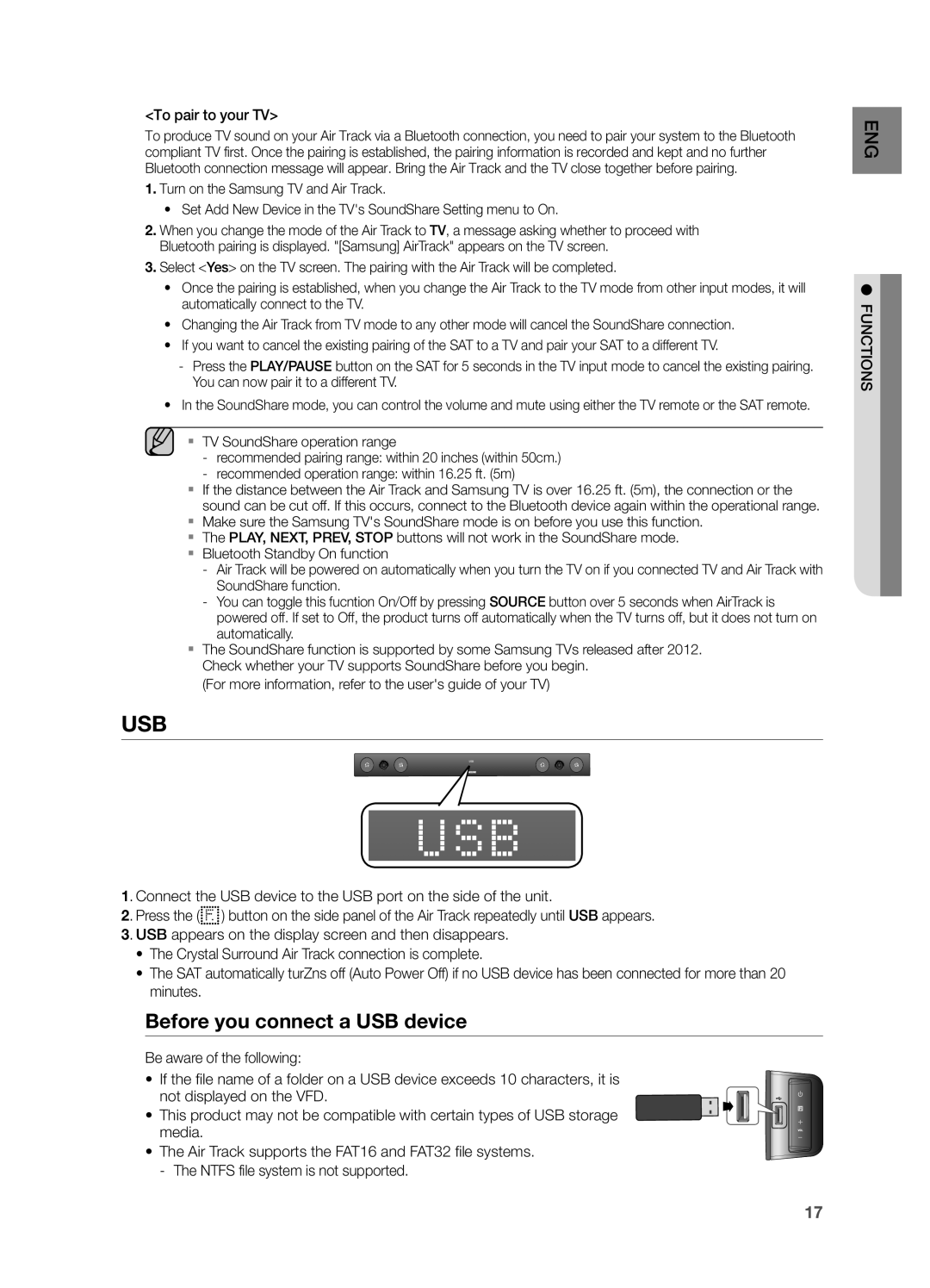HWF450, HWF450ZA specifications
Samsung has consistently led the way in audio technology, and the Samsung HWF450ZA, also known as the HWF450, is no exception. This soundbar offers an immersive audio experience that transforms how users enjoy their favorite movies, music, and games. One of the standout features of the HWF450 is its powerful 320-watt output, which ensures that all sound elements—the highs, mids, and lows—are delivered with remarkable clarity and depth.The HWF450 is equipped with Samsung's Acoustic Beam technology, which utilizes a unique speaker arrangement to create a wider soundstage. This innovation allows sound to be dispersed more naturally around the room, mimicking a surround sound experience without the need for additional speakers. Whether users are watching an action-packed film or listening to their favorite tracks, this soundbar elevates the overall audio performance to new heights.
Another key characteristic of the Samsung HWF450 is its compatibility with various audio formats. The soundbar supports Dolby Digital and DTS Virtual:X, two technologies that enhance the richness and detail of audio playback. Dolby Digital delivers high-quality sound that is both powerful and precise, making it a popular choice for home theater setups. DTS Virtual:X, on the other hand, creates a more immersive audio environment by simulating multi-dimensional sound, enabling users to experience audio from all angles.
Additionally, the HWF450's design is sleek and modern, making it a stylish addition to any home entertainment system. Its slim profile ensures it can easily fit into various spaces without taking up excessive room. The soundbar can be mounted on a wall or placed on a TV stand, providing flexibility in setup options.
Ease of use is another significant advantage of the HWF450. It features Bluetooth connectivity, allowing users to stream music wirelessly from their smartphones or tablets. This feature enhances the user experience, making it easy to switch from watching movies to listening to playlists. Furthermore, the soundbar includes multiple input options, such as HDMI ARC and optical, ensuring compatibility with a wide range of devices.
In conclusion, the Samsung HWF450ZA, or HWF450, is a robust soundbar that combines power, innovative technology, and stylish design. With its impressive audio output, advanced sound technologies, and user-friendly features, it promises to elevate home entertainment experiences like never before. Whether for movies, music, or gaming, the HWF450 is a worthy addition to any audio setup.