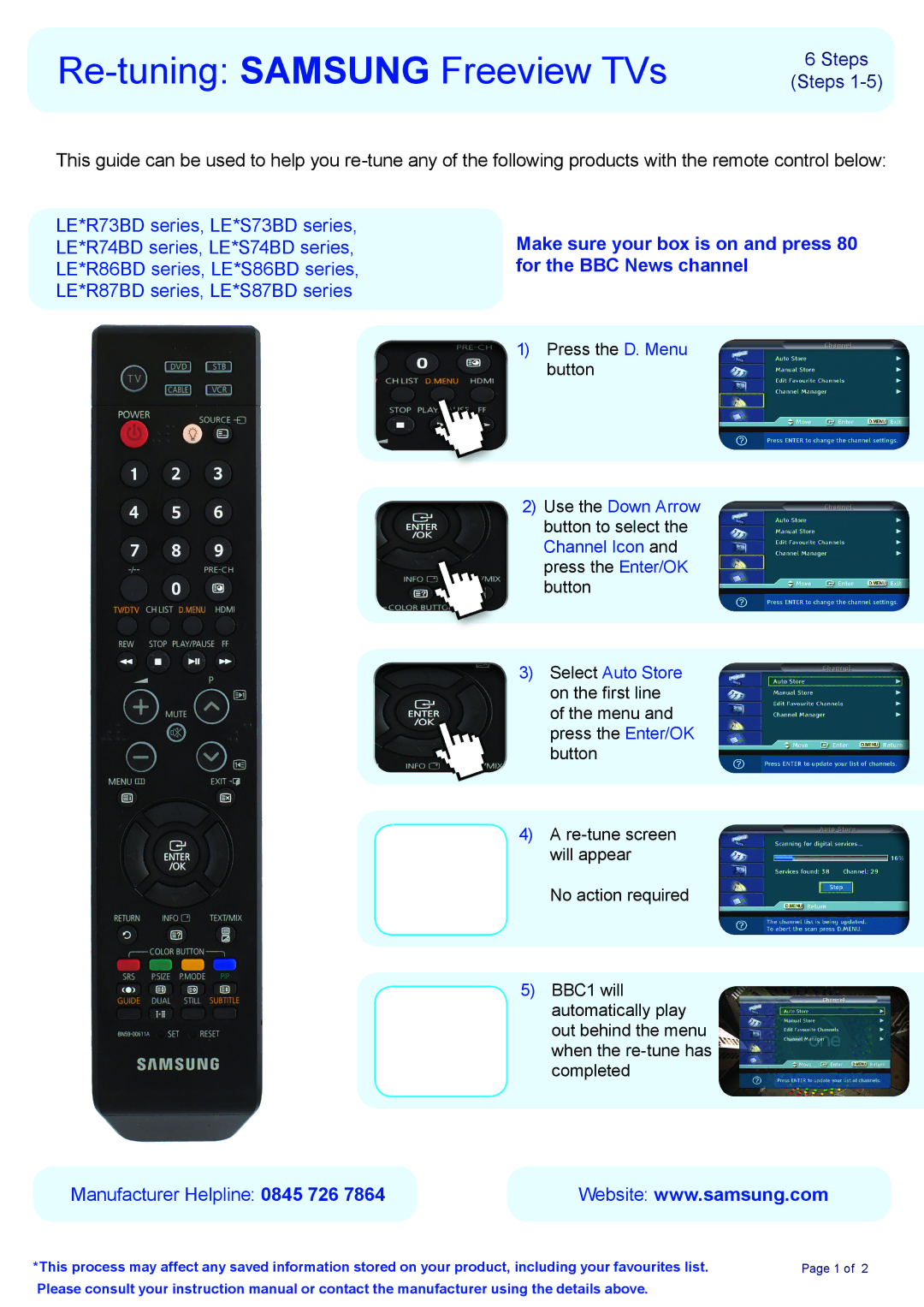Re-tuning: SAMSUNG Freeview TVs
6Steps (Steps 1-5)
This guide can be used to help you
LE*R73BD series, LE*S73BD series, LE*R74BD series, LE*S74BD series, LE*R86BD series, LE*S86BD series, LE*R87BD series, LE*S87BD series
Make sure your box is on and press 80 for the BBC News channel
1)Press the D. Menu button
2)Use the Down Arrow button to select the Channel Icon and press the Enter/OK button
3)Select Auto Store on the first line of the menu and press the Enter/OK button
4)A
No action required
5)BBC1 will automatically play out behind the menu when the
Manufacturer Helpline: 0845 726 7864 | Website: www.samsung.com |
*This process may affect any saved information stored on your product, including your favourites list. | Page 1 of 2 |
Please consult your instruction manual or contact the manufacturer using the details above. |
|
|