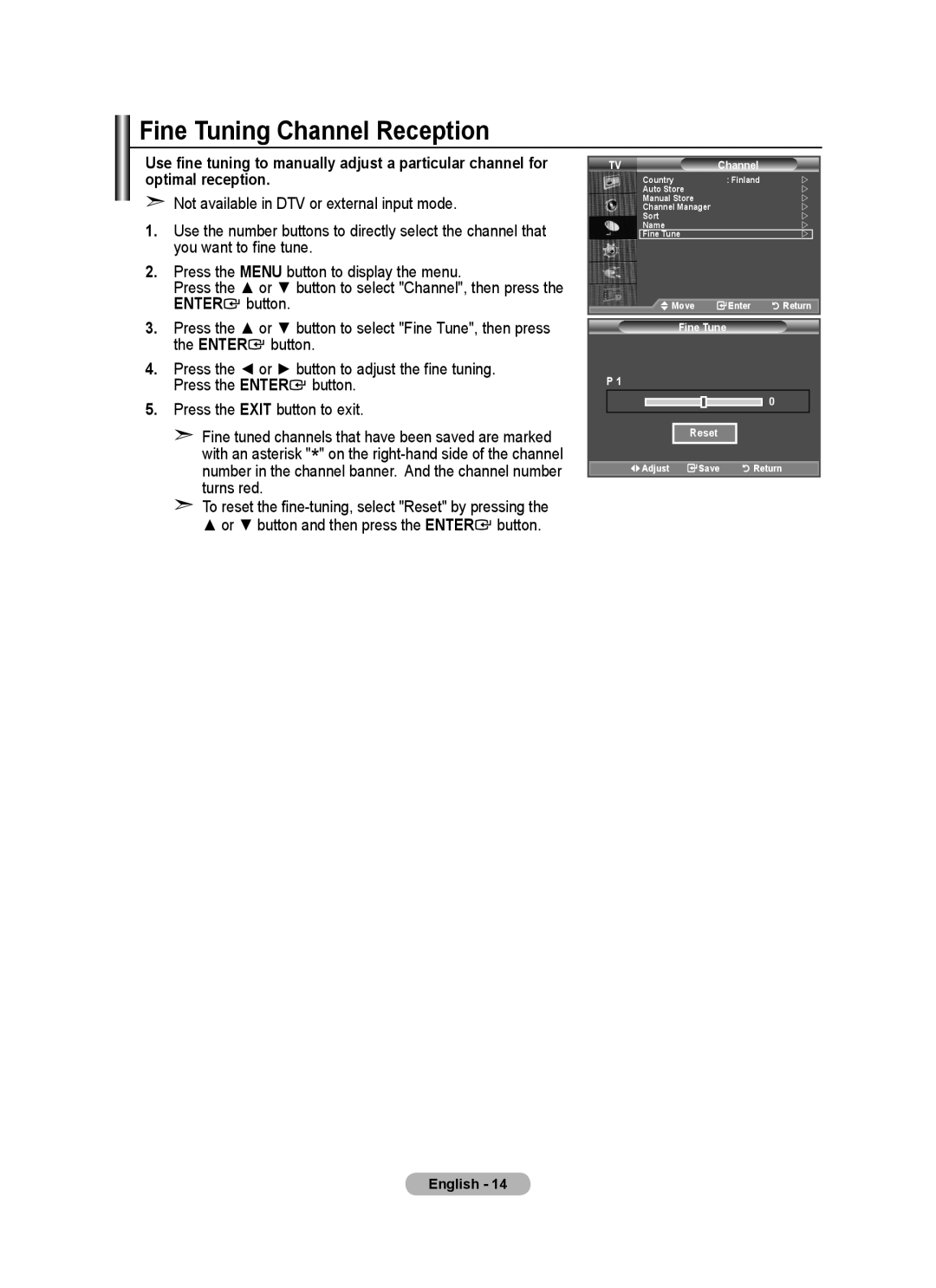Fine Tuning Channel Reception
Use fine tuning to manually adjust a particular channel for optimal reception.
➣Not available in DTV or external input mode.
1.Use the number buttons to directly select the channel that you want to fine tune.
2.Press the MENU button to display the menu.
Press the ▲ or ▼ button to select "Channel", then press the ENTER![]() button.
button.
3.Press the ▲ or ▼ button to select "Fine Tune", then press the ENTER![]() button.
button.
4.Press the ◄ or ► button to adjust the fine tuning. Press the ENTER![]() button.
button.
5.Press the EXIT button to exit.
➣Fine tuned channels that have been saved are marked with an asterisk "*" on the
➣To reset the ![]() button.
button.
TV | Channel |
|
Country | : Finland | |
Auto Store |
| |
Manual Store |
| |
Channel Manager |
| |
Sort |
| |
Name |
| |
Fine Tune |
| |
Move | Enter | Return |
Fine Tune
P 1
0
Reset
![]() Adjust
Adjust ![]() Save
Save ![]()
![]() Return
Return
English - 14