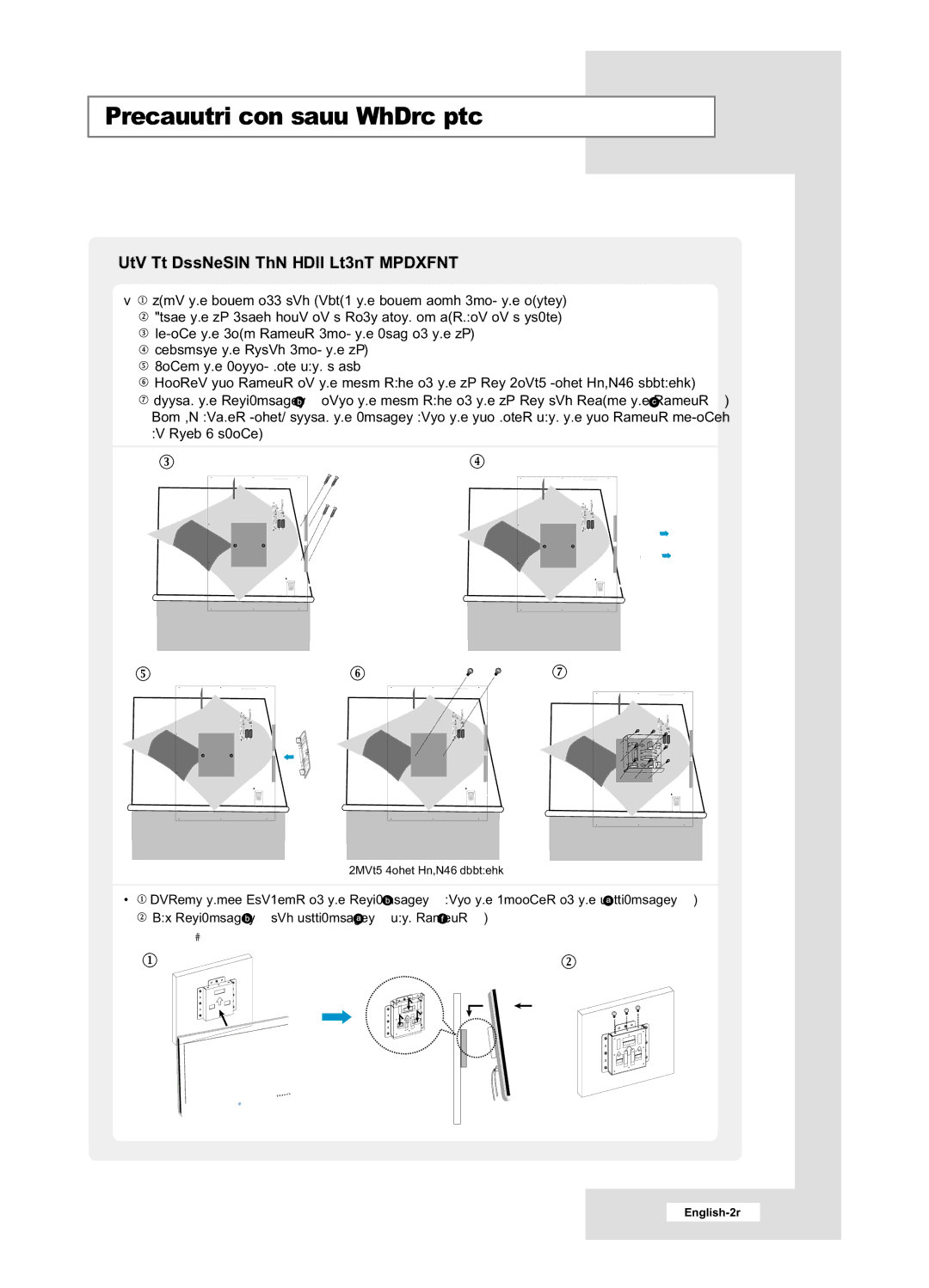Installing the Wall Mount Kit
How to assemble the Wall Mount Bracket
2![]() Turn the power off and unplug the power cord from the outlet.
Turn the power off and unplug the power cord from the outlet.
![]() Place the TV faced down on a soft cloth or cushion on a table.
Place the TV faced down on a soft cloth or cushion on a table.
![]() Remove the four screws from the back of the TV.
Remove the four screws from the back of the TV.
![]() Separate the stand from the TV.
Separate the stand from the TV.
![]() Cover the bottom hole with a cap
Cover the bottom hole with a cap
![]() Loosen two screws on the rear side of the TV set (only model LE40M6 applied).
Loosen two screws on the rear side of the TV set (only model LE40M6 applied).
![]() Attach the
Attach the ![]() onto the rear side of the TV set and secure the screws
onto the rear side of the TV set and secure the screws ![]() .
. ![]() For 40 inches model, attach the bracket into the two holes with the two screws removed in step 6 above.
For 40 inches model, attach the bracket into the two holes with the two screws removed in step 6 above.![]()
![]()
![]()
(Only Model LE40M6 Applied)
3![]() Insert three Hangers of the
Insert three Hangers of the ![]() into the grooves of the
into the grooves of the ![]() .
.
![]() Fix
Fix ![]() and
and ![]() with screws
with screws ![]() .
.
Note: Before installing the set on the wall, connect the cables to the set first.