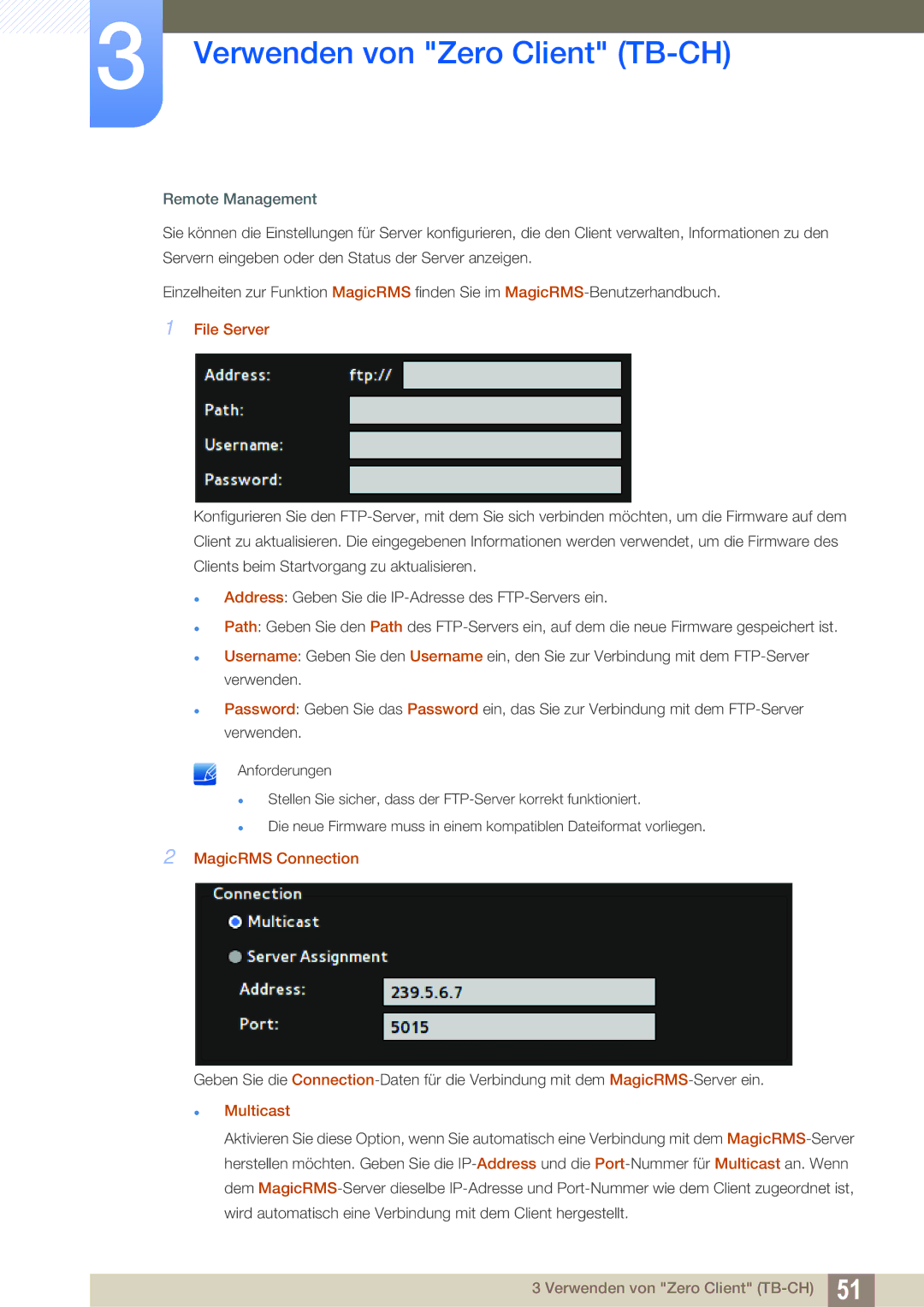LF-TBWHF/EN, LF-TBWHD/EN specifications
The Samsung LF-TBCHA/EN, LF-TBWHF/XY, LF-TBWHD/EN, and LF-TBWHF/EN are standout options in the realm of modern TVs, known for their advanced features, cutting-edge technologies, and impressive characteristics that enhance the viewing experience.One of the defining features of these models is their use of QLED (Quantum Dot Light Emitting Diode) technology. This innovative technology enhances color accuracy and brightness, allowing for a wide color gamut and vivid displays. Viewers can enjoy outstanding picture quality with rich, lifelike images that bring movies, shows, and games to life.
The design of these televisions is sleek and modern, with a minimalist aesthetic that can seamlessly integrate into any home decor. Ultra-slim bezels maximize the screen space, creating a more immersive viewing experience. The TVs are also equipped with premium sound systems that provide clear, dynamic audio, further enhancing the overall entertainment experience.
In terms of smart capabilities, these models come with Samsung's Tizen OS, offering a user-friendly interface and a wealth of streaming options. Users can easily access popular streaming platforms, such as Netflix, Hulu, and Amazon Prime Video, as well as other applications that cater to various interests. The inclusion of smart features allows for voice control compatibility, making it simple to navigate through content hands-free.
Moreover, these Samsung TVs feature impressive HDR (High Dynamic Range) capabilities. The HDR technology improves contrast and brightness, allowing for more detail in both bright and dark scenes. This technology enables viewers to enjoy their favorite content as it was intended, with enhanced detail and more lifelike imagery.
Another key characteristic is the integration of gaming-friendly features. With low input lag and high refresh rates, these models are ideal for gamers, delivering smooth and responsive gameplay that is essential for competitive gaming.
In summary, the Samsung LF-TBCHA/EN, LF-TBWHF/XY, LF-TBWHD/EN, and LF-TBWHF/EN televisions offer a blend of exquisite design, advanced QLED technology, comprehensive smart features, and enhanced picture and sound quality. These characteristics make them suitable for cinephiles, casual viewers, and gamers alike, ensuring a top-tier viewing experience across various forms of entertainment.