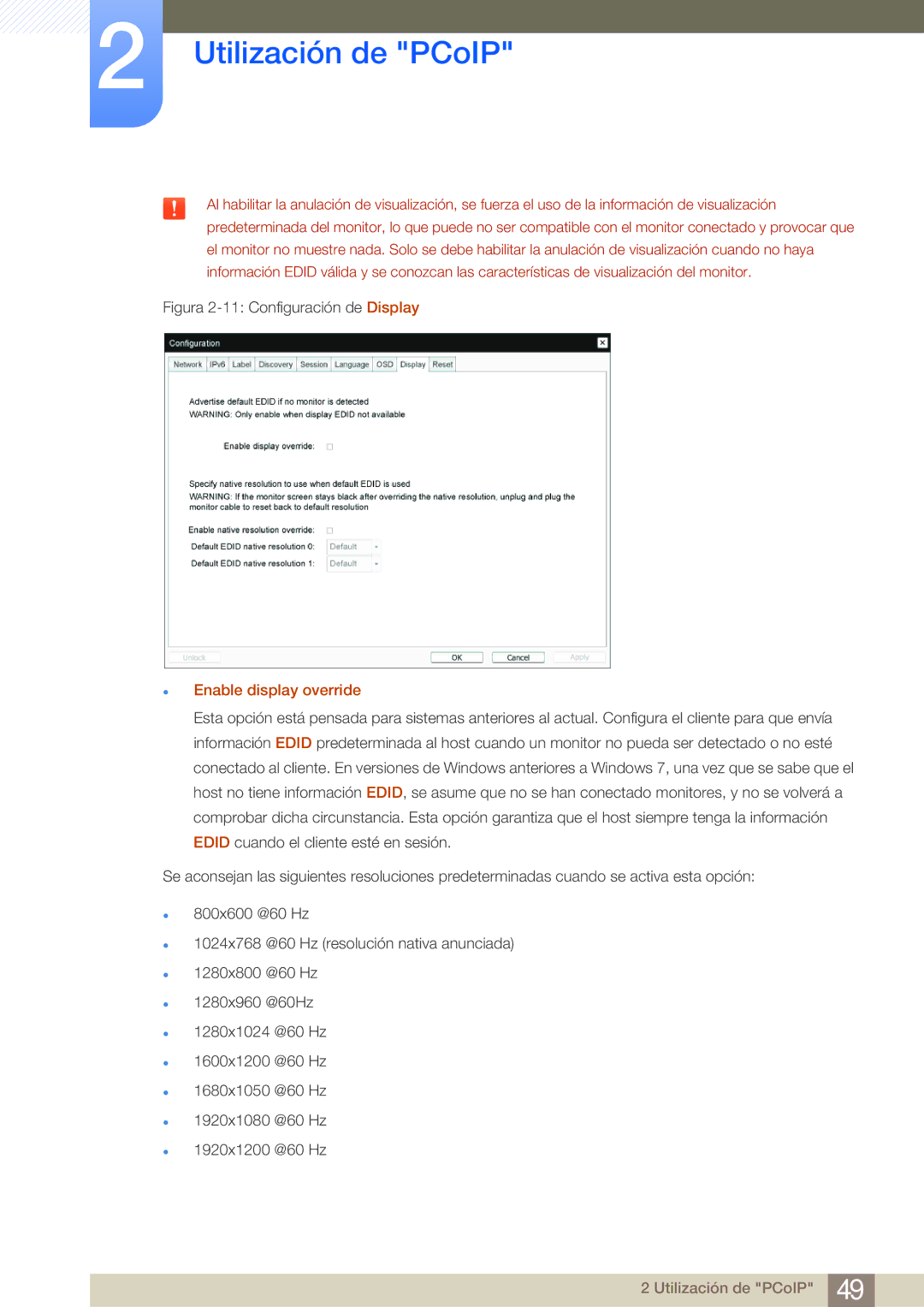LF19NEBHBNM/EN, LF24FN1PFBZXEN, LF24NEBHBNM/EN specifications
Samsung has consistently pushed the boundaries of display technology, offering a wide range of monitors that cater to various needs. Among their latest offerings are the Samsung LF24NEBHBNM/EN, LF24NEBHBNU/EN, LF24FN1PFBZXEN, and LF19NEBHBNM/EN models, each designed with cutting-edge features and innovative technologies that enhance the viewing experience for both professional and casual users.The LF24NEBHBNM/EN and LF24NEBHBNU/EN models are characterized by their stunning full HD resolution of 1920 x 1080 pixels. This level of clarity ensures that users can enjoy vibrant colors and sharp details, essential for graphic design, video editing, and gaming. These monitors boast an excellent refresh rate, making them suitable for fast-paced applications while minimizing latency and motion blur.
One of the standout features of these models is their adaptive sync technology, which is crucial for gamers seeking a smooth gameplay experience. By reducing screen tearing and stuttering, this technology ensures that graphics remain fluid even during intense action scenes. Moreover, the LF24FN1PFBZXEN model includes advanced color reproduction capabilities, enabling an expansive color gamut that brings images to life with unparalleled accuracy.
In terms of ergonomics, all four models come with adjustable stands, allowing users to modify height, tilt, and swivel to find the perfect viewing angle. This adaptability contributes to long hours of comfortable usage, thus enhancing productivity. The built-in blue light filter is another significant feature, reducing eye strain during extended periods of use, making these monitors ideal for both office tasks and gaming sessions.
Connectivity options are also robust across these models, featuring multiple HDMI and DisplayPort inputs. This versatility allows users to connect various devices, from laptops to gaming consoles effortlessly. Additionally, some of these monitors are equipped with USB hubs, enabling easy access to peripherals without cluttering the workspace.
In summary, the Samsung LF24NEBHBNM/EN, LF24NEBHBNU/EN, LF24FN1PFBZXEN, and LF19NEBHBNM/EN monitors exemplify the brand's commitment to delivering high-performance display solutions. With their combination of high resolutions, adaptive sync technology, ergonomic designs, and extensive connectivity options, these monitors are well-suited for a range of applications, making them an excellent choice for anyone looking to upgrade their viewing experience.